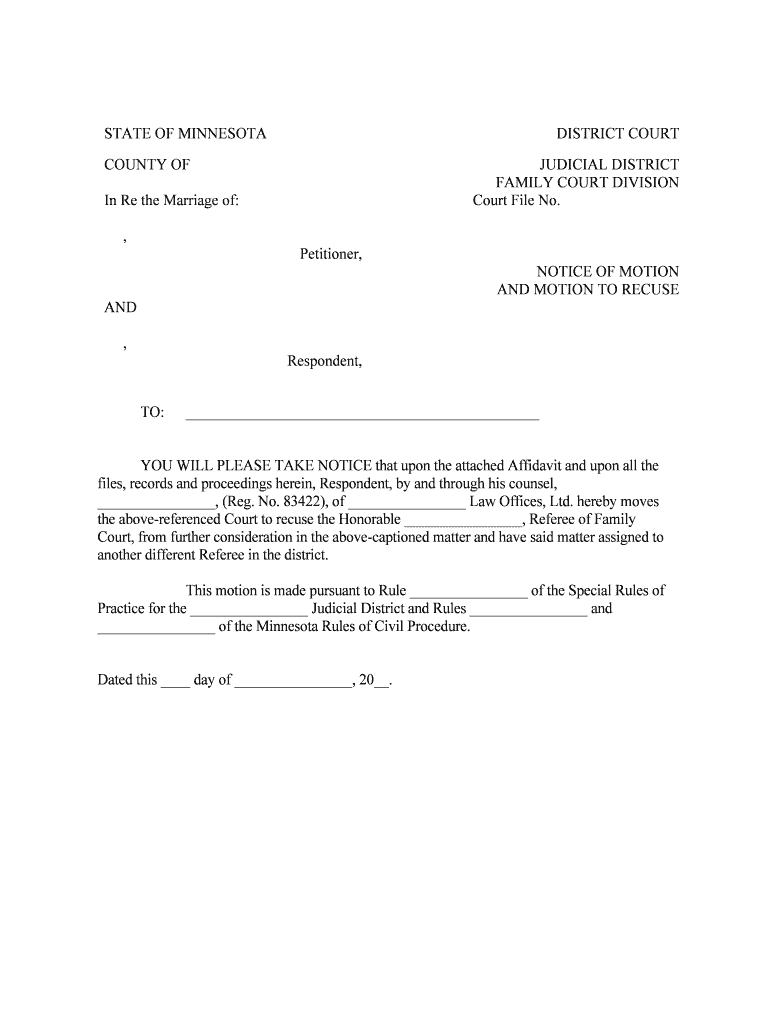
And MOTION to RECUSE Form


What is the AND MOTION TO RECUSE
The AND MOTION TO RECUSE is a formal legal document used to request the disqualification of a judge or other decision-maker from a case due to potential bias, conflict of interest, or other valid reasons. This motion is essential in ensuring fair judicial proceedings, as it seeks to uphold the integrity of the legal process. By filing this motion, a party can express concerns about the impartiality of the judge, which is crucial for maintaining public confidence in the judicial system.
How to use the AND MOTION TO RECUSE
To effectively utilize the AND MOTION TO RECUSE, a party must first draft the motion, clearly stating the grounds for recusal. This includes detailing any relationships or interests that may compromise the judge's impartiality. Once the motion is prepared, it should be filed with the appropriate court and served to all parties involved in the case. It is important to follow local court rules regarding formatting and submission to ensure the motion is considered valid.
Steps to complete the AND MOTION TO RECUSE
Completing the AND MOTION TO RECUSE involves several key steps:
- Identify the grounds for recusal, such as bias or conflict of interest.
- Draft the motion, including all necessary details and supporting evidence.
- Review local court rules for any specific requirements regarding the motion.
- File the motion with the court and serve it to all relevant parties.
- Attend any hearings related to the motion if required.
Legal use of the AND MOTION TO RECUSE
The legal use of the AND MOTION TO RECUSE is governed by both state and federal laws, which outline the acceptable grounds for recusal and the procedures for filing such motions. Courts typically require that the motion be based on objective facts that can be substantiated. Understanding the legal framework surrounding recusal motions is crucial for parties seeking to ensure their case is heard by an impartial judge.
Key elements of the AND MOTION TO RECUSE
Key elements of the AND MOTION TO RECUSE include:
- A clear statement of the grounds for recusal.
- Supporting evidence or documentation that substantiates the claim.
- A request for the judge to withdraw from the case.
- Compliance with local court rules regarding format and submission.
State-specific rules for the AND MOTION TO RECUSE
State-specific rules for the AND MOTION TO RECUSE can vary significantly. Each state may have its own criteria for what constitutes valid grounds for recusal and specific procedural requirements for filing the motion. It is essential for parties to familiarize themselves with their state's rules to ensure compliance and increase the likelihood of a successful motion.
Quick guide on how to complete and motion to recuse
Complete AND MOTION TO RECUSE effortlessly on any device
Online document management has become favored by companies and individuals alike. It offers a fantastic eco-friendly substitute to traditional printed and signed papers, as you can obtain the correct form and securely save it online. airSlate SignNow provides you with all the resources necessary to create, modify, and electronically sign your documents quickly without delays. Manage AND MOTION TO RECUSE on any device with airSlate SignNow's Android or iOS applications and streamline any document-focused operation today.
How to edit and eSign AND MOTION TO RECUSE without difficulty
- Locate AND MOTION TO RECUSE and then click Get Form to begin.
- Use the tools we offer to complete your form.
- Emphasize important sections of your documents or redact sensitive information with tools that airSlate SignNow provides specifically for that purpose.
- Create your signature with the Sign tool, which takes seconds and bears the same legal validity as a conventional wet ink signature.
- Review the information and then click on the Done button to save your changes.
- Choose how you wish to send your form, via email, SMS, or invite link, or download it to your computer.
Forget about lost or misplaced documents, tedious form searches, or errors that necessitate printing new document copies. airSlate SignNow addresses your requirements in document management in just a few clicks from any device you prefer. Modify and eSign AND MOTION TO RECUSE and ensure exceptional communication at every stage of the form preparation process with airSlate SignNow.
Create this form in 5 minutes or less
Create this form in 5 minutes!
People also ask
-
What is the process for filing an AND MOTION TO RECUSE using airSlate SignNow?
Filing an AND MOTION TO RECUSE with airSlate SignNow is straightforward. You can create, edit, and sign your motion digitally, ensuring you adhere to legal standards. Our platform provides templates that help you draft your motion accurately and efficiently, allowing you to save time and minimize errors.
-
How much does airSlate SignNow cost for handling documents like an AND MOTION TO RECUSE?
airSlate SignNow offers flexible pricing plans that cater to various needs, including handling documents like an AND MOTION TO RECUSE. Our plans are designed to be cost-effective, providing access to all necessary features for document signing and management without breaking the bank.
-
What features does airSlate SignNow provide for an AND MOTION TO RECUSE?
airSlate SignNow includes a range of features tailored for documents such as an AND MOTION TO RECUSE. You can utilize templates, e-signature capabilities, and document tracking to ensure that your motions are completed efficiently and securely. The platform is designed to streamline your workflow and enhance document organization.
-
Can I integrate airSlate SignNow with other applications for an AND MOTION TO RECUSE?
Yes, airSlate SignNow offers integrations with various applications that can assist in filing an AND MOTION TO RECUSE. This allows you to connect with tools such as Google Drive, Dropbox, and others for a seamless experience. Integration simplifies document management and makes it easier to access and store your legal documents.
-
Is there a mobile app for airSlate SignNow to manage my AND MOTION TO RECUSE?
Absolutely! airSlate SignNow provides a mobile app that enables you to manage your AND MOTION TO RECUSE on the go. Whether you're in the office or away, you can access, sign, and send your documents directly from your mobile device, enhancing your productivity and flexibility.
-
What are the benefits of using airSlate SignNow for an AND MOTION TO RECUSE?
Using airSlate SignNow for your AND MOTION TO RECUSE offers several benefits, including improved efficiency and security in document handling. The platform facilitates quick signings and helps eliminate paperwork, allowing for faster processing. Additionally, real-time tracking ensures you stay informed of your document's status.
-
How does airSlate SignNow ensure the security of my AND MOTION TO RECUSE?
airSlate SignNow prioritizes security with advanced encryption and compliance with legal standards, ensuring the safety of your AND MOTION TO RECUSE. Your documents are stored securely, and access is restricted to authorized users only. This ensures that sensitive information is protected throughout the signing process.
Get more for AND MOTION TO RECUSE
- Colony garage application form
- Update resident information
- Fax 919 662 4515 form
- What is an affidavit of parentage form
- Petition for simplified dissolution of marriage florida courts form
- Prospective tenants are to complete this form
- Www granitestatefuture orgget involvedbloggranite state future obesity prevention in nh communities form
- Experience certification information for applicants experience certification information for applicants
Find out other AND MOTION TO RECUSE
- How To eSign Illinois Rental application
- How To eSignature Maryland Affidavit of Identity
- eSignature New York Affidavit of Service Easy
- How To eSignature Idaho Affidavit of Title
- eSign Wisconsin Real estate forms Secure
- How To eSign California Real estate investment proposal template
- eSignature Oregon Affidavit of Title Free
- eSign Colorado Real estate investment proposal template Simple
- eSign Louisiana Real estate investment proposal template Fast
- eSign Wyoming Real estate investment proposal template Free
- How Can I eSign New York Residential lease
- eSignature Colorado Cease and Desist Letter Later
- How Do I eSignature Maine Cease and Desist Letter
- How Can I eSignature Maine Cease and Desist Letter
- eSignature Nevada Cease and Desist Letter Later
- Help Me With eSign Hawaii Event Vendor Contract
- How To eSignature Louisiana End User License Agreement (EULA)
- How To eSign Hawaii Franchise Contract
- eSignature Missouri End User License Agreement (EULA) Free
- eSign Delaware Consulting Agreement Template Now