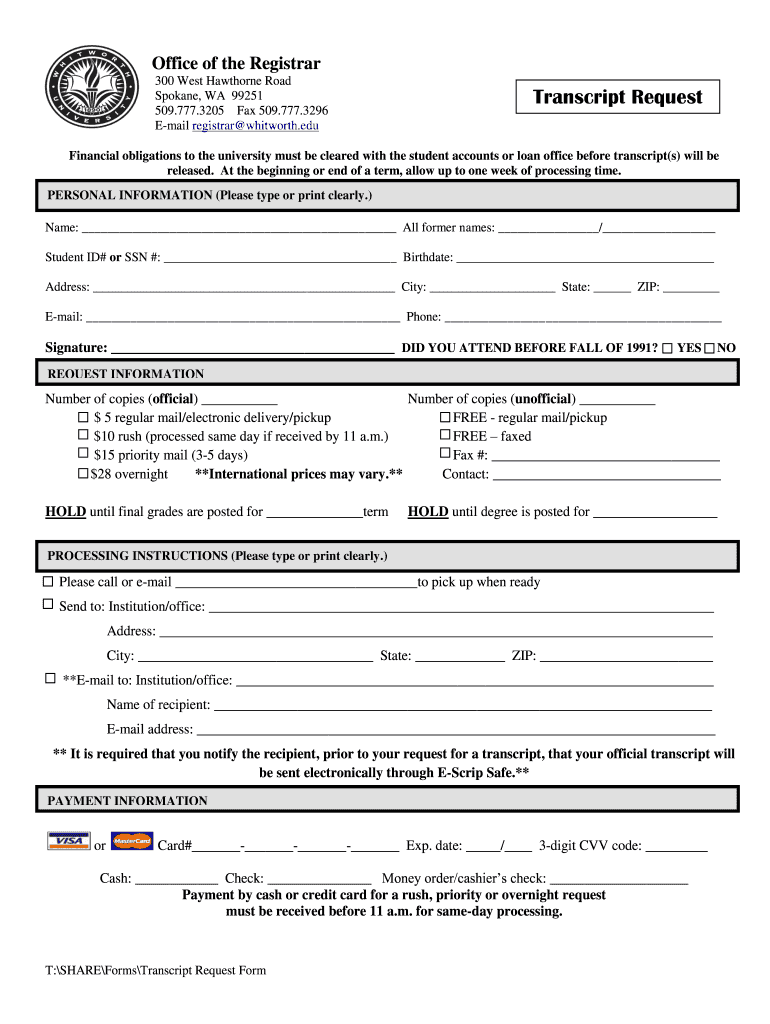
Whitworth University Transcript Request Form


What is the Whitworth University Transcript Request
The Whitworth University transcript request is a formal process through which students and alumni can obtain official copies of their academic transcripts. These transcripts serve as a comprehensive record of a student's academic performance, including courses taken, grades received, and degrees conferred. The request can be made online, by mail, or in person, depending on the individual's preference and urgency. Understanding this process is essential for those who need to provide proof of their educational qualifications for employment, further education, or other purposes.
How to use the Whitworth University Transcript Request
Using the Whitworth University transcript request involves a few straightforward steps. First, visit the official Whitworth University registrar's webpage, where the transcript request form is available. Fill out the required fields, which typically include personal information such as your name, student ID, and the address where the transcript should be sent. Once completed, you can submit the form electronically or print it out for mailing. Ensure that you follow any specific instructions related to payment and identification verification, as these may vary based on your status as a current student or an alumnus.
Steps to complete the Whitworth University Transcript Request
Completing the Whitworth University transcript request involves several key steps:
- Access the transcript request form on the Whitworth University registrar's website.
- Provide your personal details, including your full name, date of birth, and student ID.
- Select the type of transcript you need, such as official or unofficial.
- Indicate the delivery method, whether by mail or electronic delivery.
- Review your information for accuracy before submitting the form.
- Pay any required fees, if applicable, using the accepted payment methods.
Legal use of the Whitworth University Transcript Request
The Whitworth University transcript request must be used in compliance with educational privacy laws, such as the Family Educational Rights and Privacy Act (FERPA). This law protects the privacy of student education records and grants students the right to access their transcripts. When submitting a request, it is important to ensure that you are authorized to obtain the transcript, especially if you are requesting it on behalf of someone else. Unauthorized requests can lead to legal repercussions, including penalties for violating privacy regulations.
Required Documents
When submitting a Whitworth University transcript request, certain documents may be required to verify your identity. These typically include:
- A valid form of identification, such as a driver's license or passport.
- Your student ID number or Social Security number for identification purposes.
- Payment information, if applicable, for processing the request.
Ensure that all documents are current and accurately reflect your identity to avoid delays in processing your request.
Form Submission Methods (Online / Mail / In-Person)
The Whitworth University transcript request can be submitted through various methods to accommodate different preferences:
- Online: The most efficient method, allowing for immediate processing through the university's registrar portal.
- Mail: Print the completed form and send it to the registrar's office address, including any required payment.
- In-Person: Visit the registrar's office to submit your request directly, which may allow for quicker processing and assistance from staff.
Quick guide on how to complete online whitworth transcript form
The simplest method to discover and endorse Whitworth University Transcript Request
At the level of your entire organization, ineffective workflows surrounding document authorization can consume signNow amounts of work time. Signing documents such as Whitworth University Transcript Request is an inherent aspect of operations in every sector, which is why the efficiency of each contract's lifecycle is critical to the organization's overall effectiveness. With airSlate SignNow, endorsing your Whitworth University Transcript Request can be as straightforward and rapid as possible. You will discover with this platform the most current version of nearly any document. Even better, you can sign it right away without needing to install external software on your computer or printing any physical copies.
How to obtain and endorse your Whitworth University Transcript Request
- Explore our collection by category or utilize the search box to find the document you require.
- Preview the form by clicking Learn more to confirm it is the correct one.
- Click Get form to start editing immediately.
- Fill out your form and include any necessary information using the toolbar.
- Once finished, click the Sign tool to endorse your Whitworth University Transcript Request.
- Choose the signature method that is most suitable for you: Draw, Generate initials, or upload an image of your handwritten signature.
- Click Done to complete editing and proceed to document-sharing options as required.
With airSlate SignNow, you possess everything necessary to handle your documents effectively. You can locate, complete, modify, and even send your Whitworth University Transcript Request within a single tab effortlessly. Simplify your workflows by using a single, intelligent eSignature solution.
Create this form in 5 minutes or less
FAQs
-
How do I fill out an Indian passport form online?
You need to be careful while filling up the Passport form online. If is better if you download the Passport form and fill it up offline. You can upload the form again after you completely fill it up. You can check the complete procedure to know : How to Apply for Indian Passport Online ?
-
How can you contact someone that is experienced in filling out a transcript of Tax Return Form 4506-T?
You can request a transcript online at Get Transcript. That should be easier and quicker than filling out the form. Otherwise any US tax professional should be able to help you.
-
What is the procedure for filling out the CPT registration form online?
CHECK-LIST FOR FILLING-UP CPT JUNE - 2017 EXAMINATION APPLICATION FORM1 - BEFORE FILLING UP THE FORM, PLEASE DETERMINE YOUR ELIGIBILITY AS PER DETAILS GIVEN AT PARA 1.3 (IGNORE FILLING UP THE FORM IN CASE YOU DO NOT COMPLY WITH THE ELIGIBILITY REQUIREMENTS).2 - ENSURE THAT ALL COLUMNS OF THE FORM ARE FILLED UP/SELECTED CORRECTLY AND ARE CORRECTLY APPEARING IN THE PDF.3 - CENTRE IS SELECTED CORRECTLY AND IS CORRECTLY APPEARING IN THE PDF. (FOR REFERENCE SEE APPENDIX-A).4 - MEDIUM OF THE EXAMINATION IS SELECTED CORRECTLY AND IS CORRECTLY APPEARING IN THE PDF.5 - THE SCANNED COPY OF THE DECLARATION UPLOADED PERTAINS TO THE CURRENT EXAM CYCLE.6 - ENSURE THAT PHOTOGRAPHS AND SIGNATURES HAVE BEEN AFFIXED (If the same are not appearing in the pdf) AT APPROPRIATE COLUMNS OF THE PRINTOUT OF THE EXAM FORM.7 - ADDRESS HAS BEEN RECORDED CORRECTLY AND IS CORRECTLY APPEARING IN THE PDF.8 - IN CASE THE PDF IS NOT CONTAINING THE PHOTO/SIGNATURE THEN CANDIDATE HAS TO GET THE DECLARATION SIGNED AND PDF IS GOT ATTESTED.9 - RETAIN A COPY OF THE PDF/FILLED-IN FORM FOR YOUR FUTURE REFERENCE.10 - IN CASE THE PHOTO/SIGN IS NOT APPEARING IN THE PDF, PLEASE TAKE ATTESTATIONS AND SEND THE PDF (PRINT OUT) OF THE ONLINE SUMBITTED EXAMINATION APPLICATION BY SPEED POST/REGISTERED POST ONLY.11 - KEEP IN SAFE CUSTODY THE SPEED POST/REGISTERED POST RECEIPT ISSUED BY POSTAL AUTHORITY FOR SENDING THE PDF (PRINT OUT) OF THE ONLINE SUMBITTED EXAMINATION APPLICATION FORM TO THE INSTITUTE/ RECEIPT ISSUED BY ICAI IN CASE THE APPLICATION IS DEPOSITED BY HAND.Regards,Scholar For CA089773 13131Like us on facebookScholar for ca,cma,cs https://m.facebook.com/scholarca...Sambamurthy Nagar, 5th Street, Kakinada, Andhra Pradesh 533003https://g.co/kgs/VaK6g0
-
How do I fill out the online form on Mymoneysage?
Hi…If you are referring to eCAN form, then please find the below details for your reference.The CAN is a new mutual fund investment identification number using which investor can hold schemes from different AMCs. To utilise the services of Mymoneysage (Client)for investing in direct plans of mutual funds, you require a CAN. If you want to invest as a single holder in some schemes and as joint holders in others, then you will need two CANs to do so.For eCAN, you need to provide some basic details in the form like1) CAN holder type2) Demographic Details3) Bank details (in which you want to transact with)4) And Nominee details.Applying eCAN is completely Free.To apply one please visit Log In
Create this form in 5 minutes!
How to create an eSignature for the online whitworth transcript form
How to create an eSignature for your Online Whitworth Transcript Form online
How to make an electronic signature for your Online Whitworth Transcript Form in Google Chrome
How to make an eSignature for signing the Online Whitworth Transcript Form in Gmail
How to make an eSignature for the Online Whitworth Transcript Form from your smartphone
How to create an electronic signature for the Online Whitworth Transcript Form on iOS
How to create an eSignature for the Online Whitworth Transcript Form on Android
People also ask
-
What is the process for a Whitworth University transcript request?
To initiate a Whitworth University transcript request, you can visit their official website and navigate to the transcripts section. Typically, you’ll need to log in to your student portal, fill out the required form, and pay any associated fees. Make sure to have your identification and any necessary details ready to streamline the process.
-
What fees are associated with a Whitworth University transcript request?
The fees for a Whitworth University transcript request can vary based on whether you require a standard or expedited service. It's often a small processing fee, but it’s best to check the official Whitworth website or contact the registrar for the most accurate pricing. Payment methods are generally flexible, including credit and debit cards.
-
How long does it take to process a Whitworth University transcript request?
Processing times for a Whitworth University transcript request can vary, but standard requests typically take 5-7 business days. If you opt for an expedited service, you may receive your transcript within 1-3 business days. Always check the university's website for the latest updates on processing times.
-
Can I track the status of my Whitworth University transcript request?
Yes, once your Whitworth University transcript request is submitted, you can often track its status through your student portal. The university provides updates on processing and delivery, so you’ll know when your transcript is ready. If you encounter any issues, contacting the registrar’s office can also help clarify the status.
-
What documents do I need for a Whitworth University transcript request?
For a Whitworth University transcript request, you typically need to provide identification such as a student ID or Social Security number. Additionally, you may need to fill out a transcript request form that includes details like your name, dates of attendance, and mailing addresses. Ensure all information is accurate to avoid delays.
-
Are electronic transcripts available for a Whitworth University transcript request?
Yes, Whitworth University does offer electronic transcripts that can be requested online. This is often a faster option compared to traditional paper transcripts and can be sent directly to other institutions or employers electronically. Be sure to select this option when completing your Whitworth University transcript request.
-
Can I authorize someone else to make a Whitworth University transcript request on my behalf?
Yes, you can authorize another individual to make a Whitworth University transcript request for you. This process typically involves submitting a signed authorization form that allows the designated person to act on your behalf. Check the university’s policy for specific instructions on who can be authorized and how to proceed.
Get more for Whitworth University Transcript Request
- Cv 405 form
- Dwd wi work compensation notice pdffiller form
- Fc101 petition for divorce form
- Ube score transfer application for admission form
- Wy admission motion form
- Petition and application for admission to the wyoming state bar by form
- Exam instructions and information wyoming judicial branch
- Wyoming certification compliance rule 302 form
Find out other Whitworth University Transcript Request
- How To eSignature Wyoming Car Dealer PPT
- How To eSignature Colorado Construction PPT
- How To eSignature New Jersey Construction PDF
- How To eSignature New York Construction Presentation
- How To eSignature Wisconsin Construction Document
- Help Me With eSignature Arkansas Education Form
- Can I eSignature Louisiana Education Document
- Can I eSignature Massachusetts Education Document
- Help Me With eSignature Montana Education Word
- How To eSignature Maryland Doctors Word
- Help Me With eSignature South Dakota Education Form
- How Can I eSignature Virginia Education PDF
- How To eSignature Massachusetts Government Form
- How Can I eSignature Oregon Government PDF
- How Can I eSignature Oklahoma Government Document
- How To eSignature Texas Government Document
- Can I eSignature Vermont Government Form
- How Do I eSignature West Virginia Government PPT
- How Do I eSignature Maryland Healthcare / Medical PDF
- Help Me With eSignature New Mexico Healthcare / Medical Form