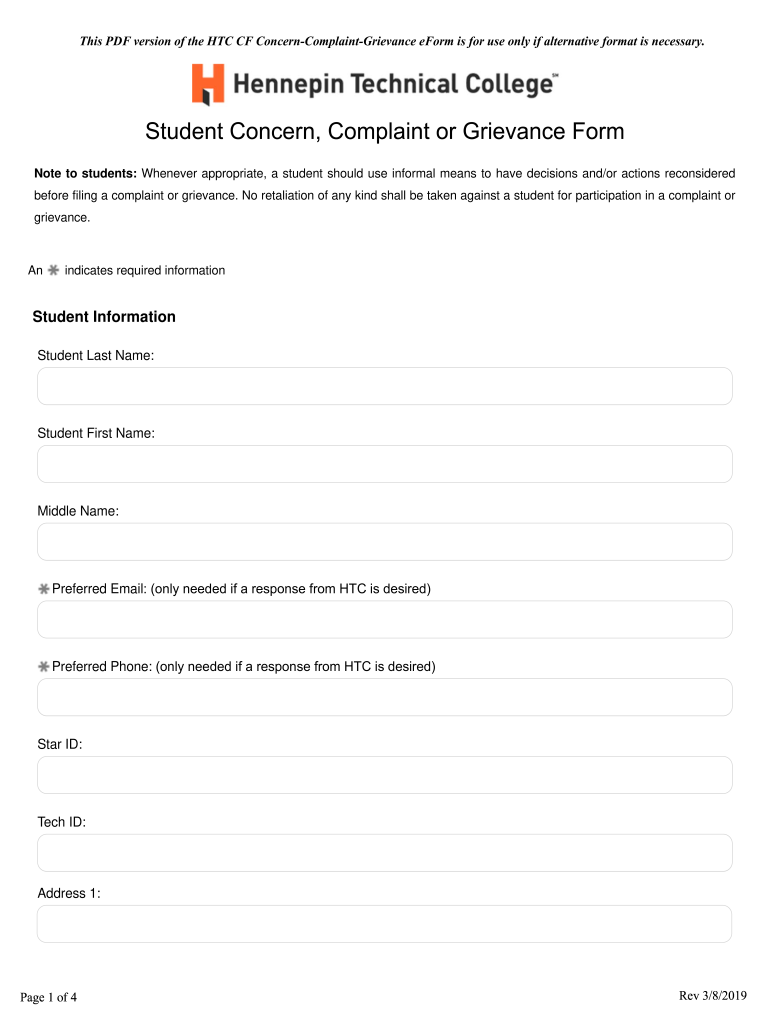
HTC CF Concern Complaint Grievance EForm


What is the HTC CF Concern Complaint Grievance EForm
The HTC CF Concern Complaint Grievance EForm is a digital document designed for individuals to formally express concerns, complaints, or grievances related to HTC services or products. This eForm streamlines the process of submitting feedback or issues, allowing users to communicate effectively with HTC representatives. By utilizing this electronic format, users can ensure that their grievances are documented and addressed in a timely manner.
How to use the HTC CF Concern Complaint Grievance EForm
Using the HTC CF Concern Complaint Grievance EForm involves several straightforward steps. First, access the form through the designated platform. Next, fill in the required fields, which typically include personal information, details of the concern or complaint, and any relevant documentation. Ensure that all information is accurate and complete before submitting the form electronically. This process not only facilitates efficient communication but also helps in tracking the status of your grievance.
Steps to complete the HTC CF Concern Complaint Grievance EForm
Completing the HTC CF Concern Complaint Grievance EForm can be broken down into a few essential steps:
- Access the eForm on the official HTC platform.
- Provide your personal information, including name, contact details, and account number if applicable.
- Clearly describe your concern or complaint in the designated section.
- Attach any supporting documents that may help in resolving your issue.
- Review the information for accuracy and completeness.
- Submit the form electronically and note any confirmation details provided.
Legal use of the HTC CF Concern Complaint Grievance EForm
The HTC CF Concern Complaint Grievance EForm is legally valid when completed and submitted in accordance with applicable regulations. Electronic submissions are recognized under the ESIGN Act, ensuring that your digital signature holds the same weight as a handwritten one. It is important to keep a copy of the submitted form and any correspondence for your records, as this may be necessary for future reference or legal purposes.
Key elements of the HTC CF Concern Complaint Grievance EForm
Key elements of the HTC CF Concern Complaint Grievance EForm include:
- Personal Information: Name, address, and contact details.
- Description of Concern: A clear and concise explanation of the issue.
- Supporting Documentation: Any relevant files or evidence that support your grievance.
- Signature: A digital signature to validate the submission.
Form Submission Methods
The HTC CF Concern Complaint Grievance EForm can be submitted electronically through the HTC website. Users may also have the option to print the form and submit it via mail or in person at designated HTC locations. Electronic submission is encouraged for faster processing and tracking of your complaint.
Quick guide on how to complete htc cf concern complaint grievance eform
Complete HTC CF Concern Complaint Grievance EForm effortlessly on any device
Online document management has gained popularity among businesses and individuals. It serves as a perfect eco-friendly alternative to traditional printed and signed documents, allowing you to locate the necessary form and securely store it online. airSlate SignNow equips you with all the resources needed to create, modify, and eSign your documents quickly without delays. Manage HTC CF Concern Complaint Grievance EForm on any device using airSlate SignNow's Android or iOS applications and enhance any document-related process today.
The easiest way to modify and eSign HTC CF Concern Complaint Grievance EForm with ease
- Download HTC CF Concern Complaint Grievance EForm and click on Get Form to begin.
- Make use of the tools we provide to complete your form.
- Emphasize pertinent sections of your documents or obscure sensitive information with tools that airSlate SignNow specifically offers for that purpose.
- Create your eSignature with the Sign tool, which takes only seconds and holds the same legal significance as a traditional wet ink signature.
- Review the information and click on the Done button to save your changes.
- Select how you would like to send your form, via email, text message (SMS), or invitation link, or download it to your computer.
Forget about lost or misplaced files, tedious form searches, or errors that necessitate printing new document copies. airSlate SignNow fulfills all your document management requirements in just a few clicks from any device of your preference. Modify and eSign HTC CF Concern Complaint Grievance EForm and ensure excellent communication at any stage of your form preparation process with airSlate SignNow.
Create this form in 5 minutes or less
Create this form in 5 minutes!
People also ask
-
What is the HTC CF Concern Complaint Grievance EForm?
The HTC CF Concern Complaint Grievance EForm is a digital solution designed to streamline the process of submitting and managing concerns, complaints, and grievances. It allows users to easily fill out forms online, ensuring a structured and efficient workflow for addressing issues.
-
How does the HTC CF Concern Complaint Grievance EForm improve submission efficiency?
By utilizing the HTC CF Concern Complaint Grievance EForm, users can submit their concerns electronically, eliminating paper-based processes and reducing submission times. The user-friendly interface allows quick fill-ups, which enhances the overall experience for both submitters and administrators.
-
Is the HTC CF Concern Complaint Grievance EForm customizable?
Yes, the HTC CF Concern Complaint Grievance EForm can be customized according to specific needs. Users can tailor fields, branding, and workflows to better meet their organization's requirements and create a more personalized experience.
-
What are the costs associated with the HTC CF Concern Complaint Grievance EForm?
Pricing for the HTC CF Concern Complaint Grievance EForm varies based on features and usage levels. airSlate SignNow offers competitive plans that include various tiers to fit different organizational sizes and needs, making it an affordable solution.
-
What benefits does the HTC CF Concern Complaint Grievance EForm offer?
The HTC CF Concern Complaint Grievance EForm enhances communication by providing a clear platform for submitting issues. This leads to faster resolutions, better record-keeping, and improved overall customer satisfaction, benefiting both users and the organization.
-
Can the HTC CF Concern Complaint Grievance EForm integrate with other software?
Absolutely! The HTC CF Concern Complaint Grievance EForm is designed to integrate seamlessly with various business applications, including CRM systems and e-mail platforms. This enhances data flow and ensures that all relevant information is accessible across different tools.
-
How secure is the information submitted through the HTC CF Concern Complaint Grievance EForm?
Security is a top priority with the HTC CF Concern Complaint Grievance EForm. airSlate SignNow implements robust encryption and data protection measures to ensure that all submitted information is safe and compliant with various regulations.
Get more for HTC CF Concern Complaint Grievance EForm
- Colorado judicial branch self help forms co courts
- Information of appointment important notice co courts
- To clerk of the court form
- On the petition motion of name name form
- Decree of final discharge pursuant to15 12 1001 15 12 form
- Petitioner name resides at include current address if different form
- Colorado judicial branch home co courts form
- Micah e marcuschicago business restructuring attorney form
Find out other HTC CF Concern Complaint Grievance EForm
- eSignature South Carolina Charity Confidentiality Agreement Easy
- Can I eSignature Tennessee Car Dealer Limited Power Of Attorney
- eSignature Utah Car Dealer Cease And Desist Letter Secure
- eSignature Virginia Car Dealer Cease And Desist Letter Online
- eSignature Virginia Car Dealer Lease Termination Letter Easy
- eSignature Alabama Construction NDA Easy
- How To eSignature Wisconsin Car Dealer Quitclaim Deed
- eSignature California Construction Contract Secure
- eSignature Tennessee Business Operations Moving Checklist Easy
- eSignature Georgia Construction Residential Lease Agreement Easy
- eSignature Kentucky Construction Letter Of Intent Free
- eSignature Kentucky Construction Cease And Desist Letter Easy
- eSignature Business Operations Document Washington Now
- How To eSignature Maine Construction Confidentiality Agreement
- eSignature Maine Construction Quitclaim Deed Secure
- eSignature Louisiana Construction Affidavit Of Heirship Simple
- eSignature Minnesota Construction Last Will And Testament Online
- eSignature Minnesota Construction Last Will And Testament Easy
- How Do I eSignature Montana Construction Claim
- eSignature Construction PPT New Jersey Later