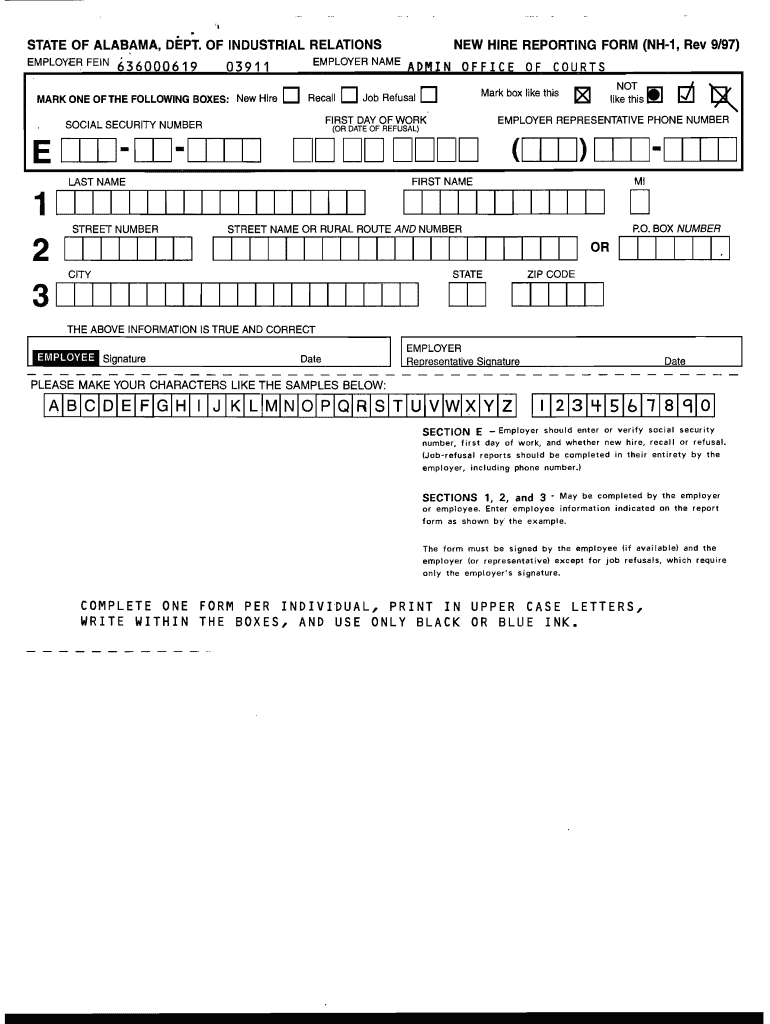
Alabama Nh 1 Form


What is the Alabama NH 1 Form
The Alabama NH 1 Form is a crucial document used for new hire reporting in the state of Alabama. This form is designed to collect essential information about newly hired employees, which employers are required to submit to the Alabama Department of Industrial Relations. The information gathered helps the state track employment and ensure compliance with various regulations, including child support enforcement. Accurate completion of the NH 1 Form is vital for both employers and employees to maintain legal compliance.
Steps to Complete the Alabama NH 1 Form
Completing the Alabama NH 1 Form involves several key steps to ensure accuracy and compliance. First, gather the necessary information about the new hire, including their full name, address, Social Security number, and date of hire. Next, accurately fill out the form, ensuring that all fields are completed. Once the form is filled out, review it for any errors or omissions. Finally, submit the form to the appropriate state agency within the required timeframe, which is typically within ten days of the employee's start date.
Legal Use of the Alabama NH 1 Form
The Alabama NH 1 Form is legally binding and must be completed in accordance with state regulations. Employers are required by law to report new hires to help enforce child support orders and maintain accurate employment records. Failure to submit the NH 1 Form can result in penalties for the employer, including fines and legal repercussions. It is important for employers to understand the legal implications of this form and to ensure that it is submitted accurately and on time.
Form Submission Methods
The Alabama NH 1 Form can be submitted through various methods to accommodate different employer preferences. Employers can submit the form electronically via the Alabama Department of Industrial Relations website, which is the most efficient method. Alternatively, the form can be mailed to the appropriate state office or submitted in person at designated locations. Each submission method has its own requirements, so employers should choose the one that best fits their operational needs.
Required Documents
When completing the Alabama NH 1 Form, employers must ensure they have the necessary documents on hand. This includes the new hire's Social Security card, a valid form of identification, and any other documentation that verifies the employee's eligibility to work in the United States. Having these documents ready will facilitate the accurate completion of the NH 1 Form and help avoid delays in processing.
Penalties for Non-Compliance
Employers who fail to comply with Alabama's new hire reporting requirements may face significant penalties. These can include monetary fines and potential legal action. Additionally, non-compliance can lead to complications in child support enforcement, which may affect the employer's standing with state agencies. It is essential for employers to prioritize timely and accurate reporting to avoid these consequences.
Key Elements of the Alabama NH 1 Form
The Alabama NH 1 Form contains several key elements that are essential for proper completion. These include the employee's personal information, such as their name, address, and Social Security number, as well as the employer's details, including the business name and address. Additionally, the form requires the date of hire and may include information related to the employee's job title and wages. Understanding these elements is crucial for ensuring the form is filled out correctly.
Quick guide on how to complete new hire reporting form nh 1 rev 997
Complete Alabama Nh 1 Form effortlessly on any device
Online document management has gained traction among organizations and individuals. It offers an ideal eco-friendly alternative to traditional printed and signed documents, allowing you to access the appropriate form and securely store it online. airSlate SignNow provides all the tools you require to create, modify, and eSign your documents quickly and without delays. Manage Alabama Nh 1 Form on any platform using the airSlate SignNow Android or iOS apps and enhance any document-centered function today.
How to edit and eSign Alabama Nh 1 Form with ease
- Locate Alabama Nh 1 Form and click on Get Form to begin.
- Utilize the tools we provide to complete your document.
- Highlight pertinent sections of your documents or obscure sensitive information with tools that airSlate SignNow provides specifically for that purpose.
- Create your signature using the Sign tool, which takes seconds and has the same legal validity as a traditional wet ink signature.
- Review the information and click on the Done button to save your modifications.
- Select how you wish to submit your form, either via email, text message (SMS), invitation link, or download it to your PC.
Eliminate concerns about lost or misplaced documents, tedious form searches, or mistakes that necessitate printing new copies. airSlate SignNow takes care of all your document management needs in just a few clicks from any device you prefer. Modify and eSign Alabama Nh 1 Form and ensure outstanding communication at every stage of the form preparation process with airSlate SignNow.
Create this form in 5 minutes or less
FAQs
-
How do I fill out the SS-4 form for a new Delaware C-Corp to get an EIN?
You indicate this is a Delaware C Corp so check corporation and you will file Form 1120.Check that you are starting a new corporation.Date business started is the date you actually started the business. Typically you would look on the paperwork from Delaware and put the date of incorporation.December is the standard closing month for most corporations. Unless you have a signNow business reason to pick a different month use Dec.If you plan to pay yourself wages put one. If you don't know put zero.Unless you are fairly sure you will owe payroll taxes the first year check that you will not have payroll or check that your liability will be less than $1,000. Anything else and the IRS will expect you to file quarterly payroll tax returns.Indicate the type of SaaS services you will offer.
-
How many empty folders would it take to fill out a brand new 1 TB hard/solid disk drive?
This was also addressed in another forum: How much space do directories consume? and I don’t think I can add much to the explanation, so here it is:According to the Wikipedia article about NTFS, all permissions are stored in the Master File Table. It's space can be seen apparently through the Disk Defragmenter, as shown on here.The size a MFT record occupies from both a folder or a file, is described in here:File and folder records are 1 KB each and are stored in the MFT, the attributes of which are written to the allocated space in the MFT. Besides file attributes, each file record contains information about the position of the file record in the MFT.When a file’s attributes can fit within the MFT file record for that file, they are called resident attributes. Attributes such as file name and time stamp are always resident. When the amount of information for a file does not fit in its MFT file record, some file attributes become nonresident. Nonresident attributes are allocated one or more clusters of disk space. A portion of the nonresident attribute remains in the MFT and points to the external clusters. NTFS creates the Attribute List attribute to describe the location of all attribute records. The table NTFS File Attribute Types lists the file attributes currently defined by NTFS.So, in NTFS, folders occupy at least 1 KB of space, unless they have very long argument and permission lists; at that point, the MFT record occupies an additional cluster in the partition, the size of which depends on how it was formatted, although for more than 2GB Microsoft in that post recommends 4KB clusters.As to why this could be important, a few years back I was developing a data logging feature as part of an IoT embedded system. The architecture was set up so that each calendar day would have it’s own folder (much like many digital cameras do to store pictures).Memory space was limited, so we had to calculate precisely how all of the memory was allocated including the system memory for the directories. The goal was to match the memory space with the battery life so that it was still capturing data until it just ran out of power.Without including the “overhead” for the folders / directories, the calculations would have been off.However, with 1TB of memory to work with, the overhead just becomes a rounding error.FYI - we recently published a review / buyers guide featuring the Seagate as the top pick: Best 1TB Portable External Hard Drive for under $50
Create this form in 5 minutes!
How to create an eSignature for the new hire reporting form nh 1 rev 997
How to make an eSignature for the New Hire Reporting Form Nh 1 Rev 997 in the online mode
How to generate an electronic signature for the New Hire Reporting Form Nh 1 Rev 997 in Google Chrome
How to create an eSignature for signing the New Hire Reporting Form Nh 1 Rev 997 in Gmail
How to make an electronic signature for the New Hire Reporting Form Nh 1 Rev 997 straight from your smart phone
How to generate an eSignature for the New Hire Reporting Form Nh 1 Rev 997 on iOS devices
How to generate an electronic signature for the New Hire Reporting Form Nh 1 Rev 997 on Android
People also ask
-
What is airSlate SignNow and how does it help with Alabama new hire processes?
airSlate SignNow is a robust eSignature solution that simplifies document management for Alabama new hire processes. It enables you to easily send, sign, and manage important onboarding documents securely online, streamlining your workflow and saving time and resources.
-
What features does airSlate SignNow offer for Alabama new hire documentation?
airSlate SignNow offers several key features, including customizable templates, automated workflows, and in-app notifications, all designed to enhance your Alabama new hire onboarding experience. These tools help ensure that every document is prepared accurately and efficiently, allowing for a seamless transition to your business.
-
How can airSlate SignNow benefit businesses hiring in Alabama?
Businesses hiring in Alabama can benefit from airSlate SignNow by reducing the time spent on administrative tasks associated with Alabama new hire documentation. This solution not only expedites the signing process but also minimizes errors and improves compliance with legal standards, freeing up valuable human resources.
-
What are the pricing options for airSlate SignNow for Alabama new hires?
airSlate SignNow offers flexible pricing plans that cater to businesses of all sizes, making it an ideal choice for managing Alabama new hire documentation. Whether you are a small business or a large corporation, you can find a plan that suits your budget while ensuring efficient document management.
-
Is airSlate SignNow compliant with Alabama employment laws?
Yes, airSlate SignNow is compliant with Alabama employment laws, ensuring that all eSignatures and document transactions meet legal requirements. This compliance provides further peace of mind for businesses handling Alabama new hire documents, securing both company and employee interests.
-
Can airSlate SignNow integrate with other HR software for Alabama new hires?
Absolutely! airSlate SignNow provides seamless integrations with various HR software applications, making it easier to manage Alabama new hire documents alongside your existing systems. This integration capability helps streamline your onboarding processes and enhances overall efficiency.
-
How secure is airSlate SignNow for storing Alabama new hire documents?
airSlate SignNow ensures the highest level of security for storing Alabama new hire documents, with encryption and secure cloud storage practices. Protecting sensitive information during the onboarding process is a priority, allowing businesses to feel confident in their document security.
Get more for Alabama Nh 1 Form
- Civ 556 notice of levy by court writ bank sweep 4 15 civil forms
- Cr 317 non opposed application to continue hearing 3 15 fill in criminal forms
- In the district court for the state of alaska at form
- In the matter of the necessity form
- Mc 600 application for emergency commitment 5 10 mental commitment form
- Request for payment schedule form
- Civ 564 affidavit full return of service for writ of execution for garnishment of earnings civil forms
- P 325 request to start informal probate and appoint a personal
Find out other Alabama Nh 1 Form
- Can I Electronic signature Massachusetts Medical Records Release
- How Do I Electronic signature Michigan Medical Records Release
- Electronic signature Indiana Membership Agreement Easy
- How Can I Electronic signature New Jersey Medical Records Release
- Electronic signature New Mexico Medical Records Release Easy
- How Can I Electronic signature Alabama Advance Healthcare Directive
- How Do I Electronic signature South Carolina Advance Healthcare Directive
- eSignature Kentucky Applicant Appraisal Form Evaluation Later
- Electronic signature Colorado Client and Developer Agreement Later
- Electronic signature Nevada Affiliate Program Agreement Secure
- Can I Electronic signature Pennsylvania Co-Branding Agreement
- Can I Electronic signature South Dakota Engineering Proposal Template
- How Do I Electronic signature Arizona Proforma Invoice Template
- Electronic signature California Proforma Invoice Template Now
- Electronic signature New York Equipment Purchase Proposal Now
- How Do I Electronic signature New York Proforma Invoice Template
- How Can I Electronic signature Oklahoma Equipment Purchase Proposal
- Can I Electronic signature New Jersey Agreement
- How To Electronic signature Wisconsin Agreement
- Electronic signature Tennessee Agreement contract template Mobile