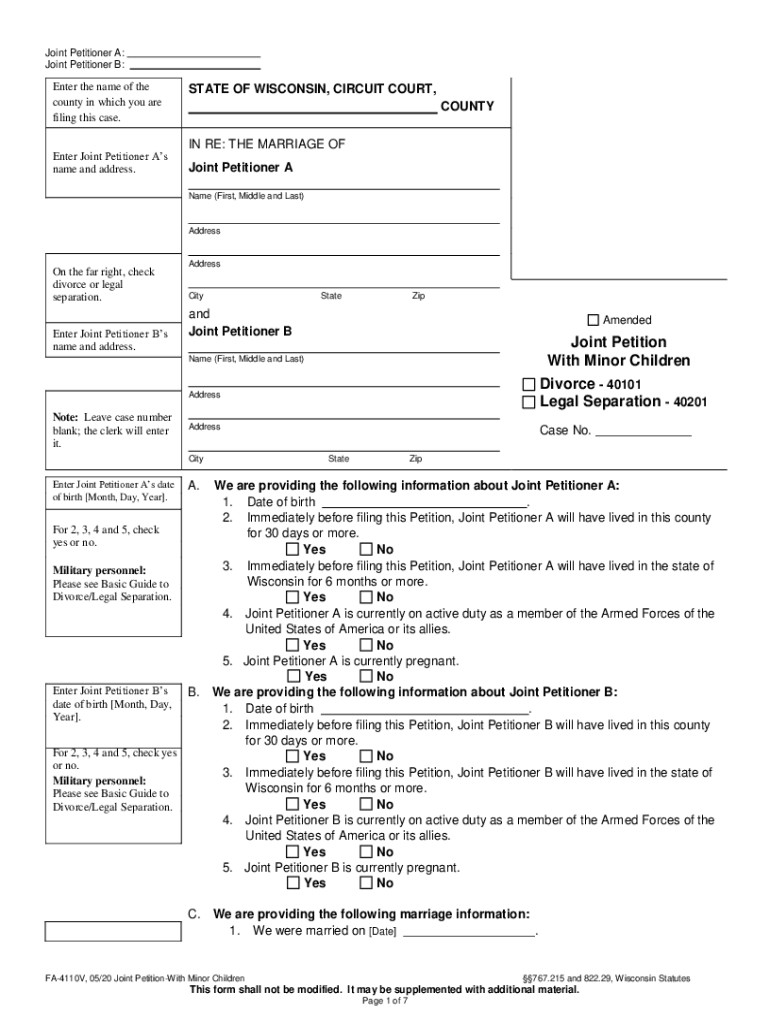
FA 4110 Joint Petition for DivorceLegal Separation with Minor Children 2020-2026


What is the FA 4110 Joint Petition for Divorce/Legal Separation with Minor Children?
The FA 4110 Joint Petition for Divorce or Legal Separation with Minor Children is a legal document used in Wisconsin for couples seeking to end their marriage or legally separate while having minor children. This form allows both parties to jointly request the court to grant their divorce or separation, outlining important details such as child custody, visitation rights, and support arrangements. By utilizing this form, couples can streamline the process, ensuring that both parents are involved in decisions affecting their children.
How to Use the FA 4110 Joint Petition for Divorce/Legal Separation with Minor Children
To effectively use the FA 4110 Joint Petition, both parties must complete the form together. It is essential to provide accurate information regarding personal details, including names, addresses, and the date of marriage. Additionally, the petition must address issues related to the children, such as custody arrangements and child support. Once completed, the form should be filed with the appropriate Wisconsin court, typically in the county where either party resides.
Steps to Complete the FA 4110 Joint Petition for Divorce/Legal Separation with Minor Children
Completing the FA 4110 Joint Petition involves several key steps:
- Gather necessary information, including personal details and any existing agreements regarding children.
- Fill out the form accurately, ensuring all sections are completed to avoid delays.
- Review the document together to ensure mutual agreement on all terms.
- File the completed petition with the local court, along with any required fees.
- Attend any scheduled court hearings as required by the court.
Key Elements of the FA 4110 Joint Petition for Divorce/Legal Separation with Minor Children
The FA 4110 Joint Petition includes several critical components that must be addressed:
- Personal Information: Names and addresses of both parties.
- Marriage Details: Date of marriage and separation, if applicable.
- Child Information: Names and birthdates of all minor children.
- Custody Arrangements: Proposed custody and visitation plans.
- Child Support: Details regarding financial support for the children.
Legal Use of the FA 4110 Joint Petition for Divorce/Legal Separation with Minor Children
The legal use of the FA 4110 Joint Petition is governed by Wisconsin state law. This form must be filled out correctly and filed in accordance with local court rules to be considered valid. It is important to note that both parties must agree to the terms outlined in the petition, as the court will review the document to ensure it serves the best interests of the children involved. Failure to comply with legal requirements may result in delays or the rejection of the petition.
Required Documents for the FA 4110 Joint Petition for Divorce/Legal Separation with Minor Children
When filing the FA 4110 Joint Petition, several documents may be required to support the petition:
- Proof of residency in Wisconsin for at least six months.
- Any existing agreements regarding custody and support.
- Financial disclosures, if required by the court.
- Additional forms as specified by the local court.
Quick guide on how to complete fa 4110 joint petition for divorcelegal separation with minor children
Easily Prepare FA 4110 Joint Petition For DivorceLegal Separation With Minor Children on Any Device
Managing documents online has become increasingly popular among companies and individuals alike. It offers an ideal eco-friendly substitute for traditional printed and signed forms, enabling you to access the right document and securely save it online. airSlate SignNow equips you with all the tools necessary to create, modify, and electronically sign your documents promptly without any delays. Manage FA 4110 Joint Petition For DivorceLegal Separation With Minor Children across any device using airSlate SignNow’s Android or iOS applications and enhance any document-focused workflow today.
How to Modify and Electronically Sign FA 4110 Joint Petition For DivorceLegal Separation With Minor Children Effortlessly
- Find FA 4110 Joint Petition For DivorceLegal Separation With Minor Children and click on Get Form to initiate the process.
- Utilize the tools we provide to complete your form.
- Emphasize important sections of the documents or obscure sensitive information using the tools specifically designed for that purpose by airSlate SignNow.
- Create your electronic signature with the Sign tool, which takes mere seconds and carries the same legal validity as a conventional ink signature.
- Review all the details and click on the Done button to save your modifications.
- Choose your preferred method to submit your form: via email, SMS, an invitation link, or download it to your computer.
Eliminate concerns about lost or mislaid documents, the hassle of searching for forms, or mistakes that necessitate the printing of new copies. airSlate SignNow fulfills all your document management needs in a few clicks from any device you choose. Adjust and electronically sign FA 4110 Joint Petition For DivorceLegal Separation With Minor Children and ensure outstanding communication at every stage of the document preparation process with airSlate SignNow.
Create this form in 5 minutes or less
Find and fill out the correct fa 4110 joint petition for divorcelegal separation with minor children
Create this form in 5 minutes!
How to create an eSignature for the fa 4110 joint petition for divorcelegal separation with minor children
How to make an e-signature for your PDF file in the online mode
How to make an e-signature for your PDF file in Chrome
The way to make an e-signature for putting it on PDFs in Gmail
The best way to create an electronic signature straight from your smartphone
The best way to make an electronic signature for a PDF file on iOS devices
The best way to create an electronic signature for a PDF document on Android
People also ask
-
What is a Wisconsin joint petition?
A Wisconsin joint petition is a legal form used by couples seeking to jointly file for divorce or legal separation in Wisconsin. This document allows both parties to express their agreement on various aspects of the divorce, making the process smoother and more efficient.
-
How can airSlate SignNow assist with a Wisconsin joint petition?
airSlate SignNow simplifies the process of preparing and signing a Wisconsin joint petition by providing an easy-to-use platform for digital signatures and document management. Users can easily upload, edit, and send the petition, ensuring that all necessary signatures are obtained quickly.
-
What are the benefits of using airSlate SignNow for a Wisconsin joint petition?
Using airSlate SignNow for a Wisconsin joint petition offers numerous benefits including time savings, reduced paperwork, and enhanced efficiency. The platform ensures that all steps are tracked, making the filing process more transparent and manageable for both parties.
-
Is airSlate SignNow affordable for filing a Wisconsin joint petition?
Yes, airSlate SignNow provides a cost-effective solution for creating and managing your Wisconsin joint petition. With competitive pricing plans, it eliminates the need for costly in-person consultations or lengthy document handling.
-
What features does airSlate SignNow offer for handling a Wisconsin joint petition?
airSlate SignNow includes a variety of features specifically designed to ease the process of filing a Wisconsin joint petition. Key features include easy document upload, customizable templates, real-time collaboration, and secure eSigning capabilities.
-
Can I integrate airSlate SignNow with other applications for my Wisconsin joint petition?
Absolutely! airSlate SignNow offers seamless integrations with various applications, facilitating a smoother workflow when dealing with a Wisconsin joint petition. You can connect it with cloud storage services, CRMs, and more for greater convenience.
-
How secure is my information when using airSlate SignNow for a Wisconsin joint petition?
Security is a top priority at airSlate SignNow. When handling your Wisconsin joint petition, your data is protected with advanced encryption and robust security protocols, ensuring that your sensitive information remains confidential.
Get more for FA 4110 Joint Petition For DivorceLegal Separation With Minor Children
- Full text of ampquotjournal of the senate of the state of vermontampquot form
- Alone without a home a state by state review of laws affecting form
- Consent and oath of guardian ad litem form
- Attorney regulation all gal board of overseers of the bar form
- Page 1 of 7 the following is a suggested form for appointment
- This cause having come on for further consideration with regard to temporary form
- Mississippi restraining orderswomenslaworg form
- Hb 780 mississippi legislature form
Find out other FA 4110 Joint Petition For DivorceLegal Separation With Minor Children
- Help Me With eSign Iowa Insurance Living Will
- eSign North Dakota Lawers Quitclaim Deed Easy
- eSign Ohio Lawers Agreement Computer
- eSign North Dakota Lawers Separation Agreement Online
- How To eSign North Dakota Lawers Separation Agreement
- eSign Kansas Insurance Moving Checklist Free
- eSign Louisiana Insurance Promissory Note Template Simple
- eSign Texas Lawers Contract Fast
- eSign Texas Lawers Lease Agreement Free
- eSign Maine Insurance Rental Application Free
- How Can I eSign Maryland Insurance IOU
- eSign Washington Lawers Limited Power Of Attorney Computer
- eSign Wisconsin Lawers LLC Operating Agreement Free
- eSign Alabama Legal Quitclaim Deed Online
- eSign Alaska Legal Contract Safe
- How To eSign Alaska Legal Warranty Deed
- eSign Alaska Legal Cease And Desist Letter Simple
- eSign Arkansas Legal LLC Operating Agreement Simple
- eSign Alabama Life Sciences Residential Lease Agreement Fast
- How To eSign Arkansas Legal Residential Lease Agreement