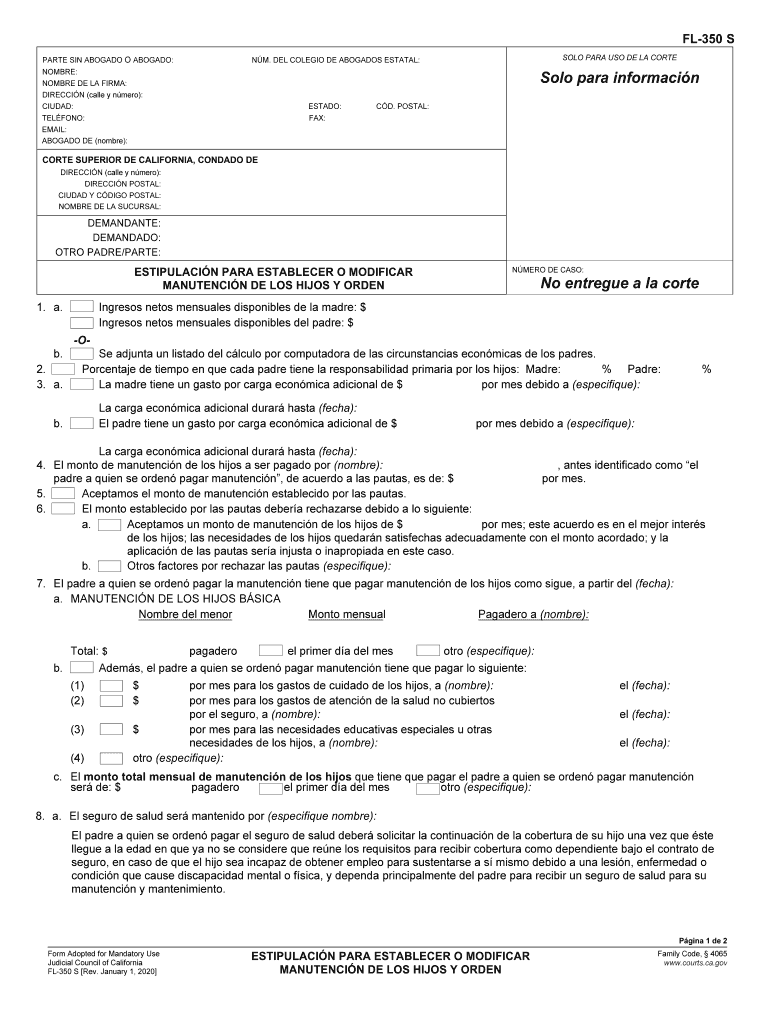
FL 350S 2020


What is the FL 350S?
The FL 350S form, also known as the California FL 350S Establishment of Child Support form, is a legal document used in family law cases. It is primarily utilized to establish or modify child support obligations in California. This form is essential for parents seeking to formalize their financial responsibilities towards their children, ensuring that support is calculated fairly based on state guidelines. The FL 350S provides a structured way to present income, expenses, and other relevant financial information to the court.
How to Use the FL 350S
Using the FL 350S form involves several key steps. First, gather all necessary financial documents, including income statements and expense records. Next, fill out the form accurately, ensuring that all information is complete and truthful. Once completed, the form must be filed with the appropriate court. It is advisable to keep copies of all documents for personal records. After submission, a court date may be scheduled to review the case and finalize the child support arrangement.
Steps to Complete the FL 350S
Completing the FL 350S requires careful attention to detail. Follow these steps for accurate completion:
- Begin by entering your personal information, including your name, address, and contact details.
- Provide information about the child or children for whom support is being established or modified.
- Detail your income sources, including wages, bonuses, and any other financial support.
- List your monthly expenses, which may include housing, utilities, and childcare costs.
- Review the form for accuracy and completeness before submission.
Legal Use of the FL 350S
The FL 350S form is legally binding once filed with the court. It must be completed in accordance with California family law regulations. This ensures that the child support obligations established through this form are enforceable by law. Courts rely on the information provided in the FL 350S to make informed decisions regarding child support amounts, which are intended to meet the needs of the child while considering the financial capabilities of the parents.
Key Elements of the FL 350S
Several key elements are essential to the FL 350S form. These include:
- Personal Information: Accurate details of both parents and the child.
- Income Disclosure: Comprehensive reporting of all income sources.
- Expense Reporting: Detailed listing of monthly expenses related to child care.
- Signature: Required signatures from both parents to validate the form.
Form Submission Methods
The FL 350S can be submitted through various methods, including:
- Online: Many courts offer electronic filing options through their websites.
- Mail: The completed form can be mailed to the appropriate court address.
- In-Person: Parents may also choose to file the form in person at the courthouse.
Quick guide on how to complete fl 350s
Effortlessly Prepare FL 350S on Any Device
Digital document management has become increasingly popular among companies and individuals. It serves as an excellent eco-friendly alternative to traditional printed and signed files, allowing you to obtain the appropriate format and securely store it online. airSlate SignNow equips you with all the tools necessary to create, modify, and electronically sign your documents swiftly without delays. Handle FL 350S on any platform with airSlate SignNow's Android or iOS applications and enhance any document-centric operation today.
How to Edit and Electronically Sign FL 350S with Ease
- Locate FL 350S and then click Get Form to begin.
- Utilize the tools we offer to complete your form.
- Emphasize relevant sections of your documents or redact sensitive information with tools that airSlate SignNow provides specifically for that purpose.
- Create your electronic signature using the Sign feature, which takes only seconds and holds the same legal validity as a traditional handwritten signature.
- Review the information and then click on the Done button to save your changes.
- Select how you would like to send your form, via email, text message (SMS), invitation link, or download it to your computer.
Eliminate concerns about lost or misplaced files, tedious form searches, or errors requiring you to print new document copies. airSlate SignNow addresses your document management needs in just a few clicks from any device you prefer. Edit and electronically sign FL 350S and ensure outstanding communication at every stage of your document preparation process with airSlate SignNow.
Create this form in 5 minutes or less
Find and fill out the correct fl 350s
Create this form in 5 minutes!
How to create an eSignature for the fl 350s
The best way to create an e-signature for a PDF in the online mode
The best way to create an e-signature for a PDF in Chrome
The best way to create an e-signature for putting it on PDFs in Gmail
The best way to generate an electronic signature from your smart phone
The way to generate an e-signature for a PDF on iOS devices
The best way to generate an electronic signature for a PDF file on Android OS
People also ask
-
What is the FL 350s form?
The FL 350s form is a legal document used within the California family law system for certain court proceedings. It is essential for individuals seeking to modify or enforce child support orders. Understanding how to complete the FL 350s form accurately is crucial for a favorable outcome in family law matters.
-
How can airSlate SignNow help with the FL 350s form?
airSlate SignNow simplifies the process of filling out and signing the FL 350s form. Our platform allows users to create, edit, and securely eSign documents seamlessly, ensuring that all necessary forms are completed efficiently without errors. Additionally, you can track the status of your FL 350s form in real-time.
-
Is there a cost associated with using airSlate SignNow for the FL 350s form?
Yes, airSlate SignNow offers various pricing plans tailored to your needs, including options for individual users and businesses. Our cost-effective solution allows you to manage the FL 350s form and other documents without breaking the bank. You can also take advantage of free trials to explore our features before committing.
-
What features are available for managing the FL 350s form?
airSlate SignNow provides robust features for managing the FL 350s form, including templates, drag-and-drop editing, and secure eSignatures. You can also collaborate with other parties directly within the platform to ensure all stakeholders are involved in the signing process. Our integrations further enhance your document management experience.
-
Can I integrate airSlate SignNow with other software for the FL 350s form?
Absolutely! airSlate SignNow offers numerous integrations with popular applications such as Google Drive, Salesforce, and Microsoft 365 to enhance your workflow around the FL 350s form. This connectivity allows for smoother document management and sharing across platforms, making it easier to handle all your business needs.
-
What are the benefits of using airSlate SignNow for the FL 350s form?
Using airSlate SignNow for the FL 350s form enhances efficiency, reduces human error, and speeds up the signing process. Our platform’s user-friendly interface ensures that even those unfamiliar with digital forms can navigate it easily. Additionally, it keeps all your documents secure and accessible from anywhere.
-
Is customer support available for questions about the FL 350s form?
Yes, airSlate SignNow offers excellent customer support to assist users with any questions related to the FL 350s form. Our dedicated support team is available through multiple channels, including chat, email, and phone, to provide timely assistance. Whether you're facing a technical issue or need help with document completion, we've got you covered.
Get more for FL 350S
- Enforcement of a building housing or health code of a suspected violation applicable form
- Landlord as seller and tenant as buyer dated and known as form
- That both of us would prefer an amicable settlement form
- Landlord to tenant lease termination letter lettersprocom form
- Proceedings judgment debtor form
- Financial institution execution proceedingsjudgment form
- Wage execution proceedings application order execution form
- Application and execution for ejectment mortgage foreclosure form
Find out other FL 350S
- How Can I Sign Alabama Personal loan contract template
- Can I Sign Arizona Personal loan contract template
- How To Sign Arkansas Personal loan contract template
- Sign Colorado Personal loan contract template Mobile
- How Do I Sign Florida Personal loan contract template
- Sign Hawaii Personal loan contract template Safe
- Sign Montana Personal loan contract template Free
- Sign New Mexico Personal loan contract template Myself
- Sign Vermont Real estate contracts Safe
- Can I Sign West Virginia Personal loan contract template
- How Do I Sign Hawaii Real estate sales contract template
- Sign Kentucky New hire forms Myself
- Sign Alabama New hire packet Online
- How Can I Sign California Verification of employment form
- Sign Indiana Home rental application Online
- Sign Idaho Rental application Free
- Sign South Carolina Rental lease application Online
- Sign Arizona Standard rental application Now
- Sign Indiana Real estate document Free
- How To Sign Wisconsin Real estate document