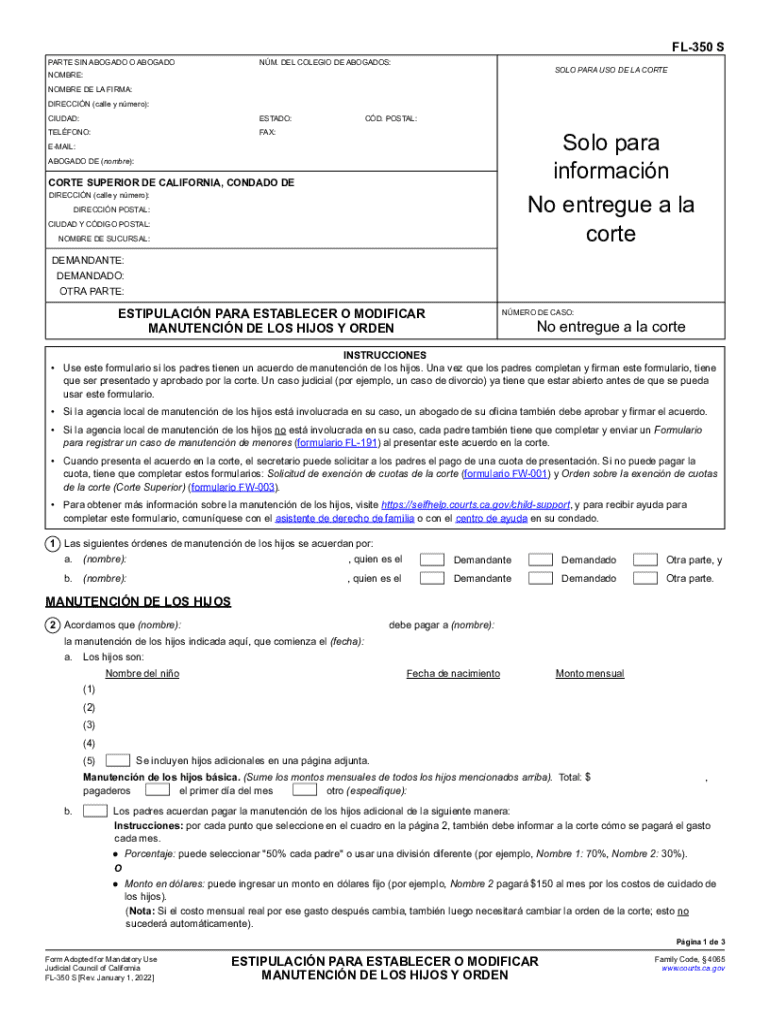
FL 350 S 2022-2026


What is the FL 350 S
The FL 350 S form, also known as the FL 350 establish form, is a legal document used primarily in California family law cases. This form is utilized to establish or modify child support orders. It is essential for parents seeking to formalize their financial responsibilities towards their children, ensuring that support is clearly defined and legally binding. The FL 350 S form is part of a broader set of documents used in family law to address issues related to child custody and support.
How to use the FL 350 S
To effectively use the FL 350 S form, individuals must complete the document accurately and provide all required information. This includes details about the parents’ financial situations, the needs of the child, and any existing support agreements. Once completed, the form should be filed with the appropriate court. It is advisable to consult with a legal professional to ensure that all information is correct and that the form is submitted in accordance with local court rules.
Steps to complete the FL 350 S
Completing the FL 350 S form involves several key steps:
- Gather necessary financial documents, including income statements and expense records.
- Fill out the form with accurate information regarding both parents’ financial situations and the child's needs.
- Review the completed form for accuracy and completeness.
- File the form with the court, ensuring that you keep copies for your records.
Following these steps will help ensure that the form is processed smoothly and that the child support order is established or modified as needed.
Legal use of the FL 350 S
The FL 350 S form is legally recognized in California courts for establishing and modifying child support. It is important to understand that this form must be filled out in compliance with state laws and regulations. Failure to adhere to legal requirements can result in delays or rejection of the form. Legal counsel can provide guidance on how to navigate these requirements effectively.
Key elements of the FL 350 S
Several key elements must be included in the FL 350 S form to ensure its validity:
- Parent Information: Full names, addresses, and contact details of both parents.
- Child Information: Details about the child or children involved, including names and birth dates.
- Financial Information: Comprehensive details regarding income, expenses, and any existing support obligations.
- Signature: Both parents must sign the form, affirming the accuracy of the information provided.
Including these elements helps to create a clear and enforceable child support order.
Form Submission Methods
The FL 350 S form can be submitted through various methods, depending on the local court's procedures:
- Online Submission: Some courts allow electronic filing through their websites.
- Mail: The completed form can be mailed to the appropriate court address.
- In-Person: Individuals may also choose to file the form in person at the courthouse.
It is essential to verify the preferred submission method with the specific court to ensure compliance with their requirements.
Quick guide on how to complete fl 350 s
Effortlessly Prepare FL 350 S on Any Gadget
Managing documents online has surged in popularity among companies and individuals. It serves as an ideal environmentally friendly substitute for conventional printed and signed documents, as you can easily locate the right form and securely save it online. airSlate SignNow equips you with all the tools necessary to create, amend, and electronically sign your documents promptly without interruptions. Handle FL 350 S on any gadget with airSlate SignNow's Android or iOS applications and enhance any document-centric task today.
How to Alter and Electronically Sign FL 350 S Seamlessly
- Locate FL 350 S and then click Get Form to initiate.
- Utilize the tools we provide to complete your document.
- Emphasize pertinent sections of the documents or redact sensitive information with tools specifically designed for that purpose by airSlate SignNow.
- Create your signature using the Sign tool, which takes seconds and holds the same legal validity as a traditional handwritten signature.
- Review all the details and then click the Done button to save your changes.
- Choose how you prefer to send your form, whether by email, text message (SMS), invitation link, or download it to your computer.
Eliminate concerns about lost or misfiled documents, tedious form searching, or errors that require printing new copies. airSlate SignNow meets your document management needs with just a few clicks from any device you choose. Edit and electronically sign FL 350 S and ensure exceptional communication at every stage of your form preparation process with airSlate SignNow.
Create this form in 5 minutes or less
Find and fill out the correct fl 350 s
Create this form in 5 minutes!
How to create an eSignature for the fl 350 s
How to create an electronic signature for a PDF online
How to create an electronic signature for a PDF in Google Chrome
How to create an e-signature for signing PDFs in Gmail
How to create an e-signature right from your smartphone
How to create an e-signature for a PDF on iOS
How to create an e-signature for a PDF on Android
People also ask
-
What is fl 350 in the context of airSlate SignNow?
The term 'fl 350' refers to a specific feature within airSlate SignNow that enhances document management and eSigning capabilities. This feature allows users to streamline their workflows, ensuring that documents are signed quickly and efficiently. By utilizing fl 350, businesses can improve their overall productivity and reduce turnaround times.
-
How does airSlate SignNow's fl 350 feature improve document security?
The fl 350 feature in airSlate SignNow incorporates advanced security measures, including encryption and secure access controls. This ensures that sensitive documents remain protected throughout the signing process. By using fl 350, businesses can confidently manage their documents without compromising on security.
-
What are the pricing options for airSlate SignNow with fl 350?
airSlate SignNow offers competitive pricing plans that include access to the fl 350 feature. Pricing varies based on the number of users and the specific features required. Businesses can choose a plan that best fits their needs, ensuring they get the most value from the fl 350 capabilities.
-
Can I integrate fl 350 with other software applications?
Yes, airSlate SignNow's fl 350 feature supports integration with various software applications, enhancing its functionality. This allows businesses to connect their existing tools and streamline their workflows. Integrating fl 350 with other applications can signNowly improve efficiency and collaboration.
-
What benefits does fl 350 offer for remote teams?
The fl 350 feature in airSlate SignNow is particularly beneficial for remote teams, as it allows for seamless document signing from anywhere. This flexibility ensures that team members can collaborate effectively, regardless of their location. By using fl 350, remote teams can maintain productivity and keep projects moving forward.
-
Is fl 350 suitable for small businesses?
Absolutely! The fl 350 feature is designed to be user-friendly and cost-effective, making it ideal for small businesses. With its straightforward interface and affordable pricing, small businesses can leverage fl 350 to enhance their document management processes without breaking the bank.
-
How does fl 350 enhance the user experience?
The fl 350 feature is built with user experience in mind, offering an intuitive interface that simplifies the eSigning process. Users can easily navigate through document workflows, making it quick and efficient to send and sign documents. This enhanced user experience is a key advantage of using fl 350.
Get more for FL 350 S
- Cwf1 form pdf
- Cg 10 application form 6070254
- Supervision notes template form
- 30 day notice of moving out form
- Beauty salon feedback form pdf
- Gujrat chamber of commerce membership form
- Appsheet tutorial pdf form
- Sa103f self employment full if youre self employed have more complex tax affairs and your annual business turnover was 73000 or form
Find out other FL 350 S
- Sign Louisiana Education Business Plan Template Mobile
- Sign Kansas Education Rental Lease Agreement Easy
- Sign Maine Education Residential Lease Agreement Later
- How To Sign Michigan Education LLC Operating Agreement
- Sign Mississippi Education Business Plan Template Free
- Help Me With Sign Minnesota Education Residential Lease Agreement
- Sign Nevada Education LLC Operating Agreement Now
- Sign New York Education Business Plan Template Free
- Sign Education Form North Carolina Safe
- Sign North Carolina Education Purchase Order Template Safe
- Sign North Dakota Education Promissory Note Template Now
- Help Me With Sign North Carolina Education Lease Template
- Sign Oregon Education Living Will Easy
- How To Sign Texas Education Profit And Loss Statement
- Sign Vermont Education Residential Lease Agreement Secure
- How Can I Sign Washington Education NDA
- Sign Wisconsin Education LLC Operating Agreement Computer
- Sign Alaska Finance & Tax Accounting Purchase Order Template Computer
- Sign Alaska Finance & Tax Accounting Lease Termination Letter Free
- Can I Sign California Finance & Tax Accounting Profit And Loss Statement