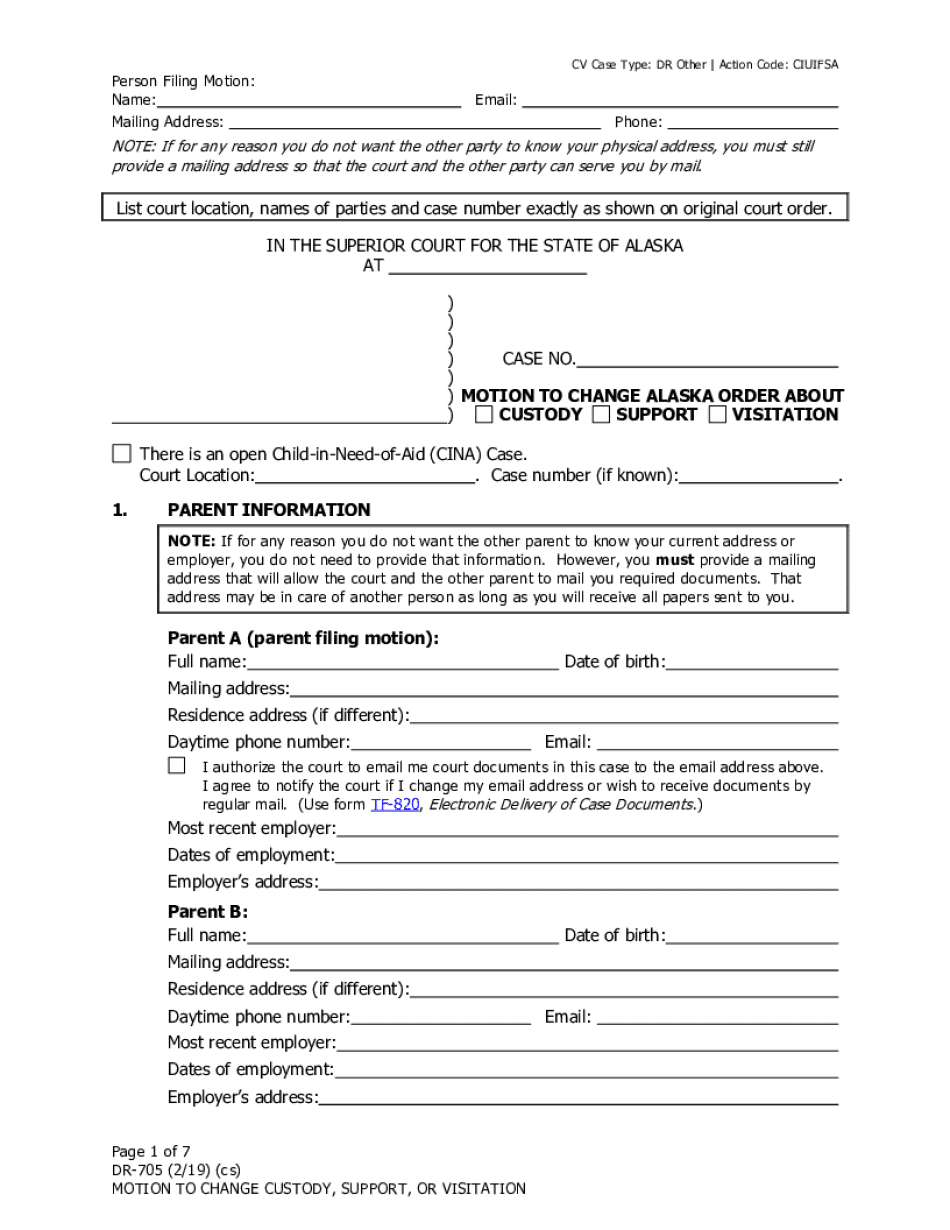
DR 705Motion to Change Custody, Support or Visitation 2019-2026


What is the DR 705 Motion to Change Custody, Support or Visitation
The DR 705 motion is a legal document used in Alaska to request changes to existing custody, support, or visitation arrangements. This form is essential for individuals seeking to modify court orders related to child custody or child support. It allows parents or guardians to formally present their case to the court, outlining the reasons for the requested changes. The motion must be filed with the appropriate court, and it typically requires the inclusion of specific details regarding the current arrangements and the proposed modifications.
How to Use the DR 705 Motion to Change Custody, Support or Visitation
To use the DR 705 motion effectively, individuals must first ensure they meet the eligibility criteria for filing. This involves understanding the current custody or support orders and identifying the grounds for requesting a change. After gathering the necessary information, individuals should complete the form accurately, providing all required details. Once completed, the motion must be filed with the court, and copies should be served to all relevant parties, including the other parent or guardian. It is also advisable to keep a copy for personal records.
Steps to Complete the DR 705 Motion to Change Custody, Support or Visitation
Completing the DR 705 motion involves several key steps:
- Review the existing custody or support order to determine what changes are needed.
- Gather supporting documentation that justifies the requested changes, such as changes in circumstances or new evidence.
- Fill out the DR 705 form, ensuring all sections are completed accurately.
- File the completed motion with the court clerk and pay any required filing fees.
- Serve copies of the filed motion to all involved parties, ensuring compliance with local court rules.
Legal Use of the DR 705 Motion to Change Custody, Support or Visitation
The DR 705 motion is a legally recognized document that must adhere to specific legal standards. It is essential to ensure that the motion is filed in accordance with Alaska state laws and court procedures. This includes understanding the legal grounds for modification, such as a significant change in circumstances affecting the child's welfare or the ability of a parent to provide support. Proper legal use of the form helps to ensure that the court considers the request seriously and that the process is conducted fairly.
Key Elements of the DR 705 Motion to Change Custody, Support or Visitation
Key elements of the DR 705 motion include:
- Current Orders: A clear reference to the existing custody, support, or visitation orders.
- Proposed Changes: Detailed descriptions of the changes being requested.
- Justification: Reasons supporting the need for modification, including any relevant evidence.
- Signatures: Signatures of the filing party and any required witnesses or notaries.
Required Documents for the DR 705 Motion to Change Custody, Support or Visitation
When filing the DR 705 motion, several documents may be required to support the request. These documents typically include:
- The completed DR 705 motion form.
- Any existing court orders related to custody or support.
- Supporting evidence, such as financial statements, affidavits, or other relevant documentation.
- Proof of service to demonstrate that all parties have been notified of the motion.
Quick guide on how to complete dr 705motion to change custody support or visitation
Prepare DR 705Motion To Change Custody, Support Or Visitation effortlessly on any device
Online document management has gained traction among businesses and individuals. It offers an ideal eco-friendly substitute to traditional printed and signed documents, allowing you to locate the right form and securely store it online. airSlate SignNow provides all the tools you require to create, modify, and electronically sign your documents swiftly without delays. Handle DR 705Motion To Change Custody, Support Or Visitation on any device with airSlate SignNow's Android or iOS applications and simplify any document-related task today.
The simplest way to modify and electronically sign DR 705Motion To Change Custody, Support Or Visitation without hassle
- Locate DR 705Motion To Change Custody, Support Or Visitation and click Get Form to begin.
- Use the tools we offer to complete your form.
- Emphasize pertinent sections of the documents or redact sensitive details with tools that airSlate SignNow specifically provides for that purpose.
- Create your signature using the Sign tool, which takes seconds and carries the same legal validity as a conventional wet ink signature.
- Review the information and click on the Done button to save your modifications.
- Choose how you wish to send your form, via email, SMS, or invitation link, or download it to your computer.
Forget about lost or misplaced files, tedious form searches, or errors that necessitate printing new document copies. airSlate SignNow meets your document management needs in just a few clicks from any device you prefer. Alter and electronically sign DR 705Motion To Change Custody, Support Or Visitation and ensure outstanding communication at every stage of the form preparation process with airSlate SignNow.
Create this form in 5 minutes or less
Find and fill out the correct dr 705motion to change custody support or visitation
Create this form in 5 minutes!
How to create an eSignature for the dr 705motion to change custody support or visitation
The best way to create an e-signature for your PDF in the online mode
The best way to create an e-signature for your PDF in Chrome
The best way to generate an electronic signature for putting it on PDFs in Gmail
The best way to make an e-signature right from your smart phone
The way to generate an electronic signature for a PDF on iOS devices
The best way to make an e-signature for a PDF on Android OS
People also ask
-
What is the Alaska 705 change and how does it affect electronic signatures?
The Alaska 705 change refers to specific updates in the electronic signature laws in Alaska, enhancing their legality and acceptance. This change means that businesses using eSignatures, such as those provided by airSlate SignNow, can confidently sign and send documents while remaining compliant. Understanding the Alaska 705 change is essential for any organization looking to streamline its document workflows in the state.
-
How does airSlate SignNow support the Alaska 705 change?
airSlate SignNow is designed to comply with the latest regulations, including the Alaska 705 change. Our platform ensures that all electronic signatures are legally binding and valid under Alaska's updated laws. With airSlate SignNow, you can trust that your document signing process aligns with the necessary legal standards.
-
What are the pricing options for airSlate SignNow in relation to the Alaska 705 change?
airSlate SignNow offers several pricing plans that cater to different business needs while ensuring compliance with the Alaska 705 change. Whether you are a small business or a large enterprise, our flexible pricing options provide access to essential features for secure electronic signatures. Check our website for detailed pricing information and choose the plan that suits you best.
-
What features does airSlate SignNow offer to assist with the Alaska 705 change?
airSlate SignNow includes features like customizable templates, automated workflows, and secure storage, all compliant with the Alaska 705 change. These tools simplify the document signing process and enhance user experience, ensuring that all your electronic signatures are organized and legally acceptable. Leverage these features to maximize efficiency in your document management.
-
What benefits can I expect from using airSlate SignNow in light of the Alaska 705 change?
Using airSlate SignNow in accordance with the Alaska 705 change offers several benefits, including faster turnaround times for document approvals and enhanced security features. By adopting our eSignature solution, businesses can streamline their workflows and reduce the chances of errors associated with manual signing. Enjoy the peace of mind that comes with a compliant, efficient document management system.
-
Can airSlate SignNow be integrated with other software to address the needs created by the Alaska 705 change?
Yes, airSlate SignNow integrates with a variety of applications and platforms to support the operational needs stemming from the Alaska 705 change. These integrations enable businesses to automate workflows and connect their existing systems seamlessly. With the right software connections, your document signing must align with compliance requirements efficiently.
-
Is airSlate SignNow suitable for businesses of all sizes dealing with the Alaska 705 change?
Absolutely! airSlate SignNow is tailored for businesses of all sizes, helping them navigate the implications of the Alaska 705 change effectively. Whether you are a startup or an established company, our user-friendly platform offers the tools you need to manage electronic signatures efficiently. Experience a scalable solution that grows with your business needs.
Get more for DR 705Motion To Change Custody, Support Or Visitation
- Upon failure of payer of form
- Order to maintain health insurance for minor children form
- Star distributors inclinkedin form
- Parenting educationlyme youth services bureau ct form
- Application for contempt order income withholding andor other relief form
- Ps 20091 income tax withholding for athletes or ctgov form
- 1 introductionparenting matters supporting parents of form
- 25 5 p form
Find out other DR 705Motion To Change Custody, Support Or Visitation
- Can I eSign Minnesota Legal Document
- How Do I eSign Hawaii Non-Profit PDF
- How To eSign Hawaii Non-Profit Word
- How Do I eSign Hawaii Non-Profit Presentation
- How Do I eSign Maryland Non-Profit Word
- Help Me With eSign New Jersey Legal PDF
- How To eSign New York Legal Form
- How Can I eSign North Carolina Non-Profit Document
- How To eSign Vermont Non-Profit Presentation
- How Do I eSign Hawaii Orthodontists PDF
- How Can I eSign Colorado Plumbing PDF
- Can I eSign Hawaii Plumbing PDF
- How Do I eSign Hawaii Plumbing Form
- Can I eSign Hawaii Plumbing Form
- How To eSign Hawaii Plumbing Word
- Help Me With eSign Hawaii Plumbing Document
- How To eSign Hawaii Plumbing Presentation
- How To eSign Maryland Plumbing Document
- How Do I eSign Mississippi Plumbing Word
- Can I eSign New Jersey Plumbing Form