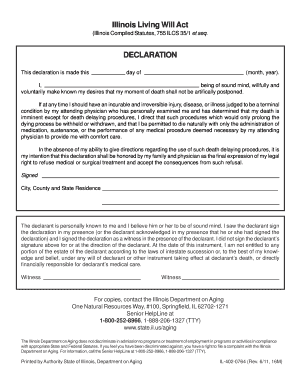
Living Will Form Illinois


What is the Living Will Form Illinois
The Illinois living will form is a legal document that allows individuals to outline their preferences regarding medical treatment in the event they become unable to communicate their wishes. This form is part of the Illinois Living Will Act, which provides a framework for individuals to express their desires concerning life-sustaining treatment. By completing this form, individuals can ensure that their healthcare decisions are respected, even if they are incapacitated.
How to use the Living Will Form Illinois
Using the Illinois living will form involves several straightforward steps. First, individuals should carefully read the form to understand its provisions and implications. Next, they should fill out the form by specifying their preferences regarding medical treatments, such as resuscitation and life support. After completing the form, it is essential to sign it in the presence of a witness or notary, as required by Illinois law. Once signed, the form should be shared with healthcare providers and family members to ensure that everyone is aware of the individual's wishes.
Steps to complete the Living Will Form Illinois
Completing the Illinois living will form involves a series of steps to ensure that it is legally binding and accurately reflects the individual's wishes. The steps include:
- Obtain the official living will form, which can be found online or through legal resources.
- Read the form thoroughly to understand the options available.
- Fill out the form, specifying preferences for medical treatment.
- Sign the form in the presence of a witness or notary public.
- Distribute copies of the completed form to healthcare providers and family members.
Legal use of the Living Will Form Illinois
The Illinois living will form is legally recognized under the Illinois Living Will Act, which outlines the requirements for the form to be valid. For the form to be legally binding, it must be signed by the individual and witnessed by at least one adult who is not related to the individual or entitled to any portion of their estate. This legal framework ensures that the individual's healthcare preferences are honored and provides clarity for medical professionals in critical situations.
Key elements of the Living Will Form Illinois
Key elements of the Illinois living will form include specific instructions regarding medical treatment preferences, such as:
- Decisions about life-sustaining treatments, including resuscitation.
- Preferences for pain management and comfort care.
- Designating a healthcare proxy or agent, if desired.
These elements are crucial for ensuring that the individual's wishes are clearly articulated and can be followed by healthcare providers.
State-specific rules for the Living Will Form Illinois
Illinois has specific rules governing the creation and use of the living will form. These include requirements for witnessing, the age of the individual completing the form, and the necessity for the form to be in writing. Additionally, Illinois law allows individuals to revoke or amend their living wills at any time, provided they do so in accordance with the legal requirements. Understanding these state-specific rules is essential for ensuring the validity of the living will.
Quick guide on how to complete living will form illinois
Effortlessly Prepare Living Will Form Illinois on Any Device
Online document management has gained signNow popularity among businesses and individuals. It offers an ideal environmentally friendly substitute for conventional printed and signed papers, allowing you to obtain the correct format and securely store it digitally. airSlate SignNow equips you with all the necessary tools to swiftly create, edit, and eSign your documents without delays. Manage Living Will Form Illinois on any device using the airSlate SignNow apps for Android or iOS and enhance any document-driven process today.
The Easiest Way to Edit and eSign Living Will Form Illinois with Ease
- Obtain Living Will Form Illinois and then click Get Form to begin.
- Employ the tools we provide to fill out your form.
- Mark important sections of your documents or obscure sensitive information with the specialized tools offered by airSlate SignNow for that purpose.
- Create your eSignature using the Sign tool, which only takes seconds and carries the same legal validity as a traditional wet ink signature.
- Review the information and then click the Done button to save your changes.
- Choose how you wish to send your form, whether by email, text message (SMS), or invitation link, or download it to your computer.
Eliminate the hassle of lost or misplaced documents, tedious form searching, or mistakes that necessitate printing new document copies. airSlate SignNow fulfills your document management requirements in just a few clicks from any device you prefer. Modify and eSign Living Will Form Illinois and guarantee excellent communication at every stage of the form preparation process with airSlate SignNow.
Create this form in 5 minutes or less
Create this form in 5 minutes!
People also ask
-
What is the Illinois Living Will Act?
The Illinois Living Will Act is a law that allows individuals to outline their preferences regarding medical treatment in the event they become unable to communicate. This legal document ensures that your healthcare wishes are respected. By utilizing airSlate SignNow, you can easily create and manage your documents related to the Illinois Living Will Act.
-
How can airSlate SignNow help me with the Illinois Living Will Act?
airSlate SignNow provides a user-friendly platform that enables you to create, edit, and eSign your living will documents in compliance with the Illinois Living Will Act. You can ensure that your preferences are accurately documented and securely stored. The convenience of electronic signatures streamlines the process signNowly.
-
Is there a cost associated with creating an Illinois living will through airSlate SignNow?
Yes, airSlate SignNow offers various pricing plans catering to different needs, including features designed for managing your Illinois living will. The plans are competitive, aiming to provide a cost-effective solution for individuals wanting to ensure their healthcare wishes are documented. Explore our pricing page for detailed options.
-
What are the key features of airSlate SignNow for managing living wills?
Key features of airSlate SignNow for managing living wills include easy document creation, electronic signatures, secure cloud storage, and the ability to share documents with healthcare providers. These features streamline the process of preparing your documents in accordance with the Illinois Living Will Act. Simplify your planning with our comprehensive toolset.
-
What benefits does an Illinois living will provide?
An Illinois living will provides clarity and peace of mind, as it explicitly states your medical treatment preferences if you cannot communicate. This ensures that your healthcare wishes are honored and helps alleviate the burden on your loved ones during challenging times. Utilizing airSlate SignNow ensures your living will is efficiently and accurately documented.
-
Can I edit my Illinois living will after it's created with airSlate SignNow?
Yes, you can easily edit your Illinois living will at any time using airSlate SignNow. The platform allows for quick updates to ensure that your preferences are always current and reflect your wishes. Simply log in to your account and make the necessary changes to your document.
-
How does airSlate SignNow ensure the security of my living will documents?
airSlate SignNow prioritizes document security, utilizing advanced encryption and access controls. Your Illinois living will and other sensitive documents are stored securely, ensuring that only authorized individuals can access them. Trust airSlate SignNow to keep your information safe and confidential.
Get more for Living Will Form Illinois
- Instructions to petitioner for publication when respondent form
- Title 13 chapter 5 desertion and support state of delaware form
- The family court of the state of delaware delawareonline form
- Notice and motion to revoke child support form
- Fathers rights attorneyswilmingtonnewark delaware de form
- Form 279
- Form 282d
- Expungement of a juvenile record form
Find out other Living Will Form Illinois
- How To eSignature Massachusetts Government Form
- How Can I eSignature Oregon Government PDF
- How Can I eSignature Oklahoma Government Document
- How To eSignature Texas Government Document
- Can I eSignature Vermont Government Form
- How Do I eSignature West Virginia Government PPT
- How Do I eSignature Maryland Healthcare / Medical PDF
- Help Me With eSignature New Mexico Healthcare / Medical Form
- How Do I eSignature New York Healthcare / Medical Presentation
- How To eSignature Oklahoma Finance & Tax Accounting PPT
- Help Me With eSignature Connecticut High Tech Presentation
- How To eSignature Georgia High Tech Document
- How Can I eSignature Rhode Island Finance & Tax Accounting Word
- How Can I eSignature Colorado Insurance Presentation
- Help Me With eSignature Georgia Insurance Form
- How Do I eSignature Kansas Insurance Word
- How Do I eSignature Washington Insurance Form
- How Do I eSignature Alaska Life Sciences Presentation
- Help Me With eSignature Iowa Life Sciences Presentation
- How Can I eSignature Michigan Life Sciences Word