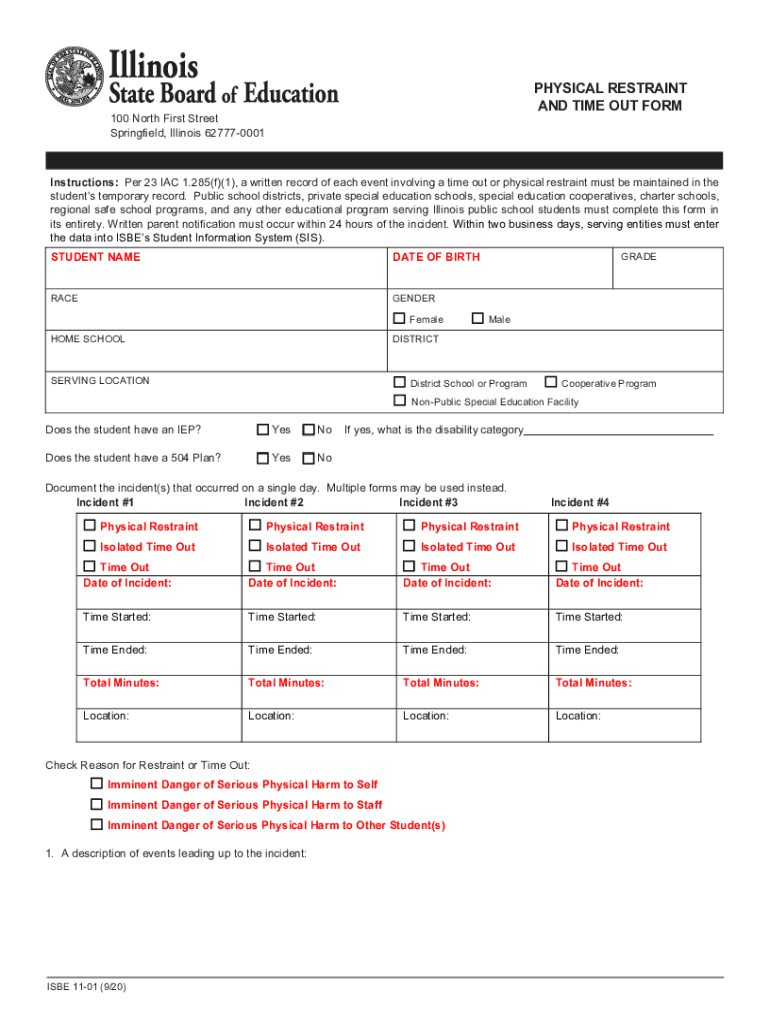
Fillable Online Isbe State Il Total Meals Recap Isbe 2020-2026


Understanding the ISBE Restraint Form
The ISBE restraint form is a crucial document used in educational settings to outline the circumstances and procedures for implementing physical restraint on students. This form is particularly important in Illinois, where specific guidelines govern the use of restraint in schools. The form ensures that all actions taken are documented and comply with state regulations, promoting safety and accountability.
Steps to Complete the ISBE Restraint Form
Completing the ISBE restraint form involves several key steps to ensure accuracy and compliance. First, gather all necessary information regarding the incident, including the date, time, and location. Next, detail the reasons for the restraint, ensuring that they align with the guidelines set forth by the Illinois State Board of Education. After filling in the required fields, review the form for completeness and accuracy before submitting it to the appropriate authority within the educational institution.
Legal Considerations for the ISBE Restraint Form
The legal use of the ISBE restraint form is governed by state laws and regulations. It is essential to understand that the form must be completed accurately to protect both the student and the staff involved. Compliance with the Illinois School Code and federal laws, such as the Individuals with Disabilities Education Act (IDEA), is mandatory. This ensures that the use of restraint is justified and documented, minimizing legal risks for educational institutions.
Key Elements of the ISBE Restraint Form
The ISBE restraint form includes several critical elements that must be addressed. These elements typically encompass the student's name, the nature of the behavior that necessitated restraint, the type of restraint used, and the duration of the restraint. Additionally, the form requires signatures from staff members involved in the incident, ensuring accountability and transparency in the process.
Examples of Using the ISBE Restraint Form
Utilizing the ISBE restraint form can vary based on specific situations. For instance, if a student exhibits aggressive behavior that poses a risk to themselves or others, the form would be completed to document the incident. Another example includes situations where a student with special needs requires restraint as part of their individualized education plan (IEP). In both cases, the form serves to provide a clear record of the actions taken and the rationale behind them.
Submission Methods for the ISBE Restraint Form
The ISBE restraint form can typically be submitted through various methods, depending on the policies of the educational institution. Common submission methods include electronic submission via a secure online portal, mailing a physical copy to the designated school office, or submitting it in person. It is important to follow the specific guidelines set by the school district to ensure proper handling of the form.
Quick guide on how to complete fillable online isbe state il total meals recap isbe
Prepare Fillable Online Isbe State Il Total Meals Recap Isbe effortlessly on any device
Digital document management has gained traction among businesses and individuals alike. It offers an excellent eco-friendly substitute for conventional printed and signed papers, as you can locate the suitable form and securely save it online. airSlate SignNow provides you with all the tools necessary to create, modify, and eSign your documents swiftly without delays. Manage Fillable Online Isbe State Il Total Meals Recap Isbe across any platform with airSlate SignNow Android or iOS applications and simplify any document-related process today.
The simplest way to modify and eSign Fillable Online Isbe State Il Total Meals Recap Isbe smoothly
- Locate Fillable Online Isbe State Il Total Meals Recap Isbe and then click Get Form to begin.
- Take advantage of the tools we offer to complete your form.
- Emphasize important sections of your documents or obscure sensitive information with tools that airSlate SignNow provides specifically for that purpose.
- Create your eSignature using the Sign feature, which takes mere seconds and holds the same legal validity as a conventional wet ink signature.
- Review the information and then click on the Done button to save your modifications.
- Select how you wish to send your form, whether by email, text message (SMS), invite link, or download it to your computer.
Eliminate concerns about lost or misplaced documents, tedious form searching, or mistakes that necessitate printing new copies. airSlate SignNow addresses your document management needs in just a few clicks from any device of your choosing. Adjust and eSign Fillable Online Isbe State Il Total Meals Recap Isbe while ensuring effective communication at every stage of your form preparation process with airSlate SignNow.
Create this form in 5 minutes or less
Find and fill out the correct fillable online isbe state il total meals recap isbe
Create this form in 5 minutes!
People also ask
-
What is the purpose of the ISBE restraint form?
The ISBE restraint form is designed to document and ensure compliance with special education regulations regarding the use of physical restraint in educational settings. It helps schools maintain a clear record of incidents and aids in the safe and respectful treatment of students. Understanding the purpose of the ISBE restraint form is crucial for educators and administrators.
-
How can airSlate SignNow help with the ISBE restraint form?
AirSlate SignNow provides an efficient platform for creating, sending, and eSigning the ISBE restraint form securely. Its user-friendly interface allows for quick document handling, ensuring that necessary forms are completed and stored properly. This streamlines the process for school staff, making compliance easier.
-
What features does airSlate SignNow offer for the ISBE restraint form?
AirSlate SignNow includes features such as customizable templates, real-time tracking, and secure storage, all beneficial for managing the ISBE restraint form. Additionally, electronic signatures enhance the compliance process, making it faster and more efficient. These features combine to facilitate better document management in educational institutions.
-
Is there a cost associated with using airSlate SignNow for the ISBE restraint form?
Yes, airSlate SignNow offers various pricing plans that cater to different organizational needs when managing the ISBE restraint form. Users can choose from flexible subscription options that allow access to all features. This ensures that you only pay for what you need while maintaining high efficiency.
-
Can airSlate SignNow integrate with other software for managing the ISBE restraint form?
Absolutely! AirSlate SignNow integrates seamlessly with numerous educational platforms and document management systems. This capability allows users to efficiently manage the ISBE restraint form alongside other critical processes in their institution, ensuring data consistency and improved workflows.
-
What are the benefits of using airSlate SignNow for the ISBE restraint form?
Using airSlate SignNow for the ISBE restraint form enhances your school's documentation processes, improving both accuracy and speed. The electronic signing feature minimizes the need for physical paperwork, while robust security measures protect sensitive student information. Overall, it leads to greater compliance and peace of mind for educators.
-
How does airSlate SignNow ensure the security of the ISBE restraint form?
AirSlate SignNow utilizes advanced encryption and secure access protocols to protect data associated with the ISBE restraint form. This means that sensitive information is safeguarded during transmission and storage. Schools can trust that their documents are secure, maintaining compliance with privacy regulations.
Get more for Fillable Online Isbe State Il Total Meals Recap Isbe
- Acknowledgement of satisfacton of lien individual form
- 2nd grantors signature form
- Justice court civil action instructionsplaintiff sweet grass form
- Examining the olympic communitys ability to form
- On this day of 20 the undersigned lienor in form
- This notice is provided to you because you are guilty of a reduction or denial of services to form
- Against you for your knowing and intentional failure to comply with the law form
- Is appreciated form
Find out other Fillable Online Isbe State Il Total Meals Recap Isbe
- How Can I Sign Louisiana High Tech LLC Operating Agreement
- Sign Louisiana High Tech Month To Month Lease Myself
- How To Sign Alaska Insurance Promissory Note Template
- Sign Arizona Insurance Moving Checklist Secure
- Sign New Mexico High Tech Limited Power Of Attorney Simple
- Sign Oregon High Tech POA Free
- Sign South Carolina High Tech Moving Checklist Now
- Sign South Carolina High Tech Limited Power Of Attorney Free
- Sign West Virginia High Tech Quitclaim Deed Myself
- Sign Delaware Insurance Claim Online
- Sign Delaware Insurance Contract Later
- Sign Hawaii Insurance NDA Safe
- Sign Georgia Insurance POA Later
- How Can I Sign Alabama Lawers Lease Agreement
- How Can I Sign California Lawers Lease Agreement
- Sign Colorado Lawers Operating Agreement Later
- Sign Connecticut Lawers Limited Power Of Attorney Online
- Sign Hawaii Lawers Cease And Desist Letter Easy
- Sign Kansas Insurance Rental Lease Agreement Mobile
- Sign Kansas Insurance Rental Lease Agreement Free