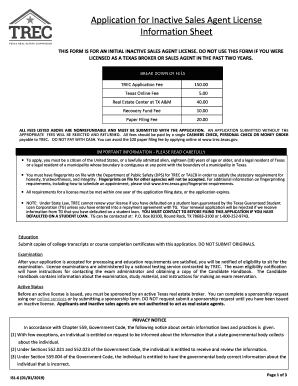
Consumer Protection Notice TREC Texas Gov Form


Understanding the Texas Inactive Form
The Texas inactive form is essential for real estate professionals who are not currently active in the field but wish to maintain their license status. This form allows individuals to officially declare their inactive status with the Texas Real Estate Commission (TREC). By submitting this form, agents can ensure they remain compliant with state regulations while not engaging in real estate transactions. It is crucial for agents to understand the implications of being inactive, including the limitations on their ability to earn commissions or represent clients.
Steps to Complete the Texas Inactive Form
Filling out the Texas inactive form involves several straightforward steps. First, ensure that you have your TREC license number readily available. Next, provide your personal information, including your name, address, and contact details. It is important to accurately fill in all required fields to avoid delays in processing. After completing the form, review it for accuracy before submitting it to TREC. You can submit the form online, by mail, or in person, depending on your preference.
Legal Use of the Texas Inactive Form
The Texas inactive form serves a legal purpose by officially notifying TREC of your status. This notification is important for compliance with state laws governing real estate practices. By using this form, you protect yourself from potential penalties associated with practicing without an active license. Furthermore, maintaining an inactive status can help you avoid unnecessary fees and ensure that your license remains in good standing should you decide to reactivate it in the future.
Who Issues the Texas Inactive Form
The Texas Real Estate Commission (TREC) is the governing body responsible for issuing the Texas inactive form. TREC oversees the licensing and regulation of real estate professionals in Texas. They provide the necessary documentation and guidelines to ensure that agents comply with state laws. It is essential for agents to stay informed about any updates or changes to the form or related processes through TREC's official communications.
Required Documents for the Texas Inactive Form
When submitting the Texas inactive form, certain documents may be required to support your application. Typically, you will need to provide proof of your current license status and any relevant identification information. It is advisable to check TREC's official website or contact their office for a complete list of required documents to ensure a smooth submission process.
Penalties for Non-Compliance with the Texas Inactive Form
Failing to submit the Texas inactive form when necessary can lead to significant penalties. If an agent continues to operate without an active license, they may face fines, suspension, or revocation of their license. Additionally, non-compliance can result in legal consequences, including potential lawsuits from clients or regulatory actions from TREC. It is crucial to adhere to the requirements to maintain your professional standing and avoid these risks.
Quick guide on how to complete consumer protection notice trec texasgov
Complete Consumer Protection Notice TREC Texas gov effortlessly on any device
Online document management has become increasingly popular among businesses and individuals. It offers an ideal eco-friendly alternative to traditional printed and signed documents, as you can find the necessary form and securely store it online. airSlate SignNow equips you with all the resources needed to create, modify, and eSign your documents swiftly without delays. Manage Consumer Protection Notice TREC Texas gov on any device using the airSlate SignNow Android or iOS applications and enhance any document-based procedure today.
The easiest way to modify and eSign Consumer Protection Notice TREC Texas gov seamlessly
- Obtain Consumer Protection Notice TREC Texas gov and click on Get Form to begin.
- Make use of the tools we offer to fill out your form.
- Highlight relevant sections of your documents or obscure sensitive details with the tools that airSlate SignNow specifically provides for that purpose.
- Create your eSignature using the Sign tool, which takes mere seconds and holds the same legal validity as a traditional wet ink signature.
- Review all the information and click on the Done button to save your changes.
- Select your preferred method of delivering your form, whether by email, text message (SMS), invite link, or download it to your computer.
Say goodbye to lost or misplaced files, tedious form searches, or mistakes that necessitate printing new document copies. airSlate SignNow meets your document management needs in just a few clicks from any device you choose. Modify and eSign Consumer Protection Notice TREC Texas gov and ensure excellent communication at every stage of your form preparation process with airSlate SignNow.
Create this form in 5 minutes or less
Create this form in 5 minutes!
People also ask
-
What is a TREC ISL6 printable document?
A TREC ISL6 printable document is a specific form used in Texas real estate transactions, particularly for residential lease agreements. With airSlate SignNow, you can easily create, fill out, and eSign TREC ISL6 printable forms to streamline your leasing process.
-
How can I access the TREC ISL6 printable form through airSlate SignNow?
You can access the TREC ISL6 printable form by visiting the airSlate SignNow platform and searching for the form in our document templates. Once you find it, you can customize it according to your needs and save it as a TREC ISL6 printable document.
-
Is there a cost to use TREC ISL6 printable templates on airSlate SignNow?
airSlate SignNow offers competitive pricing plans that allow users to utilize TREC ISL6 printable templates. Our pricing structure is designed to be affordable, ensuring that both individuals and businesses can access and eSign essential documents without breaking the bank.
-
What features does airSlate SignNow offer for handling TREC ISL6 printable documents?
airSlate SignNow provides a range of features for handling TREC ISL6 printable documents, including customizable templates, secure eSignature capabilities, and real-time tracking of document status. These features enhance efficiency and simplify the signing process for all parties involved.
-
Can I integrate airSlate SignNow with other applications for TREC ISL6 printable documents?
Yes, airSlate SignNow supports integration with various applications, allowing you to manage TREC ISL6 printable documents seamlessly. Popular integrations include CRM systems, cloud storage, and productivity tools, enhancing your workflow and document management capabilities.
-
What are the benefits of using airSlate SignNow for TREC ISL6 printable documents?
Using airSlate SignNow for TREC ISL6 printable documents provides numerous benefits, including increased efficiency, reduced paper usage, and a faster signing process. Additionally, our platform ensures document security and compliance, giving users peace of mind while managing sensitive information.
-
How safe is my information when using TREC ISL6 printable on airSlate SignNow?
Your information is highly protected when using TREC ISL6 printable on airSlate SignNow, as we employ advanced security measures like encryption and secure access protocols. Our commitment to data privacy ensures that all signed documents and personal information remain confidential.
Get more for Consumer Protection Notice TREC Texas gov
- How to form an llc in montananolo
- Of withdrawal of foreign profit form
- Application 35 5 201 mca form
- Application for registration of corporate form
- Prepare s ign and submit with an original signature and form
- Prepare sign and submit with an original signature and form
- Justia articles of formation for domestic business
- 71 trademarkapplicationforregistrationdoc form
Find out other Consumer Protection Notice TREC Texas gov
- How To eSign Illinois Business Operations Stock Certificate
- Can I eSign Louisiana Car Dealer Quitclaim Deed
- eSign Michigan Car Dealer Operating Agreement Mobile
- Can I eSign Mississippi Car Dealer Resignation Letter
- eSign Missouri Car Dealer Lease Termination Letter Fast
- Help Me With eSign Kentucky Business Operations Quitclaim Deed
- eSign Nevada Car Dealer Warranty Deed Myself
- How To eSign New Hampshire Car Dealer Purchase Order Template
- eSign New Jersey Car Dealer Arbitration Agreement Myself
- eSign North Carolina Car Dealer Arbitration Agreement Now
- eSign Ohio Car Dealer Business Plan Template Online
- eSign Ohio Car Dealer Bill Of Lading Free
- How To eSign North Dakota Car Dealer Residential Lease Agreement
- How Do I eSign Ohio Car Dealer Last Will And Testament
- Sign North Dakota Courts Lease Agreement Form Free
- eSign Oregon Car Dealer Job Description Template Online
- Sign Ohio Courts LLC Operating Agreement Secure
- Can I eSign Michigan Business Operations POA
- eSign Car Dealer PDF South Dakota Computer
- eSign Car Dealer PDF South Dakota Later