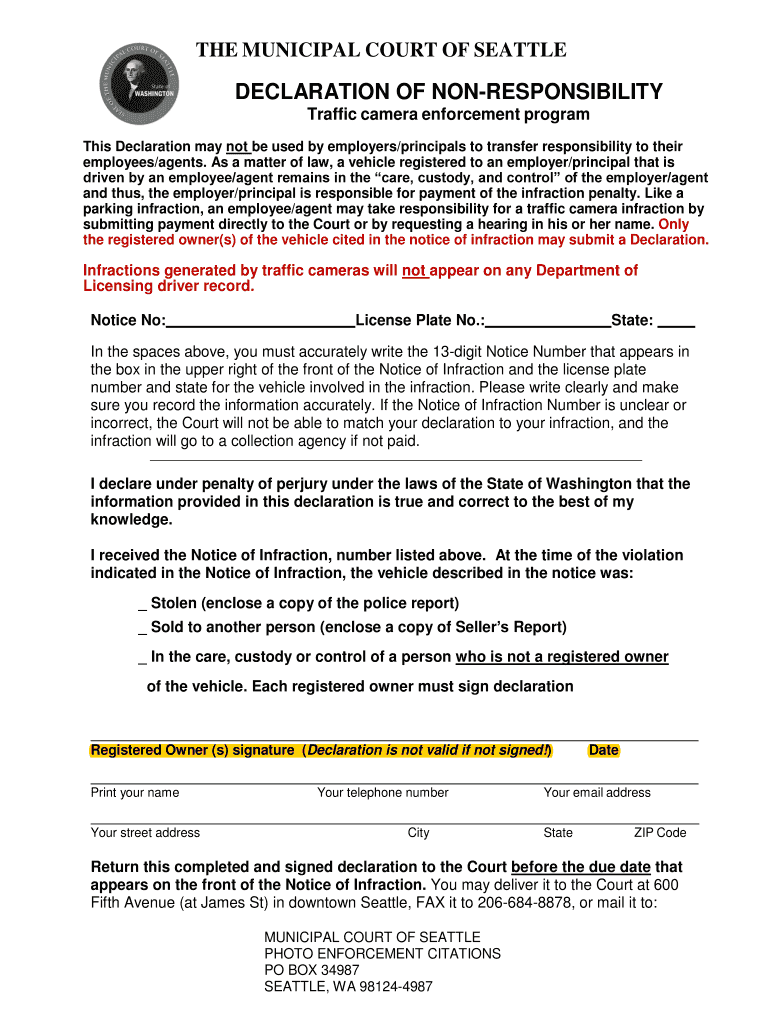
Traffic Camera Enforcement Program 2019-2026


What is a declaration of non responsibility?
A declaration of non responsibility is a legal document that serves to protect an individual or organization from liability in specific situations. This document is often used in contexts where a party wants to clarify that they are not responsible for certain actions or outcomes. In the state of Washington, this declaration can be particularly important in various legal scenarios, including traffic incidents and municipal regulations. The declaration outlines the circumstances under which the party seeks to assert their non-responsibility, ensuring that all parties involved understand the limitations of liability.
Key elements of a declaration of non responsibility
When preparing a declaration of non responsibility, several key elements must be included to ensure its effectiveness and legal validity:
- Identification of Parties: Clearly state the names and roles of all parties involved in the declaration.
- Specific Circumstances: Detail the exact situations or actions for which non-responsibility is claimed.
- Legal References: Include any relevant laws or regulations that support the declaration.
- Signatures: Ensure that all parties sign the document, indicating their agreement to the terms outlined.
Steps to complete a declaration of non responsibility
Completing a declaration of non responsibility involves several important steps to ensure it is properly executed:
- Gather Information: Collect all necessary details about the parties involved and the circumstances surrounding the declaration.
- Draft the Document: Write the declaration, ensuring that all key elements are included and clearly articulated.
- Review for Accuracy: Check the document for any errors or omissions that could affect its validity.
- Obtain Signatures: Have all parties sign the declaration, either in person or through a secure electronic signature platform.
- File as Necessary: Depending on the context, you may need to file the declaration with a court or other relevant authority.
Legal use of a declaration of non responsibility
A declaration of non responsibility is legally binding when executed correctly. In Washington State, it is essential to comply with local laws and regulations governing such documents. This includes adhering to the requirements set forth by the Washington State Legislature and ensuring that the declaration is notarized if necessary. By following these legal guidelines, individuals and organizations can effectively protect themselves from liability.
Examples of using a declaration of non responsibility
Declarations of non responsibility can be utilized in various scenarios, including:
- Traffic Incidents: A driver may use this declaration to assert they are not liable for damages resulting from an accident under specific conditions.
- Municipal Regulations: Businesses may file a declaration to clarify their non-responsibility in relation to city ordinances or regulations.
- Event Liability: Organizers of public events can use this document to limit their liability for accidents that may occur during the event.
Quick guide on how to complete traffic camera enforcement program
Complete Traffic Camera Enforcement Program effortlessly on any device
Online document management has gained popularity among businesses and individuals. It offers an ideal eco-friendly substitute for conventional printed and signed paperwork, as you can find the correct form and securely store it online. airSlate SignNow provides you with all the tools necessary to create, modify, and electronically sign your documents swiftly without delays. Manage Traffic Camera Enforcement Program on any platform with airSlate SignNow's Android or iOS applications and enhance any document-based process today.
How to alter and electronically sign Traffic Camera Enforcement Program with ease
- Locate Traffic Camera Enforcement Program and click on Get Form to begin.
- Utilize the tools we offer to complete your form.
- Highlight pertinent sections of the documents or obscure sensitive information with tools that airSlate SignNow provides specifically for that purpose.
- Create your signature using the Sign tool, which takes seconds and carries the same legal validity as a conventional wet ink signature.
- Review all the information and click on the Done button to save your modifications.
- Select how you wish to send your form, by email, SMS, or invitation link, or download it to your computer.
Eliminate worries about lost or misplaced files, tedious form searches, or errors requiring new document copies. airSlate SignNow addresses all your document management needs in just a few clicks from any device you choose. Modify and electronically sign Traffic Camera Enforcement Program and ensure excellent communication at any stage of your form preparation process with airSlate SignNow.
Create this form in 5 minutes or less
Create this form in 5 minutes!
People also ask
-
What is a declaration non responsibility, and how can airSlate SignNow help?
A declaration non responsibility is a legal document that outlines a party's lack of liability in certain situations. With airSlate SignNow, you can create, send, and electronically sign declarations non responsibility quickly and securely, ensuring that your business transactions are protected.
-
What features does airSlate SignNow offer for creating a declaration non responsibility?
AirSlate SignNow provides a user-friendly interface for drafting declarations non responsibility, customizable templates, and secure eSignature options. This allows you to efficiently prepare important documents while ensuring compliance and security.
-
How does airSlate SignNow ensure the security of my declaration non responsibility documents?
AirSlate SignNow employs advanced security measures, including encryption and secure cloud storage, to protect your declaration non responsibility documents. This ensures that your sensitive information remains confidential and accessible only to authorized users.
-
Is airSlate SignNow affordable for businesses looking to manage a declaration non responsibility?
Yes, airSlate SignNow offers cost-effective pricing plans tailored to businesses of all sizes. By investing in our solution, you can save time and reduce costs when managing documents like declaration non responsibility, providing great value for your business.
-
Can I integrate airSlate SignNow with other applications for managing a declaration non responsibility?
Absolutely! AirSlate SignNow seamlessly integrates with various applications, including CRM systems and cloud storage services, making it easy to manage your declaration non responsibility alongside your other business processes.
-
What are the benefits of using airSlate SignNow for my declaration non responsibility needs?
Using airSlate SignNow for your declaration non responsibility allows for faster turnaround times, improved compliance, and streamlined workflows. This enhances your overall efficiency and reduces the potential for errors associated with manual document handling.
-
Is it easy to track the status of my declaration non responsibility with airSlate SignNow?
Yes, airSlate SignNow provides robust tracking features that allow you to monitor the status of your declaration non responsibility in real time. You’ll receive notifications when documents are viewed, signed, or completed, keeping you informed throughout the process.
Get more for Traffic Camera Enforcement Program
- Quitclaim deed curing encroachment form
- The requirements are as follows form
- How to form a professional corporation in floridanolo
- Article12 florida department of state division of form
- Floridallc florida department of state division of form
- Control number fl 00pllc form
- Control number fl 01 77 form
- This instrument prepared by and please return to form
Find out other Traffic Camera Enforcement Program
- How To Sign Texas Education Profit And Loss Statement
- Sign Vermont Education Residential Lease Agreement Secure
- How Can I Sign Washington Education NDA
- Sign Wisconsin Education LLC Operating Agreement Computer
- Sign Alaska Finance & Tax Accounting Purchase Order Template Computer
- Sign Alaska Finance & Tax Accounting Lease Termination Letter Free
- Can I Sign California Finance & Tax Accounting Profit And Loss Statement
- Sign Indiana Finance & Tax Accounting Confidentiality Agreement Later
- Sign Iowa Finance & Tax Accounting Last Will And Testament Mobile
- Sign Maine Finance & Tax Accounting Living Will Computer
- Sign Montana Finance & Tax Accounting LLC Operating Agreement Computer
- How Can I Sign Montana Finance & Tax Accounting Residential Lease Agreement
- Sign Montana Finance & Tax Accounting Residential Lease Agreement Safe
- How To Sign Nebraska Finance & Tax Accounting Letter Of Intent
- Help Me With Sign Nebraska Finance & Tax Accounting Letter Of Intent
- Sign Nebraska Finance & Tax Accounting Business Letter Template Online
- Sign Rhode Island Finance & Tax Accounting Cease And Desist Letter Computer
- Sign Vermont Finance & Tax Accounting RFP Later
- Can I Sign Wyoming Finance & Tax Accounting Cease And Desist Letter
- Sign California Government Job Offer Now