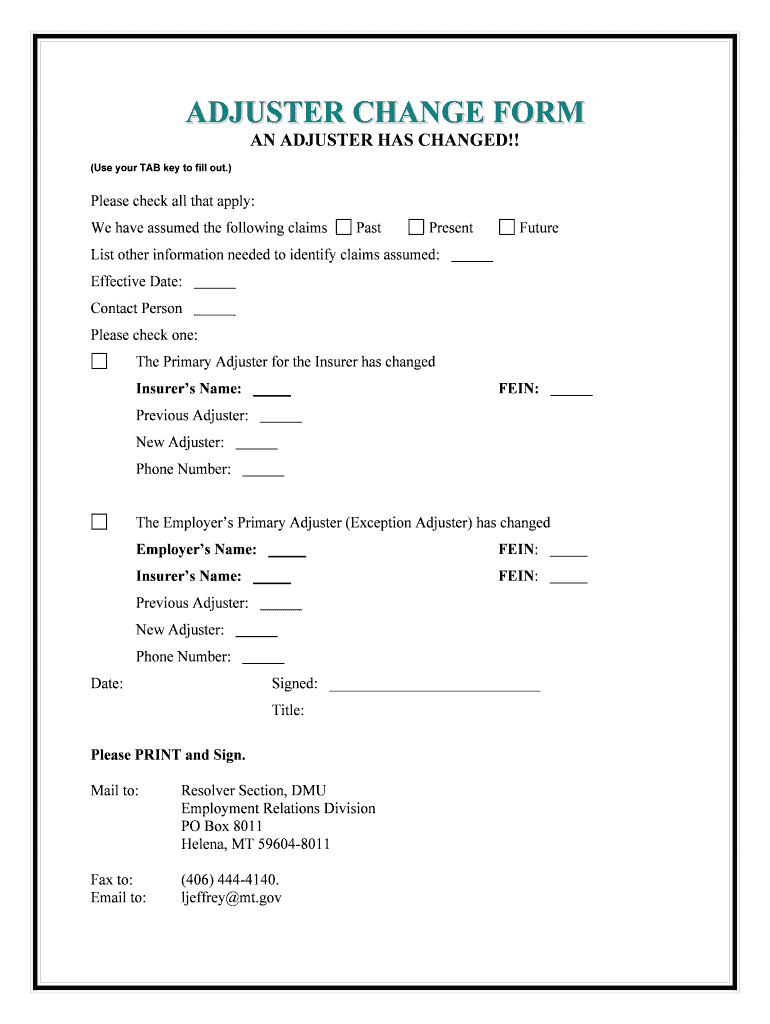
ADJUSTER CHANGE FORM


What is the Adjuster Change Form
The Adjuster Change Form is a crucial document used in the insurance industry to update or change the details of an adjuster assigned to a specific claim. This form ensures that all parties involved in the claim process have accurate and current information regarding the adjuster's identity and contact details. It is typically required when there is a change in the adjuster's assignment or when a new adjuster is appointed to handle a claim. Proper completion of this form helps maintain clear communication and efficient processing of claims.
How to Use the Adjuster Change Form
Using the Adjuster Change Form involves several straightforward steps. First, obtain the form from your insurance provider or relevant regulatory body. Next, fill out the required fields, which usually include the claim number, the current adjuster's details, and the new adjuster's information. Ensure that all information is accurate to prevent delays in processing. Once completed, submit the form according to your insurer's guidelines, which may include online submission, mailing, or delivering it in person.
Steps to Complete the Adjuster Change Form
Completing the Adjuster Change Form involves a systematic approach:
- Gather necessary information, including the claim number and details of both the current and new adjuster.
- Carefully fill in all required fields on the form, ensuring accuracy.
- Review the completed form for any errors or omissions.
- Submit the form through the designated method, whether online, by mail, or in person.
Legal Use of the Adjuster Change Form
The legal use of the Adjuster Change Form is essential for ensuring compliance with insurance regulations. This form must be filled out accurately and submitted in accordance with state laws and insurance company policies. Failure to properly use this form may lead to complications in the claims process or potential legal issues. It is important to understand the legal implications of the information provided and to ensure that all changes are documented correctly.
Key Elements of the Adjuster Change Form
Key elements of the Adjuster Change Form typically include:
- Claim Number: Identifies the specific claim associated with the adjuster.
- Current Adjuster's Information: Includes the name, contact details, and any relevant identification numbers.
- New Adjuster's Information: Similar details for the new adjuster taking over the claim.
- Signature: Often requires the signature of the person submitting the form to verify authenticity.
State-Specific Rules for the Adjuster Change Form
State-specific rules regarding the Adjuster Change Form can vary significantly. Each state may have its own regulations governing the use of this form, including requirements for submission, timelines, and necessary documentation. It is important to check with your state’s insurance department or your insurance provider to ensure compliance with local laws. Understanding these rules helps prevent delays and ensures that the claims process remains efficient.
Quick guide on how to complete adjuster change form
Finish ADJUSTER CHANGE FORM effortlessly on any gadget
Digital document administration has gained traction among businesses and individuals. It offers an ideal eco-friendly substitute for traditional printed and signed papers, allowing you to locate the appropriate template and securely store it online. airSlate SignNow equips you with all the tools necessary to create, adjust, and electronically sign your documents quickly without obstacles. Manage ADJUSTER CHANGE FORM across any device with airSlate SignNow Android or iOS applications and simplify any document-related task today.
How to alter and electronically sign ADJUSTER CHANGE FORM with ease
- Obtain ADJUSTER CHANGE FORM and then click Get Form to begin.
- Utilize the tools we offer to fill out your form.
- Emphasize pertinent sections of the documents or obscure sensitive details with tools that airSlate SignNow provides specifically for that purpose.
- Create your signature using the Sign feature, which takes mere seconds and holds the same legal validity as a conventional wet ink signature.
- Review the information, then click the Done button to save your changes.
- Select your preferred method of sending your form, whether by email, SMS, or invitation link, or download it to your computer.
Eliminate the hassle of lost or misplaced documents, tedious form searches, or mistakes that necessitate printing new copies. airSlate SignNow meets all your document management requirements in just a few clicks from any device you choose. Modify and electronically sign ADJUSTER CHANGE FORM and ensure exceptional communication at any stage of the form preparation process with airSlate SignNow.
Create this form in 5 minutes or less
Create this form in 5 minutes!
People also ask
-
What is an ADJUSTER CHANGE FORM?
An ADJUSTER CHANGE FORM is a document used to notify changes in an insurance adjuster's details. This form ensures that all relevant parties have the most current information, which is crucial for processing claims efficiently. Using airSlate SignNow, you can easily create and eSign an ADJUSTER CHANGE FORM, making the process quick and hassle-free.
-
How can I create an ADJUSTER CHANGE FORM with airSlate SignNow?
Creating an ADJUSTER CHANGE FORM with airSlate SignNow is simple. You can choose from customizable templates or create your own from scratch. With our intuitive interface, you can fill in necessary information, add eSignatures, and send the form securely in just a few clicks.
-
What are the benefits of using airSlate SignNow for an ADJUSTER CHANGE FORM?
Using airSlate SignNow for your ADJUSTER CHANGE FORM provides several advantages, including a user-friendly interface, secure eSigning, and cloud storage for easy access. Additionally, you can track the status of your document in real time, which enhances the workflow efficiency within your organization.
-
Is there a cost associated with using airSlate SignNow for ADJUSTER CHANGE FORM?
Yes, airSlate SignNow offers various pricing plans to suit different business needs. Whether you're a small business or a large enterprise, you can choose a plan that includes eSigning capabilities for documents like the ADJUSTER CHANGE FORM at an affordable price. Visit our pricing page for detailed information.
-
Can I customize the ADJUSTER CHANGE FORM using airSlate SignNow?
Absolutely! airSlate SignNow allows you to customize your ADJUSTER CHANGE FORM to fit your specific requirements. You can adjust text fields, add logos, and integrate any necessary clauses to ensure that the form meets your business standards perfectly.
-
Does airSlate SignNow integrate with other software for ADJUSTER CHANGE FORM management?
Yes, airSlate SignNow offers integrations with various popular software tools, such as CRM systems, project management apps, and storage solutions. This means you can streamline your workflow when creating, sending, and managing your ADJUSTER CHANGE FORM directly through these platforms.
-
How secure is the eSigning process for an ADJUSTER CHANGE FORM?
The eSigning process for an ADJUSTER CHANGE FORM through airSlate SignNow is highly secure. We use robust encryption methods and comply with industry standards to protect your documents and personal information. You can have peace of mind knowing your ADJUSTER CHANGE FORM is confidential and safeguarded.
Get more for ADJUSTER CHANGE FORM
- Special p virginia tobacco indemnification and community tic virginia form
- Instructions for form it 204 ip new york partners schedule k 1 tax year
- Grade 4 test papers mauritius pdf download form
- Fillable ptax 343 a physicians statement for the homestead exemption for form
- Constuction contract template form
- Service service contract template form
- Servicenow create a for the form contract template
- Session musician contract template form
Find out other ADJUSTER CHANGE FORM
- Electronic signature Montana Courts Promissory Note Template Now
- Electronic signature Montana Courts Limited Power Of Attorney Safe
- Electronic signature Oklahoma Sports Contract Safe
- Electronic signature Oklahoma Sports RFP Fast
- How To Electronic signature New York Courts Stock Certificate
- Electronic signature South Carolina Sports Separation Agreement Easy
- Electronic signature Virginia Courts Business Plan Template Fast
- How To Electronic signature Utah Courts Operating Agreement
- Electronic signature West Virginia Courts Quitclaim Deed Computer
- Electronic signature West Virginia Courts Quitclaim Deed Free
- Electronic signature Virginia Courts Limited Power Of Attorney Computer
- Can I Sign Alabama Banking PPT
- Electronic signature Washington Sports POA Simple
- How To Electronic signature West Virginia Sports Arbitration Agreement
- Electronic signature Wisconsin Sports Residential Lease Agreement Myself
- Help Me With Sign Arizona Banking Document
- How Do I Sign Arizona Banking Form
- How Can I Sign Arizona Banking Form
- How Can I Sign Arizona Banking Form
- Can I Sign Colorado Banking PPT