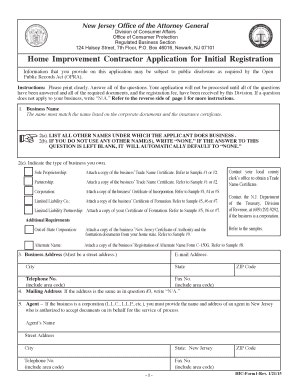
Home Improvement Contractor Application for Initial Registration Njconsumeraffairs 2015


What is the Home Improvement Contractor Application For Initial Registration Njconsumeraffairs
The Home Improvement Contractor Application for Initial Registration Njconsumeraffairs is a crucial document for contractors wishing to operate legally within New Jersey. This application is designed to ensure that contractors meet specific state requirements before they can engage in home improvement projects. The registration process helps protect consumers by verifying that contractors have the necessary qualifications and are compliant with state regulations.
Steps to Complete the Home Improvement Contractor Application For Initial Registration Njconsumeraffairs
Completing the Home Improvement Contractor Application involves several key steps:
- Gather necessary documentation, including proof of identity, business registration, and any relevant licenses.
- Access the application form through the New Jersey Division of Consumer Affairs website.
- Fill out the form with accurate information, ensuring all required fields are completed.
- Review the application for any errors or omissions before submission.
- Submit the application electronically or via mail, depending on your preference.
Legal Use of the Home Improvement Contractor Application For Initial Registration Njconsumeraffairs
The Home Improvement Contractor Application is legally binding once submitted and approved by the appropriate state authorities. This means that any information provided must be truthful and accurate, as false statements can lead to penalties or revocation of registration. The application is governed by New Jersey's consumer protection laws, which aim to safeguard homeowners from unqualified or unscrupulous contractors.
Required Documents for the Home Improvement Contractor Application For Initial Registration Njconsumeraffairs
To successfully complete the application, several documents are typically required:
- Proof of identity, such as a driver's license or state ID.
- Business registration documents, if applicable.
- Any relevant licenses or certifications related to home improvement work.
- Proof of liability insurance, which may be necessary to protect consumers.
Eligibility Criteria for the Home Improvement Contractor Application For Initial Registration Njconsumeraffairs
Eligibility to apply for the Home Improvement Contractor Application is generally based on several criteria:
- Applicants must be at least eighteen years old.
- Individuals must provide proof of legal residency or citizenship.
- Contractors must not have any pending criminal charges related to fraud or dishonesty.
- Applicants should possess the necessary skills and qualifications for home improvement work.
Application Process & Approval Time for the Home Improvement Contractor Application For Initial Registration Njconsumeraffairs
The application process for the Home Improvement Contractor Application typically involves the following:
- Submission of the completed application form along with required documents.
- Review by the New Jersey Division of Consumer Affairs, which may take several weeks.
- Notification of approval or denial, with the possibility of additional requests for information.
Approval times can vary based on the volume of applications received, but applicants should expect a waiting period of approximately four to six weeks.
Quick guide on how to complete home improvement contractor application for initial registration njconsumeraffairs
Complete Home Improvement Contractor Application For Initial Registration Njconsumeraffairs effortlessly on any gadget
Digital document management has become increasingly favored by businesses and individuals. It offers an ideal eco-friendly alternative to conventional printed and signed papers, since you can locate the appropriate form and securely store it online. airSlate SignNow equips you with all the tools needed to generate, amend, and eSign your documents promptly without delays. Handle Home Improvement Contractor Application For Initial Registration Njconsumeraffairs on any device with airSlate SignNow's Android or iOS applications and enhance any document-related task today.
How to adjust and eSign Home Improvement Contractor Application For Initial Registration Njconsumeraffairs with ease
- Locate Home Improvement Contractor Application For Initial Registration Njconsumeraffairs and click on Get Form to initiate the process.
- Utilize the tools we offer to complete your document.
- Highlight pertinent sections of your documents or redact confidential information using tools that airSlate SignNow provides specifically for that purpose.
- Create your signature with the Sign feature, which takes just seconds and carries the same legal validity as a traditional ink signature.
- Review all the details and click on the Done button to save your changes.
- Select your preferred method for sending your form, whether by email, text message (SMS), or invitation link, or download it to your computer.
Say goodbye to lost or misplaced documents, tedious form hunting, or mistakes that require reprinting new document copies. airSlate SignNow meets your needs in document management in just a few clicks from any device you prefer. Adjust and eSign Home Improvement Contractor Application For Initial Registration Njconsumeraffairs and ensure excellent communication at every phase of the form preparation process with airSlate SignNow.
Create this form in 5 minutes or less
Find and fill out the correct home improvement contractor application for initial registration njconsumeraffairs
Create this form in 5 minutes!
How to create an eSignature for the home improvement contractor application for initial registration njconsumeraffairs
How to make an electronic signature for your PDF document in the online mode
How to make an electronic signature for your PDF document in Chrome
The best way to make an electronic signature for putting it on PDFs in Gmail
The way to create an e-signature from your mobile device
The best way to generate an electronic signature for a PDF document on iOS devices
The way to create an e-signature for a PDF file on Android devices
People also ask
-
What is the Home Improvement Contractor Application For Initial Registration Njconsumeraffairs?
The Home Improvement Contractor Application For Initial Registration Njconsumeraffairs is a required form for contractors in New Jersey looking to officially register their business. This application ensures that contractors meet state regulations and can legally operate within the home improvement sector. Completing this application is essential for compliance and gaining trust with potential clients.
-
How can airSlate SignNow help with the Home Improvement Contractor Application For Initial Registration Njconsumeraffairs?
airSlate SignNow simplifies the process of completing and submitting the Home Improvement Contractor Application For Initial Registration Njconsumeraffairs. Our platform allows users to easily eSign, share, and manage documents while maintaining compliance with state regulations. This signNowly reduces the hassle associated with paperwork.
-
What are the costs associated with using airSlate SignNow for the application process?
The pricing for airSlate SignNow is competitive and offers various plans to suit different business needs. The costs are typically based on the number of users and features required. By choosing airSlate SignNow, you can save time and resources while efficiently managing the Home Improvement Contractor Application For Initial Registration Njconsumeraffairs.
-
Is airSlate SignNow user-friendly for new contractors filling out the application?
Yes, airSlate SignNow is designed with user-friendliness in mind, making it accessible even for those unfamiliar with digital tools. The intuitive interface allows new contractors to seamlessly complete the Home Improvement Contractor Application For Initial Registration Njconsumeraffairs without technical assistance. Our customer support is also available to guide users through any challenges.
-
What features does airSlate SignNow offer for managing the application process?
airSlate SignNow provides features such as customizable templates, real-time tracking, and secure storage for documents related to the Home Improvement Contractor Application For Initial Registration Njconsumeraffairs. These tools facilitate a streamlined application process and ensure that all necessary forms are completed accurately and promptly.
-
Can I integrate airSlate SignNow with other tools I use for business?
Absolutely! airSlate SignNow offers integration capabilities with various third-party applications such as CRM systems, cloud storage solutions, and email platforms. This means you can effortlessly incorporate the Home Improvement Contractor Application For Initial Registration Njconsumeraffairs into your existing workflow, increasing efficiency and organization.
-
What are the benefits of using airSlate SignNow for the Home Improvement Contractor Application For Initial Registration Njconsumeraffairs?
Using airSlate SignNow for the Home Improvement Contractor Application For Initial Registration Njconsumeraffairs brings numerous benefits, including faster processing times, reduced paperwork, and improved compliance. Additionally, the platform enhances the overall customer experience by allowing contractors to operate more efficiently while fostering trust and professionalism with clients.
Get more for Home Improvement Contractor Application For Initial Registration Njconsumeraffairs
- Judiciarydistrict court forms for oahu first circuit
- Form 2dc13
- Attorneys second circuit court of appeals form
- Evidence in support of plaintiffs application for default form
- District court forms for hawaii third judicial circuit judiciary
- 38 order granting motion to unseal ex parte motion for form
- Fillable online authorization form st lukeampampamp39s
- Notice of dismissal form 2dc20 in the district court of
Find out other Home Improvement Contractor Application For Initial Registration Njconsumeraffairs
- eSignature New Hampshire Invoice for Services (Standard Format) Computer
- eSignature Arkansas Non-Compete Agreement Later
- Can I eSignature Arizona Non-Compete Agreement
- How Do I eSignature New Jersey Non-Compete Agreement
- eSignature Tennessee Non-Compete Agreement Myself
- How To eSignature Colorado LLC Operating Agreement
- Help Me With eSignature North Carolina LLC Operating Agreement
- eSignature Oregon LLC Operating Agreement Online
- eSignature Wyoming LLC Operating Agreement Online
- eSignature Wyoming LLC Operating Agreement Computer
- eSignature Wyoming LLC Operating Agreement Later
- eSignature Wyoming LLC Operating Agreement Free
- How To eSignature Wyoming LLC Operating Agreement
- eSignature California Commercial Lease Agreement Template Myself
- eSignature California Commercial Lease Agreement Template Easy
- eSignature Florida Commercial Lease Agreement Template Easy
- eSignature Texas Roommate Contract Easy
- eSignature Arizona Sublease Agreement Template Free
- eSignature Georgia Sublease Agreement Template Online
- eSignature Arkansas Roommate Rental Agreement Template Mobile