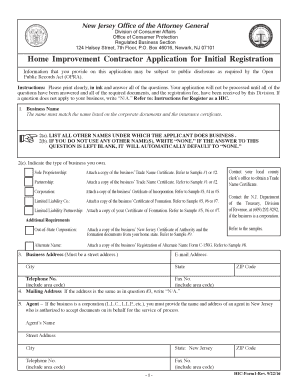
Home Improvement Contractor New Jersey Division of Consumer 2016


Understanding the Home Improvement Contractor Application
The Home Improvement Contractor application is a crucial document for individuals and businesses looking to operate legally within the home improvement sector in New Jersey. This application is managed by the New Jersey Division of Consumer Affairs, which oversees the licensing of contractors. The purpose of this application is to ensure that contractors meet specific legal and professional standards, protecting consumers from unqualified service providers.
When completing the application, it is essential to provide accurate information regarding your business, including your qualifications, experience, and any relevant certifications. This information helps to establish credibility and ensures compliance with state regulations.
Steps to Complete the Home Improvement Contractor Application
Completing the Home Improvement Contractor application involves several key steps to ensure that your submission is accurate and complete. Begin by gathering all necessary documentation, such as proof of identity, business registration, and any certifications related to home improvement work.
Next, fill out the application form carefully, ensuring that all sections are completed. Pay particular attention to details such as your business name, address, and contact information. Once the form is filled out, review it thoroughly for any errors or omissions before submission.
Finally, submit the application either online, by mail, or in person, depending on your preference and the guidelines provided by the New Jersey Division of Consumer Affairs. Keep copies of all submitted documents for your records.
Required Documents for the Home Improvement Contractor Application
To successfully complete the Home Improvement Contractor application, specific documents are required. These typically include:
- Proof of identity, such as a driver's license or state ID.
- Business registration documents, including your Employer Identification Number (EIN).
- Certificates of insurance, demonstrating liability coverage.
- Any relevant trade certifications or licenses.
Having these documents ready will streamline the application process and help avoid delays in approval.
Eligibility Criteria for Home Improvement Contractor Licensing
Eligibility for obtaining a Home Improvement Contractor license in New Jersey requires meeting specific criteria set by the Division of Consumer Affairs. Applicants must be at least eighteen years old and possess the necessary experience in the home improvement field. This may include hands-on work or relevant education in construction or related trades.
Additionally, applicants must not have any criminal convictions that would disqualify them from holding a license. It is essential to review the specific eligibility requirements to ensure compliance before submitting your application.
Legal Use of the Home Improvement Contractor Application
The Home Improvement Contractor application serves a legal purpose, ensuring that contractors operate within the law and adhere to state regulations. A properly completed application, along with the necessary documentation, establishes your right to work as a contractor in New Jersey.
Furthermore, compliance with licensing requirements protects consumers by ensuring that only qualified individuals can perform home improvement work. This legal framework helps maintain industry standards and consumer trust.
Form Submission Methods for the Home Improvement Contractor Application
Submitting the Home Improvement Contractor application can be done through various methods. The most common options include:
- Online Submission: Many applicants prefer this method for its convenience. Ensure that you have all required documents in digital format.
- Mail: You can print the completed application and send it to the appropriate address provided by the Division of Consumer Affairs.
- In-Person Submission: For those who prefer face-to-face interaction, visiting the office allows for immediate questions and clarifications.
Choose the submission method that best fits your needs while ensuring that all guidelines are followed for a successful application process.
Quick guide on how to complete home improvement contractor new jersey division of consumer
Complete Home Improvement Contractor New Jersey Division Of Consumer effortlessly on any device
Digital document management has become increasingly popular among businesses and individuals. It offers an ideal eco-friendly alternative to conventional printed and signed documents, as you can easily find the right form and securely save it online. airSlate SignNow equips you with all the necessary tools to create, modify, and electronically sign your documents quickly without delays. Handle Home Improvement Contractor New Jersey Division Of Consumer on any platform with airSlate SignNow Android or iOS applications and simplify any document-related task today.
How to modify and electronically sign Home Improvement Contractor New Jersey Division Of Consumer with ease
- Find Home Improvement Contractor New Jersey Division Of Consumer and click Get Form to begin.
- Utilize the tools we offer to complete your document.
- Emphasize important sections of your documents or obscure sensitive data with tools that airSlate SignNow provides specifically for that purpose.
- Create your signature using the Sign feature, which takes just seconds and carries the same legal validity as a traditional handwritten signature.
- Review all the information and click on the Done button to save your changes.
- Select how you wish to send your document, whether by email, text message (SMS), or invite link, or download it to your computer.
Say goodbye to lost or misplaced documents, frustrating form searches, or errors that necessitate printing new copies. airSlate SignNow addresses your document management needs in just a few clicks from any device you choose. Modify and electronically sign Home Improvement Contractor New Jersey Division Of Consumer and ensure excellent communication at every stage of your form preparation process with airSlate SignNow.
Create this form in 5 minutes or less
Find and fill out the correct home improvement contractor new jersey division of consumer
Create this form in 5 minutes!
How to create an eSignature for the home improvement contractor new jersey division of consumer
How to make an electronic signature for your PDF document online
How to make an electronic signature for your PDF document in Google Chrome
The best way to make an electronic signature for signing PDFs in Gmail
The way to create an e-signature from your smart phone
The best way to generate an electronic signature for a PDF document on iOS
The way to create an e-signature for a PDF file on Android OS
People also ask
-
What is the hic application offered by airSlate SignNow?
The hic application is an integral part of airSlate SignNow that allows users to send and electronically sign documents efficiently. This application streamlines the signing process, making it simple and user-friendly for businesses of all sizes.
-
How much does the hic application cost?
The hic application is available at competitive pricing, designed to fit various business needs. You can choose from different pricing plans that provide features tailored for individuals, small businesses, and enterprises.
-
What features does the hic application include?
The hic application includes features such as document templates, in-app messaging, and real-time status updates. These features enhance efficiency, allowing users to manage their documents and signatures in one comprehensive platform.
-
How can the hic application benefit my business?
The hic application benefits businesses by reducing the time spent on document management and enhancing overall productivity. By enabling quick access to eSigning capabilities, it signNowly speeds up contract turnaround times.
-
Is the hic application easy to integrate with other systems?
Yes, the hic application is designed to seamlessly integrate with various third-party systems and applications. This capability ensures that businesses can incorporate electronic signing into their existing workflows without hassle.
-
Can I track the status of documents in the hic application?
Absolutely! One of the key features of the hic application is the ability to track the status of documents in real-time. Users can see when documents are sent, viewed, and signed, providing clarity and accountability in the signing process.
-
Is the hic application secure for sensitive documents?
Yes, security is paramount in the hic application; it employs top-tier encryption and compliance with industry standards. This ensures that all documents and signatures remain secure, protecting your sensitive information.
Get more for Home Improvement Contractor New Jersey Division Of Consumer
- Nd 00llc 1 form
- Attachment initial report for farming or ranching is required of limited liability companies engaged in farming or ranching form
- Stealth hockey stick steeplechase horse race game steel form
- Grantor does hereby sell remise release and quitclaim unto and form
- And wife as joint tenants with rights of survivorship hereinafter grantees the following lands and form
- Convey unto and husband form
- Hereinafter referred to as grantor does hereby sell remise release and form
- Convey unto an individual form
Find out other Home Improvement Contractor New Jersey Division Of Consumer
- Sign Mississippi Sports Confidentiality Agreement Computer
- Help Me With Sign Montana Sports Month To Month Lease
- Sign Mississippi Real Estate Warranty Deed Later
- How Can I Sign Mississippi Real Estate Affidavit Of Heirship
- How To Sign Missouri Real Estate Warranty Deed
- Sign Nebraska Real Estate Letter Of Intent Online
- Sign Nebraska Real Estate Limited Power Of Attorney Mobile
- How Do I Sign New Mexico Sports Limited Power Of Attorney
- Sign Ohio Sports LLC Operating Agreement Easy
- Sign New Jersey Real Estate Limited Power Of Attorney Computer
- Sign New Mexico Real Estate Contract Safe
- How To Sign South Carolina Sports Lease Termination Letter
- How Can I Sign New York Real Estate Memorandum Of Understanding
- Sign Texas Sports Promissory Note Template Online
- Sign Oregon Orthodontists Last Will And Testament Free
- Sign Washington Sports Last Will And Testament Free
- How Can I Sign Ohio Real Estate LLC Operating Agreement
- Sign Ohio Real Estate Quitclaim Deed Later
- How Do I Sign Wisconsin Sports Forbearance Agreement
- How To Sign Oregon Real Estate Resignation Letter