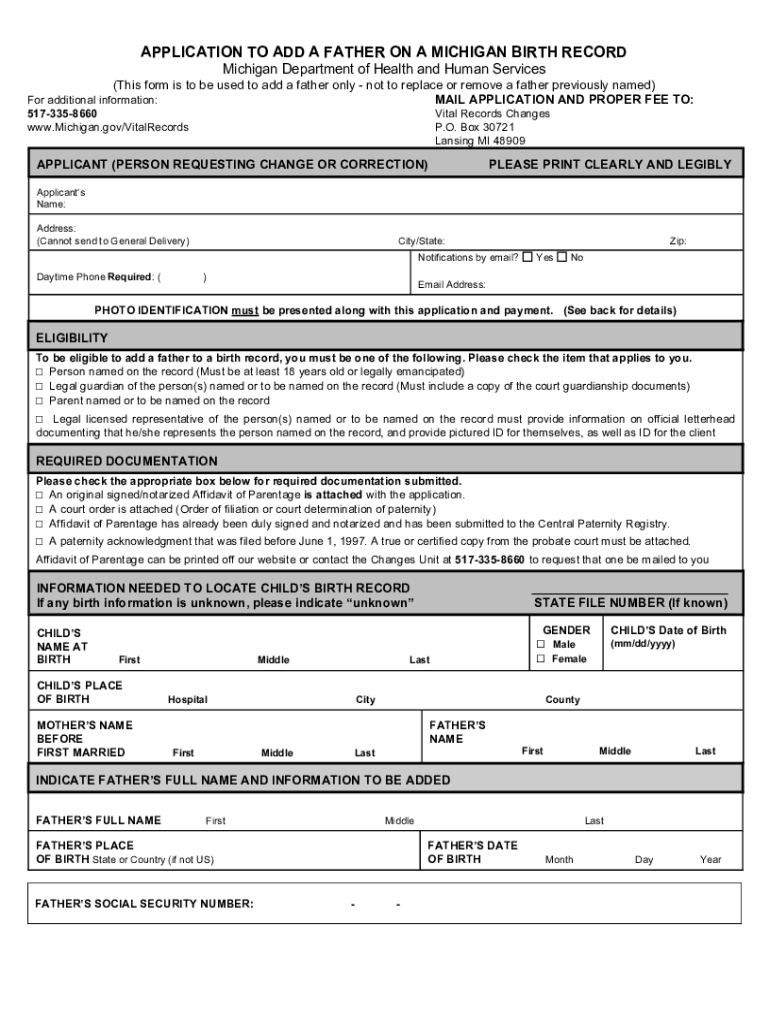
APPLICATION to ADD a FATHER on a MICHIGAN 2021


What is the application to add a father on a Michigan form?
The application to add a father on a Michigan form, often referred to as the DCH-0848 form, is a legal document that allows individuals to establish paternity for a child. This form is essential for ensuring that a father’s name is officially recognized on the child’s birth certificate. Establishing paternity can have significant implications for child support, custody, and inheritance rights. It is important to understand the legal context and requirements surrounding this application to ensure that it is completed accurately and effectively.
Steps to complete the application to add a father on a Michigan form
Completing the application to add a father on a Michigan form involves several key steps:
- Obtain the DCH-0848 form from an authorized source, such as the Michigan Department of Health and Human Services.
- Fill out the form with accurate information, including details about the child and the father.
- Sign the form in the presence of a notary public, if required, to ensure its legal validity.
- Submit the completed form to the appropriate state agency or court, following any specific submission guidelines.
- Keep a copy of the submitted form for your records and follow up to confirm that the application has been processed.
Legal use of the application to add a father on a Michigan form
The application to add a father on a Michigan form is legally binding when completed correctly. It serves as an official declaration of paternity, which can be used in legal proceedings related to child custody, support, and other parental rights. To ensure the application is legally recognized, it must comply with Michigan state laws regarding paternity. This includes proper signatures, notarization, and submission to the correct agency. Understanding these legal requirements helps prevent future disputes regarding paternity and parental responsibilities.
Required documents for the application to add a father on a Michigan form
When completing the application to add a father on a Michigan form, several documents may be required to support the application:
- A valid form of identification for both the father and the mother.
- The child’s birth certificate, if available.
- Any court documents related to custody or support, if applicable.
- Proof of residency for both parents, which may include utility bills or lease agreements.
Having these documents ready can streamline the application process and help avoid delays.
State-specific rules for the application to add a father on a Michigan form
Each state has specific rules governing the application to add a father. In Michigan, the application must be submitted within a certain timeframe following the child's birth to ensure that paternity is established legally. Additionally, both parents must agree on the paternity acknowledgment for it to be valid. If there are disputes regarding paternity, the application may require additional legal proceedings. Familiarizing oneself with these state-specific rules can help navigate the process more effectively.
How to obtain the application to add a father on a Michigan form
The application to add a father on a Michigan form can be obtained through various channels:
- Visit the Michigan Department of Health and Human Services website to download the DCH-0848 form.
- Request a physical copy from local health departments or government offices.
- Consult with legal professionals who specialize in family law for assistance in acquiring the form.
Accessing the form through official channels ensures that you have the most current version and all necessary instructions for completion.
Quick guide on how to complete application to add a father on a michigan
Complete APPLICATION TO ADD A FATHER ON A MICHIGAN effortlessly on any device
Online document management has become prevalent among businesses and individuals. It offers a perfect eco-friendly substitute for traditional printed and signed documents, allowing you to locate the appropriate form and securely store it online. airSlate SignNow provides you with all the resources needed to create, modify, and eSign your documents swiftly without delays. Handle APPLICATION TO ADD A FATHER ON A MICHIGAN on any platform with the airSlate SignNow Android or iOS applications, and simplify any document-related process today.
How to edit and eSign APPLICATION TO ADD A FATHER ON A MICHIGAN with ease
- Find APPLICATION TO ADD A FATHER ON A MICHIGAN and click on Get Form to begin.
- Utilize the tools we provide to fill out your form.
- Emphasize relevant sections of your documents or obscure sensitive information with tools that airSlate SignNow offers specifically for that purpose.
- Create your eSignature using the Sign tool, which takes mere seconds and holds the same legal validity as a traditional wet ink signature.
- Verify all the information and click on the Done button to save your modifications.
- Choose how you would like to send your form, via email, SMS, or invite link, or download it to your computer.
Eliminate concerns about lost or misfiled documents, cumbersome form navigation, or errors that require printing new copies. airSlate SignNow addresses all your document management needs in just a few clicks from any device of your choice. Modify and eSign APPLICATION TO ADD A FATHER ON A MICHIGAN and ensure outstanding communication at every stage of your document preparation process with airSlate SignNow.
Create this form in 5 minutes or less
Find and fill out the correct application to add a father on a michigan
Create this form in 5 minutes!
How to create an eSignature for the application to add a father on a michigan
The way to make an e-signature for a PDF file in the online mode
The way to make an e-signature for a PDF file in Chrome
The way to create an electronic signature for putting it on PDFs in Gmail
The best way to make an electronic signature right from your smartphone
The way to make an e-signature for a PDF file on iOS devices
The best way to make an electronic signature for a PDF on Android
People also ask
-
What is the application for father offered by airSlate SignNow?
The application for father by airSlate SignNow is designed to help users easily send and eSign important documents. It streamlines the signing process, ensuring that essential paperwork is handled efficiently and securely. This application is specifically tailored to meet the unique needs of fathers looking for a hassle-free solution.
-
How much does the application for father cost?
The application for father is available at competitive pricing, with several subscription plans to accommodate various needs. airSlate SignNow offers a free trial so you can explore the features before committing. Additionally, generous discounts may be applied for annual subscriptions, making it a cost-effective choice.
-
What features are included in the application for father?
The application for father includes essential features such as document templates, the ability to set signing order, and real-time notifications. These features make it easy for fathers to manage their paperwork efficiently. Furthermore, the application provides robust security measures to ensure the safety of your documents.
-
What are the benefits of using the application for father?
Using the application for father allows for faster document turnaround times, reducing the stress often associated with paperwork. It simplifies the signing process, allowing fathers to focus on other responsibilities. By choosing airSlate SignNow, you gain access to a user-friendly platform that enhances productivity.
-
Can I integrate the application for father with other tools?
Yes, the application for father seamlessly integrates with a variety of popular business tools and software. This capability allows users to sync their workflows and manage documents more effectively. Integrations with platforms like Google Drive and Dropbox make it even easier to access and send files.
-
Is there a mobile version of the application for father?
Absolutely! The application for father is available as a mobile app, allowing fathers to manage their documents on the go. This mobile access ensures that you can send and sign documents anytime, anywhere, providing great flexibility for busy fathers.
-
How secure is the application for father?
The application for father prioritizes security, employing advanced encryption and authentication methods to protect your documents. airSlate SignNow is compliant with various industry standards, ensuring your sensitive information remains confidential. You can trust that your documents are handled with the utmost care.
Get more for APPLICATION TO ADD A FATHER ON A MICHIGAN
- Imageslawcom form
- Notice by contractor of dispute of lien claim individual form
- Of new jersey to wit form
- To have and to hold same unto grantees and unto grantees heirs and assigns forever form
- New jersey quit claim deed formsdeedscom
- Control number nj 032 78 form
- Control number nj 033 78 form
- New jersey bargain and sale deed formsdeedscom
Find out other APPLICATION TO ADD A FATHER ON A MICHIGAN
- How Do I Sign California Insurance PDF
- Help Me With Sign Wyoming High Tech Presentation
- How Do I Sign Florida Insurance PPT
- How To Sign Indiana Insurance Document
- Can I Sign Illinois Lawers Form
- How To Sign Indiana Lawers Document
- How To Sign Michigan Lawers Document
- How To Sign New Jersey Lawers PPT
- How Do I Sign Arkansas Legal Document
- How Can I Sign Connecticut Legal Document
- How Can I Sign Indiana Legal Form
- Can I Sign Iowa Legal Document
- How Can I Sign Nebraska Legal Document
- How To Sign Nevada Legal Document
- Can I Sign Nevada Legal Form
- How Do I Sign New Jersey Legal Word
- Help Me With Sign New York Legal Document
- How Do I Sign Texas Insurance Document
- How Do I Sign Oregon Legal PDF
- How To Sign Pennsylvania Legal Word