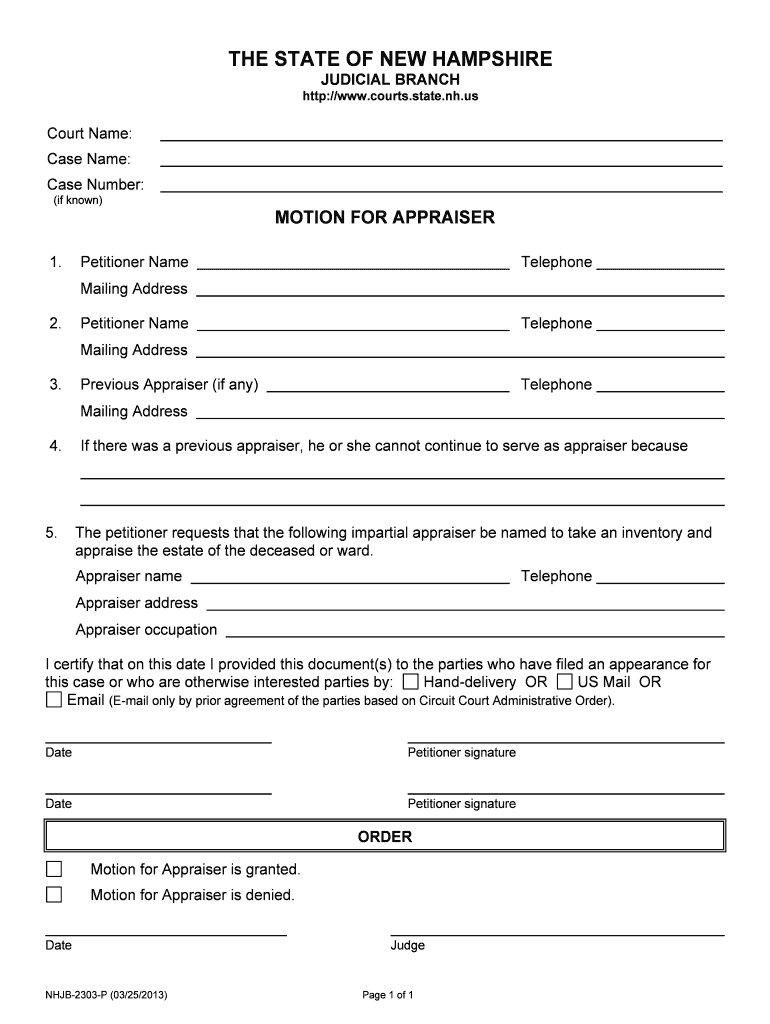
Previous Appraiser If Any Form


What is the Previous Appraiser if Any
The Previous Appraiser if Any form is a document used primarily in real estate transactions. It serves to disclose any prior appraisals conducted on a property, which can be essential for determining its current market value. This form is often required by lenders and buyers to ensure transparency in the valuation process. By providing information about previous appraisals, stakeholders can make informed decisions regarding property investments.
How to use the Previous Appraiser if Any
To effectively use the Previous Appraiser if Any form, begin by gathering all relevant information about any past appraisals of the property in question. This includes the date of the appraisal, the appraiser's name, and the appraised value. Once you have this information, fill out the form accurately, ensuring that all details are correct. After completion, the form can be submitted electronically or printed for physical submission, depending on the requirements of the involved parties.
Steps to complete the Previous Appraiser if Any
Completing the Previous Appraiser if Any form involves several straightforward steps:
- Gather necessary information regarding past appraisals.
- Fill in the property details, including the address and any identifying information.
- Provide specifics about previous appraisals, such as dates and values.
- Review the form for accuracy and completeness.
- Submit the form according to the instructions provided by the requesting party.
Legal use of the Previous Appraiser if Any
The Previous Appraiser if Any form holds legal significance in real estate transactions. It must be completed accurately to ensure compliance with legal standards. Misrepresentation of appraisal information can lead to legal disputes or financial penalties. Therefore, it is crucial to provide truthful and complete information when filling out this form. Additionally, retaining copies of the submitted form can help protect against future disputes.
Key elements of the Previous Appraiser if Any
Several key elements are essential when completing the Previous Appraiser if Any form:
- Property Information: Accurate details about the property, including its address and type.
- Previous Appraisal Details: Information about past appraisals, including dates and values.
- Appraiser Information: Name and contact information of the appraiser who conducted the previous evaluations.
- Signature: The form typically requires the signature of the individual completing it, confirming the accuracy of the provided information.
Examples of using the Previous Appraiser if Any
There are various scenarios where the Previous Appraiser if Any form is utilized:
- A buyer seeking a mortgage may need to provide this form to their lender to verify property value.
- A seller may include this form as part of their disclosure documents during a home sale.
- Real estate agents often use this form to provide clients with a comprehensive view of a property's valuation history.
Quick guide on how to complete previous appraiser if any
Effortlessly Prepare Previous Appraiser if Any on Any Device
Digital document management has gained traction among companies and individuals. It offers an excellent eco-friendly substitute for traditional printed and signed papers, enabling you to locate the correct form and securely keep it online. airSlate SignNow provides all the tools necessary to create, modify, and eSign your documents swiftly without delays. Handle Previous Appraiser if Any on any device with airSlate SignNow's Android or iOS applications and simplify any document-centric task today.
How to Alter and eSign Previous Appraiser if Any with Ease
- Locate Previous Appraiser if Any and click on Get Form to begin.
- Utilize the tools we provide to complete your document.
- Emphasize important sections of your documents or obscure sensitive details with tools specifically designed for that purpose by airSlate SignNow.
- Generate your eSignature using the Sign feature, which takes just seconds and holds the same legal authority as a conventional wet ink signature.
- Review the details and click on the Done button to save your modifications.
- Select your preferred method to send your form, whether by email, SMS, or invite link, or download it to your computer.
Say goodbye to lost or misfiled documents, tedious form hunting, or mistakes that require reprinting documents. airSlate SignNow meets all your document management needs in just a few clicks from any device you prefer. Modify and eSign Previous Appraiser if Any to ensure excellent communication throughout your form preparation journey with airSlate SignNow.
Create this form in 5 minutes or less
Create this form in 5 minutes!
People also ask
-
What does 'Previous Appraiser if Any' mean in the context of airSlate SignNow?
The term 'Previous Appraiser if Any' refers to the capability of referencing past appraisals or evaluations in your document workflow. airSlate SignNow allows you to seamlessly include this information for transparency and clarity in your agreements, ensuring all relevant assessments are communicated effectively.
-
How does airSlate SignNow handle documents related to a Previous Appraiser if Any?
airSlate SignNow enables businesses to easily upload and send documents that reference a Previous Appraiser if Any. Our platform ensures that all parties can review this information directly within the eSigning process, enhancing communication and reducing delays.
-
Is there a cost to include notes about a Previous Appraiser if Any in my documents?
Including notes about a Previous Appraiser if Any is integrated into the standard pricing of airSlate SignNow. Our cost-effective solution allows you to utilize this feature without incurring additional fees, ensuring you can create comprehensive documents without financial strain.
-
What features does airSlate SignNow offer for managing documents regarding a Previous Appraiser if Any?
airSlate SignNow provides several features tailored for documents that include references to a Previous Appraiser if Any. These include customizable templates, easy document sharing, real-time status tracking, and the ability to annotate for better clarity and communication.
-
Can I store previous appraisal documents within airSlate SignNow?
Yes, airSlate SignNow allows for secure storage of all your documents, including those relevant to Previous Appraiser if Any. This means you can easily access and manage past appraisals and related documentation from a single, centralized platform.
-
How do I ensure all stakeholders are aware of the Previous Appraiser if Any?
With airSlate SignNow, you can automatically notify all stakeholders when a document referencing Previous Appraiser if Any is created or updated. Our notifications feature ensures that everyone involved is kept informed, reducing the chances of miscommunication.
-
What integrations does airSlate SignNow support that relate to Previous Appraiser if Any?
airSlate SignNow integrates with various applications that can enhance your experience when dealing with Previous Appraiser if Any. This includes CRM systems, document management software, and cloud storage solutions, allowing for a smooth workflow and easy access to necessary documents.
Get more for Previous Appraiser if Any
Find out other Previous Appraiser if Any
- eSign North Carolina Car Dealer Arbitration Agreement Now
- eSign Ohio Car Dealer Business Plan Template Online
- eSign Ohio Car Dealer Bill Of Lading Free
- How To eSign North Dakota Car Dealer Residential Lease Agreement
- How Do I eSign Ohio Car Dealer Last Will And Testament
- Sign North Dakota Courts Lease Agreement Form Free
- eSign Oregon Car Dealer Job Description Template Online
- Sign Ohio Courts LLC Operating Agreement Secure
- Can I eSign Michigan Business Operations POA
- eSign Car Dealer PDF South Dakota Computer
- eSign Car Dealer PDF South Dakota Later
- eSign Rhode Island Car Dealer Moving Checklist Simple
- eSign Tennessee Car Dealer Lease Agreement Form Now
- Sign Pennsylvania Courts Quitclaim Deed Mobile
- eSign Washington Car Dealer Bill Of Lading Mobile
- eSign Wisconsin Car Dealer Resignation Letter Myself
- eSign Wisconsin Car Dealer Warranty Deed Safe
- eSign Business Operations PPT New Hampshire Safe
- Sign Rhode Island Courts Warranty Deed Online
- Sign Tennessee Courts Residential Lease Agreement Online