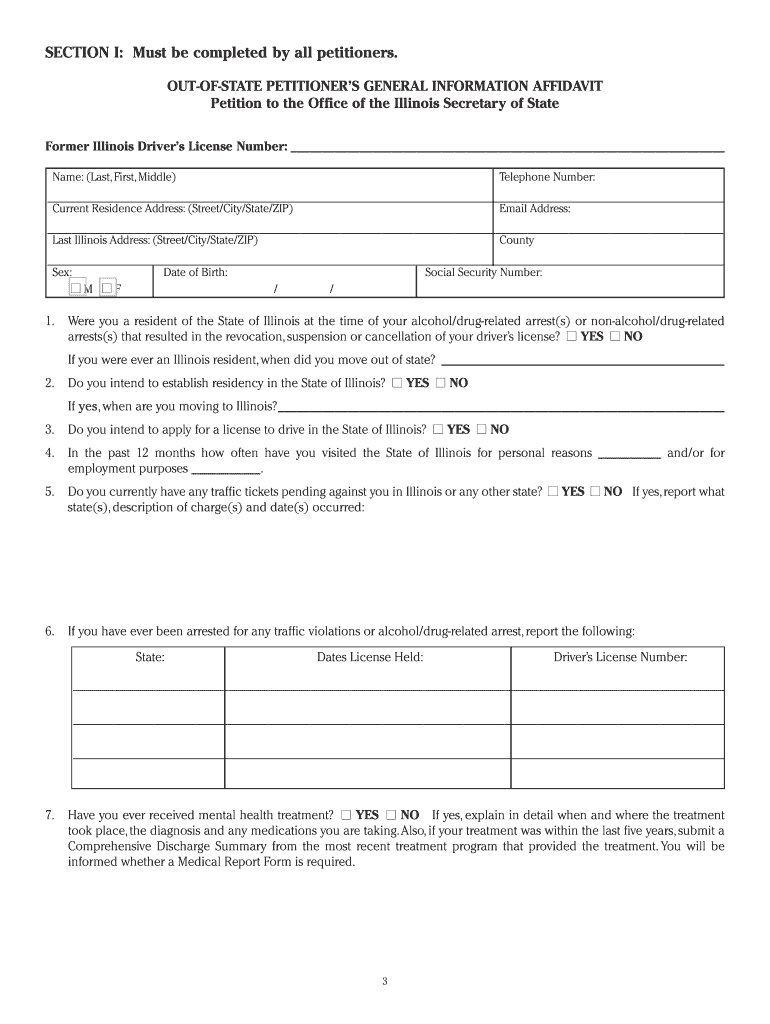
Non ResidentOut of State Petitioner Hearing Application 2020-2026


What is the Illinois Out of State Form?
The Illinois out of state form is a legal document used by individuals residing outside Illinois who need to participate in legal proceedings within the state. This form is essential for non-residents seeking to file petitions or requests related to court hearings, ensuring their rights are recognized even when they are not physically present in Illinois. The form serves as a formal request to the court for permission to engage in legal matters, such as custody disputes, divorce proceedings, or other civil cases.
Steps to Complete the Illinois Out of State Form
Completing the Illinois out of state form involves several key steps to ensure accuracy and compliance with legal requirements. Follow these steps:
- Gather necessary information, including your personal details and the specifics of the case.
- Clearly state your reasons for filing the form and any relevant legal arguments.
- Review the form for completeness and accuracy before submission.
- Sign and date the form, ensuring that all required signatures are included.
Taking care to follow these steps will help facilitate a smoother process when submitting your application.
Legal Use of the Illinois Out of State Form
The Illinois out of state form is legally binding when completed correctly and submitted according to state regulations. It must comply with the Illinois laws governing non-resident participation in court proceedings. The form must be filed with the appropriate court and may require additional documentation to support your case. Understanding the legal implications of this form is crucial for ensuring that your rights and interests are adequately protected.
Required Documents for the Illinois Out of State Form
When submitting the Illinois out of state form, certain documents may be required to support your application. Commonly required documents include:
- Proof of residency outside Illinois, such as a utility bill or lease agreement.
- Copies of any relevant court documents related to your case.
- Identification, such as a driver's license or passport.
Ensuring that you have all necessary documents ready will help streamline the submission process.
Who Issues the Illinois Out of State Form?
The Illinois out of state form is typically issued by the Illinois court system. Specific courts may have their own variations of the form, depending on the type of legal matter being addressed. It is important to obtain the correct version of the form from the relevant court's website or office to ensure compliance with local rules and regulations.
Eligibility Criteria for the Illinois Out of State Form
To be eligible to use the Illinois out of state form, individuals must meet certain criteria. Generally, you must:
- Be a resident of another state but have a legal matter that requires participation in an Illinois court.
- Provide valid reasons for your request to engage in legal proceedings from outside the state.
- Adhere to any specific requirements set forth by the court regarding the type of case you are involved in.
Understanding these criteria is essential for ensuring that your application is accepted.
Quick guide on how to complete non residentout of state petitioner hearing application
Complete Non ResidentOut Of State Petitioner Hearing Application effortlessly on any device
Online document management has gained traction among businesses and individuals. It offers a perfect sustainable substitute for traditional printed and signed documents, as you can obtain the correct form and securely store it online. airSlate SignNow equips you with all the resources necessary to create, modify, and eSign your documents quickly without holdups. Manage Non ResidentOut Of State Petitioner Hearing Application on any platform using the airSlate SignNow Android or iOS applications and streamline any document-related procedure today.
The easiest way to modify and eSign Non ResidentOut Of State Petitioner Hearing Application effortlessly
- Find Non ResidentOut Of State Petitioner Hearing Application and click on Get Form to begin.
- Utilize the tools we provide to complete your form.
- Highlight important sections of your documents or redact sensitive information using tools that airSlate SignNow specifically provides for this purpose.
- Create your eSignature with the Sign tool, which takes mere seconds and holds the same legal standing as a conventional wet ink signature.
- Review the information and click on the Done button to save your updates.
- Select how you wish to send your form: via email, SMS, or invitation link, or download it to your computer.
Forget about lost or misplaced documents, tedious form searches, or errors that necessitate printing new document copies. airSlate SignNow meets your document management needs with just a few clicks from any device of your choice. Modify and eSign Non ResidentOut Of State Petitioner Hearing Application to ensure excellent communication at any stage of the form preparation process with airSlate SignNow.
Create this form in 5 minutes or less
Find and fill out the correct non residentout of state petitioner hearing application
Create this form in 5 minutes!
How to create an eSignature for the non residentout of state petitioner hearing application
How to generate an e-signature for your PDF document online
How to generate an e-signature for your PDF document in Google Chrome
How to make an electronic signature for signing PDFs in Gmail
The way to make an electronic signature right from your smart phone
The best way to create an electronic signature for a PDF document on iOS
The way to make an electronic signature for a PDF on Android OS
People also ask
-
What is an Illinois out of state form?
An Illinois out of state form is a document that allows residents to submit information or applications to obtain services or comply with regulations outside of Illinois. This form is crucial for individuals temporarily residing in other states who still need to fulfill their Illinois obligations.
-
How can airSlate SignNow help with my Illinois out of state form?
airSlate SignNow streamlines the process of completing and signing your Illinois out of state form by providing an easy-to-use platform for electronic signatures. You can quickly send, receive, and manage your documents from anywhere, ensuring your forms are processed efficiently.
-
Is there a cost associated with using airSlate SignNow for my Illinois out of state form?
Yes, while airSlate SignNow offers various pricing plans, each is designed to provide you with cost-effective solutions for managing your Illinois out of state form. You can choose a plan that best suits your business needs, allowing you to benefit from advanced features without overspending.
-
What features does airSlate SignNow offer for Illinois out of state forms?
airSlate SignNow provides several features to optimize your Illinois out of state form process, including customizable templates, real-time tracking, and secure cloud storage. Additionally, you can integrate with popular business tools, ensuring seamless workflow management.
-
Can I access my Illinois out of state form on mobile?
Absolutely! airSlate SignNow offers a mobile-friendly platform, allowing you to access and complete your Illinois out of state form from your smartphone or tablet. This flexibility provides you with the convenience to manage your documents on the go.
-
How does the eSignature process work for my Illinois out of state form?
The eSignature process with airSlate SignNow for your Illinois out of state form is straightforward. Simply upload your document, add the necessary signers, and send it out. Signers will receive an email prompting them to review and sign the form digitally, making the process quick and secure.
-
What kind of integrations does airSlate SignNow offer for using Illinois out of state forms?
airSlate SignNow integrates with various applications, including CRM systems, cloud storage solutions, and productivity tools. These integrations enhance your experience when managing your Illinois out of state form by centralizing all necessary tasks within your preferred platforms.
Get more for Non ResidentOut Of State Petitioner Hearing Application
- Individual to two individuals without form
- New mexico personal representative deed formsdeedscom
- Control number nm 020 78 form
- A workbook for injured workers in new mexico form
- Management and operating contract for the los alamos form
- State of new mexico workers compensation administration form
- Pro se notice of hearing formpdf keep your home new
- We and husband form
Find out other Non ResidentOut Of State Petitioner Hearing Application
- eSign Colorado Banking Rental Application Online
- Can I eSign Colorado Banking Medical History
- eSign Connecticut Banking Quitclaim Deed Free
- eSign Connecticut Banking Business Associate Agreement Secure
- Sign Georgia Courts Moving Checklist Simple
- Sign Georgia Courts IOU Mobile
- How Can I Sign Georgia Courts Lease Termination Letter
- eSign Hawaii Banking Agreement Simple
- eSign Hawaii Banking Rental Application Computer
- eSign Hawaii Banking Agreement Easy
- eSign Hawaii Banking LLC Operating Agreement Fast
- eSign Hawaii Banking Permission Slip Online
- eSign Minnesota Banking LLC Operating Agreement Online
- How Do I eSign Mississippi Banking Living Will
- eSign New Jersey Banking Claim Mobile
- eSign New York Banking Promissory Note Template Now
- eSign Ohio Banking LLC Operating Agreement Now
- Sign Maryland Courts Quitclaim Deed Free
- How To Sign Massachusetts Courts Quitclaim Deed
- Can I Sign Massachusetts Courts Quitclaim Deed