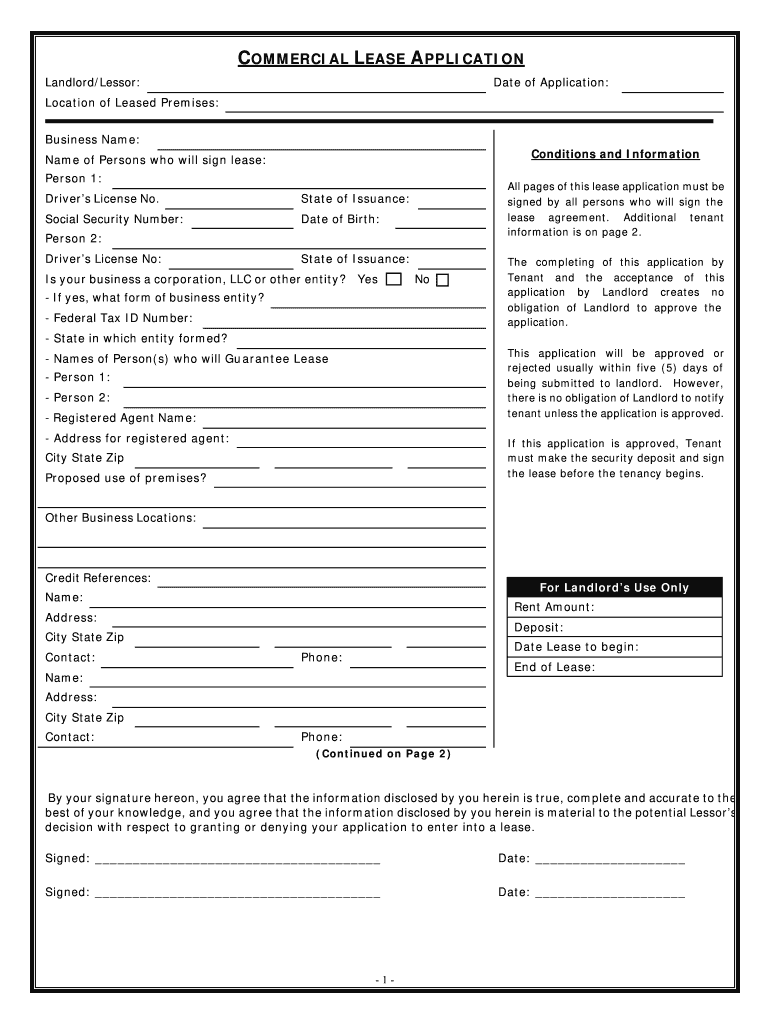
COM M ERCI AL LEASE a PPLI CATI on Form


What is the commercial lease application?
The commercial lease application is a formal document that potential tenants submit to landlords or property management companies when seeking to rent commercial space. This application typically includes essential information about the applicant's business, financial status, and rental history. It serves as a tool for landlords to assess the suitability of a tenant before entering into a lease agreement.
How to use the commercial lease application
To effectively use the commercial lease application, start by gathering all necessary information about your business. This may include your business name, address, type of business, and financial statements. Fill out the application thoroughly and accurately, ensuring that all required sections are completed. Once the application is filled out, submit it to the landlord or property manager for review. Be prepared to provide additional documentation if requested, such as credit reports or references.
Key elements of the commercial lease application
Several key elements are typically included in a commercial lease application. These may consist of:
- Business Information: Name, address, and type of business.
- Financial Information: Income statements, balance sheets, and credit history.
- Rental History: Previous leases and references from past landlords.
- Personal Information: Details about the business owner(s), including social security numbers.
Steps to complete the commercial lease application
Completing a commercial lease application involves several steps:
- Gather necessary documents, including financial statements and business information.
- Fill out the application form, ensuring accuracy and completeness.
- Review the application for any errors or omissions.
- Submit the application to the landlord or property manager along with any required fees.
Legal use of the commercial lease application
The commercial lease application must comply with local and federal laws to be considered legally binding. This includes adhering to fair housing regulations and ensuring that the information provided is truthful and accurate. Misrepresentation or failure to disclose relevant information can lead to legal repercussions and may result in the denial of the application.
Eligibility criteria
Eligibility criteria for a commercial lease application often vary by landlord and property type. Common factors include:
- Business type and industry.
- Financial stability and creditworthiness.
- Rental history and references.
- Compliance with zoning laws and regulations.
Quick guide on how to complete com m erci al lease a ppli cati on
Accomplish COM M ERCI AL LEASE A PPLI CATI ON effortlessly on any gadget
Web-based document management has become favored by companies and individuals alike. It serves as an ideal environmentally friendly alternative to traditional printed and signed documents, enabling you to access the correct format and securely archive it online. airSlate SignNow equips you with all the resources necessary to construct, alter, and electronically sign your documents quickly without holdups. Manage COM M ERCI AL LEASE A PPLI CATI ON on any gadget using airSlate SignNow Android or iOS applications and simplify any document-related task today.
The simplest method to modify and electronically sign COM M ERCI AL LEASE A PPLI CATI ON with ease
- Find COM M ERCI AL LEASE A PPLI CATI ON and click on Get Form to initiate.
- Utilize the tools we provide to complete your document.
- Emphasize key sections of your documents or obscure sensitive information using tools specifically designed for that purpose by airSlate SignNow.
- Create your electronic signature with the Sign tool, which takes mere seconds and holds the same legal validity as a conventional ink signature.
- Verify all the information and click on the Done button to save your modifications.
- Choose your preferred method of sharing your document, whether by email, text message (SMS), invite link, or download it to your computer.
Say goodbye to lost or misplaced files, tedious document searching, or errors that necessitate printing new copies. airSlate SignNow addresses all your document management needs in just a few clicks from any device you prefer. Modify and electronically sign COM M ERCI AL LEASE A PPLI CATI ON to ensure outstanding communication throughout the document preparation process with airSlate SignNow.
Create this form in 5 minutes or less
Create this form in 5 minutes!
People also ask
-
What is a COM M ERCI AL LEASE A PPLI CATI ON?
A COM M ERCI AL LEASE A PPLI CATI ON is a legal document that outlines the agreement between a landlord and a commercial tenant. This application typically includes details such as rental terms, property specifics, and responsibilities of each party. It's essential for ensuring clarity and legality in commercial leasing.
-
How does airSlate SignNow simplify the COM M ERCI AL LEASE A PPLI CATI ON process?
airSlate SignNow streamlines the COM M ERCI AL LEASE A PPLI CATI ON process by providing an easy-to-use platform for sending and eSigning documents. Our software allows users to quickly prepare, send, and receive legally binding signatures, reducing the time spent on paperwork and enhancing productivity.
-
What are the pricing options for using airSlate SignNow for a COM M ERCI AL LEASE A PPLI CATI ON?
airSlate SignNow offers competitive pricing plans tailored for different business needs. Our plans accommodate various volumes of COM M ERCI AL LEASE A PPLI CATI ONS, ensuring you pay for only what you need while enjoying all essential features to manage your documents efficiently.
-
Can I customize my COM M ERCI AL LEASE A PPLI CATI ON using airSlate SignNow?
Yes, airSlate SignNow allows users to fully customize their COM M ERCI AL LEASE A PPLI CATI ON. You can create templates, add specific clauses, and tailor the document layout to meet your business requirements, ensuring every lease aligns with your unique needs.
-
What benefits does airSlate SignNow provide for managing COM M ERCI AL LEASE A PPLI CATI ONS?
Using airSlate SignNow for COM M ERCI AL LEASE A PPLI CATI ONS provides numerous benefits, including increased efficiency, enhanced security, and easy access to documents online. Our platform ensures you can manage the entire leasing process from anywhere, reducing delays and improving overall satisfaction.
-
Are there any integrations available for airSlate SignNow when handling COM M ERCI AL LEASE A PPLI CATI ONS?
Absolutely! airSlate SignNow integrates with various business tools and software, making your COM M ERCI AL LEASE A PPLI CATI ON process even more efficient. These integrations allow seamless workflow between platforms, enhancing collaboration and reducing redundancies in document management.
-
Is airSlate SignNow compliant with legal standards for COM M ERCI AL LEASE A PPLI CATI ONS?
Yes, airSlate SignNow is compliant with legal standards for eSignature and document management, ensuring that your COM M ERCI AL LEASE A PPLI CATI ONS hold up in court. Our platform follows industry regulations to provide secure, legally binding signatures, thus protecting your business interests.
Get more for COM M ERCI AL LEASE A PPLI CATI ON
- Licensed to soar real estate express form
- Private upland easement application florida department of floridadep form
- Embassy suites form
- Illinois dot employment application prairie material form
- Appendix d 1 cpa ca ordre des comptables agr s du qu bec form
- Verification of illness form wilfrid laurier university wlu
- Letter sample rehab form
- Centene vendor form
Find out other COM M ERCI AL LEASE A PPLI CATI ON
- How To eSign North Carolina Real Estate PDF
- How Can I eSign Texas Real Estate Form
- How To eSign Tennessee Real Estate Document
- How Can I eSign Wyoming Real Estate Form
- How Can I eSign Hawaii Police PDF
- Can I eSign Hawaii Police Form
- How To eSign Hawaii Police PPT
- Can I eSign Hawaii Police PPT
- How To eSign Delaware Courts Form
- Can I eSign Hawaii Courts Document
- Can I eSign Nebraska Police Form
- Can I eSign Nebraska Courts PDF
- How Can I eSign North Carolina Courts Presentation
- How Can I eSign Washington Police Form
- Help Me With eSignature Tennessee Banking PDF
- How Can I eSignature Virginia Banking PPT
- How Can I eSignature Virginia Banking PPT
- Can I eSignature Washington Banking Word
- Can I eSignature Mississippi Business Operations Document
- How To eSignature Missouri Car Dealer Document