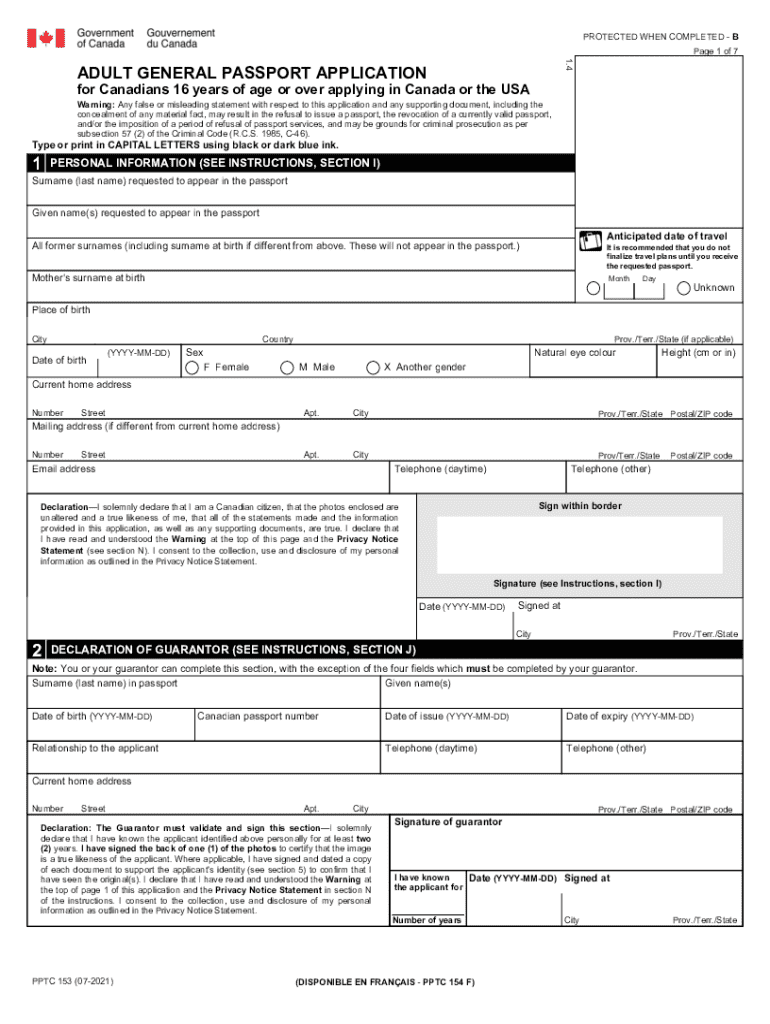
Pptc 153 2021


What is the Pptc 153
The Pptc 153 is an official form used for the application for a Canadian passport. This form is essential for individuals seeking to obtain or renew their passport, which is a crucial document for international travel. The Pptc 153 ensures that applicants provide all necessary information and documentation required by the Government of Canada to process their passport application efficiently.
How to use the Pptc 153
To use the Pptc 153 effectively, applicants should first download the form from the official Government of Canada website. Once downloaded, fill out the form carefully, ensuring that all sections are completed accurately. It is important to provide truthful information, as any discrepancies may lead to delays or rejection of the application. After completing the form, applicants must gather the required supporting documents, which may include proof of citizenship and identification, before submitting the application.
Steps to complete the Pptc 153
Completing the Pptc 153 involves several key steps:
- Download the Pptc 153 form from the official website.
- Fill in personal information, including name, date of birth, and contact details.
- Provide details regarding your citizenship status and previous passport information, if applicable.
- Include two passport photos that meet the specific requirements outlined by the Government of Canada.
- Sign and date the application form to certify that the information provided is accurate.
- Attach all required supporting documents and payment for the application fee.
- Submit the completed application either by mail or in person at a designated passport office.
Legal use of the Pptc 153
The Pptc 153 must be used in compliance with Canadian law regarding passport applications. It is a legally binding document that requires the applicant's signature, affirming that the information provided is true and complete. Misrepresentation or fraudulent information can lead to legal consequences, including fines or denial of the passport application. It is crucial for applicants to understand the legal implications of submitting this form.
Required Documents
When applying with the Pptc 153, several documents are required to support the application. These typically include:
- A valid proof of Canadian citizenship, such as a birth certificate or citizenship certificate.
- Government-issued identification that includes a photo, such as a driver's license.
- Two recent passport photos that adhere to the specifications provided with the form.
- Payment for the application fee, which can vary based on the type of service requested.
Form Submission Methods
The Pptc 153 can be submitted through various methods, ensuring convenience for applicants. These include:
- By mail: Applicants can send their completed form and documents to the address specified for passport applications.
- In person: Submissions can be made at designated passport offices across Canada, which may offer expedited services.
Quick guide on how to complete pptc 153
Prepare Pptc 153 effortlessly on any device
Web-based document management has become increasingly favored by organizations and individuals alike. It offers an ideal eco-friendly alternative to traditional printed and signed documents, allowing you to find the right form and securely store it online. airSlate SignNow provides you with all the tools necessary to create, modify, and electronically sign your documents quickly without any delays. Manage Pptc 153 on any device using airSlate SignNow's Android or iOS applications and simplify any document-related task today.
The easiest way to modify and electronically sign Pptc 153 without hassle
- Locate Pptc 153 and click Get Form to get started.
- Utilize the tools at your disposal to complete your document.
- Highlight important sections of your documents or obscure sensitive information with tools that airSlate SignNow has specifically designed for that purpose.
- Create your electronic signature using the Sign tool, which takes only seconds and holds the same legal validity as a traditional handwritten signature.
- Review the details and click the Done button to save your changes.
- Select how you wish to send your form, via email, SMS, or share link, or download it to your computer.
Say goodbye to lost or misplaced documents, tedious form searches, or errors that necessitate printing new copies. airSlate SignNow meets all your document management needs in just a few clicks from any device you choose. Modify and electronically sign Pptc 153 and ensure effective communication at every stage of the form preparation process with airSlate SignNow.
Create this form in 5 minutes or less
Find and fill out the correct pptc 153
Create this form in 5 minutes!
How to create an eSignature for the pptc 153
The best way to generate an electronic signature for your PDF file online
The best way to generate an electronic signature for your PDF file in Google Chrome
The way to make an e-signature for signing PDFs in Gmail
How to make an electronic signature from your mobile device
The way to make an electronic signature for a PDF file on iOS
How to make an electronic signature for a PDF file on Android devices
People also ask
-
What is pptc 153 and how does it work with airSlate SignNow?
PPTC 153 refers to a specific document type supported by airSlate SignNow. This feature allows users to easily create, send, and eSign pptc 153 forms electronically, streamlining processes and enhancing efficiency for businesses.
-
How can airSlate SignNow benefit my business in handling pptc 153 documents?
Using airSlate SignNow for pptc 153 documents offers signNow advantages, such as reducing the time spent on paperwork and enhancing document security. The platform enables quick access to signed documents, improving overall workflow and productivity in your organization.
-
What are the pricing options for using airSlate SignNow with pptc 153?
airSlate SignNow provides flexible pricing plans that cater to various business needs, including those requiring the handling of pptc 153 documents. Prospective customers can choose from different tiers based on usage, features, and available integrations, ensuring a solution that fits their budget.
-
Can I integrate airSlate SignNow with other tools for managing pptc 153?
Absolutely! airSlate SignNow offers integrations with a variety of business tools, enhancing the management of pptc 153 documents. This allows you to connect your existing applications, improving workflows and facilitating seamless document handling across platforms.
-
Is there a mobile option for signing pptc 153 documents?
Yes, airSlate SignNow provides a mobile app that enables you to sign pptc 153 documents on the go. This flexibility allows your team to execute and manage documents from anywhere, ensuring that important agreements are completed promptly.
-
How secure is airSlate SignNow when dealing with pptc 153 documents?
airSlate SignNow prioritizes document security and is compliant with industry standards when handling pptc 153 documents. With features like encryption and secure storage, your data remains protected throughout the signing process.
-
What features does airSlate SignNow offer for managing pptc 153?
airSlate SignNow includes several features specifically designed to improve the management of pptc 153 documents, such as customizable templates, automated workflows, and real-time document tracking. These tools help streamline your processes and enhance overall efficiency.
Get more for Pptc 153
- Ky pc am form
- Ky pc cr form
- Statement of consent of registered agent kentucky form
- Articles of incorporation professional service form
- The llc operating agreementnolo form
- Kentucky limited liability company operating agreement form
- Llc ky public service commission form
- 20 by name of attorney in fact as attorney in fact form
Find out other Pptc 153
- eSign Business Operations PPT New Hampshire Safe
- Sign Rhode Island Courts Warranty Deed Online
- Sign Tennessee Courts Residential Lease Agreement Online
- How Do I eSign Arkansas Charity LLC Operating Agreement
- eSign Colorado Charity LLC Operating Agreement Fast
- eSign Connecticut Charity Living Will Later
- How Can I Sign West Virginia Courts Quitclaim Deed
- Sign Courts Form Wisconsin Easy
- Sign Wyoming Courts LLC Operating Agreement Online
- How To Sign Wyoming Courts Quitclaim Deed
- eSign Vermont Business Operations Executive Summary Template Mobile
- eSign Vermont Business Operations Executive Summary Template Now
- eSign Virginia Business Operations Affidavit Of Heirship Mobile
- eSign Nebraska Charity LLC Operating Agreement Secure
- How Do I eSign Nevada Charity Lease Termination Letter
- eSign New Jersey Charity Resignation Letter Now
- eSign Alaska Construction Business Plan Template Mobile
- eSign Charity PPT North Carolina Now
- eSign New Mexico Charity Lease Agreement Form Secure
- eSign Charity PPT North Carolina Free