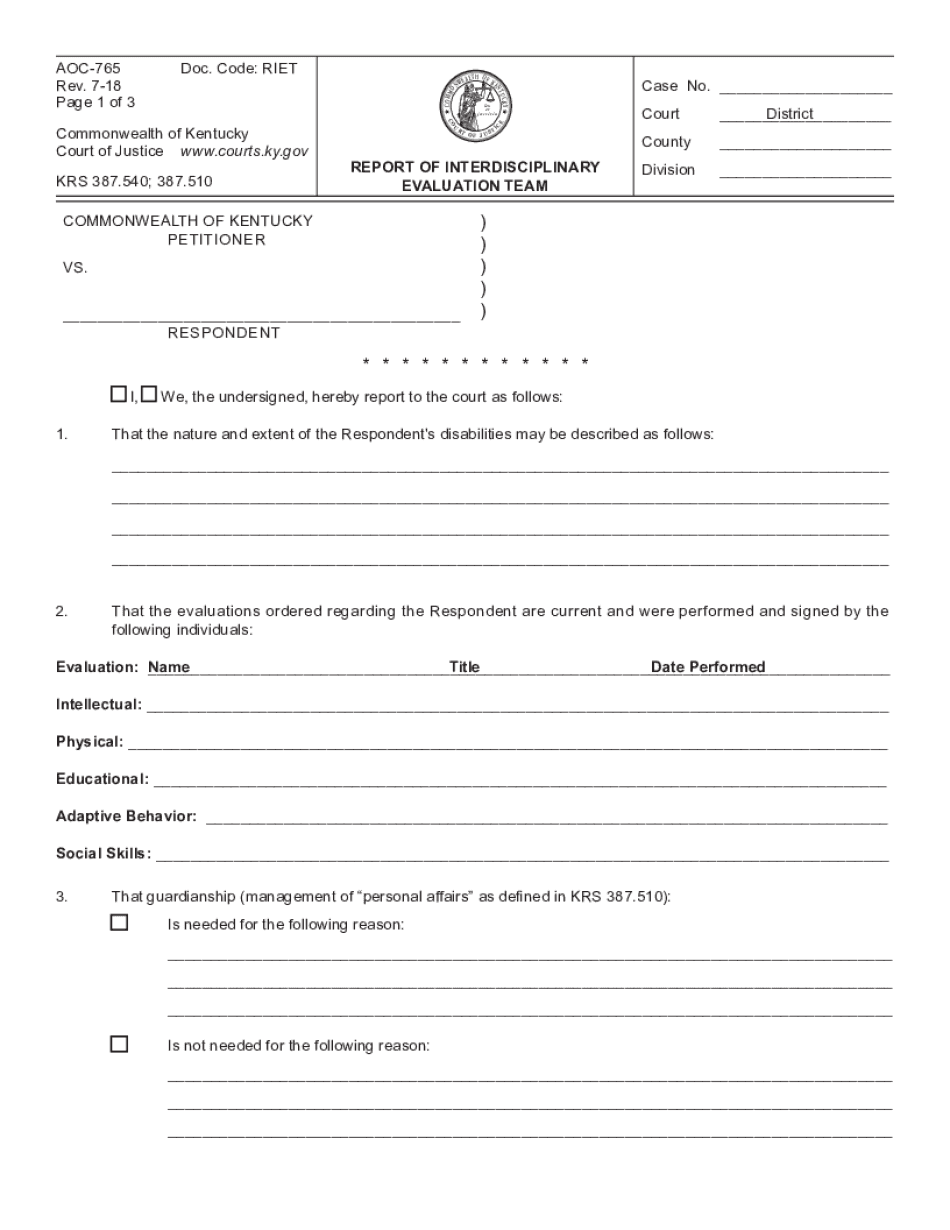
Code RIET 2018-2026


What is the aoc 765 form?
The aoc 765 form, also known as the Kentucky AOC 765, is a legal document used in the state of Kentucky. This form is primarily utilized for the purpose of reporting interdisciplinary evaluations, which are essential in various legal and educational contexts. It serves to compile assessments from multiple professionals regarding an individual's needs, particularly in cases involving minors or individuals with disabilities. The aoc 765 form ensures that all relevant information is gathered and presented in a structured manner, facilitating informed decision-making by courts or educational institutions.
Steps to complete the aoc 765 form
Completing the aoc 765 form involves several key steps to ensure accuracy and compliance with legal requirements. First, gather all necessary information regarding the individual being evaluated, including personal details and background information. Next, each member of the interdisciplinary evaluation team should fill out their respective sections, providing detailed assessments based on their professional expertise. After all sections are completed, review the form for completeness and accuracy. Finally, ensure that all required signatures are obtained before submitting the form to the appropriate authority.
Legal use of the aoc 765 form
The aoc 765 form is legally binding when completed and submitted according to the regulations set forth by the state of Kentucky. To ensure its legal validity, the form must be filled out accurately and signed by all relevant parties. Additionally, compliance with state laws regarding confidentiality and the handling of sensitive information is crucial. The form's legal standing is reinforced by its adherence to established guidelines, making it a critical tool in legal proceedings and educational assessments.
Key elements of the aoc 765 form
Several key elements are essential for the proper completion of the aoc 765 form. These include:
- Personal Information: Basic details about the individual being evaluated, such as name, date of birth, and contact information.
- Evaluation Team Members: Names and credentials of the professionals conducting the evaluations.
- Assessment Results: Detailed findings from each team member, highlighting strengths, weaknesses, and recommendations.
- Signatures: Required signatures from all evaluators and, if applicable, the individual or their guardian.
Form Submission Methods
The aoc 765 form can be submitted through various methods, ensuring flexibility for users. The primary submission methods include:
- Online Submission: Many courts and educational institutions in Kentucky offer online platforms for submitting the aoc 765 form securely.
- Mail: The form can also be printed and mailed to the appropriate office, ensuring that it is sent to the correct address.
- In-Person Submission: Individuals may choose to deliver the form in person, which allows for immediate confirmation of receipt.
Who Issues the aoc 765 form?
The aoc 765 form is issued by the Administrative Office of the Courts in Kentucky. This office is responsible for providing standardized forms and guidelines for legal processes within the state. By issuing the aoc 765 form, the Administrative Office ensures that all necessary legal requirements are met, promoting consistency and clarity in interdisciplinary evaluations.
Quick guide on how to complete code riet
Complete Code RIET effortlessly on any device
Online document management has become increasingly popular among businesses and individuals. It offers an ideal eco-friendly alternative to conventional printed and signed documents, allowing you to obtain the necessary form and securely store it online. airSlate SignNow provides you with all the tools required to create, edit, and electronically sign your documents quickly and without complications. Manage Code RIET on any device using airSlate SignNow's Android or iOS applications and streamline any document-related process today.
The simplest way to modify and electronically sign Code RIET with ease
- Obtain Code RIET and then click Get Form to begin.
- Make use of the tools we offer to fill out your document.
- Highlight pertinent sections of the documents or redact sensitive information using tools specifically provided by airSlate SignNow for that purpose.
- Generate your eSignature with the Sign tool, which takes mere seconds and carries the same legal validity as a traditional handwritten signature.
- Review all the details and then click on the Done button to confirm your changes.
- Choose your preferred method of delivering your form: by email, text message (SMS), invitation link, or download it to your computer.
Eliminate concerns about lost or misplaced documents, laborious form searching, or mistakes that necessitate printing new copies. airSlate SignNow satisfies your document management needs in just a few clicks from any device you prefer. Alter and electronically sign Code RIET while ensuring excellent communication at every stage of the form preparation process with airSlate SignNow.
Create this form in 5 minutes or less
Find and fill out the correct code riet
Create this form in 5 minutes!
How to create an eSignature for the code riet
The way to create an electronic signature for a PDF file in the online mode
The way to create an electronic signature for a PDF file in Chrome
How to create an electronic signature for putting it on PDFs in Gmail
The best way to make an e-signature from your smartphone
The best way to create an e-signature for a PDF file on iOS devices
The best way to make an e-signature for a PDF file on Android
People also ask
-
What is the aoc 765 and what are its key features?
The aoc 765 is a robust digital signature solution offered by airSlate SignNow. It allows businesses to eSign documents securely and efficiently. Key features include mobile access, custom templates, and seamless integration with popular applications.
-
How much does the aoc 765 cost?
Pricing for the aoc 765 varies based on the subscription plan you choose. airSlate SignNow offers flexible plans starting from a budget-friendly option to comprehensive packages for larger teams. Check our website for detailed pricing information and any available discounts.
-
What benefits does the aoc 765 provide for businesses?
The aoc 765 empowers businesses by streamlining the signing process, reducing turnaround times for document approvals. This efficiency not only enhances productivity but also improves customer satisfaction through faster transactions and a user-friendly interface.
-
Is the aoc 765 easy to integrate with other tools?
Yes, the aoc 765 is designed for seamless integration with various business tools and applications. Whether you use CRM systems, cloud storage, or project management tools, airSlate SignNow supports integrations that enhance your workflow without disruptions.
-
Can I use the aoc 765 on mobile devices?
Absolutely! The aoc 765 is fully optimized for mobile devices. With the airSlate SignNow mobile app, you can eSign documents and manage your signing tasks on-the-go, ensuring that you never miss an important signature, no matter where you are.
-
What types of documents can be signed with the aoc 765?
The aoc 765 supports a wide variety of document types for electronic signing, including contracts, agreements, and forms. This versatility makes it suitable for various industries and business needs, allowing you to streamline your document management efficiently.
-
How does the aoc 765 ensure the security of my documents?
The aoc 765 employs advanced encryption and security protocols to protect your documents throughout the signing process. airSlate SignNow also provides features like audit trails and user authentication to ensure that your sensitive information remains safe and secure.
Get more for Code RIET
- What is a revocable inter vivos trust creighton law form
- To me known to be the person or persons form
- State of massachusettes form
- Burdettea piening trustee this agreement made and entered form
- Condominium unit deed form
- Sample motion to seal record form
- Fillable criminalappealclaim housing court criminal claim of form
- Request for criminal complain for fire code violations form
Find out other Code RIET
- Sign Tennessee Legal LLC Operating Agreement Online
- How To Sign Tennessee Legal Cease And Desist Letter
- How Do I Sign Tennessee Legal Separation Agreement
- Sign Virginia Insurance Memorandum Of Understanding Easy
- Sign Utah Legal Living Will Easy
- Sign Virginia Legal Last Will And Testament Mobile
- How To Sign Vermont Legal Executive Summary Template
- How To Sign Vermont Legal POA
- How Do I Sign Hawaii Life Sciences Business Plan Template
- Sign Life Sciences PPT Idaho Online
- Sign Life Sciences PPT Idaho Later
- How Do I Sign Hawaii Life Sciences LLC Operating Agreement
- Sign Idaho Life Sciences Promissory Note Template Secure
- How To Sign Wyoming Legal Quitclaim Deed
- Sign Wisconsin Insurance Living Will Now
- Sign Wyoming Insurance LLC Operating Agreement Simple
- Sign Kentucky Life Sciences Profit And Loss Statement Now
- How To Sign Arizona Non-Profit Cease And Desist Letter
- Can I Sign Arkansas Non-Profit LLC Operating Agreement
- Sign Arkansas Non-Profit LLC Operating Agreement Free