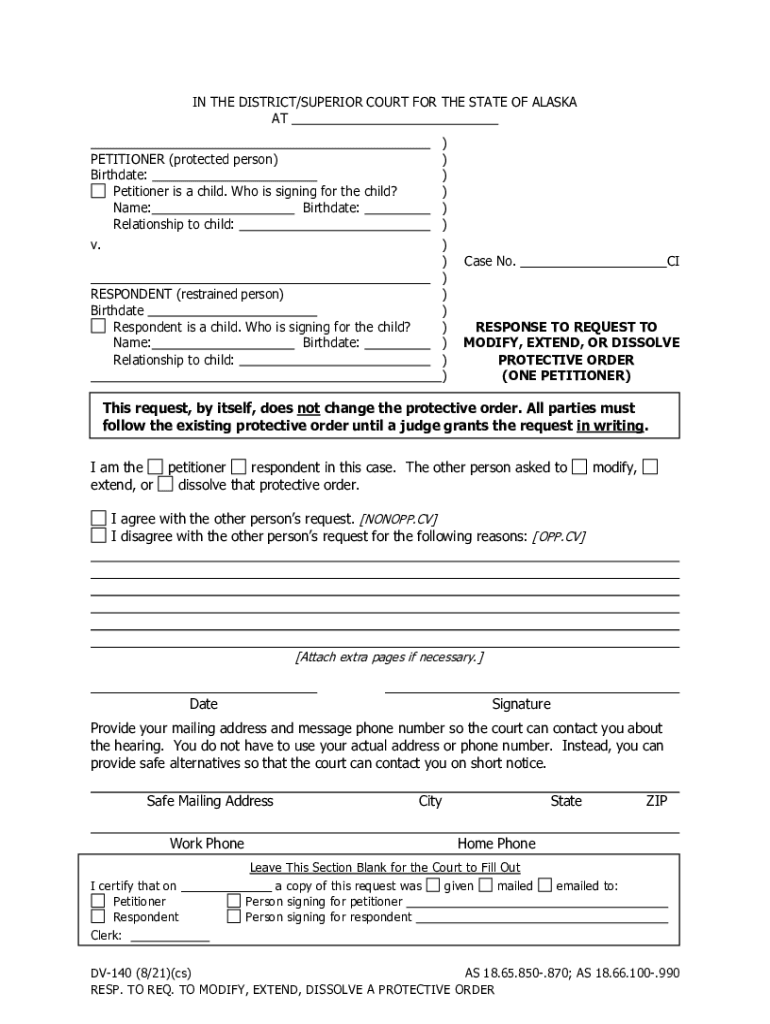
DV 140 Response to Request to Modify, Extend, Dissolve Protective Order 2021-2026


What is the DV 140 Response to Request to Modify, Extend, Dissolve Protective Order
The DV 140 Response is a legal document used in the context of protective orders in Virginia. This form allows individuals to respond to requests made by another party seeking to modify, extend, or dissolve an existing protective order. It is crucial for individuals involved in domestic violence cases or similar situations to understand the implications of this form. The DV 140 serves as a formal means to express agreement or disagreement with the proposed changes to the protective order, ensuring that the court is aware of all parties' positions.
How to Use the DV 140 Response to Request to Modify, Extend, Dissolve Protective Order
Using the DV 140 Response involves several steps to ensure proper completion and submission. First, gather all relevant information about the existing protective order and the request being made. Next, fill out the DV 140 form accurately, providing details about your position regarding the modifications or dissolution. Once completed, the form must be filed with the appropriate court. It is advisable to keep a copy for your records and to serve the other party involved in the case. This process ensures that all parties are informed and that the court can make an informed decision.
Steps to Complete the DV 140 Response to Request to Modify, Extend, Dissolve Protective Order
Completing the DV 140 Response requires careful attention to detail. Follow these steps:
- Obtain the DV 140 form from the court or a legal resource.
- Fill in your personal information, including your name, address, and contact details.
- Provide information about the existing protective order, including the case number and the original date of issuance.
- Clearly state your position regarding the request to modify, extend, or dissolve the order.
- Sign and date the form to certify its accuracy.
- Make copies for your records and for the other party involved.
- File the completed form with the court by the specified deadline.
Legal Use of the DV 140 Response to Request to Modify, Extend, Dissolve Protective Order
The DV 140 Response is a legally recognized document that plays a vital role in the judicial process related to protective orders. Its proper use ensures that your voice is heard in court regarding any changes to the protective order. Courts rely on this form to assess the situation and make informed decisions based on the responses provided. It is essential to adhere to all legal requirements when completing and submitting this form to maintain its validity and effectiveness in legal proceedings.
Key Elements of the DV 140 Response to Request to Modify, Extend, Dissolve Protective Order
Several key elements must be included in the DV 140 Response to ensure it is complete and effective:
- Personal Information: Your full name, address, and contact details.
- Case Information: Details about the existing protective order, including the case number.
- Response Statement: A clear statement of your position regarding the request to modify, extend, or dissolve the order.
- Signature: Your signature and the date of signing to validate the document.
Filing Deadlines / Important Dates
Filing deadlines for the DV 140 Response are critical to ensure that your response is considered by the court. Typically, you must submit the response within a specific timeframe after receiving notice of the request to modify, extend, or dissolve the protective order. It is essential to check with the court for the exact deadlines applicable to your case, as missing these dates can result in your response not being considered, potentially affecting the outcome of the proceedings.
Quick guide on how to complete dv 140 response to request to modify extend dissolve protective order
Finish DV 140 Response To Request To Modify, Extend, Dissolve Protective Order effortlessly on any device
Managing documents online has gained signNow traction with organizations and individuals alike. It serves as an ideal eco-friendly substitute for conventional printed and signed paperwork, allowing you to locate the right form and securely save it online. airSlate SignNow equips you with all the necessary tools to generate, alter, and eSign your documents promptly without any hold-ups. Handle DV 140 Response To Request To Modify, Extend, Dissolve Protective Order on any platform using airSlate SignNow's Android or iOS applications and enhance any document-centric process today.
The easiest method to modify and eSign DV 140 Response To Request To Modify, Extend, Dissolve Protective Order without hassle
- Obtain DV 140 Response To Request To Modify, Extend, Dissolve Protective Order and click Get Form to begin.
- Utilize the tools we provide to finish your document.
- Emphasize important sections of the documents or obscure sensitive information using tools offered by airSlate SignNow specifically for this purpose.
- Create your signature using the Sign tool, which takes just seconds and holds the same legal validity as a traditional handwritten signature.
- Review all the details and click on the Done button to save your changes.
- Choose your preferred method of delivering your form, whether by email, SMS, or invitation link, or download it to your computer.
Forget about lost or misplaced documents, tedious form searching, or errors that require printing new copies. airSlate SignNow fulfills your document management requirements in just a few clicks from any device you prefer. Modify and eSign DV 140 Response To Request To Modify, Extend, Dissolve Protective Order and ensure excellent communication at any stage of the form preparation process with airSlate SignNow.
Create this form in 5 minutes or less
Find and fill out the correct dv 140 response to request to modify extend dissolve protective order
Create this form in 5 minutes!
How to create an eSignature for the dv 140 response to request to modify extend dissolve protective order
The way to create an electronic signature for your PDF file online
The way to create an electronic signature for your PDF file in Google Chrome
How to make an e-signature for signing PDFs in Gmail
The best way to make an e-signature straight from your mobile device
The best way to create an electronic signature for a PDF file on iOS
The best way to make an e-signature for a PDF document on Android devices
People also ask
-
What is a dv140 response printable?
The dv140 response printable is a document used for responding to certain requests or forms in a standardized format. It allows users to easily provide the necessary information and submit it for processing. With airSlate SignNow, you can quickly fill out and sign the dv140 response printable, making your document management seamless.
-
How do I create a dv140 response printable with airSlate SignNow?
Creating a dv140 response printable with airSlate SignNow is straightforward. Simply log into your account, select the template for the dv140 form, and fill in the required fields. Our intuitive interface ensures that you can complete and export your dv140 response printable in minutes.
-
Is airSlate SignNow free for creating dv140 response printable documents?
While airSlate SignNow offers a free trial, creating and managing dv140 response printable documents requires a subscription. Our plans are competitively priced, giving you access to all features, including unlimited signing and document storage, making it a cost-effective solution for businesses.
-
What features are included with dv140 response printable documents in airSlate SignNow?
With airSlate SignNow, dv140 response printable documents include features such as eSigning, document templates, and secure cloud storage. You also have access to tracking capabilities that allow you to monitor the status of your submissions in real time. These features enhance your workflow efficiency.
-
Can I integrate airSlate SignNow with other applications for handling dv140 response printable?
Yes, airSlate SignNow offers integrations with popular applications like Google Drive, Dropbox, and Microsoft Office. This allows for easy access to your dv140 response printable documents across different platforms. Integration enhances your document management process and saves time.
-
What are the benefits of using airSlate SignNow for dv140 response printable documents?
Using airSlate SignNow, you benefit from an easy-to-use interface, reliable electronic signatures, and a secure way to manage your dv140 response printable documents. Our solution minimizes the paperwork hassle and accelerates your workflow, making it ideal for businesses of all sizes.
-
Is it safe to store dv140 response printable documents in airSlate SignNow?
Absolutely! airSlate SignNow employs advanced security measures, including encryption and secure cloud storage, to protect your dv140 response printable documents. You can have peace of mind knowing your sensitive information is secure and compliant with industry regulations.
Get more for DV 140 Response To Request To Modify, Extend, Dissolve Protective Order
- Control number la name 3 form
- This form approved by the judge of civil district court en banc is
- District attorney for parish form
- La cc art 103 1 divorce form packet
- Summary sheet mr civ p 5h maine form
- County united states form
- Multistate fixed rate note installment payments unsecured form
- Multistate biweekly fixed rate note form 3264 pdf
Find out other DV 140 Response To Request To Modify, Extend, Dissolve Protective Order
- eSign Washington Nanny Contract Template Free
- eSignature Ohio Guaranty Agreement Myself
- eSignature California Bank Loan Proposal Template Now
- Can I eSign Indiana Medical History
- eSign Idaho Emergency Contract Form Myself
- eSign Hawaii General Patient Information Fast
- Help Me With eSign Rhode Island Accident Medical Claim Form
- eSignature Colorado Demand for Payment Letter Mobile
- eSignature Colorado Demand for Payment Letter Secure
- eSign Delaware Shareholder Agreement Template Now
- eSign Wyoming Shareholder Agreement Template Safe
- eSign Kentucky Strategic Alliance Agreement Secure
- Can I eSign Alaska Equipment Rental Agreement Template
- eSign Michigan Equipment Rental Agreement Template Later
- Help Me With eSignature Washington IOU
- eSign Indiana Home Improvement Contract Myself
- eSign North Dakota Architectural Proposal Template Online
- How To eSignature Alabama Mechanic's Lien
- Can I eSign Alabama Car Insurance Quotation Form
- eSign Florida Car Insurance Quotation Form Mobile