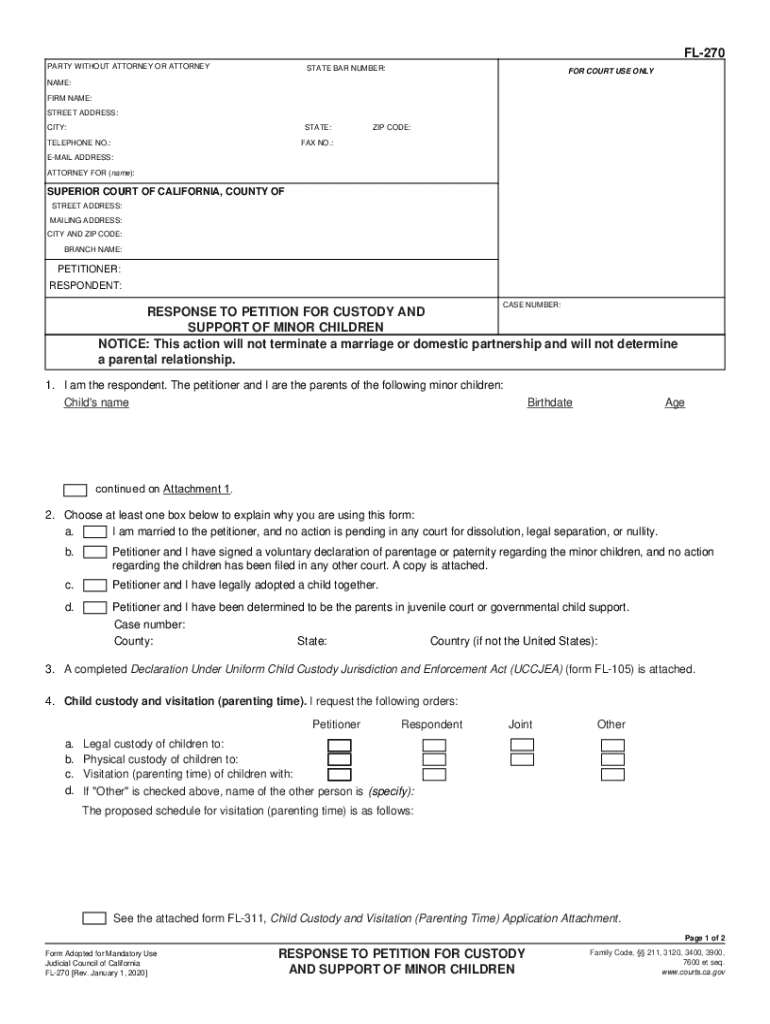
Fillable Online FL 303 Declaration Regarding Notice and 2020-2026


Understanding the FL 303 Declaration Regarding Notice
The FL 303 Declaration Regarding Notice is a crucial legal document used in custody cases involving children. This form is typically required to demonstrate that all relevant parties have been notified about the proceedings. It ensures that the rights of all involved, especially the children, are protected throughout the legal process. The declaration must include specific details about how and when notice was given to the other party, adhering to state regulations.
Steps to Complete the FL 303 Declaration
Completing the FL 303 Declaration Regarding Notice involves several key steps:
- Gather necessary information about the parties involved, including names and addresses.
- Clearly state the method of notice provided, such as personal service, mail, or electronic communication.
- Include dates and times when the notice was given to ensure compliance with legal requirements.
- Sign and date the declaration to affirm its accuracy and completeness.
Legal Use of the FL 303 Declaration
The FL 303 Declaration serves a vital role in legal proceedings related to child custody. It is legally binding and must be filed with the court to validate the notice process. Failure to properly complete and submit this form may result in delays or complications in custody hearings. Courts rely on this declaration to confirm that all parties have been adequately informed, which is essential for ensuring fair proceedings.
Key Elements of the FL 303 Declaration
Several key elements must be included in the FL 303 Declaration to ensure its validity:
- Identifying Information: Names and addresses of all parties involved.
- Method of Notice: Detailed description of how notice was given.
- Date and Time: Specific dates and times when notice was served.
- Signature: The signature of the person completing the declaration, affirming the information is true.
Obtaining the FL 303 Declaration
The FL 303 Declaration Regarding Notice can be obtained from various sources. Typically, it is available through local family courts, legal aid organizations, or online legal resources. It is essential to ensure that you are using the most current version of the form, as legal requirements may change over time.
Filing Methods for the FL 303 Declaration
Once completed, the FL 303 Declaration can be filed with the court through several methods:
- Online Submission: Many courts offer online filing options for convenience.
- Mail: You can send the completed form via postal service to the appropriate court.
- In-Person: Filing in person at the court clerk's office is also an option.
Quick guide on how to complete fillable online fl 303 declaration regarding notice and
Effortlessly prepare Fillable Online FL 303 Declaration Regarding Notice And on any device
Digital document management has gained popularity among businesses and individuals. It offers an ideal eco-friendly substitute for conventional printed and signed paperwork, as you can easily access the right form and securely store it online. airSlate SignNow equips you with all the tools necessary to create, modify, and electronically sign your documents quickly without delays. Manage Fillable Online FL 303 Declaration Regarding Notice And on any device using airSlate SignNow’s Android or iOS applications and streamline your document-related operations today.
The easiest way to change and electronically sign Fillable Online FL 303 Declaration Regarding Notice And without hassle
- Find Fillable Online FL 303 Declaration Regarding Notice And and click on Get Form to begin.
- Utilize the tools we provide to complete your document.
- Highlight key sections of your documents or obscure sensitive information with tools that airSlate SignNow offers specifically for this purpose.
- Create your signature using the Sign tool, which takes seconds and carries the same legal validity as a traditional ink signature.
- Review all the details and click on the Done button to save your modifications.
- Select how you wish to send your form, whether by email, SMS, or invitation link, or download it to your computer.
Eliminate the hassle of lost or misplaced files, tedious form searches, and errors that require printing new document copies. airSlate SignNow addresses your document management needs in just a few clicks from any device you prefer. Modify and electronically sign Fillable Online FL 303 Declaration Regarding Notice And and ensure excellent communication at any stage of your form preparation process with airSlate SignNow.
Create this form in 5 minutes or less
Find and fill out the correct fillable online fl 303 declaration regarding notice and
Create this form in 5 minutes!
How to create an eSignature for the fillable online fl 303 declaration regarding notice and
The way to create an electronic signature for your PDF document in the online mode
The way to create an electronic signature for your PDF document in Chrome
How to make an electronic signature for putting it on PDFs in Gmail
The best way to make an electronic signature right from your mobile device
The best way to create an electronic signature for a PDF document on iOS devices
The best way to make an electronic signature for a PDF on Android devices
People also ask
-
What is the process for creating a petition for children using airSlate SignNow?
Creating a petition for children with airSlate SignNow is straightforward. You can use our intuitive interface to draft your petition, ensuring that you include all necessary information. Once completed, you can easily send it for electronic signatures to gather support and make your children's voices heard.
-
How much does it cost to use airSlate SignNow for petitions for children?
airSlate SignNow offers a variety of pricing plans to suit different needs when creating petitions for children. Our plans start at an affordable rate, providing access to essential features such as eSigning and document management. You can choose the plan that best fits your requirements and budget.
-
What features does airSlate SignNow offer for managing children's petitions?
With airSlate SignNow, you can manage children's petitions efficiently with features such as customizable templates, user-friendly drag-and-drop functionality, and tracking for signatures. Our platform also allows you to collaborate with others in real-time, ensuring that all aspects of your petition are thoroughly covered.
-
Can I integrate airSlate SignNow with other tools for handling petitions for children?
Yes, airSlate SignNow offers seamless integrations with popular applications like Google Drive, Dropbox, and more. This allows you to streamline your workflow when managing petitions for children, making it easy to access documents and collaborate with others. Integration enhances productivity and helps you stay organized.
-
What are the benefits of using airSlate SignNow for children's petitions?
Using airSlate SignNow for children's petitions provides numerous benefits, including ease of use and cost-effectiveness. The platform ensures your documents are securely signed, helping to validate your efforts in advocating for children's rights. You can quickly gather signatures and track petition progress, making the process more effective.
-
Is airSlate SignNow secure for handling sensitive information regarding children's petitions?
Absolutely, security is a top priority at airSlate SignNow. Our platform employs encryption and complies with industry-standard regulations to ensure that sensitive information related to children's petitions is kept safe. You're able to manage sensitive data with confidence, knowing it's protected.
-
How can I share a petition for children created with airSlate SignNow?
Sharing your petition for children created with airSlate SignNow is simple and versatile. You can share it via email, create a link to distribute on social media, or embed it on your website. This flexibility maximizes your petition's signNow, helping you garner more support.
Get more for Fillable Online FL 303 Declaration Regarding Notice And
- Best course of action form
- The trust for the benefit of the minor beneficiaries form
- Generally a will must be signed in the presence of form
- Common or other form of ownership
- Preparing your own will beatty form
- How to make a will online us legal forms
- Estate planning intake questionnaire form
- Safe deposit keys form
Find out other Fillable Online FL 303 Declaration Regarding Notice And
- eSign New Hampshire Orthodontists Medical History Online
- eSign Massachusetts Plumbing Job Offer Mobile
- How To eSign Pennsylvania Orthodontists Letter Of Intent
- eSign Rhode Island Orthodontists Last Will And Testament Secure
- eSign Nevada Plumbing Business Letter Template Later
- eSign Nevada Plumbing Lease Agreement Form Myself
- eSign Plumbing PPT New Jersey Later
- eSign New York Plumbing Rental Lease Agreement Simple
- eSign North Dakota Plumbing Emergency Contact Form Mobile
- How To eSign North Dakota Plumbing Emergency Contact Form
- eSign Utah Orthodontists Credit Memo Easy
- How To eSign Oklahoma Plumbing Business Plan Template
- eSign Vermont Orthodontists Rental Application Now
- Help Me With eSign Oregon Plumbing Business Plan Template
- eSign Pennsylvania Plumbing RFP Easy
- Can I eSign Pennsylvania Plumbing RFP
- eSign Pennsylvania Plumbing Work Order Free
- Can I eSign Pennsylvania Plumbing Purchase Order Template
- Help Me With eSign South Carolina Plumbing Promissory Note Template
- How To eSign South Dakota Plumbing Quitclaim Deed