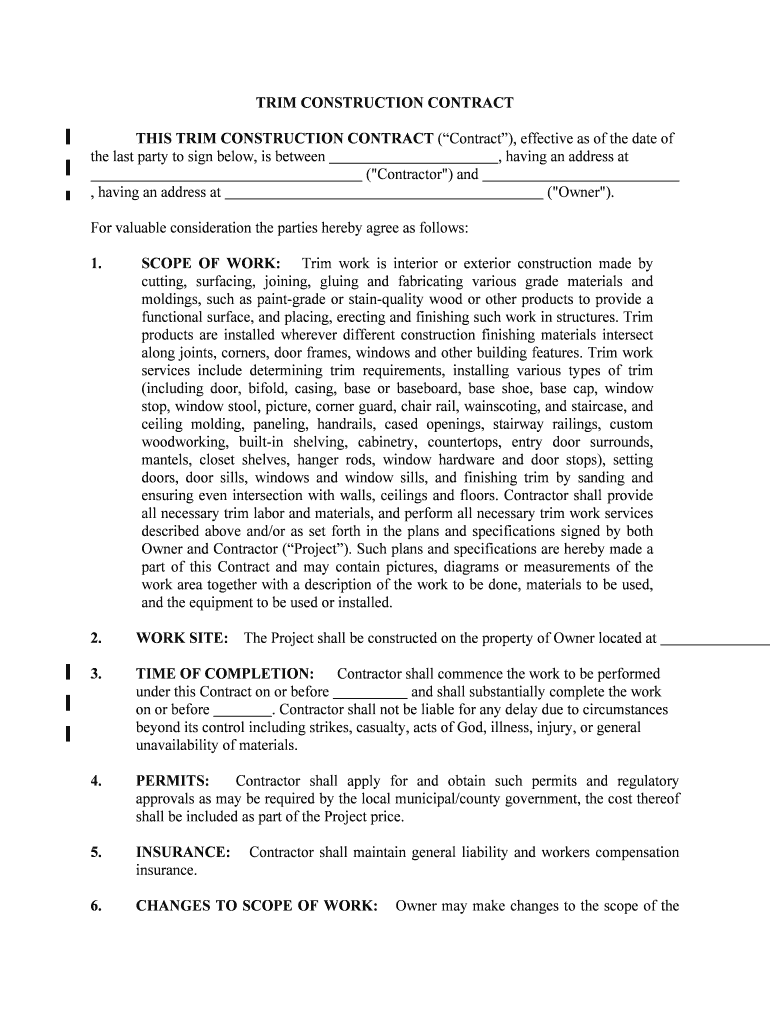
Trim Work Form


What is the Trim Work
The trim work form is a crucial document often used in construction and renovation projects. It serves to outline the specifics of trim installation, detailing the materials, measurements, and design preferences involved in finishing a space. This form is essential for ensuring that all parties involved have a clear understanding of the expectations and requirements for the trim work to be completed. It can include information about baseboards, crown molding, window casings, and door trim, among other elements. Properly completing this form helps streamline the project and minimizes misunderstandings between contractors and clients.
How to use the Trim Work
Using the trim work form effectively involves several key steps. Initially, gather all necessary information, including dimensions and design specifications. Next, fill out the form with precise details about the materials to be used, such as types of wood or finishes. It is also important to include any relevant installation instructions or preferences. Once completed, the form should be reviewed for accuracy before being shared with contractors or subcontractors. Utilizing electronic signature tools can facilitate the signing process, making it easier to obtain the necessary approvals and move forward with the project.
Steps to complete the Trim Work
Completing the trim work form involves a systematic approach to ensure all details are accurately captured. Follow these steps:
- Gather all relevant project details, including measurements and material specifications.
- Fill in the form with clear and concise information about the trim design and installation requirements.
- Review the form for any errors or omissions to ensure completeness.
- Share the form with all relevant parties for their review and signature.
- Store the completed form securely for future reference and compliance.
Legal use of the Trim Work
The legal use of the trim work form is significant, as it serves as a binding agreement between parties involved in a construction or renovation project. To ensure the form is legally valid, it must meet certain criteria, such as being signed by all relevant parties. Additionally, utilizing a trusted electronic signature platform can enhance the legitimacy of the document by providing a secure and verifiable signing process. Compliance with local regulations and industry standards is also essential to uphold the legal standing of the trim work form.
Key elements of the Trim Work
Key elements of the trim work form include:
- Project Information: Details about the project location, client, and contractor.
- Material Specifications: Types of materials to be used, including wood species and finishes.
- Measurements: Accurate dimensions for all trim pieces to ensure proper fitting.
- Design Preferences: Specific styles or designs requested by the client.
- Installation Instructions: Any special requirements for installing the trim.
Examples of using the Trim Work
Examples of using the trim work form can vary widely based on the type of project. For instance, in a residential renovation, the form may specify the installation of crown molding in the living room, detailing the type of wood and finish. In a commercial setting, the form might outline the trim work for office partitions, including specifications for soundproofing materials. Each example highlights how the form serves to clarify expectations and ensure that the completed work meets the agreed-upon standards.
Quick guide on how to complete trim work
Complete Trim Work effortlessly on any gadget
Digital document management has gained traction among companies and individuals alike. It serves as an ideal eco-friendly alternative to traditional printed and signed materials, allowing you to locate the necessary form and securely store it online. airSlate SignNow provides all the tools required to create, modify, and eSign your documents swiftly and without hindrances. Handle Trim Work on any gadget using airSlate SignNow Android or iOS applications and enhance any document-based task today.
How to edit and eSign Trim Work with ease
- Find Trim Work and click on Get Form to begin.
- Utilize the tools we offer to fill out your document.
- Select important sections of your documents or obscure sensitive information with tools specifically provided by airSlate SignNow for that purpose.
- Create your signature using the Sign tool, which takes only seconds and holds the same legal validity as a conventional wet ink signature.
- Review all the details and click the Done button to save your changes.
- Choose how you want to send your form, via email, SMS, or an invitation link, or download it to your computer.
Forget the hassle of lost or misplaced files, tedious form searching, or errors that require printing new document copies. airSlate SignNow meets your document management needs in just a few clicks from any device you prefer. Edit and eSign Trim Work and ensure excellent communication at any stage of the documentation process with airSlate SignNow.
Create this form in 5 minutes or less
Create this form in 5 minutes!
People also ask
-
What is Trim Work and how does it relate to airSlate SignNow?
Trim Work involves the finishing touches in construction or renovation projects, emphasizing the importance of accurate documentation. With airSlate SignNow, you can streamline the eSigning of documents related to Trim Work, ensuring that contracts and agreements are signed efficiently and securely.
-
What pricing plans does airSlate SignNow offer for Trim Work projects?
airSlate SignNow provides flexible pricing plans suited for various business needs, including those focused on Trim Work. These plans feature options tailored to small businesses and larger enterprises, allowing you to choose the right plan that fits your budget and document needs.
-
What features does airSlate SignNow provide for managing Trim Work documentation?
airSlate SignNow offers features like template creation, custom branding, and real-time tracking that are essential for managing Trim Work documentation. These tools enhance workflow efficiency and ensure that your Trim Work contracts are organized and accessible at all times.
-
What are the benefits of using airSlate SignNow for Trim Work?
Using airSlate SignNow for Trim Work helps expedite the signing process, reduces paperwork, and improves overall efficiency. With an easy-to-use interface, you can manage all your Trim Work documents digitally, saving time and reducing the risk of errors.
-
Can I integrate airSlate SignNow with other tools for Trim Work management?
Yes, airSlate SignNow seamlessly integrates with various tools that can enhance your Trim Work management process. These integrations allow you to sync your Trim Work documents with project management software and CRMs, improving collaboration and communication across your team.
-
How secure is airSlate SignNow for my Trim Work documents?
airSlate SignNow prioritizes the security of your Trim Work documents by employing advanced encryption and security measures. This ensures that all sensitive information is protected during the eSigning process, giving you peace of mind while handling your projects.
-
Is airSlate SignNow user-friendly for those new to Trim Work documentation?
Absolutely! airSlate SignNow is designed with user-friendliness in mind, making it easy for individuals unfamiliar with Trim Work documentation to navigate. With intuitive features and comprehensive support, anyone can quickly learn to manage their Trim Work documents efficiently.
Get more for Trim Work
Find out other Trim Work
- Sign Georgia Car Dealer Purchase Order Template Mobile
- Sign Delaware Car Dealer Limited Power Of Attorney Fast
- How To Sign Georgia Car Dealer Lease Agreement Form
- How To Sign Iowa Car Dealer Resignation Letter
- Sign Iowa Car Dealer Contract Safe
- Sign Iowa Car Dealer Limited Power Of Attorney Computer
- Help Me With Sign Iowa Car Dealer Limited Power Of Attorney
- Sign Kansas Car Dealer Contract Fast
- Sign Kansas Car Dealer Agreement Secure
- Sign Louisiana Car Dealer Resignation Letter Mobile
- Help Me With Sign Kansas Car Dealer POA
- How Do I Sign Massachusetts Car Dealer Warranty Deed
- How To Sign Nebraska Car Dealer Resignation Letter
- How Can I Sign New Jersey Car Dealer Arbitration Agreement
- How Can I Sign Ohio Car Dealer Cease And Desist Letter
- How To Sign Ohio Car Dealer Arbitration Agreement
- How To Sign Oregon Car Dealer Limited Power Of Attorney
- How To Sign Pennsylvania Car Dealer Quitclaim Deed
- How Can I Sign Pennsylvania Car Dealer Quitclaim Deed
- Sign Rhode Island Car Dealer Agreement Safe