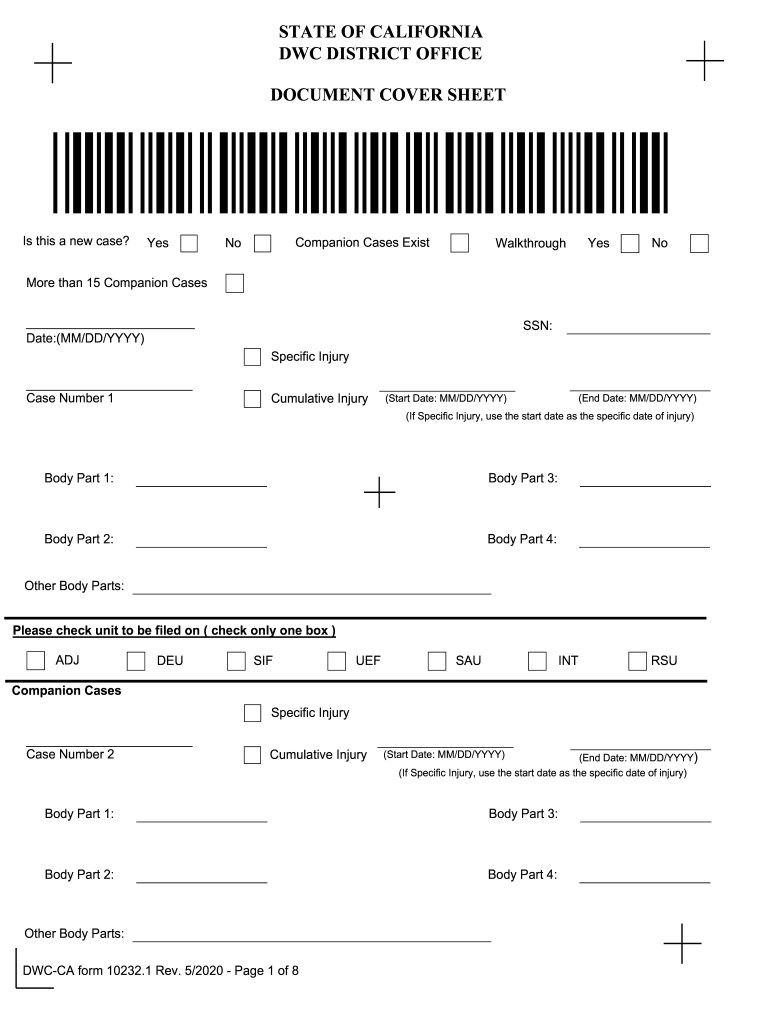
STATE of CALIFORNIA DWC DISTRICT OFFICE 2020-2026


What is the California DWC District Office?
The California Division of Workers' Compensation (DWC) District Office serves as a critical resource for individuals involved in workers' compensation claims. Each district office is responsible for overseeing the administration of workers' compensation laws and regulations within its jurisdiction. These offices provide assistance to injured workers, employers, and insurance companies, ensuring compliance with legal requirements. The DWC District Office also offers information on filing claims, dispute resolution, and the rights of injured workers.
How to Use the California DWC District Office
Utilizing the California DWC District Office effectively involves understanding its services and resources. Individuals can visit the office in person or access online resources to gather information about their rights and responsibilities under workers' compensation laws. The office provides guidance on how to file claims, what documentation is required, and how to navigate the claims process. Additionally, the DWC District Office can assist with resolving disputes between injured workers and employers or insurance carriers.
Steps to Complete the California DWC District Office Process
Completing the process at the California DWC District Office typically involves several key steps:
- Identify the appropriate district office based on your location.
- Gather necessary documentation related to your workers' compensation claim.
- Visit the district office or access online resources to submit your claim.
- Follow up on your claim status and respond to any requests for additional information.
- Utilize mediation or dispute resolution services if conflicts arise.
Legal Use of the California DWC District Office
The California DWC District Office operates within a framework of legal statutes and regulations governing workers' compensation. It is essential for users to understand that the services provided by the district office are designed to ensure compliance with state laws. This includes adhering to filing deadlines, providing accurate information, and understanding the rights of all parties involved. Legal use of the DWC District Office can help protect the interests of injured workers and employers alike.
Key Elements of the California DWC District Office
Several key elements define the California DWC District Office:
- Claim Assistance: Guidance on filing and managing workers' compensation claims.
- Dispute Resolution: Services to mediate conflicts between injured workers and employers.
- Information Resources: Access to educational materials regarding workers' rights and responsibilities.
- Legal Compliance: Ensuring adherence to California workers' compensation laws.
Examples of Using the California DWC District Office
Examples of utilizing the California DWC District Office include:
- A worker injured on the job seeking assistance with their claim process.
- An employer inquiring about their obligations under workers' compensation laws.
- A dispute between an injured worker and an insurance company being mediated by the district office.
Quick guide on how to complete state of california dwc district office
Complete STATE OF CALIFORNIA DWC DISTRICT OFFICE effortlessly on any device
Online document management has gained popularity among businesses and individuals alike. It offers an ideal eco-friendly replacement for traditional printed and signed documents, as you can easily find the right form and securely store it online. airSlate SignNow equips you with all the necessary tools to create, edit, and eSign your documents swiftly without delays. Manage STATE OF CALIFORNIA DWC DISTRICT OFFICE on any platform using airSlate SignNow's Android or iOS applications and streamline any document-based task today.
The simplest way to modify and eSign STATE OF CALIFORNIA DWC DISTRICT OFFICE without hassle
- Find STATE OF CALIFORNIA DWC DISTRICT OFFICE and then click Get Form to begin.
- Use the tools we provide to complete your form.
- Emphasize pertinent sections of the documents or obscure sensitive information with the tools that airSlate SignNow provides specifically for that purpose.
- Create your eSignature using the Sign feature, which takes mere seconds and carries the same legal weight as a conventional wet ink signature.
- Review the information and then click the Done button to save your modifications.
- Select how you want to send your form, via email, SMS, or invite link, or download it to your computer.
Forget about lost or misplaced files, tedious form searching, or errors that require printing new document copies. airSlate SignNow meets your document management needs in just a few clicks from any device of your preference. Modify and eSign STATE OF CALIFORNIA DWC DISTRICT OFFICE and guarantee excellent communication at every stage of your form preparation process with airSlate SignNow.
Create this form in 5 minutes or less
Find and fill out the correct state of california dwc district office
Create this form in 5 minutes!
How to create an eSignature for the state of california dwc district office
The way to make an electronic signature for a PDF in the online mode
The way to make an electronic signature for a PDF in Chrome
The best way to create an e-signature for putting it on PDFs in Gmail
The way to generate an electronic signature from your smart phone
The way to generate an e-signature for a PDF on iOS devices
The way to generate an electronic signature for a PDF file on Android OS
People also ask
-
What is a DWC zip code locator and how does it function?
A DWC zip code locator is a tool designed to help users find zip codes based on specific criteria. By inputting relevant information, businesses can quickly access zip codes associated with their desired locations, enabling efficient document management and eSigning processes.
-
How can the DWC zip code locator benefit my business?
Utilizing a DWC zip code locator streamlines the process of identifying correct zip codes for document delivery and signing. It saves time, reduces errors in mailing addresses, and enhances overall operational efficiency, making it an essential feature for businesses using airSlate SignNow.
-
Is the DWC zip code locator feature included in the airSlate SignNow pricing plans?
Yes, the DWC zip code locator is included in all airSlate SignNow pricing plans. This feature is integrated to ensure that users can access essential tools without incurring additional costs, providing a cost-effective solution for eSigning documents.
-
Can I integrate the DWC zip code locator with other tools?
Absolutely! The DWC zip code locator can be integrated with various third-party applications through airSlate SignNow's robust API. This flexibility allows users to connect the locator with their existing systems for seamless document management.
-
Does the DWC zip code locator work for international locations?
The DWC zip code locator primarily focuses on U.S. zip codes. However, it can assist users in finding information related to specific U.S. locations, which can be crucial for businesses operating domestically and managing documents needing precise addresses.
-
What security measures are in place for the DWC zip code locator?
airSlate SignNow prioritizes security, employing advanced encryption and compliance standards for all data, including that accessed via the DWC zip code locator. Users can trust that their sensitive information is safeguarded while using the tool.
-
How user-friendly is the DWC zip code locator?
The DWC zip code locator is designed with user experience in mind, ensuring it's intuitive and easy to navigate. Even those with minimal technical skills can efficiently find zip codes and manage their document workflows without hassle.
Get more for STATE OF CALIFORNIA DWC DISTRICT OFFICE
- Notice of entry defendants new york state unified form
- Supreme court of the state of new york 1 form
- I am not a party to the action am over 18 years of age and reside at form
- Notary public license law new york state department form
- Middle atlantic ud4 4 space utility rack drawer black bampamph form
- The summons with notice or summons and verified complaint and the notice form
- 111 a 1123 112 b form
- Free drl 111 111 a 112 115 scpa17251 form 1
Find out other STATE OF CALIFORNIA DWC DISTRICT OFFICE
- Can I Sign Florida Memorandum of Agreement Template
- How Do I Sign Hawaii Memorandum of Agreement Template
- Sign Kentucky Accident Medical Claim Form Fast
- Sign Texas Memorandum of Agreement Template Computer
- How Do I Sign Utah Deed of Trust Template
- Sign Minnesota Declaration of Trust Template Simple
- Sign Texas Shareholder Agreement Template Now
- Sign Wisconsin Shareholder Agreement Template Simple
- Sign Nebraska Strategic Alliance Agreement Easy
- Sign Nevada Strategic Alliance Agreement Online
- How To Sign Alabama Home Repair Contract
- Sign Delaware Equipment Rental Agreement Template Fast
- Sign Nevada Home Repair Contract Easy
- Sign Oregon Construction Contract Template Online
- Sign Wisconsin Construction Contract Template Simple
- Sign Arkansas Business Insurance Quotation Form Now
- Sign Arkansas Car Insurance Quotation Form Online
- Can I Sign California Car Insurance Quotation Form
- Sign Illinois Car Insurance Quotation Form Fast
- Can I Sign Maryland Car Insurance Quotation Form