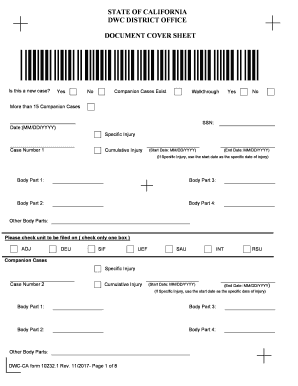
Wcab Cover Sheet 2017


What is the WCAB Cover Sheet?
The WCAB cover sheet is a crucial document used in the California workers' compensation system. It serves as a formal introduction to the accompanying documents submitted to the Workers' Compensation Appeals Board (WCAB). This cover sheet helps ensure that all necessary information is clearly presented, facilitating the processing of claims and appeals. The document includes essential details such as the case number, parties involved, and the nature of the filing, making it easier for the board to manage and track cases effectively.
Key Elements of the WCAB Cover Sheet
Understanding the key elements of the WCAB cover sheet is vital for accurate completion. The primary components include:
- Case Information: This section requires the case number and the names of the parties involved.
- Filing Type: Indicate whether the submission is for an appeal, a petition, or another purpose.
- Contact Information: Provide the contact details for the attorney or representative, ensuring the board can reach them if needed.
- Signature: The document must be signed by the filing party or their representative to validate the submission.
Steps to Complete the WCAB Cover Sheet
Completing the WCAB cover sheet involves several straightforward steps:
- Gather all necessary information, including case details and contact information.
- Clearly fill out each section of the cover sheet, ensuring accuracy and legibility.
- Review the completed form to confirm that all required fields are filled in correctly.
- Sign the document to authenticate it, either electronically or in ink.
- Attach the cover sheet to your primary filing documents before submission.
How to Obtain the WCAB Cover Sheet
The WCAB cover sheet can be obtained through various means. It is typically available on the official California Department of Industrial Relations website. Additionally, legal offices and workers' compensation attorneys often provide copies to their clients. For those who prefer digital formats, the cover sheet can be downloaded and filled out online, offering convenience for users who wish to submit their documents electronically.
Legal Use of the WCAB Cover Sheet
The WCAB cover sheet holds legal significance within the workers' compensation system. It is essential for ensuring that claims are processed correctly and efficiently. Submitting a properly completed cover sheet helps avoid delays in processing and potential legal complications. Failure to include this document or inaccuracies on the cover sheet may result in the rejection of the filing, which can adversely affect the outcome of a claim.
Form Submission Methods
The WCAB cover sheet can be submitted through multiple methods, accommodating various preferences:
- Online Submission: Many users opt to submit their documents electronically via the California Division of Workers' Compensation website.
- Mail: Users can also send their filings through traditional mail, ensuring that all documents are properly addressed to the WCAB.
- In-Person: For those who prefer direct interaction, submitting the cover sheet and accompanying documents in person at a WCAB office is an option.
Quick guide on how to complete 2010 2018 form ca dwc ca 102321 fill online printable fillable
Finalise and submit your Wcab Cover Sheet swiftly
Powerful tools for digital document exchange and approval are now crucial for process enhancement and the continuous improvement of your forms. When managing legal documents and signing a Wcab Cover Sheet, the appropriate signing solution can save you signNow time and resources with each submission.
Find, complete, modify, sign, and distribute your legal documents with airSlate SignNow. This platform encompasses everything you require to create efficient paper submission workflows. Its vast library of legal forms and intuitive navigation can assist you in locating your Wcab Cover Sheet quickly, and the editor that includes our signing functionality will enable you to finalize and approve it right away.
Sign your Wcab Cover Sheet in a few straightforward steps
- Locate the Wcab Cover Sheet you need in our library using either the search function or the catalog pages.
- Review the form details and preview it to confirm it meets your requirements and legal standards.
- Click Acquire form to access it for editing.
- Complete the form utilizing the extensive toolbar.
- Check the information you entered and click the Sign tool to authorise your document.
- Choose one of three methods to affix your signature.
- Conclude modifications and save the document in your storage, then download it to your device or share it right away.
Enhance every phase of your document preparation and approval process with airSlate SignNow. Experience a more efficient online solution that has every aspect of handling your documents well planned out.
Create this form in 5 minutes or less
Find and fill out the correct 2010 2018 form ca dwc ca 102321 fill online printable fillable
FAQs
-
What is the procedure for filling out the CPT registration form online?
CHECK-LIST FOR FILLING-UP CPT JUNE - 2017 EXAMINATION APPLICATION FORM1 - BEFORE FILLING UP THE FORM, PLEASE DETERMINE YOUR ELIGIBILITY AS PER DETAILS GIVEN AT PARA 1.3 (IGNORE FILLING UP THE FORM IN CASE YOU DO NOT COMPLY WITH THE ELIGIBILITY REQUIREMENTS).2 - ENSURE THAT ALL COLUMNS OF THE FORM ARE FILLED UP/SELECTED CORRECTLY AND ARE CORRECTLY APPEARING IN THE PDF.3 - CENTRE IS SELECTED CORRECTLY AND IS CORRECTLY APPEARING IN THE PDF. (FOR REFERENCE SEE APPENDIX-A).4 - MEDIUM OF THE EXAMINATION IS SELECTED CORRECTLY AND IS CORRECTLY APPEARING IN THE PDF.5 - THE SCANNED COPY OF THE DECLARATION UPLOADED PERTAINS TO THE CURRENT EXAM CYCLE.6 - ENSURE THAT PHOTOGRAPHS AND SIGNATURES HAVE BEEN AFFIXED (If the same are not appearing in the pdf) AT APPROPRIATE COLUMNS OF THE PRINTOUT OF THE EXAM FORM.7 - ADDRESS HAS BEEN RECORDED CORRECTLY AND IS CORRECTLY APPEARING IN THE PDF.8 - IN CASE THE PDF IS NOT CONTAINING THE PHOTO/SIGNATURE THEN CANDIDATE HAS TO GET THE DECLARATION SIGNED AND PDF IS GOT ATTESTED.9 - RETAIN A COPY OF THE PDF/FILLED-IN FORM FOR YOUR FUTURE REFERENCE.10 - IN CASE THE PHOTO/SIGN IS NOT APPEARING IN THE PDF, PLEASE TAKE ATTESTATIONS AND SEND THE PDF (PRINT OUT) OF THE ONLINE SUMBITTED EXAMINATION APPLICATION BY SPEED POST/REGISTERED POST ONLY.11 - KEEP IN SAFE CUSTODY THE SPEED POST/REGISTERED POST RECEIPT ISSUED BY POSTAL AUTHORITY FOR SENDING THE PDF (PRINT OUT) OF THE ONLINE SUMBITTED EXAMINATION APPLICATION FORM TO THE INSTITUTE/ RECEIPT ISSUED BY ICAI IN CASE THE APPLICATION IS DEPOSITED BY HAND.Regards,Scholar For CA089773 13131Like us on facebookScholar for ca,cma,cs https://m.facebook.com/scholarca...Sambamurthy Nagar, 5th Street, Kakinada, Andhra Pradesh 533003https://g.co/kgs/VaK6g0
-
How do I create a fillable HTML form online that can be downloaded as a PDF? I have made a framework for problem solving and would like to give people access to an online unfilled form that can be filled out and downloaded filled out.
Create PDF Form that will be used for download and convert it to HTML Form for viewing on your website.However there’s a lot of PDF to HTML converters not many can properly convert PDF Form including form fields. If you plan to use some calculations or validations it’s even harder to find one. Try PDFix Form Converter which works fine to me.
-
Can I fill out the NIOS April 2018 stream 1 form by an offline form because the online form is closed and I want to appear on this stream to save this question?
You can contact your respective regional centers for this. Though on the website there is no where mentioned that the application form will be available offline. However, it is best to ask them regarding this.
-
After filling out the online form for conversion to the new syllabus for the CA final, should I send it by post to the institute?
The print out of the form is to be sent to the concerned Regional Office within 7 days of the date of online registration,You have to attach the requisite documents alongwith the formThe Form is to be signed by You.Documents need to be submittedAttested copy of results of IntermediatePhotograph on FormAttested copy of proof of special certificate i.e SC/ST, OBC, Differently abled
-
My CA foundation exam is in November 2018 how will I get to know about the date sheet and how to fill the examination form and choose the examination centre? What materials are required to take in the examination centre?
all will be declared in clear and concise words in the institute website.Your foundation examination forms for nov 18 will be available after the results get out. They are on 20th July 2018.Registration for exams will be available after this date. Regarding the filling of exam form, the form will be online and self explanatory. You need not to think much of it. Choose the examination centre which is near to you, as it will lead to less travelling in the exam days. Materials to be taken to exam. Yourself, stationery calculator bottle of water and watch. Mobile phone Are not allowed inside roomAll instruction will be given in your hall ticket.
Create this form in 5 minutes!
How to create an eSignature for the 2010 2018 form ca dwc ca 102321 fill online printable fillable
How to generate an electronic signature for the 2010 2018 Form Ca Dwc Ca 102321 Fill Online Printable Fillable in the online mode
How to generate an electronic signature for your 2010 2018 Form Ca Dwc Ca 102321 Fill Online Printable Fillable in Google Chrome
How to generate an electronic signature for putting it on the 2010 2018 Form Ca Dwc Ca 102321 Fill Online Printable Fillable in Gmail
How to generate an eSignature for the 2010 2018 Form Ca Dwc Ca 102321 Fill Online Printable Fillable right from your mobile device
How to make an electronic signature for the 2010 2018 Form Ca Dwc Ca 102321 Fill Online Printable Fillable on iOS devices
How to create an eSignature for the 2010 2018 Form Ca Dwc Ca 102321 Fill Online Printable Fillable on Android devices
People also ask
-
What is the docement cover sheet form 10232 1?
The docement cover sheet form 10232 1 is an essential document for organizing and submitting important paperwork. It ensures that all relevant information is clearly presented, facilitating quick processing and review. Understanding how to effectively use this form can enhance your business's workflow.
-
How can airSlate SignNow help with the docement cover sheet form 10232 1?
airSlate SignNow streamlines the process of managing the docement cover sheet form 10232 1 by providing an intuitive platform for digital signatures and document management. Users can easily upload, eSign, and share the form, improving efficiency and reducing the likelihood of errors. This results in a smoother operation for businesses handling critical documents.
-
Is there a cost associated with using airSlate SignNow for the docement cover sheet form 10232 1?
Yes, airSlate SignNow offers flexible pricing plans that cater to various business needs, including the use of the docement cover sheet form 10232 1. These plans are designed to be cost-effective, allowing users to choose the features they require without overspending. A free trial is also available for new users to evaluate the platform.
-
What features are available for the docement cover sheet form 10232 1 on airSlate SignNow?
When using airSlate SignNow for the docement cover sheet form 10232 1, users benefit from features like customizable templates, real-time collaboration, and secure cloud storage. These features enhance document management and ensure that all signers can access the form easily. Additionally, the platform integrates with various applications to optimize workflow.
-
Can I integrate airSlate SignNow with other software for the docement cover sheet form 10232 1?
Yes, airSlate SignNow offers integrations with popular software applications, allowing you to seamlessly use the docement cover sheet form 10232 1 within your existing systems. This capability enhances overall productivity by ensuring that all tools are connected and working in harmony. Users can easily connect CRM, accounting, and project management tools.
-
What are the benefits of using airSlate SignNow for the docement cover sheet form 10232 1?
Using airSlate SignNow for the docement cover sheet form 10232 1 provides numerous benefits, such as increased efficiency, reduced turnaround time, and enhanced document security. By digitizing the process, businesses can save on printing and mailing costs while ensuring compliance and accuracy. This makes it easier to focus on core business activities.
-
How does airSlate SignNow ensure the security of the docement cover sheet form 10232 1?
airSlate SignNow prioritizes security by utilizing advanced encryption and authentication measures to protect the docement cover sheet form 10232 1. All documents are stored in a secure cloud environment, and user access can be controlled through customizable permissions. This approach ensures that sensitive information remains safe throughout the signing process.
Get more for Wcab Cover Sheet
- Drug housing addendum form
- Hospital indemnity claim form filing instructions utah health
- Ba uf 1117 form
- U s fish and wildlife service form 3 202 8 raptor propagation annual report fws
- Electronic funds transfer enrollment form nyc gov nyc
- Illinois state taxes and income tax form
- Form 3586 fill out ampamp sign online
- Oregon department of revenue w 2 file specfications form
Find out other Wcab Cover Sheet
- How To Sign Montana Business Operations Warranty Deed
- Sign Nevada Business Operations Emergency Contact Form Simple
- Sign New Hampshire Business Operations Month To Month Lease Later
- Can I Sign New York Business Operations Promissory Note Template
- Sign Oklahoma Business Operations Contract Safe
- Sign Oregon Business Operations LLC Operating Agreement Now
- Sign Utah Business Operations LLC Operating Agreement Computer
- Sign West Virginia Business Operations Rental Lease Agreement Now
- How To Sign Colorado Car Dealer Arbitration Agreement
- Sign Florida Car Dealer Resignation Letter Now
- Sign Georgia Car Dealer Cease And Desist Letter Fast
- Sign Georgia Car Dealer Purchase Order Template Mobile
- Sign Delaware Car Dealer Limited Power Of Attorney Fast
- How To Sign Georgia Car Dealer Lease Agreement Form
- How To Sign Iowa Car Dealer Resignation Letter
- Sign Iowa Car Dealer Contract Safe
- Sign Iowa Car Dealer Limited Power Of Attorney Computer
- Help Me With Sign Iowa Car Dealer Limited Power Of Attorney
- Sign Kansas Car Dealer Contract Fast
- Sign Kansas Car Dealer Agreement Secure