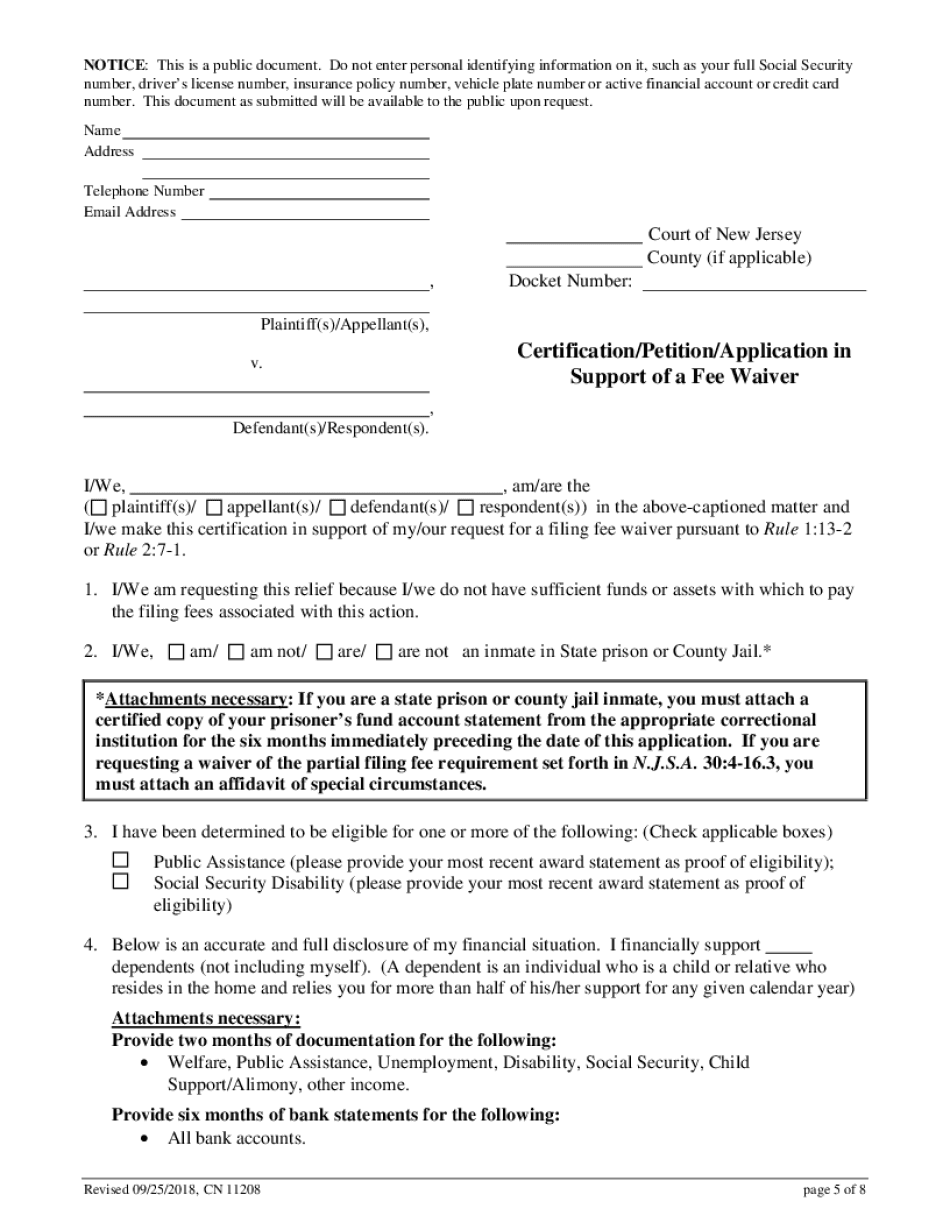
Application Letter for Not Attending Exam 2018-2026


What is the application for not attending exam?
The application for not attending exam is a formal request submitted by a student to their educational institution, explaining the reasons for their inability to attend a scheduled examination. This document serves to inform the institution of the student's circumstances and may be required to secure a makeup exam or alternative arrangements. It is essential for students to understand the specific requirements of their institution regarding this application, as policies can vary significantly.
Key elements of the application for not attending exam
When drafting an application for not attending exam, several key elements should be included to ensure clarity and completeness:
- Date: Include the date of writing the application.
- Recipient Information: Address the application to the appropriate authority, such as the principal or examination officer.
- Subject Line: Clearly state the purpose of the application, such as "Application for Not Attending Exam."
- Reason for Absence: Provide a detailed explanation of the reason for not attending the exam, such as illness, family emergency, or other valid circumstances.
- Request for Consideration: Politely request the opportunity to take a makeup exam or any alternative assessment.
- Contact Information: Include your contact details for any follow-up communication.
Steps to complete the application for not attending exam
Completing the application for not attending exam involves several straightforward steps:
- Gather necessary information, including the exam date and your student details.
- Draft the application, incorporating all key elements mentioned earlier.
- Review the application for clarity and correctness.
- Submit the application according to your institution’s guidelines, whether online or in person.
- Keep a copy of the application for your records.
Legal use of the application for not attending exam
The application for not attending exam can be considered a legally binding document if it meets specific criteria. It is essential to ensure that the application is signed and submitted within the time frame set by the educational institution. Compliance with the institution's policies and any relevant state laws regarding educational documentation is crucial for the application to be recognized as valid. Using a reliable digital signing platform can enhance the legal standing of the document.
Form submission methods
Submitting the application for not attending exam can be done through various methods, depending on the institution’s policies:
- Online Submission: Many institutions provide an online portal for submitting applications. This method is often the quickest and most efficient.
- Mail: If required, applications can be sent via postal service. Ensure to send it well in advance of any deadlines.
- In-Person: Some institutions may require or allow students to submit applications in person, providing an opportunity for immediate confirmation of receipt.
Examples of using the application for not attending exam
There are various scenarios where a student might need to use the application for not attending exam:
- A student who falls ill just before an exam may submit an application to request a makeup exam.
- A student facing a family emergency may need to explain their situation and seek alternative assessment options.
- Students who have pre-existing commitments, such as a wedding, may also need to submit this application to avoid penalties.
Quick guide on how to complete application letter for not attending exam
Finalize Application Letter For Not Attending Exam effortlessly on any device
Digital document management has gained popularity among businesses and individuals. It offers an ideal environmentally friendly alternative to conventional printed and signed documents, as you can obtain the necessary form and securely keep it online. airSlate SignNow equips you with all the resources required to generate, amend, and eSign your files swiftly without delays. Handle Application Letter For Not Attending Exam on any platform using airSlate SignNow Android or iOS applications and enhance any document-centric process today.
How to amend and eSign Application Letter For Not Attending Exam with ease
- Locate Application Letter For Not Attending Exam and click Get Form to begin.
- Utilize the tools we offer to complete your document.
- Highlight pertinent sections of the documents or redact sensitive information with tools that airSlate SignNow provides specifically for that purpose.
- Craft your signature with the Sign tool, which takes mere seconds and holds the same legal authority as a traditional wet ink signature.
- Review all the details and click on the Done button to save your changes.
- Choose how you wish to send your form, via email, text message (SMS), invite link, or download it to your computer.
Eliminate concerns about lost or misplaced documents, tedious form searches, or errors that necessitate printing new document copies. airSlate SignNow meets your document management needs in just a few clicks from any device you choose. Modify and eSign Application Letter For Not Attending Exam and ensure excellent communication at every step of the form preparation process with airSlate SignNow.
Create this form in 5 minutes or less
Find and fill out the correct application letter for not attending exam
Create this form in 5 minutes!
How to create an eSignature for the application letter for not attending exam
The way to make an electronic signature for a PDF file online
The way to make an electronic signature for a PDF file in Google Chrome
The best way to create an electronic signature for signing PDFs in Gmail
The way to generate an electronic signature from your mobile device
The way to generate an e-signature for a PDF file on iOS
The way to generate an electronic signature for a PDF file on Android devices
People also ask
-
What is an application for not attending exam?
An application for not attending exam is a formal request that students submit to their educational institution to explain their absence from an exam. Using airSlate SignNow, this process can be streamlined, allowing for quick and easy submission of these applications electronically.
-
How can airSlate SignNow help with my application for not attending exam?
airSlate SignNow simplifies the process of submitting your application for not attending exam by allowing you to create, sign, and send documents securely. The user-friendly interface ensures that students can quickly manage their applications without any hassle.
-
Is there a cost associated with using airSlate SignNow for sending an application for not attending exam?
Yes, airSlate SignNow offers various pricing plans, enabling you to choose one that best fits your needs. Whether you're a student or an institution, you can find an affordable solution for processing applications for not attending exam efficiently.
-
What features does airSlate SignNow offer for processing an application for not attending exam?
airSlate SignNow includes features such as customizable templates, electronic signatures, and secure document storage, specifically designed to handle applications for not attending exam. These tools help ensure that your documents are professional and compliant with institutional requirements.
-
Can I integrate airSlate SignNow with other applications for managing my academic documents?
Absolutely! airSlate SignNow offers seamless integrations with various applications, enhancing your ability to manage your academic documents, including your application for not attending exam. This integration helps streamline your workflow and keep all your important paperwork in one place.
-
What are the benefits of using airSlate SignNow for my application for not attending exam?
Using airSlate SignNow for your application for not attending exam allows you to save time and reduce paperwork. The electronic platform is not only efficient but also helps you keep track of submissions and responses, ensuring your application is processed promptly.
-
How secure is my application for not attending exam when using airSlate SignNow?
Security is a top priority for airSlate SignNow. Your application for not attending exam is protected with bank-level encryption and secure access controls, ensuring that your sensitive information remains safe and confidential throughout the submission process.
Get more for Application Letter For Not Attending Exam
- Equipment producing systems rooms and insulated spaces temperature insulation form
- Pressure reducing valve make amp model form
- Roof edging form
- Copper wire form
- Drywall nails form
- Unless called for in the drawings or specifications no landscaping finish grading filling form
- The contract will be terminated form
- During the remaining occupancy form
Find out other Application Letter For Not Attending Exam
- How To eSign Arizona Profit and Loss Statement
- How To eSign Hawaii Profit and Loss Statement
- How To eSign Illinois Profit and Loss Statement
- How To eSign New York Profit and Loss Statement
- How To eSign Ohio Profit and Loss Statement
- How Do I eSign Ohio Non-Compete Agreement
- eSign Utah Non-Compete Agreement Online
- eSign Tennessee General Partnership Agreement Mobile
- eSign Alaska LLC Operating Agreement Fast
- How Can I eSign Hawaii LLC Operating Agreement
- eSign Indiana LLC Operating Agreement Fast
- eSign Michigan LLC Operating Agreement Fast
- eSign North Dakota LLC Operating Agreement Computer
- How To eSignature Louisiana Quitclaim Deed
- eSignature Maine Quitclaim Deed Now
- eSignature Maine Quitclaim Deed Myself
- eSignature Maine Quitclaim Deed Free
- eSignature Maine Quitclaim Deed Easy
- How Do I eSign South Carolina LLC Operating Agreement
- Can I eSign South Carolina LLC Operating Agreement