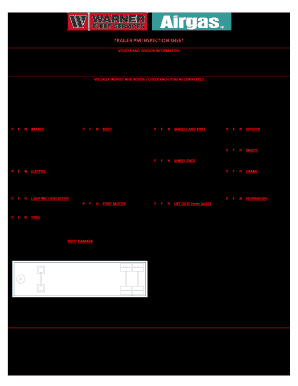
Trailer Pm Inspection Sheet Form


What is the Trailer PM Inspection Sheet
The Trailer PM Inspection Sheet is a crucial document used to ensure that trailers are maintained and inspected regularly. This form serves as a checklist for operators to evaluate the condition of the trailer, covering various aspects such as brakes, lights, tires, and structural integrity. By completing this inspection sheet, businesses can identify potential issues before they lead to costly repairs or safety hazards. This proactive approach not only enhances safety but also ensures compliance with state regulations regarding trailer maintenance.
How to Use the Trailer PM Inspection Sheet
Using the Trailer PM Inspection Sheet involves several straightforward steps. First, gather the necessary tools and equipment for inspection, such as a flashlight and tire gauge. Next, systematically go through each section of the inspection sheet, marking off items that meet safety standards. Pay close attention to critical components like brakes and lights, as these are essential for safe operation. After completing the inspection, document any issues found and take corrective action as needed. This process helps maintain the trailer's performance and ensures it is roadworthy.
Steps to Complete the Trailer PM Inspection Sheet
Completing the Trailer PM Inspection Sheet involves a series of methodical steps:
- Begin by reviewing the inspection sheet to familiarize yourself with the required checks.
- Inspect the trailer's exterior for any visible damage or wear.
- Check the functionality of lights, brakes, and safety features.
- Examine the tires for proper inflation and tread depth.
- Document findings directly on the inspection sheet, noting any repairs needed.
- Sign and date the form to confirm completion of the inspection.
Legal Use of the Trailer PM Inspection Sheet
The legal use of the Trailer PM Inspection Sheet is essential for compliance with state regulations. This form serves as evidence that regular inspections are conducted, which can be crucial in the event of an accident or audit. Maintaining accurate records of inspections can help protect businesses from legal liabilities. Additionally, ensuring that all safety checks are completed can prevent violations that may lead to fines or penalties.
Key Elements of the Trailer PM Inspection Sheet
Key elements of the Trailer PM Inspection Sheet include:
- Identification Information: Details about the trailer, including make, model, and VIN.
- Inspection Date: The date when the inspection was performed.
- Checklist Items: Specific components to be inspected, such as brakes, lights, and tires.
- Comments Section: Space for noting any issues or recommendations for repairs.
- Signature Line: A place for the inspector to sign and confirm the inspection.
Examples of Using the Trailer PM Inspection Sheet
Examples of using the Trailer PM Inspection Sheet can vary across different industries. For instance, a logistics company may use the sheet to ensure that all trailers are compliant before heading out for deliveries. A rental company may require customers to complete the inspection before renting a trailer. These examples highlight the versatility of the inspection sheet in promoting safety and compliance across various sectors.
Quick guide on how to complete trailer pm inspection sheet
Complete Trailer Pm Inspection Sheet seamlessly on any device
Online document handling has become favored by businesses and individuals alike. It offers an ideal eco-friendly substitute for conventional printed and signed documents, allowing you to locate the right form and securely save it online. airSlate SignNow equips you with all the tools necessary to create, modify, and eSign your documents quickly without interruptions. Manage Trailer Pm Inspection Sheet on any device using airSlate SignNow Android or iOS applications and enhance any document-related process today.
The simplest way to modify and eSign Trailer Pm Inspection Sheet without hassle
- Obtain Trailer Pm Inspection Sheet and click Get Form to begin.
- Utilize the tools we offer to complete your document.
- Emphasize signNow sections of the documents or redact sensitive information with tools that airSlate SignNow provides specifically for that reason.
- Create your signature using the Sign tool, which takes mere seconds and holds the same legal value as a conventional wet ink signature.
- Review all the information and click on the Done button to save your changes.
- Choose how you'd like to send your form, whether by email, SMS, or invitation link, or download it to your computer.
Forget about misplaced or lost documents, tedious form searching, or mistakes that necessitate printing new document copies. airSlate SignNow fulfills all your needs in document management in just a few clicks from any device of your choosing. Edit and eSign Trailer Pm Inspection Sheet and guarantee excellent communication at every stage of your form preparation process with airSlate SignNow.
Create this form in 5 minutes or less
Create this form in 5 minutes!
How to create an eSignature for the trailer pm inspection sheet
How to make an electronic signature for your PDF in the online mode
How to make an electronic signature for your PDF in Chrome
The best way to generate an electronic signature for putting it on PDFs in Gmail
The best way to create an e-signature right from your smart phone
The best way to generate an electronic signature for a PDF on iOS devices
The best way to create an e-signature for a PDF on Android OS
People also ask
-
What is the trailer pm feature in airSlate SignNow?
The trailer pm feature in airSlate SignNow allows users to manage and streamline the signing process for documents related to trailer management. It helps keep track of multiple documents efficiently, making it easier for businesses to ensure all necessary signatures are obtained.
-
How does airSlate SignNow enhance the trailer pm experience?
AirSlate SignNow enhances the trailer pm experience by providing a user-friendly interface that simplifies document management. Users can quickly send, sign, and track trailer-related documents, reducing the time spent on administrative tasks.
-
Is there a free trial available for the trailer pm feature?
Yes, airSlate SignNow offers a free trial for users interested in trying out the trailer pm features. This trial allows prospective customers to explore the platform and understand how it can meet their document signing needs before committing to a subscription.
-
What are the pricing options for airSlate SignNow's trailer pm services?
AirSlate SignNow offers several pricing plans, catering to different business needs. The plans include options that provide invaluable trailer pm capabilities at cost-effective rates, ensuring businesses can choose a solution that fits their budget.
-
Can airSlate SignNow integrate with other tools for trailer pm management?
Absolutely! AirSlate SignNow integrates seamlessly with various business applications, enhancing the trailer pm management process. This flexibility allows businesses to connect the service with their existing workflow tools, ensuring a more efficient signing process.
-
What benefits does the trailer pm feature provide for businesses?
The trailer pm feature provides numerous benefits, including reduced turnaround times and improved compliance with document management. By digitizing the signing process, businesses can enhance their efficiency, minimize errors, and ensure that critical trailer documents are properly handled.
-
Is the trailer pm feature suitable for all business sizes?
Yes, the trailer pm feature in airSlate SignNow is designed to serve businesses of all sizes. Whether you're a small startup or a large enterprise, the flexible design and capabilities of the platform ensure it can meet diverse document signing requirements across various industries.
Get more for Trailer Pm Inspection Sheet
- Fillable online iim org registration form tax invoice amp
- Fillable online prior authorization request form az
- Fillable online psc state fl date docket no psc state fl form
- Fillable online the ringgit yo yo the return of form
- Fillable online a foremans field guide to fax email print form
- Fillable online josephine county jackpot classic bb the form
- Fillable online handset repair form vodafone fax email
- Fillable online ice sevis user manual example based on form
Find out other Trailer Pm Inspection Sheet
- How Do I Sign Texas Banking Memorandum Of Understanding
- Sign Virginia Banking Profit And Loss Statement Mobile
- Sign Alabama Business Operations LLC Operating Agreement Now
- Sign Colorado Business Operations LLC Operating Agreement Online
- Sign Colorado Business Operations LLC Operating Agreement Myself
- Sign Hawaii Business Operations Warranty Deed Easy
- Sign Idaho Business Operations Resignation Letter Online
- Sign Illinois Business Operations Affidavit Of Heirship Later
- How Do I Sign Kansas Business Operations LLC Operating Agreement
- Sign Kansas Business Operations Emergency Contact Form Easy
- How To Sign Montana Business Operations Warranty Deed
- Sign Nevada Business Operations Emergency Contact Form Simple
- Sign New Hampshire Business Operations Month To Month Lease Later
- Can I Sign New York Business Operations Promissory Note Template
- Sign Oklahoma Business Operations Contract Safe
- Sign Oregon Business Operations LLC Operating Agreement Now
- Sign Utah Business Operations LLC Operating Agreement Computer
- Sign West Virginia Business Operations Rental Lease Agreement Now
- How To Sign Colorado Car Dealer Arbitration Agreement
- Sign Florida Car Dealer Resignation Letter Now