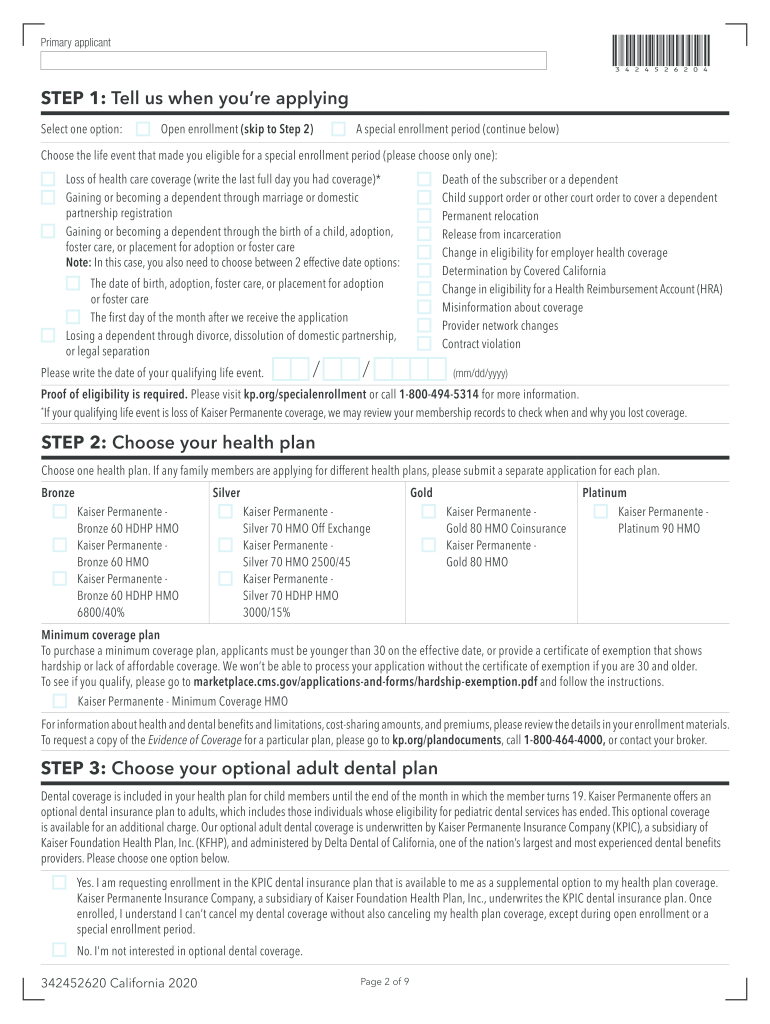
EmployeeDependent Change Form Kaiser Permanente Brokers


What is the EmployeeDependent Change Form Kaiser Permanente Brokers
The EmployeeDependent Change Form Kaiser Permanente Brokers is a crucial document used by employees to update their dependent information for health insurance coverage. This form is essential for ensuring that all eligible dependents are accurately covered under an employee's health plan. It typically includes details such as the names, birth dates, and relationship of dependents to the employee. By completing this form, employees can facilitate necessary changes in their health insurance coverage, ensuring compliance with company policies and health insurance regulations.
How to use the EmployeeDependent Change Form Kaiser Permanente Brokers
Using the EmployeeDependent Change Form Kaiser Permanente Brokers involves several straightforward steps. First, employees should obtain the form from their employer or the Kaiser Permanente website. Next, they need to fill out the required fields with accurate information about their dependents. After completing the form, employees must review it for accuracy before submission. Depending on the employer's guidelines, the form can be submitted electronically or in paper format. It is essential to keep a copy of the submitted form for personal records.
Steps to complete the EmployeeDependent Change Form Kaiser Permanente Brokers
Completing the EmployeeDependent Change Form Kaiser Permanente Brokers requires attention to detail. Here are the steps to follow:
- Obtain the form from your employer or the Kaiser Permanente website.
- Fill in your personal information, including your name, employee ID, and contact details.
- Provide accurate details for each dependent, including their names, birth dates, and relationship to you.
- Indicate any changes in coverage, such as adding or removing dependents.
- Review the form for completeness and accuracy.
- Submit the form according to your employer's instructions, either electronically or via mail.
Legal use of the EmployeeDependent Change Form Kaiser Permanente Brokers
The EmployeeDependent Change Form Kaiser Permanente Brokers is legally binding when filled out correctly and submitted according to the guidelines set by Kaiser Permanente and the employer. It is essential to ensure that the information provided is truthful and accurate, as any discrepancies can lead to issues with coverage. Compliance with relevant laws, such as the Health Insurance Portability and Accountability Act (HIPAA), is also crucial to protect the privacy of personal health information.
Required Documents
To complete the EmployeeDependent Change Form Kaiser Permanente Brokers, certain documents may be required. These typically include:
- Proof of relationship for each dependent, such as a birth certificate or marriage certificate.
- Your employee identification number or other identifying information.
- Any previous health insurance documentation that may be relevant.
Having these documents ready can help streamline the completion and submission process.
Form Submission Methods
The EmployeeDependent Change Form Kaiser Permanente Brokers can be submitted through various methods, depending on the employer's policies. Common submission methods include:
- Online submission through the employer's human resources portal.
- Mailing a physical copy of the form to the designated HR department.
- Hand-delivering the form to the HR office during business hours.
It is important to follow the specific instructions provided by your employer to ensure timely processing of the form.
Quick guide on how to complete employeedependent change form kaiser permanente brokers
Effortlessly Prepare EmployeeDependent Change Form Kaiser Permanente Brokers on Any Device
Managing documents online has become increasingly popular among businesses and individuals. It offers a perfect eco-friendly alternative to conventional printed and signed documents, allowing you to find the right form and securely store it online. airSlate SignNow equips you with all the tools necessary to create, modify, and eSign your documents swiftly without delays. Handle EmployeeDependent Change Form Kaiser Permanente Brokers on any device using airSlate SignNow apps for Android or iOS and simplify any document-related process today.
How to Modify and eSign EmployeeDependent Change Form Kaiser Permanente Brokers Seamlessly
- Find EmployeeDependent Change Form Kaiser Permanente Brokers and click on Get Form to begin.
- Use the tools provided to fill out your document.
- Emphasize important sections of the documents or redact sensitive information with tools specifically offered by airSlate SignNow for that purpose.
- Generate your signature with the Sign tool, which takes mere seconds and holds the same legal validity as a traditional handwritten signature.
- Review all the information and click on the Done button to save your changes.
- Select how you wish to share your form—via email, SMS, an invite link, or download it to your computer.
Eliminate concerns about lost or misfiled documents, tedious form searching, or errors that necessitate printing new document copies. airSlate SignNow meets your document management needs in just a few clicks from any device you choose. Modify and eSign EmployeeDependent Change Form Kaiser Permanente Brokers to ensure excellent communication throughout your form preparation process with airSlate SignNow.
Create this form in 5 minutes or less
Create this form in 5 minutes!
How to create an eSignature for the employeedependent change form kaiser permanente brokers
The best way to make an electronic signature for a PDF document online
The best way to make an electronic signature for a PDF document in Google Chrome
The best way to generate an e-signature for signing PDFs in Gmail
The way to create an electronic signature straight from your smart phone
How to generate an e-signature for a PDF document on iOS
The way to create an electronic signature for a PDF document on Android OS
People also ask
-
What is the EmployeeDependent Change Form Kaiser Permanente Brokers used for?
The EmployeeDependent Change Form Kaiser Permanente Brokers is essential for updating employee and dependent health coverage information with Kaiser Permanente. This form allows brokers to easily manage changes, ensuring proper coverage without disruption. Using this form helps streamline the communication process between brokers and the insurance provider.
-
How can I submit the EmployeeDependent Change Form Kaiser Permanente Brokers?
You can submit the EmployeeDependent Change Form Kaiser Permanente Brokers through airSlate SignNow by eSigning documents securely online. Simply upload the form, fill in the details, and send it for signature. This convenient method ensures your submission is both timely and legally binding.
-
Are there any fees associated with using the EmployeeDependent Change Form Kaiser Permanente Brokers?
Using the EmployeeDependent Change Form Kaiser Permanente Brokers through airSlate SignNow is part of our cost-effective solution for document management. While there may be subscription fees, submitting forms is generally included in your plan. This approach helps brokers save both time and money.
-
What features does airSlate SignNow offer for the EmployeeDependent Change Form Kaiser Permanente Brokers?
airSlate SignNow provides several features for the EmployeeDependent Change Form Kaiser Permanente Brokers, including secure eSignature capabilities, document tracking, and customizable templates. These features eliminate paperwork hassles and enhance efficiency for brokers. You can also store and manage all your documents in one secure location.
-
How can the EmployeeDependent Change Form Kaiser Permanente Brokers benefit my business?
The EmployeeDependent Change Form Kaiser Permanente Brokers is beneficial as it simplifies the process of managing health coverage changes for employees. By integrating this form into your workflow, your business can enhance compliance and reduce administrative overhead. This streamlined approach ultimately leads to better employee satisfaction.
-
Does airSlate SignNow integrate with other software for processing the EmployeeDependent Change Form Kaiser Permanente Brokers?
Yes, airSlate SignNow integrates seamlessly with various software applications, making it easy to process the EmployeeDependent Change Form Kaiser Permanente Brokers. You can connect with HR systems, payroll software, and other tools to ensure a smooth workflow. These integrations help centralize your operations for improved efficiency.
-
Can I customize the EmployeeDependent Change Form Kaiser Permanente Brokers?
Absolutely! airSlate SignNow allows you to customize the EmployeeDependent Change Form Kaiser Permanente Brokers according to your specific needs. You can add company branding, modify fields, and tailor instructions to suit your organization's processes, enhancing user experience and compliance.
Get more for EmployeeDependent Change Form Kaiser Permanente Brokers
- Name judgment form
- County probate department form
- Order waiving notice to form
- Affidavit for motion form
- Order allowing form
- Oregon fixed rate note installment payments unsecured form
- Oregon fixed rate note installment payments secured by personal property form
- Oregon fixed rate note installment payments secured commercial property form
Find out other EmployeeDependent Change Form Kaiser Permanente Brokers
- How Can I Sign Indiana High Tech PDF
- How To Sign Oregon High Tech Document
- How Do I Sign California Insurance PDF
- Help Me With Sign Wyoming High Tech Presentation
- How Do I Sign Florida Insurance PPT
- How To Sign Indiana Insurance Document
- Can I Sign Illinois Lawers Form
- How To Sign Indiana Lawers Document
- How To Sign Michigan Lawers Document
- How To Sign New Jersey Lawers PPT
- How Do I Sign Arkansas Legal Document
- How Can I Sign Connecticut Legal Document
- How Can I Sign Indiana Legal Form
- Can I Sign Iowa Legal Document
- How Can I Sign Nebraska Legal Document
- How To Sign Nevada Legal Document
- Can I Sign Nevada Legal Form
- How Do I Sign New Jersey Legal Word
- Help Me With Sign New York Legal Document
- How Do I Sign Texas Insurance Document