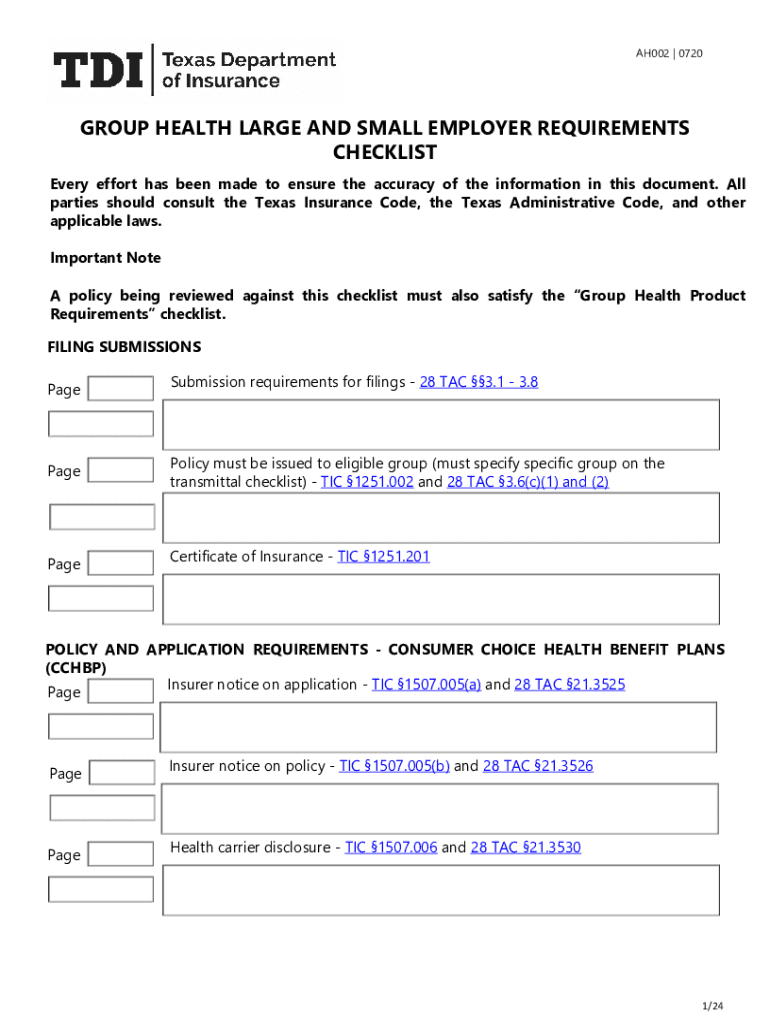
Group Health Large and Small Employer Requirements Checklist 2020-2026


What is the Group Health Large and Small Employer Requirements Checklist?
The Group Health Large and Small Employer Requirements Checklist is a vital document designed to help employers in Texas navigate the complexities of health insurance regulations. This checklist outlines the specific requirements that large and small employers must meet to comply with state and federal health care laws. It serves as a guide to ensure that employers provide the necessary health benefits to their employees, adhering to legal standards and promoting employee welfare.
Key Elements of the Group Health Large and Small Employer Requirements Checklist
Understanding the key elements of the checklist is essential for compliance. Important components include:
- Employee Count: Differentiates between large employers (typically those with fifty or more employees) and small employers (fewer than fifty).
- Health Coverage Requirements: Details the minimum essential health benefits that must be offered to employees.
- Reporting Obligations: Specifies the necessary documentation and reporting requirements to state and federal agencies.
- Compliance Deadlines: Lists critical dates for submitting required information and maintaining compliance.
Steps to Complete the Group Health Large and Small Employer Requirements Checklist
Completing the checklist involves several methodical steps to ensure accuracy and compliance:
- Gather necessary employee data, including counts and demographics.
- Review health coverage options available to employees.
- Ensure all required documentation is prepared and up to date.
- Complete the checklist by verifying that all elements are addressed.
- Submit the completed checklist to the relevant authorities by the specified deadlines.
Legal Use of the Group Health Large and Small Employer Requirements Checklist
Using the checklist legally involves understanding its implications in the context of health care law. The checklist must be completed accurately to ensure compliance with the Affordable Care Act (ACA) and other applicable regulations. Employers must retain copies of the checklist for their records and be prepared to provide them during audits or inspections by regulatory bodies.
State-Specific Rules for the Group Health Large and Small Employer Requirements Checklist
Texas has specific regulations that may differ from federal guidelines. Employers should be aware of state-specific rules that affect health coverage requirements, such as:
- State Mandates: Additional health benefits that may be required by Texas law.
- Local Regulations: Any city or county-specific requirements that may apply.
- Enforcement Agencies: Understanding which state agencies oversee compliance and enforcement of health care laws.
Examples of Using the Group Health Large and Small Employer Requirements Checklist
Employers can benefit from real-world examples of how to effectively use the checklist. For instance:
- A large employer may use the checklist to ensure compliance with ACA reporting requirements, thus avoiding penalties.
- A small business might reference the checklist when evaluating health insurance options to offer competitive employee benefits.
- Nonprofit organizations can utilize the checklist to ensure they meet the unique obligations associated with their status.
Quick guide on how to complete group health large and small employer requirements checklist
Complete Group Health Large And Small Employer Requirements Checklist effortlessly on any device
Digital document management has gained traction among businesses and individuals alike. It offers an ideal eco-friendly alternative to conventional printed and signed documents, allowing you to find the correct form and securely store it online. airSlate SignNow equips you with all the resources necessary to create, modify, and eSign your documents promptly without interruptions. Manage Group Health Large And Small Employer Requirements Checklist on any device using the airSlate SignNow Android or iOS applications and enhance any document-related task today.
The easiest way to alter and eSign Group Health Large And Small Employer Requirements Checklist with minimal effort
- Find Group Health Large And Small Employer Requirements Checklist and then click Get Form to begin.
- Utilize the tools we provide to complete your document.
- Emphasize pertinent sections of your documents or obscure sensitive information with tools that airSlate SignNow offers specifically for that purpose.
- Generate your signature using the Sign tool, which takes just seconds and holds the same legal validity as a traditional handwritten signature.
- Review all the details and then click the Done button to save your modifications.
- Select how you would prefer to deliver your form, via email, SMS, or invite link, or download it to your computer.
Eliminate the hassle of lost or mislaid files, time-consuming form searches, or errors that necessitate printing new document copies. airSlate SignNow meets your document management needs in a few clicks from any device you choose. Edit and eSign Group Health Large And Small Employer Requirements Checklist and ensure excellent communication at every stage of the form preparation process with airSlate SignNow.
Create this form in 5 minutes or less
Create this form in 5 minutes!
How to create an eSignature for the group health large and small employer requirements checklist
The way to generate an electronic signature for a PDF document online
The way to generate an electronic signature for a PDF document in Google Chrome
The way to generate an e-signature for signing PDFs in Gmail
How to create an electronic signature right from your smart phone
The best way to make an e-signature for a PDF document on iOS
How to create an electronic signature for a PDF on Android OS
People also ask
-
What are the benefits of using airSlate SignNow for a Texas large employer?
AirSlate SignNow offers Texas large employers a streamlined solution for sending and eSigning documents efficiently. With features like automated workflows and secure storage, it enhances productivity while ensuring compliance. This easy-to-use platform enables teams to collaborate seamlessly, saving time and resources.
-
How does pricing work for airSlate SignNow for Texas large employers?
AirSlate SignNow provides flexible pricing plans tailored for Texas large employers, accommodating various business needs. Businesses can choose from monthly or annual subscriptions, which include features suitable for both small teams and large-scale enterprises. This ensures a cost-effective solution without sacrificing quality.
-
What features does airSlate SignNow offer specifically for Texas large employers?
AirSlate SignNow includes a variety of features that cater to Texas large employers, such as custom branding, advanced analytics, and team management tools. Additionally, electronic signatures are legally binding, making it perfect for large organizations requiring secure document handling. Users can also create reusable templates for increased efficiency.
-
Can airSlate SignNow integrate with other tools used by Texas large employers?
Yes, airSlate SignNow offers integrations with numerous platforms commonly used by Texas large employers, such as CRM systems, project management tools, and cloud storage services. This allows for seamless workflow and data management. Depending on the tools you use, you can connect easily to enhance your existing processes.
-
Is airSlate SignNow secure for Texas large employers?
Absolutely, airSlate SignNow prioritizes security, featuring bank-level encryption and secure data storage, which is crucial for Texas large employers. Compliance with regulations such as HIPAA and eSign Act further ensures that your documents are protected. You can trust that sensitive information will remain confidential and secure.
-
How does airSlate SignNow improve the document signing process for Texas large employers?
AirSlate SignNow simplifies the document signing process for Texas large employers by providing an intuitive interface that allows users to sign and send documents effortlessly. The platform offers automated reminders and tracking, ensuring that no document is left unattended. This efficiency helps improve signing timelines and overall productivity.
-
What kind of support does airSlate SignNow offer for Texas large employers?
Texas large employers can access robust support from airSlate SignNow, including dedicated account managers and a responsive customer support team. The platform also offers extensive resources, such as tutorials and FAQs, to help users navigate the software effectively. This ensures that organizations can maximize the benefits of the solution.
Get more for Group Health Large And Small Employer Requirements Checklist
Find out other Group Health Large And Small Employer Requirements Checklist
- Electronic signature Illinois Real Estate Affidavit Of Heirship Easy
- How To Electronic signature Indiana Real Estate Quitclaim Deed
- Electronic signature North Carolina Plumbing Business Letter Template Easy
- Electronic signature Kansas Real Estate Residential Lease Agreement Simple
- How Can I Electronic signature North Carolina Plumbing Promissory Note Template
- Electronic signature North Dakota Plumbing Emergency Contact Form Mobile
- Electronic signature North Dakota Plumbing Emergency Contact Form Easy
- Electronic signature Rhode Island Plumbing Business Plan Template Later
- Electronic signature Louisiana Real Estate Quitclaim Deed Now
- Electronic signature Louisiana Real Estate Quitclaim Deed Secure
- How Can I Electronic signature South Dakota Plumbing Emergency Contact Form
- Electronic signature South Dakota Plumbing Emergency Contact Form Myself
- Electronic signature Maryland Real Estate LLC Operating Agreement Free
- Electronic signature Texas Plumbing Quitclaim Deed Secure
- Electronic signature Utah Plumbing Last Will And Testament Free
- Electronic signature Washington Plumbing Business Plan Template Safe
- Can I Electronic signature Vermont Plumbing Affidavit Of Heirship
- Electronic signature Michigan Real Estate LLC Operating Agreement Easy
- Electronic signature West Virginia Plumbing Memorandum Of Understanding Simple
- Electronic signature Sports PDF Alaska Fast