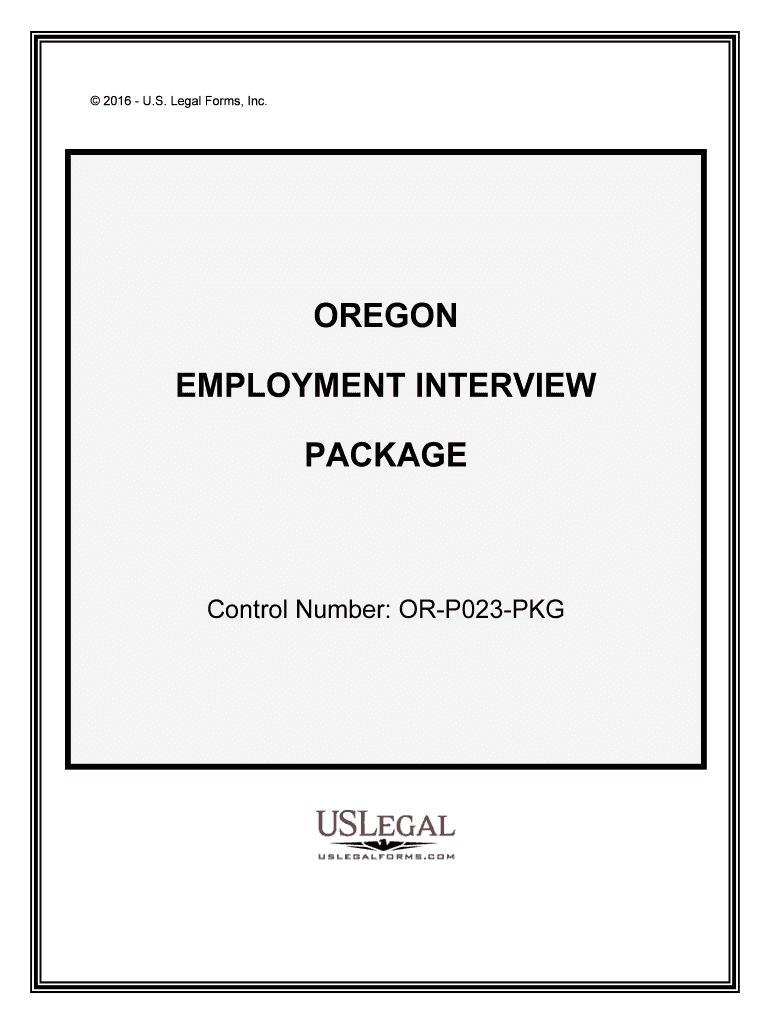
Sample Short Form Employment Offer


What is the Sample Short Form Employment Offer
The Sample Short Form Employment Offer is a concise document that outlines the terms of employment between an employer and a potential employee. This form typically includes essential details such as job title, salary, start date, and basic responsibilities. It serves as a preliminary agreement before a more formal employment contract is drafted, providing both parties with a clear understanding of the employment relationship.
Key elements of the Sample Short Form Employment Offer
Several critical components make up the Sample Short Form Employment Offer. These include:
- Job Title: Clearly states the position being offered.
- Salary: Specifies the compensation structure, including any bonuses or benefits.
- Start Date: Indicates when the employee is expected to begin work.
- Employment Type: Clarifies whether the position is full-time, part-time, or temporary.
- Responsibilities: Outlines the primary duties associated with the role.
- At-Will Employment Clause: Often included to indicate that either party can terminate the employment at any time, with or without cause.
Steps to complete the Sample Short Form Employment Offer
Completing the Sample Short Form Employment Offer involves several straightforward steps:
- Gather Information: Collect necessary details about the job position and the candidate.
- Fill Out the Form: Input all relevant information into the form, ensuring accuracy.
- Review: Both parties should review the document for clarity and correctness.
- Sign: Use a secure electronic signature solution to sign the document, ensuring it is legally binding.
- Distribute Copies: Provide copies of the signed document to both the employer and employee for their records.
How to use the Sample Short Form Employment Offer
The Sample Short Form Employment Offer can be utilized as a preliminary step in the hiring process. Employers should customize the form to reflect the specifics of the position and the company’s policies. This document helps set clear expectations and can serve as a reference point for future discussions regarding employment terms.
Legal use of the Sample Short Form Employment Offer
For the Sample Short Form Employment Offer to be legally binding, it must meet specific criteria under U.S. law. This includes having clear terms, mutual agreement from both parties, and appropriate signatures. Utilizing a reliable electronic signature platform ensures compliance with legal frameworks such as ESIGN and UETA, which govern electronic signatures and records.
Who Issues the Form
The Sample Short Form Employment Offer is typically issued by the employer or the hiring manager. It is an internal document that formalizes the offer of employment and is not submitted to any external agency. However, it is advisable for employers to maintain a record of this document for their files and for future reference in the employment relationship.
Quick guide on how to complete sample short form employment offer
Finish Sample Short Form Employment Offer effortlessly on any device
Digital document management has become increasingly favored by businesses and individuals alike. It offers a perfect environmentally friendly option to traditional printed and signed documentation, as you can obtain the necessary form and securely save it online. airSlate SignNow equips you with all the resources required to create, edit, and eSign your documents promptly without delays. Manage Sample Short Form Employment Offer on any platform using airSlate SignNow's Android or iOS applications and enhance any document-related procedure today.
How to modify and eSign Sample Short Form Employment Offer easily
- Obtain Sample Short Form Employment Offer and click on Get Form to begin.
- Utilize the tools we provide to fill out your form.
- Highlight relevant sections of the documents or redact sensitive information with features that airSlate SignNow provides specifically for that purpose.
- Create your eSignature with the Sign tool, which takes mere seconds and holds the same legal validity as a conventional wet ink signature.
- Verify all the details and click on the Done button to save your modifications.
- Select how you wish to deliver your form, by email, SMS, or invitation link, or download it to your computer.
Say goodbye to misplaced files, tedious document searching, or errors that necessitate printing new copies. airSlate SignNow meets your document management needs in just a few clicks from any device you choose. Modify and eSign Sample Short Form Employment Offer and ensure excellent communication throughout every stage of the form preparation process with airSlate SignNow.
Create this form in 5 minutes or less
Create this form in 5 minutes!
People also ask
-
What is a Sample Short Form Employment Offer?
A Sample Short Form Employment Offer is a concise document that outlines the key terms of employment offered to a candidate. It typically includes details such as job title, salary, benefits, and start date. This type of offer is useful for organizations looking to streamline their hiring process.
-
How can airSlate SignNow help me create a Sample Short Form Employment Offer?
airSlate SignNow provides easy-to-use templates that can be customized to create a Sample Short Form Employment Offer quickly. By leveraging our document creation tools, you can ensure your offer looks professional and includes all necessary details. Plus, it speeds up the hiring process.
-
Are there any costs associated with using airSlate SignNow for a Sample Short Form Employment Offer?
Yes, while airSlate SignNow offers various pricing plans, creating a Sample Short Form Employment Offer can be done at a competitive price. You can choose a plan that suits your business's needs and budget. Consider the benefits of streamlining your hiring process with our cost-effective solution.
-
What features does airSlate SignNow offer for document signing?
airSlate SignNow offers a variety of features for document signing, including eSignatures, templates, and real-time tracking. These robust features ensure that you can efficiently manage your Sample Short Form Employment Offer while maintaining compliance and security. Additionally, our platform allows for interactive collaboration between parties.
-
Can I integrate airSlate SignNow with other HR software?
Yes, airSlate SignNow offers integrations with several HR software platforms, making it easy to incorporate your Sample Short Form Employment Offer into existing workflows. This integration enhances productivity and helps ensure that employee information is managed seamlessly. Check our integrations page for specific software compatibility.
-
What are the benefits of using a Sample Short Form Employment Offer?
Using a Sample Short Form Employment Offer streamlines the hiring process and provides clarity to new hires regarding their roles. It helps in setting clear expectations and improves communication with potential employees. This ultimately fosters a better transition into the organization.
-
How secure is the data when using airSlate SignNow for employment offers?
Data security is a top priority at airSlate SignNow. When you use our platform to send a Sample Short Form Employment Offer, your information is encrypted and stored securely. We comply with industry regulations to ensure that all documents and data remain confidential.
Get more for Sample Short Form Employment Offer
- Filed pursuant to 7 114 103 of the colorado revised statutes c form
- Cancellation and release form
- Dealer application for certificate of mobile home ownership michigan form
- University letter appreciation form
- Annual inspection of swinging fire door assemblies healthandwelfare idaho form
- Interview guide linda toupinpdf amy stokes mary kay form
- Eft authorization form calpers long term care
- Adaorg caries risk assessment 0 6 american dental association form
Find out other Sample Short Form Employment Offer
- Sign Maine Plumbing LLC Operating Agreement Secure
- How To Sign Maine Plumbing POA
- Sign Maryland Plumbing Letter Of Intent Myself
- Sign Hawaii Orthodontists Claim Free
- Sign Nevada Plumbing Job Offer Easy
- Sign Nevada Plumbing Job Offer Safe
- Sign New Jersey Plumbing Resignation Letter Online
- Sign New York Plumbing Cease And Desist Letter Free
- Sign Alabama Real Estate Quitclaim Deed Free
- How Can I Sign Alabama Real Estate Affidavit Of Heirship
- Can I Sign Arizona Real Estate Confidentiality Agreement
- How Do I Sign Arizona Real Estate Memorandum Of Understanding
- Sign South Dakota Plumbing Job Offer Later
- Sign Tennessee Plumbing Business Letter Template Secure
- Sign South Dakota Plumbing Emergency Contact Form Later
- Sign South Dakota Plumbing Emergency Contact Form Myself
- Help Me With Sign South Dakota Plumbing Emergency Contact Form
- How To Sign Arkansas Real Estate Confidentiality Agreement
- Sign Arkansas Real Estate Promissory Note Template Free
- How Can I Sign Arkansas Real Estate Operating Agreement