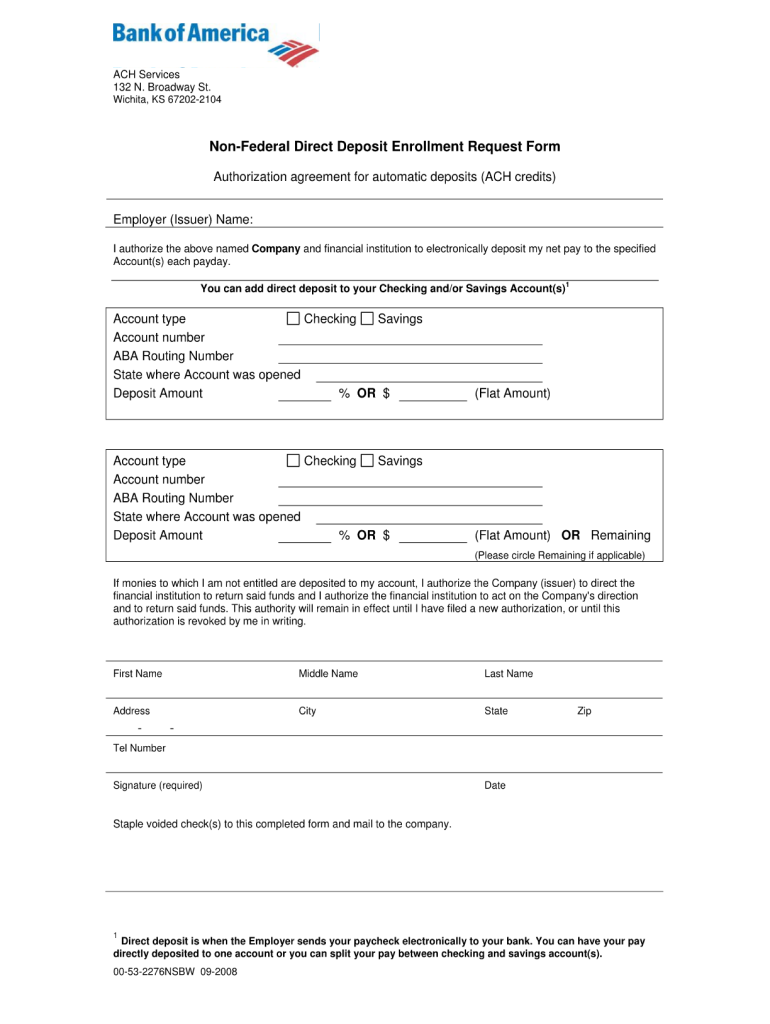
Bank of America Direct Deposit 2008


What is the Bank of America Direct Deposit?
The Bank of America Direct Deposit is a financial service that allows customers to receive their payments directly into their bank accounts. This service is commonly used for payroll, government benefits, and other recurring payments. By using direct deposit, customers can access their funds more quickly and securely, eliminating the need for paper checks and the associated risks of loss or theft.
Steps to complete the Bank of America Direct Deposit
To successfully complete the Bank of America Direct Deposit enrollment, follow these steps:
- Obtain the Bank of America direct deposit enrollment form from the bank's website or a local branch.
- Fill out the required fields, including your personal information, bank account details, and the type of deposit (e.g., payroll, benefits).
- Review the information for accuracy to ensure there are no errors that could delay the processing of your deposit.
- Sign and date the form to authorize the direct deposit.
- Submit the completed form to your employer or the organization making the payments.
Legal use of the Bank of America Direct Deposit
The Bank of America Direct Deposit is governed by federal and state regulations that ensure the legality and security of electronic payments. Compliance with the Electronic Fund Transfer Act (EFTA) is crucial, as it protects consumers during electronic transactions. Customers should ensure that their enrollment forms are completed accurately and submitted to authorized entities to maintain compliance with applicable laws.
Required Documents
When enrolling in the Bank of America Direct Deposit, certain documents may be required to verify your identity and banking information. These may include:
- A valid government-issued photo ID (e.g., driver's license, passport).
- Proof of employment or benefits eligibility (e.g., pay stub, benefits statement).
- Your Bank of America account number and routing number.
Form Submission Methods
The Bank of America direct deposit enrollment form can be submitted through various methods, depending on the requirements of the employer or payment issuer. Common submission methods include:
- Online submission via the employer's payroll system.
- Mailing the completed form to the payroll department or payment issuer.
- In-person delivery to the HR or payroll department.
Eligibility Criteria
To qualify for the Bank of America Direct Deposit, individuals typically need to meet specific eligibility criteria. These may include:
- Having an active Bank of America checking or savings account.
- Being an employee of a company that offers direct deposit as a payment option.
- Providing accurate banking information and authorization for the deposit.
Quick guide on how to complete non federal direct deposit enrollment request form
The optimal method to locate and endorse Bank Of America Direct Deposit
Across your entire organization, ineffective procedures related to document approval can take up a signNow amount of work hours. Endorsing documents such as Bank Of America Direct Deposit is an inherent aspect of operations in any enterprise, which is why the effectiveness of each agreement’s lifecycle impacts the organization’s overall productivity so strongly. With airSlate SignNow, endorsing your Bank Of America Direct Deposit is as straightforward and rapid as possible. This platform provides you with the latest version of nearly any form. Even better, you can endorse it on the spot without needing to install any third-party software on your device or print any hard copies.
How to obtain and endorse your Bank Of America Direct Deposit
- Browse our collection by category or use the search bar to locate the form you want.
- View the form preview by clicking on Discover more to verify it is the correct one.
- Select Obtain form to start editing immediately.
- Fill out your form and provide any necessary information using the toolbar.
- When finished, click the Sign tool to endorse your Bank Of America Direct Deposit.
- Choose the signature method that is most suitable for you: Draw, Create initials, or upload an image of your handwritten signature.
- Click Complete to finalize editing and proceed to document-sharing options as required.
With airSlate SignNow, you possess everything necessary to manage your documentation effectively. You can find, fill out, modify, and even send your Bank Of America Direct Deposit in a single tab without any hassle. Simplify your workflows by utilizing a unified, intelligent eSignature solution.
Create this form in 5 minutes or less
Find and fill out the correct non federal direct deposit enrollment request form
FAQs
-
Is it fishy if a company wants you to fill out the direct deposit form before you receive any paper work about being hired?
Hi, To give a little more context, if you are worried about completing a direct deposit form, which should be for receiving remuneration of your wages, then request a your employment contract and tell them you will complete the direct deposit form after the employment has been received. Always be open and honest with a potential em0ployer and set parameters for your employment relationship from the get go. you would like to follow procedures. Every Employer will respect you more for that. I do not think it is fishy but a little odd
-
How do I respond to a request for a restraining order? Do I need to fill out a form?
As asked of me specifically;The others are right, you will likely need a lawyer. But to answer your question, there is a response form to respond to a restraining order or order of protection. Worst case the form is available at the courthouse where your hearing is set to be heard in, typically at the appropriate clerk's window, which may vary, so ask any of the clerk's when you get there.You only have so many days to respond, and it will specify in the paperwork.You will also have to appear in court on the date your hearing is scheduled.Most courts have a department that will help you respond to forms at no cost. I figure you are asking because you can't afford an attorney which is completely understandable.The problem is that if you aren't represented and the other person is successful in getting a temporary restraining order made permanent in the hearing you will not be allowed at any of the places the petitioner goes, without risking arrest.I hope this helps.Not given as legal advice-
-
How do I find out whether I belong to the OBC creamy or non-creamy layer while filling out a form?
Please go to the caste census of 2011 to find out whether you are a backward caste . Then find out from the website of Backward Classes Commission whether you fall in OBC list .Having found that , the criteria is as under -You will be in non-creamy layer if your parents’ total annual income is not more than Rs.8 lakh . Your own income , if any , is not included . Any agricultural income of your parents is also not included .
-
How a Non-US residence company owner (has EIN) should fill the W-7 ITIN form out? Which option is needed to be chosen in the first part?
Depends on the nature of your business and how it is structured.If you own an LLC taxed as a passthrough entity, then you probably will check option b and submit the W7 along with your US non-resident tax return. If your LLC’s income is not subject to US tax, then you will check option a.If the business is a C Corp, then you probably don’t need an ITIN, unless you are receiving taxable compensation from the corporation and then we are back to option b.
-
How can I deduct on my Federal income taxes massage therapy for my chronic migraines? Is there some form to fill out to the IRS for permission?
As long as your doctor prescribed this, it is tax deductible under the category for medical expenses. There is no IRS form for permission.
Create this form in 5 minutes!
How to create an eSignature for the non federal direct deposit enrollment request form
How to create an electronic signature for the Non Federal Direct Deposit Enrollment Request Form in the online mode
How to create an eSignature for your Non Federal Direct Deposit Enrollment Request Form in Chrome
How to make an eSignature for signing the Non Federal Direct Deposit Enrollment Request Form in Gmail
How to make an eSignature for the Non Federal Direct Deposit Enrollment Request Form straight from your smartphone
How to make an eSignature for the Non Federal Direct Deposit Enrollment Request Form on iOS
How to create an electronic signature for the Non Federal Direct Deposit Enrollment Request Form on Android OS
People also ask
-
What is Bank Of America Direct Deposit and how does it work?
Bank Of America Direct Deposit is a convenient way to receive payments directly into your bank account, eliminating the need for paper checks. With this service, employers can deposit salary payments, government benefits, and other funds directly into your Bank of America account, ensuring quick access to your money. It’s a secure method that saves time and reduces the risk of lost or stolen checks.
-
How can I set up Bank Of America Direct Deposit?
To set up Bank Of America Direct Deposit, you will need to provide your employer or the payer with your Bank of America account number and the bank's routing number. You can find these numbers on your checks or by logging into your online banking account. Ensure that you complete any necessary forms provided by your employer to facilitate the setup process.
-
Are there any fees associated with Bank Of America Direct Deposit?
Bank Of America Direct Deposit is typically free for account holders, making it a cost-effective option for receiving payments. There are no monthly fees specifically for direct deposit transactions, allowing you to access your funds without additional costs. However, always check your account terms for any potential fees related to account maintenance.
-
What are the benefits of using Bank Of America Direct Deposit?
Using Bank Of America Direct Deposit offers numerous benefits, including faster access to your funds, enhanced security, and the convenience of automatic deposits. You don’t have to worry about cashing checks or potential delays in payment processing. Additionally, it can help you manage your finances better as you can schedule your payments and expenses more effectively.
-
Can I use Bank Of America Direct Deposit with airSlate SignNow?
Yes, you can seamlessly integrate Bank Of America Direct Deposit with airSlate SignNow to streamline your document signing processes. This integration allows you to sign and send documents while ensuring that payments are deposited directly into your Bank of America account. It enhances your workflow, making transactions easier and more efficient.
-
What documents do I need for Bank Of America Direct Deposit setup?
To set up Bank Of America Direct Deposit, you generally need to provide a voided check or a direct deposit form that includes your account number and routing number. Some employers may also require additional identification or documentation, so it’s best to check with your HR department for specific requirements. Having these documents ready will expedite the setup process.
-
Is Bank Of America Direct Deposit safe and secure?
Yes, Bank Of America Direct Deposit is a highly secure method of receiving funds. The service uses advanced encryption technology to protect your financial information, ensuring that your deposits are safe from fraud. Additionally, receiving payments directly into your bank account reduces the risk associated with handling paper checks.
Get more for Bank Of America Direct Deposit
Find out other Bank Of America Direct Deposit
- How Can I Electronic signature Maine Lawers PPT
- How To Electronic signature Maine Lawers PPT
- Help Me With Electronic signature Minnesota Lawers PDF
- How To Electronic signature Ohio High Tech Presentation
- How Can I Electronic signature Alabama Legal PDF
- How To Electronic signature Alaska Legal Document
- Help Me With Electronic signature Arkansas Legal PDF
- How Can I Electronic signature Arkansas Legal Document
- How Can I Electronic signature California Legal PDF
- Can I Electronic signature Utah High Tech PDF
- How Do I Electronic signature Connecticut Legal Document
- How To Electronic signature Delaware Legal Document
- How Can I Electronic signature Georgia Legal Word
- How Do I Electronic signature Alaska Life Sciences Word
- How Can I Electronic signature Alabama Life Sciences Document
- How Do I Electronic signature Idaho Legal Form
- Help Me With Electronic signature Arizona Life Sciences PDF
- Can I Electronic signature Colorado Non-Profit Form
- How To Electronic signature Indiana Legal Form
- How To Electronic signature Illinois Non-Profit Document