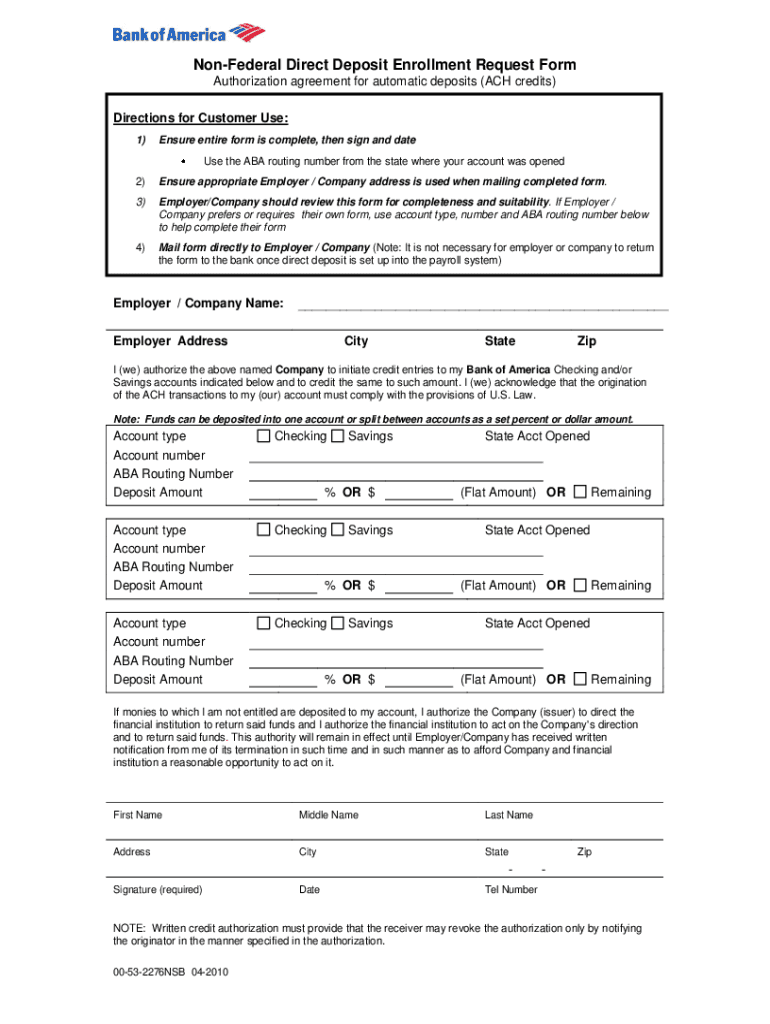
Www Bankofamerica Com PDF DocrepoNon Federal Direct Deposit Enrollment Request Form 2010-2026


What is the Bank of America non federal direct deposit enrollment request form?
The Bank of America non federal direct deposit enrollment request form is a document that allows individuals to set up direct deposit for their non-federal income. This form is essential for ensuring that payments, such as salaries or benefits, are deposited directly into a bank account, providing convenience and security. The form typically requires personal information, including the account holder's name, Social Security number, and bank account details.
How to obtain the Bank of America non federal direct deposit enrollment request form
To obtain the Bank of America non federal direct deposit enrollment request form, you can visit the official Bank of America website. The form is usually available in a downloadable PDF format. Alternatively, you can request a physical copy at your local Bank of America branch. Ensure you have the necessary identification and account information when making your request.
Steps to complete the Bank of America non federal direct deposit enrollment request form
Completing the Bank of America non federal direct deposit enrollment request form involves several key steps:
- Download or obtain the form from the Bank of America website or branch.
- Fill in your personal information, including your name, address, and Social Security number.
- Provide your bank account details, including the account number and routing number.
- Review the information for accuracy to avoid delays in processing.
- Sign and date the form to validate your request.
Legal use of the Bank of America non federal direct deposit enrollment request form
The Bank of America non federal direct deposit enrollment request form is legally binding once it is completed and signed. It authorizes the bank to deposit funds directly into your specified account. It is important to ensure that all information is accurate and that you comply with any legal requirements related to direct deposit. This includes understanding your rights and responsibilities regarding the funds deposited into your account.
Key elements of the Bank of America non federal direct deposit enrollment request form
Key elements of the Bank of America non federal direct deposit enrollment request form include:
- Personal Information: Name, address, and Social Security number.
- Bank Account Details: Account number and routing number.
- Authorization Signature: Your signature confirming the request.
- Date: The date on which the form is completed.
Form Submission Methods
The completed Bank of America non federal direct deposit enrollment request form can be submitted in several ways:
- Online: Upload the form through the Bank of America online banking portal.
- Mail: Send the completed form to the designated address provided on the form.
- In-Person: Deliver the form directly to a local Bank of America branch for processing.
Quick guide on how to complete wwwbankofamericacom pdf docreponon federal direct deposit enrollment request form
Complete Www bankofamerica com Pdf DocrepoNon Federal Direct Deposit Enrollment Request Form effortlessly on any device
Online document organization has gained popularity among businesses and individuals. It offers a perfect environmentally-friendly alternative to conventional printed and signed documents, allowing you to obtain the correct form and securely store it online. airSlate SignNow equips you with all the tools necessary to create, modify, and electronically sign your documents quickly without delays. Manage Www bankofamerica com Pdf DocrepoNon Federal Direct Deposit Enrollment Request Form on any device using airSlate SignNow Android or iOS applications and ease any document-related task today.
The easiest way to modify and electronically sign Www bankofamerica com Pdf DocrepoNon Federal Direct Deposit Enrollment Request Form with ease
- Locate Www bankofamerica com Pdf DocrepoNon Federal Direct Deposit Enrollment Request Form and click Get Form to begin.
- Utilize the tools we provide to complete your document.
- Emphasize relevant parts of the documents or obscure sensitive information with tools that airSlate SignNow offers specifically for that purpose.
- Create your signature using the Sign feature, which takes seconds and holds the same legal validity as a traditional wet ink signature.
- Review all the information and click on the Done button to save your changes.
- Select how you want to submit your form, via email, text message (SMS), or invite link, or download it to your computer.
Forget about lost or misplaced documents, tedious form searches, or errors that necessitate printing new document copies. airSlate SignNow meets your document management needs in just a few clicks from any device of your choice. Modify and eSign Www bankofamerica com Pdf DocrepoNon Federal Direct Deposit Enrollment Request Form and ensure outstanding communication at any stage of the form preparation process with airSlate SignNow.
Create this form in 5 minutes or less
Find and fill out the correct wwwbankofamericacom pdf docreponon federal direct deposit enrollment request form
Create this form in 5 minutes!
How to create an eSignature for the wwwbankofamericacom pdf docreponon federal direct deposit enrollment request form
The best way to create an e-signature for a PDF file online
The best way to create an e-signature for a PDF file in Google Chrome
The best way to create an electronic signature for signing PDFs in Gmail
The way to generate an electronic signature from your mobile device
The way to generate an e-signature for a PDF file on iOS
The way to generate an electronic signature for a PDF file on Android devices
People also ask
-
What is the bankofamerica non federal direct deposit enrollment form password?
The bankofamerica non federal direct deposit enrollment form password is a secure password used to access and manage your direct deposit information. This password ensures that your sensitive financial details are protected when you submit or update your enrollment form. It's essential to keep this password confidential and choose a strong one for added security.
-
How do I retrieve my bankofamerica non federal direct deposit enrollment form password?
If you've forgotten your bankofamerica non federal direct deposit enrollment form password, you can usually retrieve it through the Bank of America online portal. Look for the 'Forgot Password?' option, and follow the prompts to verify your identity and create a new password to regain access. It's a quick process to ensure your account remains secure.
-
What benefits does airSlate SignNow offer for managing direct deposit documents?
airSlate SignNow offers features like secure document signing, real-time tracking, and easy sharing that benefit users managing direct deposit enrollment forms. By using our service, businesses can expedite the process of submitting the bankofamerica non federal direct deposit enrollment form. This streamlines the onboarding process and enhances overall efficiency.
-
Is there a cost associated with using airSlate SignNow for bankofamerica forms?
AirSlate SignNow is a cost-effective solution with flexible pricing plans tailored for businesses of all sizes. Depending on the plan chosen, you can enjoy features that facilitate the management of the bankofamerica non federal direct deposit enrollment form and other documents. Our competitive pricing ensures you get value while improving your workflow.
-
Can I integrate airSlate SignNow with other software for better workflow?
Yes, airSlate SignNow offers integrations with various productivity and financial management software. This allows you to seamlessly incorporate the process of completing the bankofamerica non federal direct deposit enrollment form into your existing systems. Creating an integrated workflow enhances efficiency and reduces the chances of errors.
-
How does airSlate SignNow ensure the security of my direct deposit information?
AirSlate SignNow prioritizes security with encryption and robust authentication measures. When managing sensitive information, like the bankofamerica non federal direct deposit enrollment form password, you can trust that your documents are safe. Your data privacy is key to our operations, ensuring compliance with the highest security standards.
-
What industries benefit from using airSlate SignNow for document signing?
Businesses in finance, HR, education, and more can benefit from using airSlate SignNow for document signing. Particularly, organizations that handle the bankofamerica non federal direct deposit enrollment form will find our platform useful. With customizable workflows and ease of use, departments across various industries can streamline their operations efficiently.
Get more for Www bankofamerica com Pdf DocrepoNon Federal Direct Deposit Enrollment Request Form
- Miranda waiver form
- Gate pass format for school students
- Sd502 word document form
- Application for endorsement for police clearance for applicants in the kingdom of saudi arabia form
- Ax 1 training camp pdf form
- Direction of payment form
- Eapp download form
- North carolina department of labor youth employment form
Find out other Www bankofamerica com Pdf DocrepoNon Federal Direct Deposit Enrollment Request Form
- eSign Arkansas Construction Permission Slip Easy
- eSign Rhode Island Charity Rental Lease Agreement Secure
- eSign California Construction Promissory Note Template Easy
- eSign Colorado Construction LLC Operating Agreement Simple
- Can I eSign Washington Charity LLC Operating Agreement
- eSign Wyoming Charity Living Will Simple
- eSign Florida Construction Memorandum Of Understanding Easy
- eSign Arkansas Doctors LLC Operating Agreement Free
- eSign Hawaii Construction Lease Agreement Mobile
- Help Me With eSign Hawaii Construction LLC Operating Agreement
- eSign Hawaii Construction Work Order Myself
- eSign Delaware Doctors Quitclaim Deed Free
- eSign Colorado Doctors Operating Agreement Computer
- Help Me With eSign Florida Doctors Lease Termination Letter
- eSign Florida Doctors Lease Termination Letter Myself
- eSign Hawaii Doctors Claim Later
- eSign Idaho Construction Arbitration Agreement Easy
- eSign Iowa Construction Quitclaim Deed Now
- How Do I eSign Iowa Construction Quitclaim Deed
- eSign Louisiana Doctors Letter Of Intent Fast