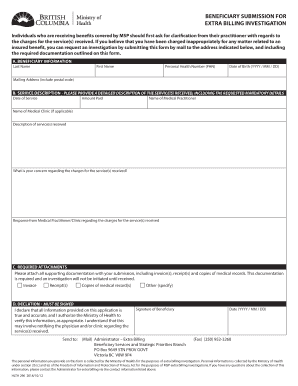
Your Billing Responsibilities Centers for Medicare & Medicaid Form


What is the Your Billing Responsibilities Centers For Medicare & Medicaid
The Your Billing Responsibilities Centers For Medicare & Medicaid form is a crucial document for healthcare providers and organizations that participate in Medicare and Medicaid programs. This form outlines the billing obligations and responsibilities that providers must adhere to when submitting claims for reimbursement. It serves to ensure compliance with federal regulations and guidelines, helping to maintain the integrity of the billing process. Understanding this form is essential for healthcare professionals to avoid billing errors and ensure timely payments.
Steps to complete the Your Billing Responsibilities Centers For Medicare & Medicaid
Completing the Your Billing Responsibilities Centers For Medicare & Medicaid form involves several key steps. First, gather all necessary information, including provider details, patient information, and relevant billing codes. Next, accurately fill out each section of the form, ensuring that all data is correct and up-to-date. It is important to review the completed form for any errors or omissions before submission. Finally, submit the form through the appropriate channels, whether online or by mail, to ensure compliance with billing regulations.
Legal use of the Your Billing Responsibilities Centers For Medicare & Medicaid
The legal use of the Your Billing Responsibilities Centers For Medicare & Medicaid form is governed by federal laws and regulations that dictate how healthcare billing must be conducted. To ensure that the form is legally binding, it must be filled out accurately and submitted in accordance with the guidelines set forth by the Centers for Medicare & Medicaid Services (CMS). Compliance with these regulations not only protects the provider but also safeguards patients' rights and ensures the integrity of the healthcare system.
Key elements of the Your Billing Responsibilities Centers For Medicare & Medicaid
Several key elements are essential to the Your Billing Responsibilities Centers For Medicare & Medicaid form. These include the provider's National Provider Identifier (NPI), patient demographics, service dates, and the specific services rendered. Additionally, accurate coding, such as Current Procedural Terminology (CPT) codes, is vital for correct billing. Each element must be completed with precision to avoid delays in payment and to ensure compliance with Medicare and Medicaid requirements.
Form Submission Methods (Online / Mail / In-Person)
The Your Billing Responsibilities Centers For Medicare & Medicaid form can be submitted through various methods, depending on the preferences of the provider and the requirements of the payer. Online submission is often the most efficient method, allowing for immediate processing and confirmation. Alternatively, providers may choose to submit the form by mail, ensuring that it is sent to the correct address for processing. In-person submissions may also be an option for certain providers, particularly in cases where immediate assistance is needed.
Penalties for Non-Compliance
Non-compliance with the requirements outlined in the Your Billing Responsibilities Centers For Medicare & Medicaid form can result in significant penalties for healthcare providers. These may include financial penalties, denial of claims, or even exclusion from participation in Medicare and Medicaid programs. It is crucial for providers to understand their billing responsibilities and ensure that all submissions are accurate and compliant with federal regulations to avoid these consequences.
Quick guide on how to complete your billing responsibilities centers for medicare ampamp medicaid
Easily prepare Your Billing Responsibilities Centers For Medicare & Medicaid on any device
Digital document management has gained traction among businesses and individuals. It serves as an ideal environmentally friendly substitute for traditional printed and signed documents, allowing you to access the correct form and securely store it online. airSlate SignNow provides you with all the tools necessary to produce, modify, and electronically sign your documents quickly and without delays. Handle Your Billing Responsibilities Centers For Medicare & Medicaid on any device using airSlate SignNow's Android or iOS applications and streamline any document-related task today.
The easiest way to alter and electronically sign Your Billing Responsibilities Centers For Medicare & Medicaid effortlessly
- Find Your Billing Responsibilities Centers For Medicare & Medicaid and click on Get Form to begin.
- Utilize the tools we offer to complete your document.
- Emphasize important sections of your documents or redact sensitive information with tools that airSlate SignNow specifically offers for this purpose.
- Create your signature using the Sign tool, which only takes a few seconds and carries the same legal validity as a traditional handwritten signature.
- Review all the information and click on the Done button to save your changes.
- Choose how you want to send your form, either by email, text message (SMS), an invite link, or download it to your computer.
Eliminate concerns about lost or misfiled documents, tedious form searching, or mistakes that require printing new copies. airSlate SignNow meets your document management needs in just a few clicks from any device you prefer. Modify and electronically sign Your Billing Responsibilities Centers For Medicare & Medicaid while ensuring excellent communication at every step of the form preparation process with airSlate SignNow.
Create this form in 5 minutes or less
Create this form in 5 minutes!
How to create an eSignature for the your billing responsibilities centers for medicare ampamp medicaid
The way to make an e-signature for your PDF online
The way to make an e-signature for your PDF in Google Chrome
The way to generate an electronic signature for signing PDFs in Gmail
How to make an electronic signature from your smartphone
The way to make an electronic signature for a PDF on iOS
How to make an electronic signature for a PDF file on Android
People also ask
-
What are your billing responsibilities while using airSlate SignNow?
Your billing responsibilities when using airSlate SignNow include ensuring timely payment of subscription fees and understanding the terms of service. As a user, it is crucial to monitor your account for any changes in billing. Proper management of your billing responsibilities helps maintain uninterrupted access to the platform for handling your documents.
-
How does airSlate SignNow facilitate compliance with billing responsibilities for Centers For Medicare & Medicaid?
airSlate SignNow assists in compliance with billing responsibilities by providing secure and legally-binding eSignatures. This ensures that all documents related to your billing responsibilities for Centers For Medicare & Medicaid are accurately signed and stored. With our platform, you can simplify the process and maintain proper documentation.
-
What pricing plans are available for airSlate SignNow?
airSlate SignNow offers several pricing plans tailored to fit different needs, ensuring your billing responsibilities are manageable. Each plan includes features necessary for efficient document management, and we prioritize transparency in our billing practices. You can choose an option that aligns with your organization's specific requirements and budget.
-
What features does airSlate SignNow offer to help manage billing responsibilities?
To help manage your billing responsibilities, airSlate SignNow offers features like automated reminders for document signing and tracking. You can also create templates for recurring billing documents, which can streamline your workflow. The platform ensures that you remain compliant with your Centers For Medicare & Medicaid obligations.
-
Can airSlate SignNow integrate with other billing software?
Yes, airSlate SignNow can seamlessly integrate with various billing software to streamline your billing responsibilities. This functionality allows you to synchronize documents and data across platforms, ensuring that your billing responsibilities for Centers For Medicare & Medicaid are fulfilled accurately. Our integrations enhance efficiency in document management and compliance.
-
How does airSlate SignNow enhance document security concerning billing responsibilities?
airSlate SignNow prioritizes document security by implementing robust encryption and authentication measures, addressing your billing responsibilities. This ensures that sensitive information related to your Centers For Medicare & Medicaid documents is securely handled and stored. Users can confidently manage their document workflows without the risk of data bsignNowes.
-
Is there customer support available for billing inquiries?
Absolutely! airSlate SignNow provides dedicated customer support to assist you with any inquiries regarding your billing responsibilities. Whether you have questions about invoicing or need guidance on subscription plans, our team is available to help ensure that your experience aligns with your Centers For Medicare & Medicaid requirements.
Get more for Your Billing Responsibilities Centers For Medicare & Medicaid
- Forms rhode island department of accounts and control
- Forms ampamp documents rhode island contractors registration
- Control number ri p091a pkg form
- Control number rh p092 pkg form
- Of county rhode form
- City state zip principal have made form
- Whose address is city rhode form
- Rhode island short form power of attorney poa forms and
Find out other Your Billing Responsibilities Centers For Medicare & Medicaid
- How To Sign Arizona Car Dealer Form
- How To Sign Arkansas Car Dealer Document
- How Do I Sign Colorado Car Dealer PPT
- Can I Sign Florida Car Dealer PPT
- Help Me With Sign Illinois Car Dealer Presentation
- How Can I Sign Alabama Charity Form
- How Can I Sign Idaho Charity Presentation
- How Do I Sign Nebraska Charity Form
- Help Me With Sign Nevada Charity PDF
- How To Sign North Carolina Charity PPT
- Help Me With Sign Ohio Charity Document
- How To Sign Alabama Construction PDF
- How To Sign Connecticut Construction Document
- How To Sign Iowa Construction Presentation
- How To Sign Arkansas Doctors Document
- How Do I Sign Florida Doctors Word
- Can I Sign Florida Doctors Word
- How Can I Sign Illinois Doctors PPT
- How To Sign Texas Doctors PDF
- Help Me With Sign Arizona Education PDF