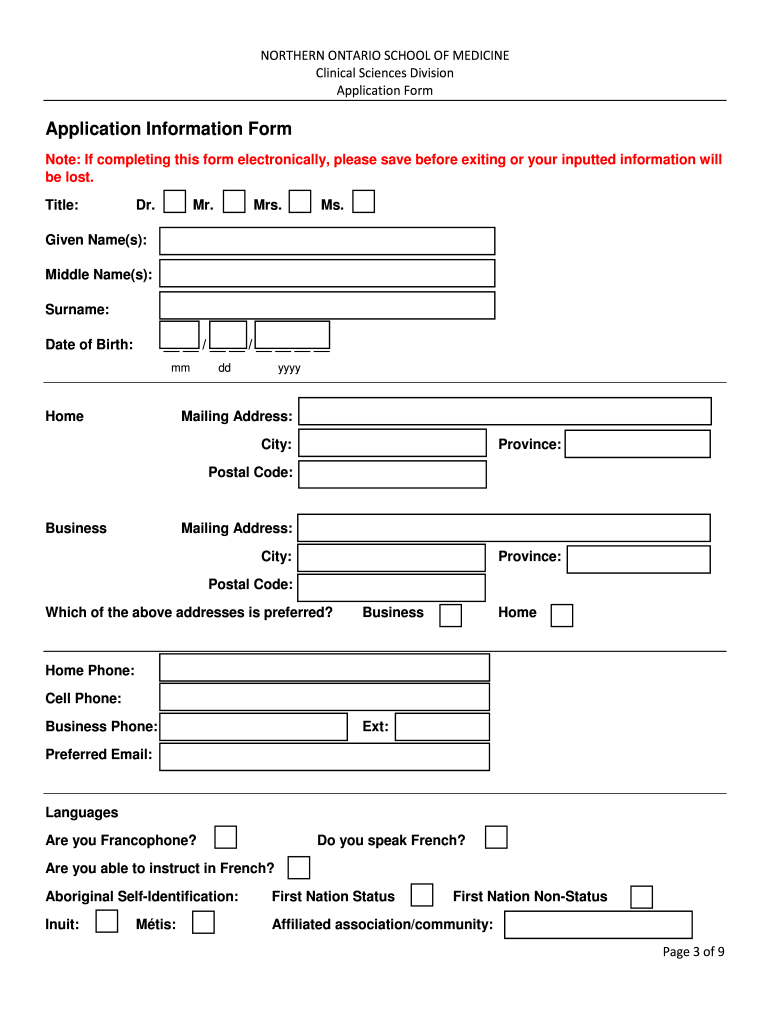
APPLICATION for FACULTY APPOINTMENT Clinical 2018


What is the APPLICATION FOR FACULTY APPOINTMENT Clinical
The APPLICATION FOR FACULTY APPOINTMENT Clinical is a formal document used by educational institutions to evaluate and appoint qualified candidates for faculty positions in clinical settings. This application typically requires detailed information about the applicant's educational background, professional experience, and qualifications. It is essential for ensuring that the institution selects candidates who meet the necessary criteria for teaching and clinical responsibilities.
Steps to complete the APPLICATION FOR FACULTY APPOINTMENT Clinical
Completing the APPLICATION FOR FACULTY APPOINTMENT Clinical involves several key steps:
- Gather necessary documents, including your curriculum vitae, transcripts, and any relevant certifications.
- Fill out personal information accurately, including your contact details and academic history.
- Provide a comprehensive overview of your professional experience, highlighting relevant clinical roles.
- Include references who can vouch for your qualifications and character.
- Review the application for completeness and accuracy before submission.
Legal use of the APPLICATION FOR FACULTY APPOINTMENT Clinical
The APPLICATION FOR FACULTY APPOINTMENT Clinical must comply with various legal standards to ensure its validity. This includes adherence to anti-discrimination laws and privacy regulations. When submitting the application electronically, it is crucial to use a secure platform that complies with eSignature laws, such as the ESIGN Act and UETA. These laws ensure that electronic signatures and documents are legally binding, provided they meet specific criteria.
Key elements of the APPLICATION FOR FACULTY APPOINTMENT Clinical
Several key elements are essential for a complete APPLICATION FOR FACULTY APPOINTMENT Clinical:
- Personal Information: Full name, address, phone number, and email.
- Educational Background: Degrees obtained, institutions attended, and dates of graduation.
- Professional Experience: Detailed descriptions of previous clinical and teaching roles.
- References: Contact information for individuals who can provide recommendations.
- Signature: Acknowledgment of the accuracy of the information provided.
How to use the APPLICATION FOR FACULTY APPOINTMENT Clinical
Using the APPLICATION FOR FACULTY APPOINTMENT Clinical effectively involves understanding its structure and requirements. Begin by carefully reading the instructions provided by the institution. Ensure that each section is completed thoroughly, and all required documents are attached. If submitting electronically, utilize a digital signature tool that complies with legal standards to enhance the application's validity.
Form Submission Methods (Online / Mail / In-Person)
The APPLICATION FOR FACULTY APPOINTMENT Clinical can typically be submitted through various methods, depending on the institution's requirements:
- Online Submission: Many institutions offer online portals for submitting applications, allowing for quick processing.
- Mail: Applications can often be printed and mailed to the appropriate department.
- In-Person: Some institutions may require or allow candidates to submit applications in person, providing an opportunity for direct interaction.
Quick guide on how to complete application for faculty appointment clinical
Effortlessly Prepare APPLICATION FOR FACULTY APPOINTMENT Clinical on Any Device
Managing documents online has become increasingly favored by businesses and individuals. It serves as an ideal eco-friendly substitute for traditional printed and signed paperwork, as you can easily find the correct form and securely keep it online. airSlate SignNow provides you with all the tools necessary to create, modify, and electronically sign your documents quickly without delays. Manage APPLICATION FOR FACULTY APPOINTMENT Clinical on any device with airSlate SignNow's Android or iOS applications and enhance any document-related process today.
How to Modify and eSign APPLICATION FOR FACULTY APPOINTMENT Clinical with Ease
- Obtain APPLICATION FOR FACULTY APPOINTMENT Clinical and then click Get Form to begin.
- Utilize the tools we offer to complete your form.
- Emphasize important sections of the documents or hide sensitive details with tools that airSlate SignNow provides specifically for that purpose.
- Create your eSignature using the Sign tool, which takes seconds and carries the same legal authority as a conventional wet ink signature.
- Review all the information and then click on the Done button to save your changes.
- Choose how you would like to deliver your form, via email, SMS, or invitation link, or download it to your computer.
Eliminate the worries of lost or misplaced documents, tedious form searches, or errors that necessitate printing new document copies. airSlate SignNow meets all your document management requirements with just a few clicks from your chosen device. Modify and eSign APPLICATION FOR FACULTY APPOINTMENT Clinical to ensure excellent communication at every stage of your form preparation process with airSlate SignNow.
Create this form in 5 minutes or less
Find and fill out the correct application for faculty appointment clinical
Create this form in 5 minutes!
How to create an eSignature for the application for faculty appointment clinical
The way to make an e-signature for your PDF document online
The way to make an e-signature for your PDF document in Google Chrome
The way to make an electronic signature for signing PDFs in Gmail
How to make an electronic signature straight from your smart phone
The way to make an electronic signature for a PDF document on iOS
How to make an electronic signature for a PDF document on Android OS
People also ask
-
What is the APPLICATION FOR FACULTY APPOINTMENT Clinical process?
The APPLICATION FOR FACULTY APPOINTMENT Clinical process allows applicants to submit their credentials and supporting documents electronically. Utilizing airSlate SignNow, institutions can streamline the application workflow, ensuring all necessary materials are submitted efficiently and securely.
-
How does airSlate SignNow assist in managing the APPLICATION FOR FACULTY APPOINTMENT Clinical?
airSlate SignNow simplifies the management of the APPLICATION FOR FACULTY APPOINTMENT Clinical by providing tools for document creation, electronic signatures, and secure storage. This ensures that faculty applications are not only processed quickly but also remain organized and easily accessible for review.
-
What features are included in the APPLICATION FOR FACULTY APPOINTMENT Clinical solution?
The APPLICATION FOR FACULTY APPOINTMENT Clinical solution includes features such as customizable templates, audit trails, and multi-user access. These features enhance collaboration and accountability throughout the application process, making it easier for both applicants and administrators.
-
Is the APPLICATION FOR FACULTY APPOINTMENT Clinical solution affordable?
Yes, airSlate SignNow offers a cost-effective solution for the APPLICATION FOR FACULTY APPOINTMENT Clinical. With various pricing plans available, institutions can find an option that fits their budget while still gaining the full benefits of a robust electronic signature platform.
-
Can airSlate SignNow integrate with other systems for the APPLICATION FOR FACULTY APPOINTMENT Clinical?
Absolutely! airSlate SignNow can seamlessly integrate with multiple platforms that support the APPLICATION FOR FACULTY APPOINTMENT Clinical, such as HR management systems and applicant tracking software. This integration enhances efficiency by allowing data to flow smoothly between systems.
-
What are the benefits of using airSlate SignNow for the APPLICATION FOR FACULTY APPOINTMENT Clinical?
Using airSlate SignNow for the APPLICATION FOR FACULTY APPOINTMENT Clinical offers numerous benefits, including time savings, increased efficiency, and enhanced security. By automating the application process, institutions can focus on selecting the best candidates rather than managing paperwork.
-
Is airSlate SignNow secure for the APPLICATION FOR FACULTY APPOINTMENT Clinical?
Yes, airSlate SignNow prioritizes security for the APPLICATION FOR FACULTY APPOINTMENT Clinical. The platform uses advanced encryption and compliance with industry standards to ensure that all sensitive information is protected during the application process.
Get more for APPLICATION FOR FACULTY APPOINTMENT Clinical
- Mother and next friend form
- Before executing this document you should know form
- Plaintiff in the above styled and numbered cause and files this his form
- By its attorneys form
- This day this cause having coning on to be heard upon motion of the defendant by form
- Responses to defendants first request form
- Consent order of dismissal with prejudice form
- Permit for hunting rights form
Find out other APPLICATION FOR FACULTY APPOINTMENT Clinical
- How Can I Electronic signature Ohio Insurance Document
- Can I Electronic signature South Dakota Insurance PPT
- How Can I Electronic signature Maine Lawers PPT
- How To Electronic signature Maine Lawers PPT
- Help Me With Electronic signature Minnesota Lawers PDF
- How To Electronic signature Ohio High Tech Presentation
- How Can I Electronic signature Alabama Legal PDF
- How To Electronic signature Alaska Legal Document
- Help Me With Electronic signature Arkansas Legal PDF
- How Can I Electronic signature Arkansas Legal Document
- How Can I Electronic signature California Legal PDF
- Can I Electronic signature Utah High Tech PDF
- How Do I Electronic signature Connecticut Legal Document
- How To Electronic signature Delaware Legal Document
- How Can I Electronic signature Georgia Legal Word
- How Do I Electronic signature Alaska Life Sciences Word
- How Can I Electronic signature Alabama Life Sciences Document
- How Do I Electronic signature Idaho Legal Form
- Help Me With Electronic signature Arizona Life Sciences PDF
- Can I Electronic signature Colorado Non-Profit Form