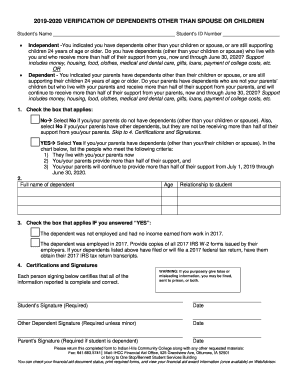
VERIFICATION of DEPENDENTS OTHER THAN SPOUSE or 2019


What is the verification of dependents other than spouse or
The verification of dependents other than spouse or is a formal document used primarily for tax purposes. It serves to establish the eligibility of dependents who are not a spouse, such as children or other relatives, for various benefits, including tax deductions and credits. This form is essential for taxpayers seeking to claim dependents on their tax returns, ensuring compliance with IRS regulations. Properly completing this form can significantly impact tax liabilities and potential refunds.
Steps to complete the verification of dependents other than spouse or
Completing the verification of dependents other than spouse or involves several key steps:
- Gather necessary information: Collect details about each dependent, including their full name, Social Security number, and relationship to you.
- Fill out the form: Accurately input the gathered information into the designated fields of the form. Ensure all details are correct to avoid delays.
- Review for accuracy: Double-check all entries for any errors or omissions. Mistakes can lead to complications during processing.
- Sign and date the form: Provide your signature and the date to validate the document. This step is crucial for the form's acceptance.
Legal use of the verification of dependents other than spouse or
The verification of dependents other than spouse or is legally binding when completed correctly. It must adhere to the IRS guidelines to be considered valid. This form can be used to support claims for tax credits such as the Child Tax Credit or the Earned Income Tax Credit. Failing to provide accurate information may result in penalties or denial of claimed benefits. Therefore, understanding the legal implications of this form is vital for taxpayers.
Required documents for the verification of dependents other than spouse or
To complete the verification of dependents other than spouse or, taxpayers should have the following documents ready:
- Social Security cards for each dependent.
- Proof of relationship, such as birth certificates or adoption papers.
- Any previous tax returns that include the dependents, if applicable.
IRS guidelines for the verification of dependents other than spouse or
The IRS provides specific guidelines for the verification of dependents other than spouse or. Taxpayers must ensure that each dependent meets the criteria set forth by the IRS, including age, residency, and financial support requirements. The IRS also mandates that taxpayers retain documentation to substantiate their claims. Familiarizing oneself with these guidelines can help prevent issues during tax filing.
Examples of using the verification of dependents other than spouse or
Common scenarios for using the verification of dependents other than spouse or include:
- A single parent claiming their child as a dependent on their tax return.
- Grandparents claiming their grandchildren who live with them and meet the IRS criteria.
- Guardians claiming dependents for whom they provide primary care and financial support.
Quick guide on how to complete 2019 2020 verification of dependents other than spouse or
Effortlessly Access VERIFICATION OF DEPENDENTS OTHER THAN SPOUSE OR on Any Device
Digital document management has become increasingly favored by businesses and individuals alike. It offers a sustainable alternative to traditional printed and signed documents, allowing you to easily locate the right form and securely store it online. airSlate SignNow equips you with all the resources needed to create, modify, and electronically sign your documents swiftly without delays. Manage VERIFICATION OF DEPENDENTS OTHER THAN SPOUSE OR on any device using the airSlate SignNow applications for Android or iOS and streamline any document-related process today.
How to Modify and Electronically Sign VERIFICATION OF DEPENDENTS OTHER THAN SPOUSE OR with Ease
- Obtain VERIFICATION OF DEPENDENTS OTHER THAN SPOUSE OR and then click Get Form to begin.
- Utilize the tools we provide to fill out your document.
- Emphasize important sections of your documents or redact sensitive information using the tools specifically made for that purpose by airSlate SignNow.
- Create your signature using the Sign tool, which takes mere moments and holds the same legal validity as a conventional wet ink signature.
- Verify the information and then click the Done button to save your changes.
- Select your preferred method for sending your form, whether by email, text message (SMS), invitation link, or download it to your computer.
Eliminate concerns over lost or misfiled documents, tedious form searches, or errors that necessitate printing new document copies. airSlate SignNow fulfills your document management needs in just a few clicks from any device of your choice. Modify and electronically sign VERIFICATION OF DEPENDENTS OTHER THAN SPOUSE OR and ensure effective communication at every stage of your form preparation process with airSlate SignNow.
Create this form in 5 minutes or less
Find and fill out the correct 2019 2020 verification of dependents other than spouse or
Create this form in 5 minutes!
How to create an eSignature for the 2019 2020 verification of dependents other than spouse or
How to generate an electronic signature for your PDF file in the online mode
How to generate an electronic signature for your PDF file in Chrome
The way to make an e-signature for putting it on PDFs in Gmail
The best way to generate an electronic signature straight from your smartphone
How to make an electronic signature for a PDF file on iOS devices
The best way to generate an electronic signature for a PDF document on Android
People also ask
-
What is the process for VERIFICATION OF DEPENDENTS OTHER THAN SPOUSE OR with airSlate SignNow?
The VERIFICATION OF DEPENDENTS OTHER THAN SPOUSE OR can be easily processed through airSlate SignNow's intuitive platform. Users can upload the required documents, securely sign them, and send them for verification. Our solution ensures that the data is managed securely and efficiently.
-
How much does airSlate SignNow charge for features related to VERIFICATION OF DEPENDENTS OTHER THAN SPOUSE OR?
airSlate SignNow offers competitive pricing plans that include features for VERIFICATION OF DEPENDENTS OTHER THAN SPOUSE OR. You can choose from monthly or annual subscriptions, depending on your business needs. We also provide a free trial to get you started without any commitment.
-
What features does airSlate SignNow offer for VERIFICATION OF DEPENDENTS OTHER THAN SPOUSE OR?
Our platform includes robust features such as document eSigning, secure storage, and automated reminders specifically for VERIFICATION OF DEPENDENTS OTHER THAN SPOUSE OR. Additionally, users benefit from customizable templates and real-time tracking of document status, enhancing overall efficiency.
-
Are there any integration options for managing VERIFICATION OF DEPENDENTS OTHER THAN SPOUSE OR?
Yes, airSlate SignNow seamlessly integrates with multiple applications to streamline the VERIFICATION OF DEPENDENTS OTHER THAN SPOUSE OR process. This includes CRM systems, cloud storage services, and more. These integrations facilitate better workflow management and improved productivity.
-
Is airSlate SignNow secure for handling sensitive information related to VERIFICATION OF DEPENDENTS OTHER THAN SPOUSE OR?
Absolutely! Security is a top priority at airSlate SignNow. We implement advanced encryption and compliance standards to ensure that your information related to VERIFICATION OF DEPENDENTS OTHER THAN SPOUSE OR remains confidential and secure throughout the entire process.
-
Can multiple users collaborate on the VERIFICATION OF DEPENDENTS OTHER THAN SPOUSE OR within airSlate SignNow?
Yes, airSlate SignNow allows multiple users to collaborate seamlessly on the VERIFICATION OF DEPENDENTS OTHER THAN SPOUSE OR. Team members can access the same document, provide feedback, and track changes in real-time, making collaboration efficient and effective.
-
What benefits can businesses expect from using airSlate SignNow for VERIFICATION OF DEPENDENTS OTHER THAN SPOUSE OR?
Using airSlate SignNow for VERIFICATION OF DEPENDENTS OTHER THAN SPOUSE OR provides numerous benefits, including improved turnaround times and reduced paperwork. Automation of processes saves valuable resources, while enhanced compliance features help ensure that all necessary regulations are met.
Get more for VERIFICATION OF DEPENDENTS OTHER THAN SPOUSE OR
- Control number sc sdeed 8 8 form
- Ucc financing statement ucc 1 cherokee county form
- Tax id organizations 9 form
- Uniform commercial codesc secretary of state
- 00 each filing form
- State of south carolina filing fees form
- Before me this day and certified to me under oath or by affirmation that he or she is not a grantee form
- I 2 of 3 county south form
Find out other VERIFICATION OF DEPENDENTS OTHER THAN SPOUSE OR
- How Can I Electronic signature Maine Lawers PPT
- How To Electronic signature Maine Lawers PPT
- Help Me With Electronic signature Minnesota Lawers PDF
- How To Electronic signature Ohio High Tech Presentation
- How Can I Electronic signature Alabama Legal PDF
- How To Electronic signature Alaska Legal Document
- Help Me With Electronic signature Arkansas Legal PDF
- How Can I Electronic signature Arkansas Legal Document
- How Can I Electronic signature California Legal PDF
- Can I Electronic signature Utah High Tech PDF
- How Do I Electronic signature Connecticut Legal Document
- How To Electronic signature Delaware Legal Document
- How Can I Electronic signature Georgia Legal Word
- How Do I Electronic signature Alaska Life Sciences Word
- How Can I Electronic signature Alabama Life Sciences Document
- How Do I Electronic signature Idaho Legal Form
- Help Me With Electronic signature Arizona Life Sciences PDF
- Can I Electronic signature Colorado Non-Profit Form
- How To Electronic signature Indiana Legal Form
- How To Electronic signature Illinois Non-Profit Document