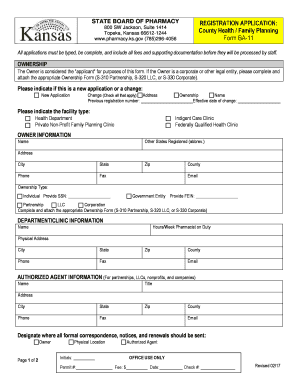
County Health Family Planning Form


What is the County Health Family Planning
The County Health Family Planning is a public health program designed to provide comprehensive reproductive health services. This initiative aims to assist individuals and families in making informed decisions about their reproductive health. Services may include contraceptive counseling, pregnancy testing, sexually transmitted infection (STI) testing, and education on family planning methods. By offering these services, the program supports community health and empowers individuals to take control of their reproductive choices.
How to use the County Health Family Planning
Using the County Health Family Planning services involves a straightforward process. Individuals can start by contacting their local health department or visiting their website to learn about available services. Appointments may be necessary for certain services, such as consultations or medical examinations. During the appointment, healthcare providers will discuss various family planning options, assess individual needs, and provide personalized recommendations. It is essential to prepare any questions or concerns beforehand to make the most of the visit.
Steps to complete the County Health Family Planning
Completing the County Health Family Planning process typically involves several key steps:
- Research available services in your area through local health department resources.
- Schedule an appointment, if required, to discuss your family planning needs.
- Attend the appointment and engage in discussions about your reproductive health options.
- Receive guidance on selecting the most suitable family planning methods.
- Follow up with any necessary tests or procedures as recommended by your healthcare provider.
Legal use of the County Health Family Planning
The County Health Family Planning services operate under various legal frameworks that ensure the protection of individuals' rights and privacy. Compliance with federal and state laws, such as HIPAA, is crucial to maintain confidentiality and safeguard personal health information. Additionally, the services provided are designed to be accessible and non-discriminatory, ensuring that all individuals have the right to make informed choices about their reproductive health.
Key elements of the County Health Family Planning
Key elements of the County Health Family Planning program include:
- Access to a variety of contraceptive methods, including hormonal and non-hormonal options.
- Educational resources to help individuals understand their reproductive health.
- Confidential counseling services to discuss personal health concerns.
- Screening and treatment for STIs to promote overall health and wellbeing.
- Support for individuals seeking pregnancy testing and related services.
Eligibility Criteria
Eligibility for the County Health Family Planning services may vary based on location and specific program guidelines. Generally, these services are available to individuals of reproductive age, regardless of income level or insurance status. Some programs may offer sliding scale fees based on income, ensuring that financial barriers do not prevent access to essential reproductive health services. It is advisable to check with local health departments for specific eligibility requirements.
Quick guide on how to complete county health family planning
Complete County Health Family Planning easily on any device
Digital document management has gained traction among companies and individuals alike. It offers an ideal environmentally friendly alternative to traditional printed and signed documents, allowing you to obtain the necessary form and securely store it online. airSlate SignNow provides all the tools you need to create, modify, and electronically sign your documents swiftly without any holdups. Manage County Health Family Planning on any device using airSlate SignNow's Android or iOS applications and simplify any document-related tasks today.
The simplest method to modify and eSign County Health Family Planning effortlessly
- Locate County Health Family Planning and then click Get Form to begin.
- Utilize the tools we provide to fill out your form.
- Emphasize pertinent sections of your documents or conceal sensitive information with tools that airSlate SignNow provides specifically for that purpose.
- Create your eSignature using the Sign tool, which takes just seconds and holds the same legal validity as a conventional wet ink signature.
- Review the details and then click on the Done button to save your changes.
- Decide how you would like to send your form, via email, SMS, invite link, or download it to your PC.
Eliminate the worry of lost or misplaced files, tedious form searching, or errors that require reprinting new document copies. airSlate SignNow meets all your document management needs with just a few clicks from any device of your choice. Edit and eSign County Health Family Planning while ensuring effective communication at every stage of your form preparation journey with airSlate SignNow.
Create this form in 5 minutes or less
Create this form in 5 minutes!
How to create an eSignature for the county health family planning
How to generate an electronic signature for your PDF document in the online mode
How to generate an electronic signature for your PDF document in Chrome
The way to make an electronic signature for putting it on PDFs in Gmail
The best way to generate an electronic signature straight from your mobile device
How to make an electronic signature for a PDF document on iOS devices
The best way to generate an electronic signature for a PDF document on Android devices
People also ask
-
What is a family planning PDF and how can it help my business?
A family planning PDF is a downloadable document that provides essential information and resources related to family planning services. Utilizing a family planning PDF in your business can streamline communication with clients, ensure accurate data collection, and enhance service delivery. This tool supports informed decision-making and helps improve client engagement.
-
How does airSlate SignNow facilitate the use of family planning PDFs?
airSlate SignNow allows users to easily upload, send, and eSign family planning PDFs directly within the platform. Its user-friendly interface ensures that documents are securely managed and that electronic signatures are legally binding. This functionality helps businesses optimize their workflows and reduce paper usage.
-
What are the pricing options for using airSlate SignNow with family planning PDFs?
airSlate SignNow offers a variety of pricing plans that cater to the needs of different businesses. Each plan includes features for managing family planning PDFs, including eSignature capabilities and document management tools. Prospective customers can explore the pricing tiers on our website to find the best fit for their budget.
-
Are there any features specifically designed for family planning documents?
Yes, airSlate SignNow provides specialized features for managing family planning PDFs, such as customizable templates and secure sharing options. Users can create or edit templates tailored to family planning services, ensuring that all necessary information is captured efficiently. These tools enhance the overall effectiveness of your documentation process.
-
Can I integrate airSlate SignNow with other tools for managing family planning PDFs?
Absolutely! airSlate SignNow offers integrations with various applications and platforms, allowing you to seamlessly manage your family planning PDFs alongside your other business tools. This connectivity helps streamline your processes and centralizes your document management.
-
What benefits can I expect from using family planning PDFs with airSlate SignNow?
Implementing family planning PDFs with airSlate SignNow provides numerous benefits, including improved workflow efficiency and better client communication. The platform's eSignature functionality saves time and ensures compliance, while easy access to documents enhances data organization. These advantages ultimately lead to a more productive business process.
-
Is airSlate SignNow secure for handling sensitive family planning PDFs?
Yes, airSlate SignNow prioritizes security and compliance, ensuring that all family planning PDFs are handled with the utmost care. The platform employs advanced encryption methods, secure access controls, and audit trails to protect your documents. This commitment to security helps businesses maintain client confidentiality and comply with industry regulations.
Get more for County Health Family Planning
- South carolina last will and testament us legal forms
- I of county south form
- Homestead to your children form
- South carolina passed away on form
- Date of gift value form
- Nam e of account ant form
- With the terms of the will and laws of the state of south carolina in reference to the procedures form
- Uncontested adult children 490217388 form
Find out other County Health Family Planning
- eSign Hawaii Football Registration Form Secure
- eSign Hawaii Football Registration Form Fast
- eSignature Hawaii Affidavit of Domicile Fast
- Can I eSignature West Virginia Affidavit of Domicile
- eSignature Wyoming Affidavit of Domicile Online
- eSign Montana Safety Contract Safe
- How To eSign Arizona Course Evaluation Form
- How To eSign California Course Evaluation Form
- How To eSign Florida Course Evaluation Form
- How To eSign Hawaii Course Evaluation Form
- How To eSign Illinois Course Evaluation Form
- eSign Hawaii Application for University Free
- eSign Hawaii Application for University Secure
- eSign Hawaii Medical Power of Attorney Template Free
- eSign Washington Nanny Contract Template Free
- eSignature Ohio Guaranty Agreement Myself
- eSignature California Bank Loan Proposal Template Now
- Can I eSign Indiana Medical History
- eSign Idaho Emergency Contract Form Myself
- eSign Hawaii General Patient Information Fast