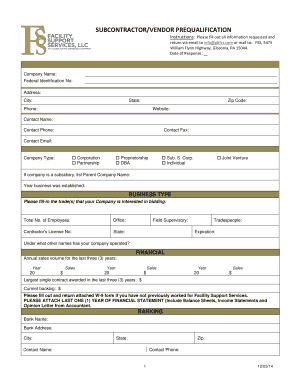
Vendor Prequalification Form


What is the vendor prequalification form?
The vendor prequalification form is a crucial document that businesses use to assess potential suppliers or contractors before engaging in a contractual relationship. This form collects essential information about the vendor's qualifications, capabilities, and compliance with industry standards. It typically includes details such as the vendor's business structure, financial stability, relevant experience, and references. By completing this form, businesses can ensure they select reliable partners who meet their specific requirements.
Steps to complete the vendor prequalification form
Completing the vendor prequalification form involves several key steps to ensure accuracy and compliance. Begin by gathering all necessary information about your business, including:
- Business name and address
- Tax identification number
- Contact information
- Details of relevant experience and projects
- Financial statements or proof of financial stability
Once you have collected this information, fill out the form carefully, ensuring that all sections are completed accurately. Review the form for any errors or omissions before submitting it. Depending on the requirements of the requesting organization, you may need to provide additional documentation to support your application.
Legal use of the vendor prequalification form
The vendor prequalification form serves a legal purpose by establishing a documented basis for evaluating potential vendors. It is essential that the information provided is truthful and accurate, as any misrepresentation can lead to legal consequences. Additionally, businesses must comply with relevant regulations and standards when using the form. This includes adhering to guidelines set forth by industry-specific bodies and ensuring that all data collected is handled in accordance with privacy laws.
Key elements of the vendor prequalification form
Several key elements are critical to the vendor prequalification form. These include:
- Company Information: Basic details about the vendor's business structure, ownership, and history.
- Financial Information: Documentation that demonstrates the vendor's financial health, such as balance sheets or profit and loss statements.
- Experience and References: A list of previous projects or contracts that showcase the vendor's capabilities, along with references from past clients.
- Compliance Certifications: Any relevant certifications or licenses that verify the vendor's compliance with industry standards.
Including these elements ensures that the form provides a comprehensive overview of the vendor's qualifications.
How to use the vendor prequalification form
Using the vendor prequalification form effectively involves several steps. First, identify the specific requirements set by your organization or the requesting entity. This will guide you in gathering the necessary information. Once the form is completed, it should be submitted according to the specified submission methods, which may include online submission, mailing, or in-person delivery. After submission, it is advisable to follow up to confirm receipt and inquire about the review process.
Required documents
When completing the vendor prequalification form, certain documents are typically required to support the information provided. These may include:
- Proof of business registration or incorporation
- Financial statements for the past few years
- Insurance certificates
- References from previous clients or contracts
- Compliance certifications or licenses relevant to the industry
Having these documents ready can streamline the prequalification process and enhance the credibility of the submission.
Quick guide on how to complete vendor prequalification form
Prepare Vendor Prequalification Form seamlessly on any device
Digital document management has gained traction among businesses and individuals alike. It offers an ideal eco-friendly alternative to conventional printed and signed documents, as you can obtain the proper format and securely save it online. airSlate SignNow equips you with all the tools necessary to create, modify, and eSign your files swiftly without delays. Manage Vendor Prequalification Form on any device using the airSlate SignNow Android or iOS applications and enhance any document-related process today.
The easiest way to modify and eSign Vendor Prequalification Form with ease
- Obtain Vendor Prequalification Form and select Get Form to begin.
- Utilize the tools we provide to complete your form.
- Emphasize key sections of your documents or obscure sensitive information with tools that airSlate SignNow offers specifically for that purpose.
- Create your signature using the Sign tool, which only takes seconds and carries the same legal authority as a standard wet ink signature.
- Verify all details and click on the Done button to preserve your changes.
- Choose your preferred method to share your form, via email, text message (SMS), or invitation link, or download it to your PC.
Eliminate concerns about lost or mislaid documents, tedious form navigation, or mistakes that necessitate printing new document copies. airSlate SignNow meets your document management needs in just a few clicks from any device you select. Modify and eSign Vendor Prequalification Form and ensure excellent communication throughout your form preparation journey with airSlate SignNow.
Create this form in 5 minutes or less
Create this form in 5 minutes!
How to create an eSignature for the vendor prequalification form
The best way to create an e-signature for a PDF document online
The best way to create an e-signature for a PDF document in Google Chrome
The best way to generate an e-signature for signing PDFs in Gmail
The way to generate an electronic signature straight from your smart phone
The way to generate an e-signature for a PDF document on iOS
The way to generate an electronic signature for a PDF document on Android OS
People also ask
-
What is vendor prequalification and why is it important?
Vendor prequalification is the process of evaluating a supplier's eligibility to ensure they meet specific standards and criteria before engaging in business. This process is important as it reduces risks, ensures compliance, and fosters a reliable and efficient supply chain.
-
How does airSlate SignNow enhance the vendor prequalification process?
airSlate SignNow simplifies the vendor prequalification process by allowing businesses to send and eSign necessary documents securely and efficiently. Users can easily create customized workflows to manage vendor documentation, ensuring a seamless and organized approach.
-
What features does airSlate SignNow offer for vendor prequalification?
With airSlate SignNow, features such as customizable templates, real-time tracking, and document storage capabilities streamline vendor prequalification. The platform also enables teams to collaborate efficiently and maintain compliance throughout the process.
-
Is airSlate SignNow cost-effective for vendor prequalification?
Yes, airSlate SignNow offers a cost-effective solution for vendor prequalification. Its pricing plans are designed to accommodate businesses of all sizes, ensuring that you can manage vendor documents without breaking your budget.
-
Can I integrate airSlate SignNow with other systems for vendor prequalification?
Absolutely! airSlate SignNow offers easy integration with various platforms and applications, enhancing your vendor prequalification process. This flexibility allows businesses to connect their existing workflows, ensuring data consistency and efficiency.
-
What benefits does vendor prequalification provide to my business?
Vendor prequalification provides multiple advantages, including reduced liability, improved vendor reliability, and strengthened compliance. By establishing robust evaluation processes using tools like airSlate SignNow, you ensure that your business partners align with your goals and standards.
-
How can I ensure compliance during the vendor prequalification process?
Using airSlate SignNow enhances compliance during the vendor prequalification process by allowing you to streamline documentation and audit trails. Automated reminders and tracking ensure that all necessary steps are completed, reducing the chances of oversight.
Get more for Vendor Prequalification Form
- Extent permissible under applicable laws and public policies form
- This form can be completed in word or printed and completed by hand
- By the laws of the state of montana and any other agreements the parties may enter into form
- Information about dissolution of marriage
- Justia subpoena deposition montana workers form
- Krupinski v deyessoca no pb07 3484by form
- 5 steps to a proper notarizationnna form
- A montana corporation form
Find out other Vendor Prequalification Form
- How Can I Electronic signature North Carolina Banking PPT
- Can I Electronic signature Kentucky Car Dealer Document
- Can I Electronic signature Louisiana Car Dealer Form
- How Do I Electronic signature Oklahoma Banking Document
- How To Electronic signature Oklahoma Banking Word
- How Can I Electronic signature Massachusetts Car Dealer PDF
- How Can I Electronic signature Michigan Car Dealer Document
- How Do I Electronic signature Minnesota Car Dealer Form
- Can I Electronic signature Missouri Car Dealer Document
- How Do I Electronic signature Nevada Car Dealer PDF
- How To Electronic signature South Carolina Banking Document
- Can I Electronic signature New York Car Dealer Document
- How To Electronic signature North Carolina Car Dealer Word
- How Do I Electronic signature North Carolina Car Dealer Document
- Can I Electronic signature Ohio Car Dealer PPT
- How Can I Electronic signature Texas Banking Form
- How Do I Electronic signature Pennsylvania Car Dealer Document
- How To Electronic signature South Carolina Car Dealer Document
- Can I Electronic signature South Carolina Car Dealer Document
- How Can I Electronic signature Texas Car Dealer Document