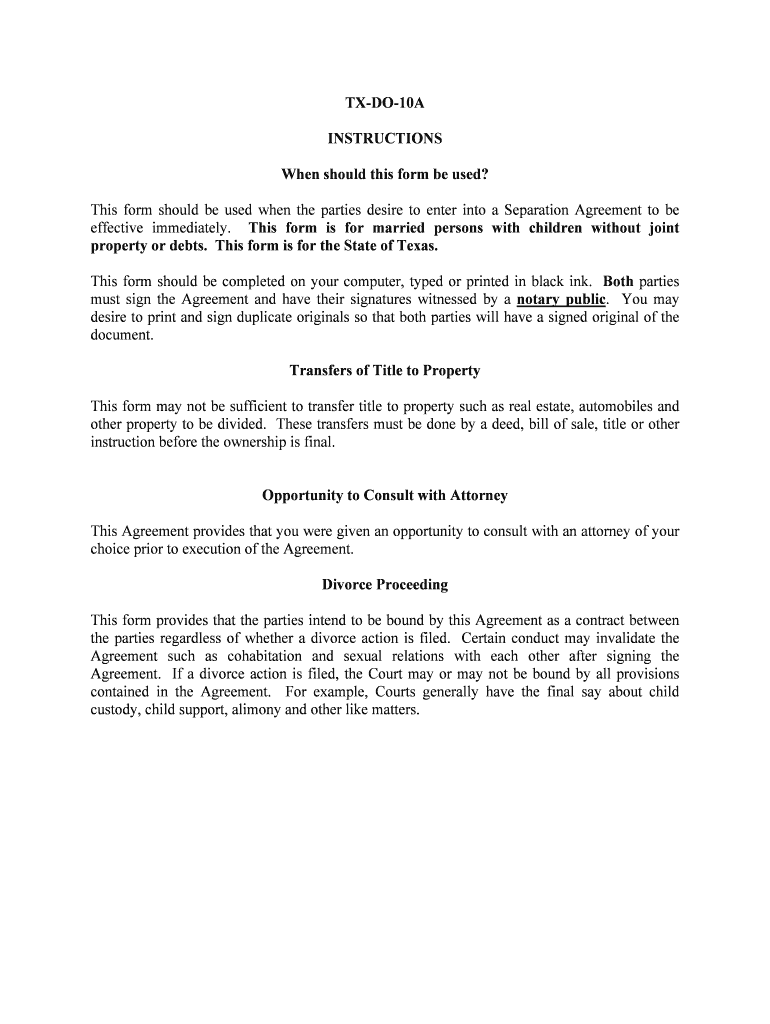
TX DO 10A Form


What is the TX DO 10A
The TX DO 10A form, also known as the Texas Department of Transportation (TxDOT) Application for a Texas Driver License or Identification Card, serves as an essential document for individuals seeking to obtain or renew their driver's license or state-issued identification in Texas. This form collects personal information, including the applicant's name, address, date of birth, and other identifying details. It is a crucial step in ensuring that the applicant meets the necessary qualifications set forth by the state for licensing and identification purposes.
How to use the TX DO 10A
Using the TX DO 10A form involves a straightforward process. Applicants must first fill out the form accurately, providing all required information. Once completed, the form can be submitted either online or in person at a designated TxDOT office. It is important to ensure that all information is correct to avoid delays in processing. After submission, applicants may need to provide additional documentation, such as proof of identity and residency, to complete the application process.
Steps to complete the TX DO 10A
Completing the TX DO 10A form requires careful attention to detail. Here are the steps to follow:
- Download the TX DO 10A form from the official TxDOT website or obtain a physical copy at a local office.
- Fill in personal information, including your full name, address, date of birth, and Social Security number.
- Provide answers to any additional questions regarding your driving history and health status.
- Review the form for accuracy and completeness.
- Submit the form online or in person, along with any required documents.
Legal use of the TX DO 10A
The TX DO 10A form is legally binding once submitted and processed by the Texas Department of Transportation. It serves as an official application for a driver's license or identification card, which is recognized by law enforcement and government agencies. To ensure legal compliance, applicants must provide truthful information and meet all eligibility criteria outlined by the state. Misrepresentation or failure to comply with the requirements can lead to penalties or denial of the application.
Who Issues the Form
The TX DO 10A form is issued by the Texas Department of Transportation (TxDOT). This state agency is responsible for overseeing transportation-related services, including the issuance of driver's licenses and identification cards. TxDOT ensures that all applications are processed in accordance with state laws and regulations, maintaining the integrity and security of the licensing system.
Required Documents
When completing the TX DO 10A form, applicants must provide specific documents to verify their identity and residency. Required documents typically include:
- Proof of identity, such as a birth certificate or passport.
- Proof of residency, which may include utility bills or lease agreements.
- Social Security number verification, often through a Social Security card or tax document.
Having these documents ready can streamline the application process and help avoid delays.
Quick guide on how to complete tx do 10a
Complete TX DO 10A seamlessly on any device
Digital document management has gained traction among companies and individuals alike. It serves as an ideal eco-friendly alternative to conventional printed and signed documents, allowing you to access the correct form and securely save it online. airSlate SignNow equips you with all the tools necessary to create, modify, and electronically sign your files swiftly and without delays. Manage TX DO 10A on any device with airSlate SignNow's Android or iOS applications and enhance any document-based process today.
How to modify and eSign TX DO 10A with ease
- Locate TX DO 10A and then click Get Form to begin.
- Utilize the tools we offer to complete your document.
- Emphasize pertinent sections of the documents or obscure sensitive information using tools that airSlate SignNow offers specifically for that purpose.
- Generate your eSignature with the Sign tool, which takes mere seconds and holds the same legal validity as a traditional handwritten signature.
- Review all the details and then click the Done button to save your updates.
- Choose your preferred method to send your form, whether by email, SMS, or invite link, or download it to your computer.
Put aside concerns about lost or misfiled documents, tedious form searching, or errors that necessitate reprinting new document copies. airSlate SignNow addresses all your needs in document management in just a few clicks from your preferred device. Modify and eSign TX DO 10A and ensure outstanding communication at every stage of the document preparation process with airSlate SignNow.
Create this form in 5 minutes or less
Create this form in 5 minutes!
People also ask
-
What is the TX DO 10A form and how can airSlate SignNow help with it?
The TX DO 10A form is a critical document often used in various business transactions in Texas. airSlate SignNow simplifies the process of managing and signing this form by providing secure e-signature options that ensure compliance and efficiency. With our platform, you can quickly send, receive, and store TX DO 10A documents digitally.
-
What are the pricing plans for using airSlate SignNow for TX DO 10A?
airSlate SignNow offers a range of pricing plans tailored to meet different needs, starting with a free trial. For organizations frequently handling TX DO 10A forms, our subscription plans provide cost-effective solutions that include features specifically designed to streamline document management. Visit our pricing page for detailed information.
-
Can I integrate airSlate SignNow with other software for managing TX DO 10A?
Yes, airSlate SignNow supports integrations with various platforms to streamline your workflow for TX DO 10A and other documents. Common integrations include CRM systems, cloud storage services, and collaboration tools. This flexibility allows you to sync your documents seamlessly and improve overall efficiency.
-
What features does airSlate SignNow provide for e-signing TX DO 10A documents?
airSlate SignNow provides robust features for e-signing TX DO 10A documents, including templates, in-person signing options, and certificate of completion. Our user-friendly interface ensures that even non-technical users can easily navigate the platform. These features ensure that signing is quick and legally binding.
-
Is airSlate SignNow compliant with laws regarding TX DO 10A signatures?
Absolutely! airSlate SignNow complies with all relevant e-signature laws, including the ESIGN Act and UETA, making it a reliable choice for TX DO 10A documents. This compliance ensures that your electronic signatures are valid and enforceable in Texas and across the United States, providing peace of mind.
-
What are the benefits of using airSlate SignNow for TX DO 10A forms?
Using airSlate SignNow for TX DO 10A forms enhances efficiency and reduces turnaround time for document processing. Users enjoy the ability to manage documents from anywhere, which supports remote work. Additionally, our solution is cost-effective, signNowly reducing the overhead associated with traditional paper-based processes.
-
How secure is airSlate SignNow when handling TX DO 10A documents?
Security is a top priority at airSlate SignNow. When handling TX DO 10A documents, we utilize advanced encryption methods and secure data storage solutions to protect your sensitive information. Additionally, access controls and audit trails ensure that you can track who accessed your documents.
Get more for TX DO 10A
- Enhanced form it 2 summary of w 2 statements taxnygov
- Form it 2012019resident income tax return taxnygov
- I 309 form
- Sellers residency certificationexemption form gitrep 3
- Instructions for preparing form dr 908 florida insurance
- Tc 69c notice of change for a tax account utah state tax form
- Form it 1099 r taxnygov
- It 214 2018 2019 form
Find out other TX DO 10A
- How To Sign Ohio Government Form
- Help Me With Sign Washington Government Presentation
- How To Sign Maine Healthcare / Medical PPT
- How Do I Sign Nebraska Healthcare / Medical Word
- How Do I Sign Washington Healthcare / Medical Word
- How Can I Sign Indiana High Tech PDF
- How To Sign Oregon High Tech Document
- How Do I Sign California Insurance PDF
- Help Me With Sign Wyoming High Tech Presentation
- How Do I Sign Florida Insurance PPT
- How To Sign Indiana Insurance Document
- Can I Sign Illinois Lawers Form
- How To Sign Indiana Lawers Document
- How To Sign Michigan Lawers Document
- How To Sign New Jersey Lawers PPT
- How Do I Sign Arkansas Legal Document
- How Can I Sign Connecticut Legal Document
- How Can I Sign Indiana Legal Form
- Can I Sign Iowa Legal Document
- How Can I Sign Nebraska Legal Document