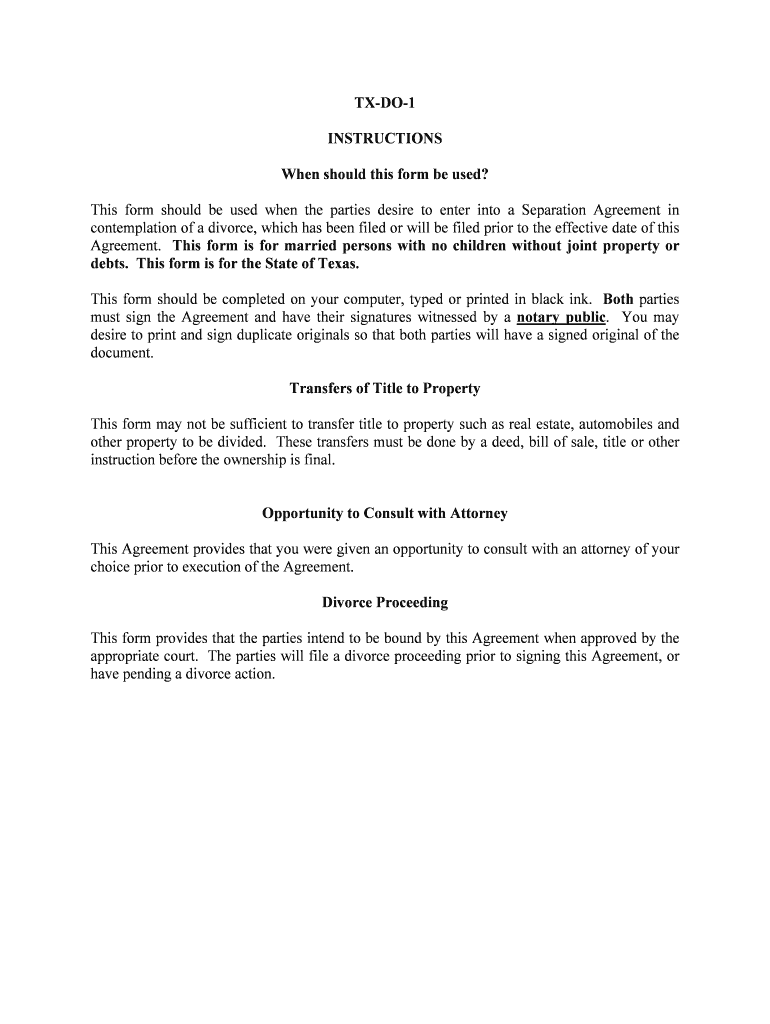
TX DO 1 Form


What is the TX DO 1
The TX DO 1 form is a crucial document used in the state of Texas for various legal and administrative purposes. It is primarily associated with the Department of Motor Vehicles (DMV) and is often required for vehicle registration and title transfers. Understanding the specifics of this form is essential for Texas residents who need to navigate the state's vehicle regulations effectively.
How to use the TX DO 1
Using the TX DO 1 form involves several steps to ensure compliance with state regulations. First, gather all necessary information, including vehicle details and ownership documentation. Next, fill out the form accurately, ensuring that all sections are completed as required. Once the form is filled out, it can be submitted either online or in person at a designated DMV office. It is important to keep a copy of the completed form for your records.
Steps to complete the TX DO 1
Completing the TX DO 1 form requires attention to detail. Follow these steps:
- Obtain the form from the Texas DMV website or a local DMV office.
- Provide accurate vehicle information, including make, model, and VIN.
- Include personal information such as your name, address, and contact details.
- Sign and date the form to validate your submission.
- Submit the form along with any required fees or additional documents.
Legal use of the TX DO 1
The TX DO 1 form serves as a legally binding document when completed and submitted correctly. It is essential to ensure that all information provided is truthful and accurate, as any discrepancies may lead to legal complications. The form must comply with Texas state laws governing vehicle registration and ownership transfers, making it vital for individuals to understand their legal obligations when using this document.
Required Documents
When completing the TX DO 1 form, specific documents are required to support your application. These may include:
- Proof of identity, such as a driver's license or state ID.
- Vehicle title or bill of sale to establish ownership.
- Proof of insurance that meets Texas requirements.
- Any prior registration documents if applicable.
Form Submission Methods
The TX DO 1 form can be submitted through various methods, providing flexibility for users. Options include:
- Online submission via the Texas DMV website, which is often the fastest method.
- Mailing the completed form to the appropriate DMV office.
- In-person submission at a local DMV office, allowing for immediate processing.
Quick guide on how to complete tx do 1
Complete TX DO 1 effortlessly on any device
Digital document management has become increasingly favored by businesses and individuals alike. It offers a superb environmentally friendly substitute for conventional printed and signed documents, allowing you to access the correct form and securely keep it online. airSlate SignNow provides all the tools necessary to create, modify, and electronically sign your documents quickly without hindrances. Manage TX DO 1 on any device using airSlate SignNow's Android or iOS applications and simplify any document-related tasks today.
How to alter and eSign TX DO 1 with ease
- Find TX DO 1 and click on Get Form to begin.
- Utilize the tools we provide to complete your document.
- Highlight important sections of the documents or obscure sensitive details with tools that airSlate SignNow has specifically designed for that purpose.
- Create your eSignature using the Sign tool, which takes mere seconds and holds the same legal validity as a traditional ink signature.
- Review the information and click on the Done button to save your changes.
- Select how you wish to send your form: via email, SMS, invitation link, or download it to your computer.
Say goodbye to lost or misplaced documents, tedious form searching, or mistakes that necessitate printing new document copies. airSlate SignNow fulfills all your document management requirements in just a few clicks from any device of your choice. Modify and eSign TX DO 1 and ensure excellent communication throughout the entire document preparation process with airSlate SignNow.
Create this form in 5 minutes or less
Create this form in 5 minutes!
People also ask
-
What is TX DO 1 and how does it work?
TX DO 1 is a feature within airSlate SignNow that facilitates the electronic signing of documents in compliance with Texas laws. It allows users to prepare, send, and receive signed documents quickly, making it an ideal solution for businesses in the Lone Star State. With its intuitive interface, TX DO 1 simplifies the signing process for all parties involved.
-
How much does it cost to use TX DO 1?
airSlate SignNow offers competitive pricing for its TX DO 1 feature, making it an affordable choice for businesses. Subscription plans vary based on the number of users and features needed. For specific pricing details, it’s best to visit the pricing page on the airSlate website.
-
What are the key features of TX DO 1?
TX DO 1 includes essential features such as document templates, automated workflows, and real-time tracking of signatures. It also supports integration with various third-party applications, enhancing overall efficiency. These features ensure that users can manage their document signing processes seamlessly.
-
How can TX DO 1 improve my business workflow?
Utilizing TX DO 1 streamlines document management by reducing the time spent on manual paperwork. It enhances efficiency through automated reminders and easy access to signed documents. This not only saves time but also reduces operational costs for businesses of all sizes.
-
Is TX DO 1 legally compliant?
Yes, TX DO 1 is designed to comply with all relevant electronic signature laws in Texas and at the federal level. This means that documents signed using TX DO 1 hold legal weight and are admissible in courts. Users can have peace of mind knowing they are using a compliant solution.
-
What types of documents can be signed using TX DO 1?
With TX DO 1, users can sign a wide variety of documents, including contracts, agreements, and consent forms. Whether you need to sign simple forms or complex legal documents, TX DO 1 can handle it all with ease. The flexibility of document types makes it ideal for multiple industries.
-
Does TX DO 1 integrate with other software?
Absolutely! TX DO 1 integrates seamlessly with a range of business applications, including CRM systems and project management tools. This integration capability enhances productivity and ensures that document signing fits smoothly into existing workflows.
Get more for TX DO 1
- 2019 instructions for form 8829 internal revenue service
- 2019 instructions for schedule 8812 2019 instructions for schedule 8812 additional child tax credit form
- Do i need to file form 8938 statement of specified irs
- Este formulario aparece en color irs
- 2018 instructions for form 8829 instructions for form 8829 expenses for business use of your home
- 2012 instructions 2018 2019 form
- Irs 8938 instructions form 2018 2019
- Form it 2142019claim for real property tax credit for homeowners and rentersit214
Find out other TX DO 1
- Electronic signature Legal PDF Vermont Online
- How Can I Electronic signature Utah Legal Separation Agreement
- Electronic signature Arizona Plumbing Rental Lease Agreement Myself
- Electronic signature Alabama Real Estate Quitclaim Deed Free
- Electronic signature Alabama Real Estate Quitclaim Deed Safe
- Electronic signature Colorado Plumbing Business Plan Template Secure
- Electronic signature Alaska Real Estate Lease Agreement Template Now
- Electronic signature Colorado Plumbing LLC Operating Agreement Simple
- Electronic signature Arizona Real Estate Business Plan Template Free
- Electronic signature Washington Legal Contract Safe
- How To Electronic signature Arkansas Real Estate Contract
- Electronic signature Idaho Plumbing Claim Myself
- Electronic signature Kansas Plumbing Business Plan Template Secure
- Electronic signature Louisiana Plumbing Purchase Order Template Simple
- Can I Electronic signature Wyoming Legal Limited Power Of Attorney
- How Do I Electronic signature Wyoming Legal POA
- How To Electronic signature Florida Real Estate Contract
- Electronic signature Florida Real Estate NDA Secure
- Can I Electronic signature Florida Real Estate Cease And Desist Letter
- How Can I Electronic signature Hawaii Real Estate LLC Operating Agreement