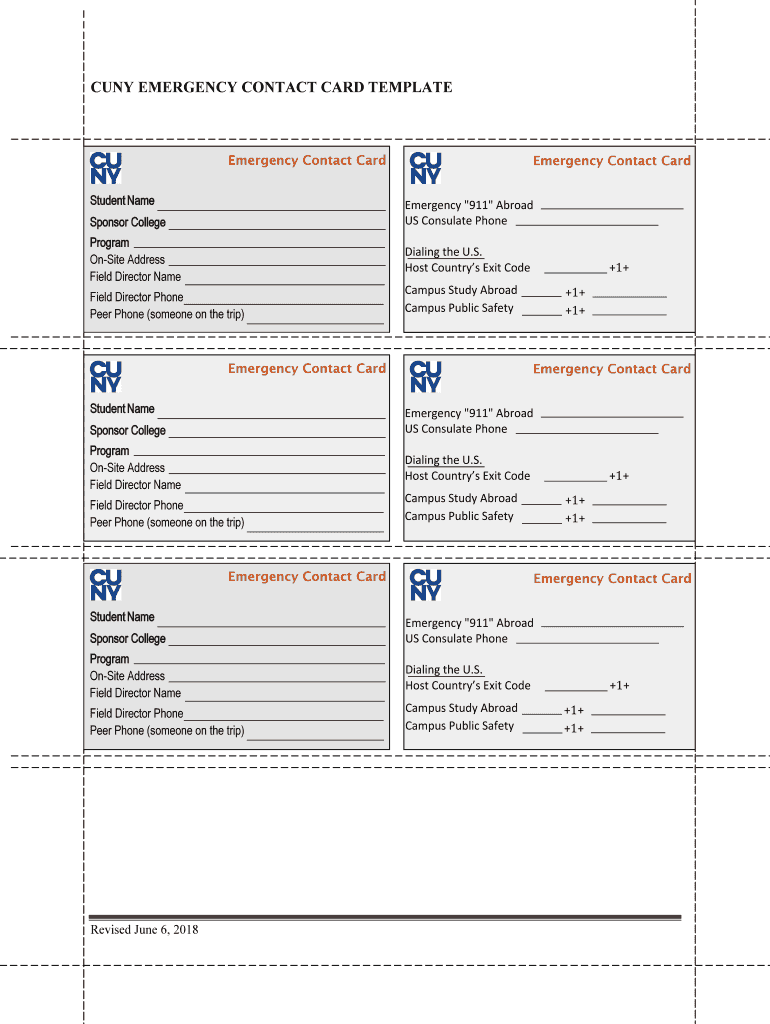
Application for the Certificate of Eligibility I 20 Brooklyn Form


What is the Application For The Certificate Of Eligibility i 20 Brooklyn
The Application For The Certificate Of Eligibility i 20 Brooklyn is a crucial document for international students seeking to study in the United States. This form is used to obtain a Certificate of Eligibility for Nonimmigrant Student Status, which is essential for securing an F-1 or M-1 visa. The form verifies that a student has been accepted into a U.S. educational institution and is eligible to enroll in a full course of study. Understanding this application is vital for students aiming to navigate the complexities of U.S. immigration and education systems.
Steps to complete the Application For The Certificate Of Eligibility i 20 Brooklyn
Completing the Application For The Certificate Of Eligibility i 20 Brooklyn involves several key steps:
- Gather necessary documents, including your passport, admission letter, and financial evidence.
- Fill out the application form accurately, ensuring all personal information is correct.
- Submit the completed application to your designated school official (DSO) for review.
- Receive the I-20 form from your DSO once your application is approved.
- Pay the SEVIS fee, which is required for your student visa application.
How to obtain the Application For The Certificate Of Eligibility i 20 Brooklyn
To obtain the Application For The Certificate Of Eligibility i 20 Brooklyn, prospective students must first apply and be accepted into a Student and Exchange Visitor Program (SEVP)-certified school. Upon acceptance, the school will provide the necessary application materials. Students can typically access the application through their school's international student office or online resources provided by the institution. It is essential to ensure that all information is accurate and complete to avoid delays in processing.
Legal use of the Application For The Certificate Of Eligibility i 20 Brooklyn
The Application For The Certificate Of Eligibility i 20 Brooklyn must be used in compliance with U.S. immigration laws. This form is legally binding and must be filled out truthfully. Providing false information can lead to severe consequences, including visa denial or deportation. The application serves as a legal document that confirms a student's eligibility to study in the U.S. and must be kept up to date, especially if there are changes in the student's status or program.
Eligibility Criteria
To be eligible for the Application For The Certificate Of Eligibility i 20 Brooklyn, students must meet specific criteria:
- Acceptance into a SEVP-certified educational institution.
- Proficiency in English or enrollment in an English language program.
- Proof of sufficient financial resources to cover tuition and living expenses.
- Intention to return to the home country after completing studies.
Required Documents
When applying for the Application For The Certificate Of Eligibility i 20 Brooklyn, students need to provide several supporting documents:
- A valid passport.
- Admission letter from the U.S. educational institution.
- Financial statements demonstrating the ability to pay for tuition and living expenses.
- Completed application form with accurate personal information.
Quick guide on how to complete application for the certificate of eligibility i 20 brooklyn
Prepare Application For The Certificate Of Eligibility i 20 Brooklyn seamlessly on any device
Digital document management has become increasingly favored by businesses and individuals alike. It presents an ideal eco-friendly substitute for traditional printed and signed documents, allowing you to access the correct form and securely store it online. airSlate SignNow equips you with all the necessary tools to create, adjust, and electronically sign your documents rapidly without interruptions. Manage Application For The Certificate Of Eligibility i 20 Brooklyn across any platform using airSlate SignNow's Android or iOS applications and simplify any document-related task today.
The easiest way to modify and electronically sign Application For The Certificate Of Eligibility i 20 Brooklyn effortlessly
- Locate Application For The Certificate Of Eligibility i 20 Brooklyn and then click Get Form to begin.
- Make use of the tools we offer to fill out your document.
- Emphasize important sections of your documents or conceal sensitive information with tools that airSlate SignNow provides specifically for that purpose.
- Create your electronic signature using the Sign feature, which takes mere seconds and holds the same legal validity as a conventional wet signature.
- Review the details and then click on the Done button to save your modifications.
- Select your preferred method for sharing your form, whether by email, SMS, or invitation link, or download it to your computer.
Eliminate concerns about lost or misplaced files, tedious form searches, or mistakes that require printing new document copies. airSlate SignNow addresses all your document management needs in just a few clicks from any device you prefer. Modify and electronically sign Application For The Certificate Of Eligibility i 20 Brooklyn to ensure effective communication at every stage of the document preparation journey with airSlate SignNow.
Create this form in 5 minutes or less
Create this form in 5 minutes!
How to create an eSignature for the application for the certificate of eligibility i 20 brooklyn
The best way to make an electronic signature for a PDF file online
The best way to make an electronic signature for a PDF file in Google Chrome
The best way to create an electronic signature for signing PDFs in Gmail
How to create an electronic signature from your mobile device
How to generate an e-signature for a PDF file on iOS
How to create an electronic signature for a PDF file on Android devices
People also ask
-
What is the Application For The Certificate Of Eligibility i 20 Brooklyn?
The Application For The Certificate Of Eligibility i 20 Brooklyn is a crucial document for international students, allowing them to apply for an I-20 form required for studying in the United States. This application certifies that the applicant has been accepted into a Student and Exchange Visitor Program.
-
How can I complete the Application For The Certificate Of Eligibility i 20 Brooklyn online?
You can complete the Application For The Certificate Of Eligibility i 20 Brooklyn online using our user-friendly platform. Simply upload your necessary documents, fill out the required information, and submit your application securely.
-
What are the benefits of using airSlate SignNow for my Application For The Certificate Of Eligibility i 20 Brooklyn?
Using airSlate SignNow for your Application For The Certificate Of Eligibility i 20 Brooklyn allows for quick e-signature capabilities and easy document management. Our platform streamlines the process, helping you save time and avoid paperwork errors.
-
Is there a cost associated with submitting the Application For The Certificate Of Eligibility i 20 Brooklyn?
Yes, there is a nominal fee associated with submitting the Application For The Certificate Of Eligibility i 20 Brooklyn through airSlate SignNow. Our pricing is competitive and provides excellent value for the features and convenience we offer.
-
Can I track the status of my Application For The Certificate Of Eligibility i 20 Brooklyn?
Absolutely! airSlate SignNow provides tracking features that allow you to monitor the status of your Application For The Certificate Of Eligibility i 20 Brooklyn in real-time. You’ll receive notifications as your application progresses and when it signNowes completion.
-
What integrations does airSlate SignNow offer for the Application For The Certificate Of Eligibility i 20 Brooklyn?
airSlate SignNow seamlessly integrates with various applications such as Google Drive, Dropbox, and more. This integration enhances your experience when submitting the Application For The Certificate Of Eligibility i 20 Brooklyn by allowing easy access to your documents.
-
How secure is my information when I submit the Application For The Certificate Of Eligibility i 20 Brooklyn?
Your security is our priority. When you submit the Application For The Certificate Of Eligibility i 20 Brooklyn through airSlate SignNow, we employ industry-standard encryption to protect your personal information and documents.
Get more for Application For The Certificate Of Eligibility i 20 Brooklyn
- Control number tx p005 pkg form
- Control number tx p007 pkg form
- Control number tx p013 pkg form
- Bill of sale form texas power of attorney revocation form
- Liberty and justice for texas office of the attorney general form
- This package is an important tool to help you organize your legal affairs after relocating form
- Physicians on behalf of a minor form
- Control number tx p029 pkg form
Find out other Application For The Certificate Of Eligibility i 20 Brooklyn
- eSignature Oklahoma Payroll Deduction Authorization Easy
- How To eSignature Texas Payroll Deduction Authorization
- Can I Electronic signature Connecticut Retainer for Attorney
- How Do I Electronic signature Idaho Assignment of License
- Electronic signature New Jersey Lease Renewal Free
- Electronic signature Texas Lease Renewal Fast
- How Can I Electronic signature Colorado Notice of Intent to Vacate
- eSignature Delaware Employee Compliance Survey Later
- eSignature Kansas Employee Compliance Survey Myself
- Can I Electronic signature Colorado Bill of Sale Immovable Property
- How Can I Electronic signature West Virginia Vacation Rental Short Term Lease Agreement
- How Do I Electronic signature New Hampshire Bill of Sale Immovable Property
- Electronic signature North Dakota Bill of Sale Immovable Property Myself
- Can I Electronic signature Oregon Bill of Sale Immovable Property
- How To Electronic signature West Virginia Bill of Sale Immovable Property
- Electronic signature Delaware Equipment Sales Agreement Fast
- Help Me With Electronic signature Louisiana Assignment of Mortgage
- Can I Electronic signature Minnesota Assignment of Mortgage
- Electronic signature West Virginia Sales Receipt Template Free
- Electronic signature Colorado Sales Invoice Template Computer