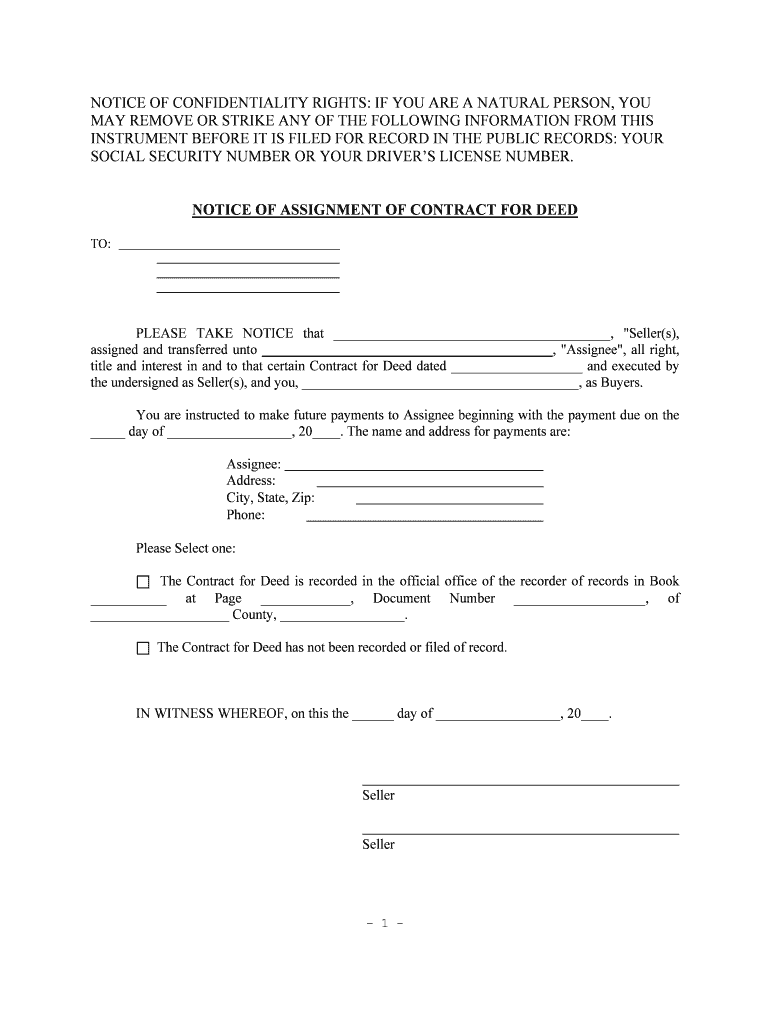
Names of Persons Acknowledging Form


What is the names Of Persons Acknowledging
The names of persons acknowledging form is a crucial document often used in various legal and administrative contexts. This form serves to identify individuals who acknowledge the contents of a document, ensuring that all parties involved are aware of the agreements or declarations made. It is commonly utilized in real estate transactions, legal contracts, and other formal agreements where acknowledgment of terms is necessary.
How to use the names Of Persons Acknowledging
Using the names of persons acknowledging form involves several key steps. First, ensure that all parties involved understand the document's purpose and implications. Next, each person must provide their full name and signature, indicating their acknowledgment of the document's content. This form can be filled out digitally, which streamlines the process and ensures that all signatures are captured securely. Utilizing a reliable eSignature solution can enhance the validity of the acknowledgments.
Steps to complete the names Of Persons Acknowledging
Completing the names of persons acknowledging form requires careful attention to detail. Follow these steps for accurate completion:
- Gather all necessary documents that require acknowledgment.
- Ensure that all parties are present and understand the document's content.
- Fill in the full names of each person acknowledging the document.
- Sign the form digitally or in person, depending on the method chosen.
- Store the completed form in a secure location for future reference.
Legal use of the names Of Persons Acknowledging
The legal use of the names of persons acknowledging form is significant in establishing the authenticity of agreements. When properly executed, this form can serve as evidence in legal proceedings, demonstrating that all parties have acknowledged and agreed to the terms outlined in the document. Compliance with relevant laws, such as ESIGN and UETA, is essential to ensure that the electronic signatures are legally binding.
Key elements of the names Of Persons Acknowledging
Several key elements must be included in the names of persons acknowledging form to ensure its effectiveness. These include:
- Full names of all individuals acknowledging the document.
- Date of acknowledgment.
- Signatures of all parties involved.
- Details of the document being acknowledged, such as title and date.
State-specific rules for the names Of Persons Acknowledging
State-specific rules may apply to the names of persons acknowledging form, affecting its execution and acceptance. It is important to be aware of the legal requirements in your state, as some jurisdictions may have additional stipulations regarding notarization or witness requirements. Checking with local regulations can help ensure compliance and enhance the form's validity.
Quick guide on how to complete names of persons acknowledging
Effortlessly Prepare names Of Persons Acknowledging on Any Device
Digital document management has gained traction among businesses and individuals. It serves as an ideal eco-friendly alternative to conventional printed and signed documents, allowing you to access the right form and securely store it online. airSlate SignNow equips you with all the necessary tools to create, alter, and eSign your documents promptly without interruptions. Manage names Of Persons Acknowledging on any platform using the airSlate SignNow apps for Android or iOS and enhance any document-related process today.
The Easiest Way to Alter and eSign names Of Persons Acknowledging with Ease
- Obtain names Of Persons Acknowledging and click Get Form to begin.
- Utilize the tools available to complete your document.
- Emphasize essential sections of your documents or obscure sensitive information with tools provided by airSlate SignNow specifically for that purpose.
- Create your signature using the Sign tool, which takes mere seconds and holds the same legal validity as a conventional wet ink signature.
- Review the details and click on the Done button to save your changes.
- Select your preferred method for sending your form, whether by email, text message (SMS), invite link, or downloading it to your PC.
Eliminate concerns about lost or misplaced files, tedious document searching, or errors that necessitate printing new document copies. airSlate SignNow addresses all your document management needs in just a few clicks from any device of your choice. Modify and eSign names Of Persons Acknowledging and guarantee outstanding communication at every stage of your form preparation process with airSlate SignNow.
Create this form in 5 minutes or less
Create this form in 5 minutes!
People also ask
-
What are the names of persons acknowledging in airSlate SignNow?
In airSlate SignNow, the names of persons acknowledging are the individuals who sign or approve a document. This feature ensures that all parties involved are clearly identified and their consent is documented. Using this mechanism helps maintain transparency and accountability in your business processes.
-
How does airSlate SignNow ensure the accuracy of names of persons acknowledging?
AirSlate SignNow ensures the accuracy of names of persons acknowledging by requiring users to input verified email addresses and names. The platform also includes tracking features that notify all parties when the document requires their approval. This reduces the risk of errors and ensures the document flows smoothly.
-
Are there any costs associated when adding names of persons acknowledging?
There are no additional costs specifically for adding names of persons acknowledging in airSlate SignNow. The platform's pricing includes features that allow users to collect signatures and manage document approvals seamlessly. You can choose a plan that fits your budget without worrying about hidden fees.
-
Can I customize the order of names of persons acknowledging in airSlate SignNow?
Yes, you can customize the order of names of persons acknowledging in airSlate SignNow. The platform allows you to set the signing order to ensure that the designated individuals sign in the desired sequence. This feature is beneficial for workflows that require approval from multiple parties.
-
What are the benefits of specifying names of persons acknowledging?
Specifying names of persons acknowledging streamlines the approval process and reduces miscommunication. It provides clarity on who is responsible for signing and when. This transparency is essential for legal compliance and enhancing trust among stakeholders.
-
Does airSlate SignNow integrate with other platforms for managing names of persons acknowledging?
Yes, airSlate SignNow integrates with various platforms that allow you to manage names of persons acknowledging efficiently. You can connect with CRM systems, cloud storage, and project management tools to enhance document workflows. This interoperability ensures you can maintain a seamless process across your business operations.
-
How can I track the status of names of persons acknowledging?
You can easily track the status of names of persons acknowledging using airSlate SignNow's dashboard. The dashboard provides real-time updates on who has signed and who is pending. This feature allows you to follow up promptly and keep your documents moving forward.
Get more for names Of Persons Acknowledging
Find out other names Of Persons Acknowledging
- Help Me With eSign South Carolina Car Dealer Document
- How To eSign Texas Car Dealer Document
- How Can I Sign South Carolina Courts Document
- How Do I eSign New Jersey Business Operations Word
- How Do I eSign Hawaii Charity Document
- Can I eSign Hawaii Charity Document
- How Can I eSign Hawaii Charity Document
- Can I eSign Hawaii Charity Document
- Help Me With eSign Hawaii Charity Document
- How Can I eSign Hawaii Charity Presentation
- Help Me With eSign Hawaii Charity Presentation
- How Can I eSign Hawaii Charity Presentation
- How Do I eSign Hawaii Charity Presentation
- How Can I eSign Illinois Charity Word
- How To eSign Virginia Business Operations Presentation
- How To eSign Hawaii Construction Word
- How Can I eSign Hawaii Construction Word
- How Can I eSign Hawaii Construction Word
- How Do I eSign Hawaii Construction Form
- How Can I eSign Hawaii Construction Form