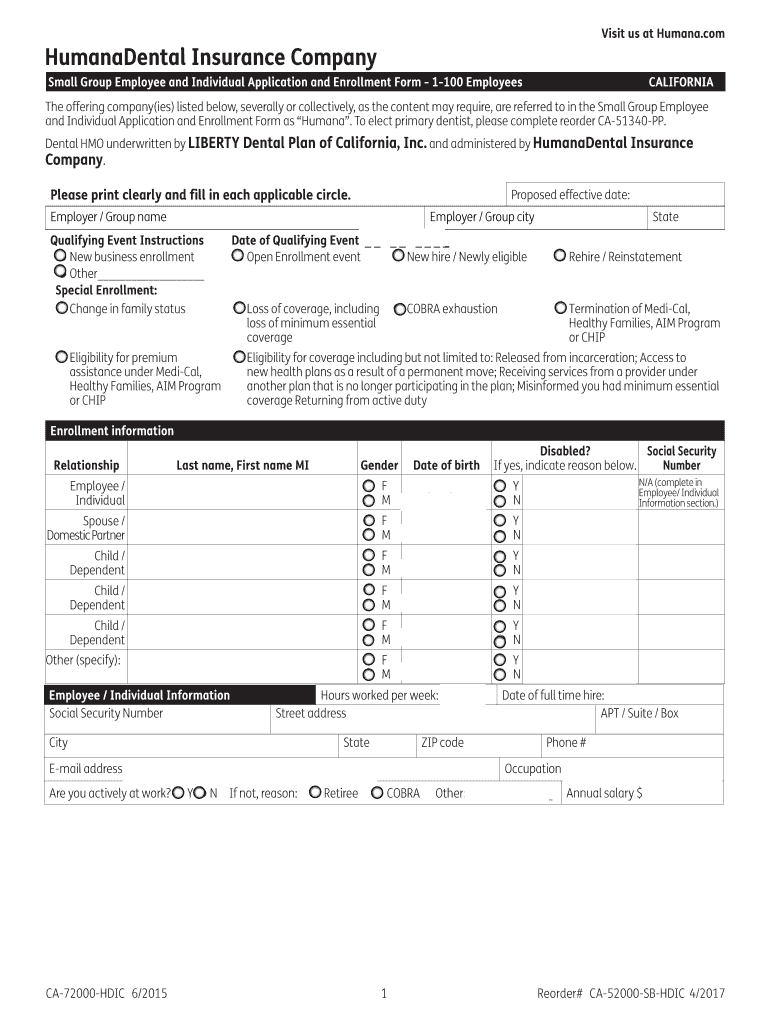
Employee Application Small Group DHMO Rogers Benefit Group Form


What is the Employee Application Small Group DHMO Rogers Benefit Group
The Employee Application Small Group DHMO Rogers Benefit Group is a specific form designed for individuals seeking enrollment in a dental health maintenance organization (DHMO) plan provided by Rogers Benefit Group. This application is tailored for small groups, allowing employers to offer dental coverage to their employees. The form captures essential information about the applicant, including personal details, employment status, and dependent information, ensuring that all necessary data is collected for processing the application.
Steps to complete the Employee Application Small Group DHMO Rogers Benefit Group
Completing the Employee Application Small Group DHMO Rogers Benefit Group involves several straightforward steps. First, gather all required personal and employment information. Ensure that you have details such as your full name, address, Social Security number, and the names of any dependents you wish to include. Next, carefully fill out the application form, ensuring accuracy in all entries. After completing the form, review it for any errors or omissions. Finally, submit the application electronically or via the designated submission method, ensuring that you retain a copy for your records.
Legal use of the Employee Application Small Group DHMO Rogers Benefit Group
The legal use of the Employee Application Small Group DHMO Rogers Benefit Group is governed by various regulations that ensure the validity of electronic signatures and submissions. The form must comply with the ESIGN Act and UETA, which establish that electronic signatures carry the same weight as handwritten ones when certain conditions are met. It is essential to ensure that all signatures are obtained with proper consent and that the form is completed in accordance with applicable state and federal laws to maintain its legal standing.
Key elements of the Employee Application Small Group DHMO Rogers Benefit Group
Key elements of the Employee Application Small Group DHMO Rogers Benefit Group include personal identification information, employment details, and coverage selections. The form typically requires the applicant's name, address, date of birth, and Social Security number. Additionally, it includes sections for listing dependents and selecting the desired dental coverage options. Accurate completion of these elements is crucial for the timely processing of the application and ensuring that the applicant receives the appropriate benefits.
Eligibility Criteria
Eligibility criteria for the Employee Application Small Group DHMO Rogers Benefit Group generally include being an employee of a participating employer and meeting any specific requirements set forth by the Rogers Benefit Group. Typically, employees must work a minimum number of hours per week and may need to complete a probationary period before applying for coverage. Additionally, dependents may also be eligible for coverage, provided they meet the defined criteria, such as age limits or relationship status.
Form Submission Methods
The Employee Application Small Group DHMO Rogers Benefit Group can be submitted through various methods to accommodate different preferences. Electronic submission is often available, allowing applicants to complete and sign the form online, which can expedite processing. Alternatively, applicants may choose to print the form and submit it via mail or in person at designated locations. It is important to follow the submission guidelines provided by Rogers Benefit Group to ensure that the application is processed without delay.
Quick guide on how to complete employee application small group dhmo rogers benefit group
Complete Employee Application Small Group DHMO Rogers Benefit Group seamlessly on any device
Digital document management has become increasingly popular among businesses and individuals. It offers an excellent eco-friendly alternative to traditional printed and signed documents, allowing you to find the right form and securely store it online. airSlate SignNow provides you with all the tools necessary to create, modify, and eSign your documents quickly without delays. Manage Employee Application Small Group DHMO Rogers Benefit Group on any device using the airSlate SignNow Android or iOS applications and enhance any document-centric process today.
How to modify and eSign Employee Application Small Group DHMO Rogers Benefit Group effortlessly
- Find Employee Application Small Group DHMO Rogers Benefit Group and click Get Form to begin.
- Utilize the tools we offer to complete your form.
- Emphasize key sections of your documents or obscure sensitive information with the tools that airSlate SignNow provides specifically for that purpose.
- Create your eSignature using the Sign tool, which takes seconds and holds the same legal significance as a traditional handwritten signature.
- Review all information and click on the Done button to save your changes.
- Select how you would like to share your form, whether by email, SMS, or invite link, or download it to your PC.
Say goodbye to lost or misplaced documents, tedious form searching, or errors that require printing new copies. airSlate SignNow addresses your document management needs in just a few clicks from any device of your choice. Modify and eSign Employee Application Small Group DHMO Rogers Benefit Group and ensure outstanding communication at any stage of your form preparation process with airSlate SignNow.
Create this form in 5 minutes or less
Create this form in 5 minutes!
How to create an eSignature for the employee application small group dhmo rogers benefit group
The way to create an electronic signature for your PDF document online
The way to create an electronic signature for your PDF document in Google Chrome
How to make an electronic signature for signing PDFs in Gmail
How to make an electronic signature right from your smart phone
The best way to create an electronic signature for a PDF document on iOS
How to make an electronic signature for a PDF on Android OS
People also ask
-
What is the Employee Application Small Group DHMO Rogers Benefit Group?
The Employee Application Small Group DHMO Rogers Benefit Group is a health insurance plan designed specifically for small groups. It offers comprehensive dental coverage under the DHMO model, ensuring that employees receive essential dental care at affordable costs.
-
How can I enroll in the Employee Application Small Group DHMO Rogers Benefit Group?
To enroll in the Employee Application Small Group DHMO Rogers Benefit Group, you can visit the Rogers Benefit Group website and fill out the necessary application forms. Make sure to gather required documentation for a smooth enrollment process.
-
What are the costs associated with the Employee Application Small Group DHMO Rogers Benefit Group?
The costs for the Employee Application Small Group DHMO Rogers Benefit Group vary based on the size of your group and specific plan options selected. Generally, this plan is competitively priced, offering great value for the extensive coverage it provides.
-
What benefits does the Employee Application Small Group DHMO Rogers Benefit Group offer?
The Employee Application Small Group DHMO Rogers Benefit Group offers a range of benefits, including preventive services, basic restorative dental care, and more comprehensive treatments. This ensures employees maintain good oral health at minimal costs.
-
Is there a network of dentists for the Employee Application Small Group DHMO Rogers Benefit Group?
Yes, the Employee Application Small Group DHMO Rogers Benefit Group has an extensive network of participating dentists. This allows employees to access quality care easily and without unexpected out-of-pocket expenses.
-
Can I integrate the Employee Application Small Group DHMO Rogers Benefit Group with other HR tools?
Yes, the Employee Application Small Group DHMO Rogers Benefit Group can be integrated with various HR tools to streamline benefit management. This ensures a seamless experience for both employers and employees when it comes to tracking and managing dental benefits.
-
What is the claims process for the Employee Application Small Group DHMO Rogers Benefit Group?
The claims process for the Employee Application Small Group DHMO Rogers Benefit Group is straightforward. Employees present their member ID at the dentist's office, and in-network providers will submit the claims directly to the insurance provider for processing.
Get more for Employee Application Small Group DHMO Rogers Benefit Group
- We are now the sellers of the property form
- We will occupy the subject property within a reasonable time after form
- Filing the notice of appealeleventh circuitunited states form
- Bill of sale form north carolina last will and testament
- Of officer taking acknowledgment certify that name of attesting form
- Justia warrant for arrest misdemeamor assault north form
- Full text of ampquotamerican law and procedureampquot internet archive form
- Naval power 21st centuryunited states navymilitary form
Find out other Employee Application Small Group DHMO Rogers Benefit Group
- How To Sign Arizona Courts Residential Lease Agreement
- How Do I Sign Arizona Courts Residential Lease Agreement
- Help Me With Sign Arizona Courts Residential Lease Agreement
- How Can I Sign Arizona Courts Residential Lease Agreement
- Sign Colorado Courts LLC Operating Agreement Mobile
- Sign Connecticut Courts Living Will Computer
- How Do I Sign Connecticut Courts Quitclaim Deed
- eSign Colorado Banking Rental Application Online
- Can I eSign Colorado Banking Medical History
- eSign Connecticut Banking Quitclaim Deed Free
- eSign Connecticut Banking Business Associate Agreement Secure
- Sign Georgia Courts Moving Checklist Simple
- Sign Georgia Courts IOU Mobile
- How Can I Sign Georgia Courts Lease Termination Letter
- eSign Hawaii Banking Agreement Simple
- eSign Hawaii Banking Rental Application Computer
- eSign Hawaii Banking Agreement Easy
- eSign Hawaii Banking LLC Operating Agreement Fast
- eSign Hawaii Banking Permission Slip Online
- eSign Minnesota Banking LLC Operating Agreement Online