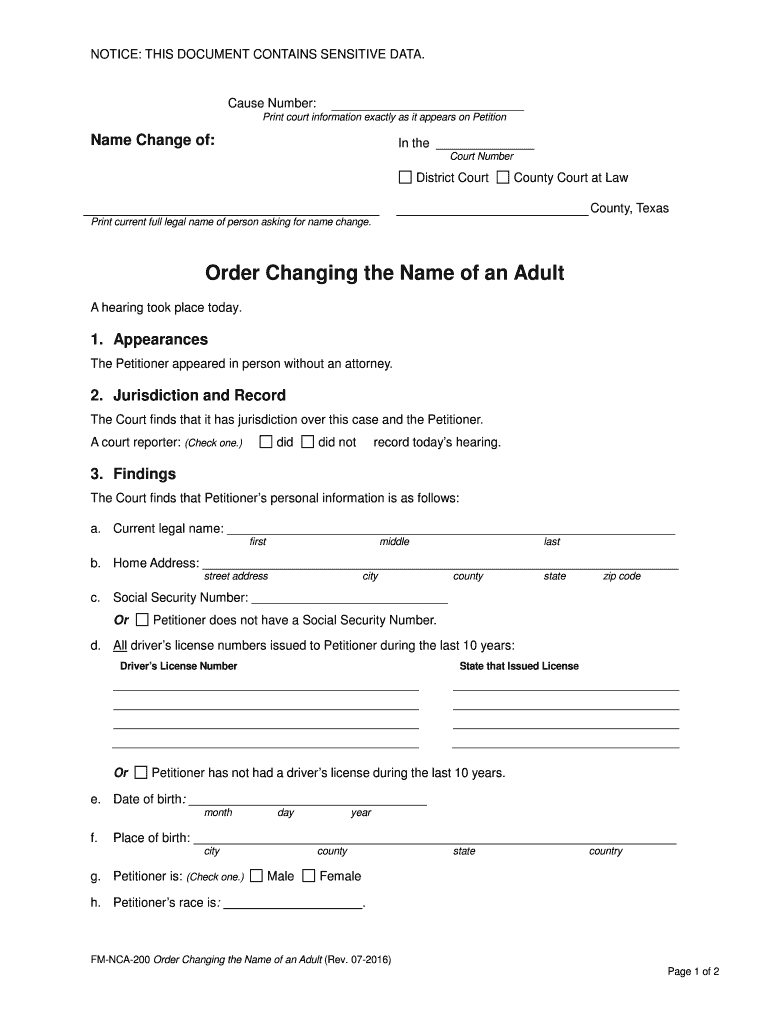
Order Changing the Name of an Adult Name Change Adults Form


What is the Order Changing The Name Of An Adult Name Change Adults
The Order Changing The Name Of An Adult Name Change Adults is a legal document that allows an individual to formally change their name. This process is often necessary for various personal reasons, such as marriage, divorce, or personal preference. The order is issued by a court and serves as official recognition of the name change, ensuring that all legal and personal documents reflect the new name. Understanding the importance of this order is essential for anyone looking to make a name change in a legally binding manner.
Steps to Complete the Order Changing The Name Of An Adult Name Change Adults
Completing the Order Changing The Name Of An Adult Name Change Adults involves several important steps:
- Gather Required Information: Collect necessary personal information, including your current name, the desired new name, and any supporting documentation.
- File the Petition: Submit the name change petition to the appropriate court in your jurisdiction. This usually involves filling out specific forms and paying a filing fee.
- Attend the Hearing: In some cases, a court hearing may be required. Be prepared to explain your reasons for the name change to the judge.
- Receive the Order: If the court approves your request, you will receive an official order that documents your name change.
- Update Records: After obtaining the order, update your name on all legal documents, such as your driver’s license, Social Security card, and bank accounts.
Legal Use of the Order Changing The Name Of An Adult Name Change Adults
The legal use of the Order Changing The Name Of An Adult Name Change Adults is crucial for ensuring that your new name is recognized in all legal contexts. This order provides the necessary documentation to update records with various institutions, including government agencies, financial institutions, and employers. Without this order, individuals may face challenges in proving their identity under their new name, which can affect everything from employment to travel. It is essential to keep copies of the order for future reference and to facilitate the name change process across different entities.
Required Documents for the Order Changing The Name Of An Adult Name Change Adults
To successfully file for the Order Changing The Name Of An Adult Name Change Adults, certain documents are typically required:
- Identification: A valid government-issued ID, such as a driver’s license or passport, to verify your identity.
- Proof of Residency: Documentation that shows your current address, which may include utility bills or lease agreements.
- Petition Form: The completed petition form specific to your state, which outlines your request for a name change.
- Payment: A check or money order for the filing fee, which varies by jurisdiction.
State-Specific Rules for the Order Changing The Name Of An Adult Name Change Adults
Each state in the U.S. has its own rules and procedures regarding the Order Changing The Name Of An Adult Name Change Adults. It is important to research the specific requirements for your state, as they can vary significantly. Some states may require a background check or publication of your name change in a local newspaper, while others may have different filing fees or forms. Understanding these state-specific rules can help streamline the process and ensure compliance with local laws.
How to Obtain the Order Changing The Name Of An Adult Name Change Adults
Obtaining the Order Changing The Name Of An Adult Name Change Adults involves a clear process:
- Research Local Courts: Identify the court that handles name change petitions in your area.
- Prepare Your Petition: Fill out the required forms accurately, ensuring all information is complete and correct.
- File Your Petition: Submit your forms to the court, along with any required documentation and fees.
- Follow Up: After filing, check in with the court to ensure your petition is being processed and to find out if a hearing is necessary.
Quick guide on how to complete order changing the name of an adult name change adults
Effortlessly prepare [SKS] on any device
Digital document management has gained traction among companies and individuals. It serves as an ideal environmentally friendly alternative to conventional printed and signed documents, allowing you to find the correct form and securely store it online. airSlate SignNow equips you with all the resources necessary to create, modify, and electronically sign your documents swiftly without delays. Manage [SKS] on any platform using airSlate SignNow's Android or iOS applications and simplify any document-focused process today.
How to edit and electronically sign [SKS] without difficulty
- Find [SKS] and click Get Form to begin.
- Use the tools we offer to complete your document.
- Emphasize relevant portions of your documents or conceal sensitive details using tools that airSlate SignNow offers specifically for that purpose.
- Create your electronic signature using the Sign tool, which takes mere seconds and holds the same legal validity as a traditional handwritten signature.
- Review the information and click on the Done button to save your changes.
- Select how you wish to send your form, via email, SMS, or invite link, or download it to your computer.
Eliminate concerns about lost or misplaced documents, tedious form navigation, or errors that necessitate printing new document copies. airSlate SignNow addresses all your document management needs in just a few clicks from the device of your choice. Edit and electronically sign [SKS] and ensure excellent communication at every stage of your form preparation process with airSlate SignNow.
Create this form in 5 minutes or less
Related searches to Order Changing The Name Of An Adult Name Change Adults
Create this form in 5 minutes!
People also ask
-
What is involved in the process of Order Changing The Name Of An Adult Name Change Adults?
The process of Order Changing The Name Of An Adult Name Change Adults typically involves filing the necessary legal documents with the court, updating identification documents, and notifying relevant institutions. With airSlate SignNow, you can streamline this process by easily sending and signing documents electronically, making it hassle-free.
-
How much does it cost to Order Changing The Name Of An Adult Name Change Adults?
The costs associated with Order Changing The Name Of An Adult Name Change Adults may vary depending on the jurisdiction and additional fees. However, with airSlate SignNow, you can save on costs with our affordable eSigning services and boost efficiency without breaking your budget.
-
What features does airSlate SignNow offer for Order Changing The Name Of An Adult Name Change Adults?
airSlate SignNow offers features such as customizable templates, secure eSigning, and document tracking to help you with Order Changing The Name Of An Adult Name Change Adults. These features ensure that your documents are compliant, easily accessible, and organized throughout the name change process.
-
What are the benefits of using airSlate SignNow for Order Changing The Name Of An Adult Name Change Adults?
Using airSlate SignNow for Order Changing The Name Of An Adult Name Change Adults simplifies your workflow by allowing for quick document preparation and signing. It also increases security and reduces the risk of errors, ensuring that all your documents are correctly processed.
-
Can I use airSlate SignNow on mobile devices while Order Changing The Name Of An Adult Name Change Adults?
Yes, airSlate SignNow is fully compatible with mobile devices, allowing you to manage your documents while on the go. This flexibility can be particularly beneficial when you need to Order Changing The Name Of An Adult Name Change Adults quickly and efficiently from anywhere.
-
What integrations does airSlate SignNow offer for smoother execution of Order Changing The Name Of An Adult Name Change Adults?
airSlate SignNow integrates with multiple applications such as Google Drive, Dropbox, and Microsoft Office to help you manage documents easily. This seamless integration aids in efficiently executing your Order Changing The Name Of An Adult Name Change Adults without switching between platforms.
-
Is airSlate SignNow secure for Order Changing The Name Of An Adult Name Change Adults?
Absolutely! airSlate SignNow employs industry-leading security protocols to protect your documents during the Order Changing The Name Of An Adult Name Change Adults process. With features like encryption and user authentication, you can rest assured that your sensitive information remains safe.
Get more for Order Changing The Name Of An Adult Name Change Adults
Find out other Order Changing The Name Of An Adult Name Change Adults
- Help Me With Sign Alabama Courts Form
- Help Me With Sign Virginia Police PPT
- How To Sign Colorado Courts Document
- Can I eSign Alabama Banking PPT
- How Can I eSign California Banking PDF
- How To eSign Hawaii Banking PDF
- How Can I eSign Hawaii Banking Document
- How Do I eSign Hawaii Banking Document
- How Do I eSign Hawaii Banking Document
- Help Me With eSign Hawaii Banking Document
- How To eSign Hawaii Banking Document
- Can I eSign Hawaii Banking Presentation
- Can I Sign Iowa Courts Form
- Help Me With eSign Montana Banking Form
- Can I Sign Kentucky Courts Document
- How To eSign New York Banking Word
- Can I eSign South Dakota Banking PPT
- How Can I eSign South Dakota Banking PPT
- How Do I eSign Alaska Car Dealer Form
- How To eSign California Car Dealer Form