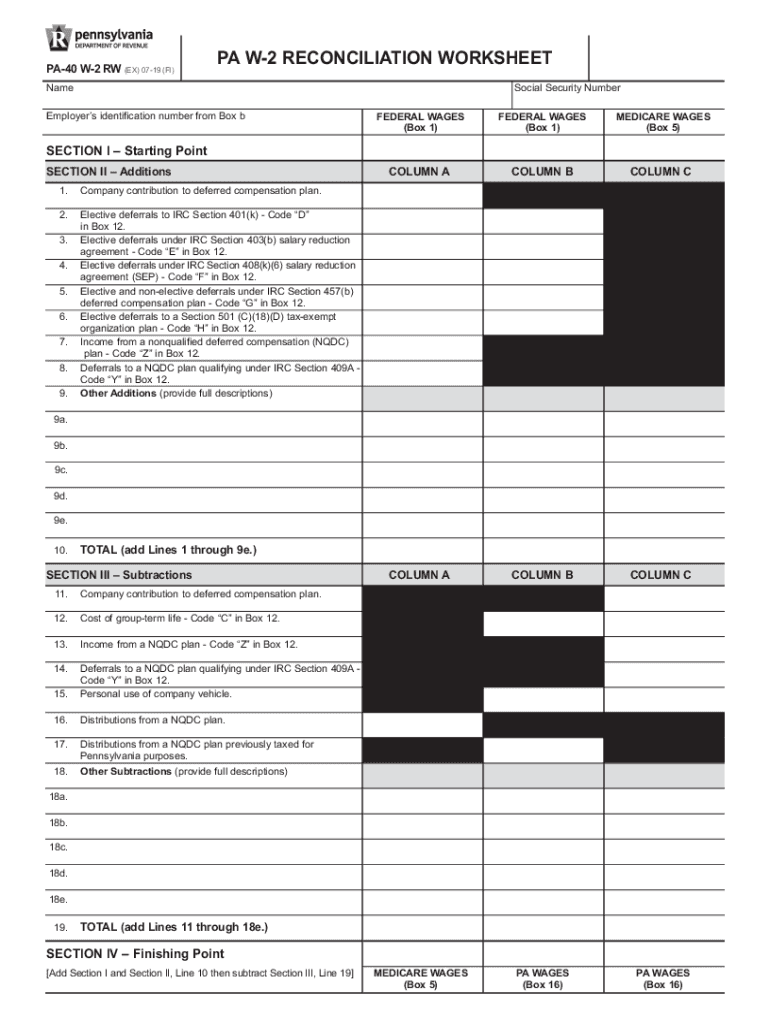
Pa W Form 2019


What is the Pennsylvania PA W Form?
The Pennsylvania PA W form is a crucial document used for state tax purposes. It serves as a reconciliation form for individuals and businesses to report their income and calculate their tax liabilities. This form is particularly important for those who have received wages and need to ensure they are compliant with Pennsylvania's tax regulations. The PA W form is essential for accurately reporting income earned in the state and ensuring that the correct amount of state tax is withheld from wages.
How to Use the Pennsylvania PA W Form
Using the Pennsylvania PA W form involves several steps to ensure accurate completion. First, gather all necessary financial documents, including W-2s and any other income statements. Next, fill out the form by entering your personal information, such as your name, address, and Social Security number. Then, report your income details as required, ensuring that all figures are accurate. Finally, review the completed form for any errors before submitting it to the appropriate state tax authority.
Steps to Complete the Pennsylvania PA W Form
Completing the Pennsylvania PA W form can be straightforward if you follow these steps:
- Gather all relevant income documents, including W-2 forms.
- Fill in your personal information accurately.
- Report your total income and any deductions applicable.
- Double-check all entries for accuracy.
- Submit the form electronically or via mail to the Pennsylvania Department of Revenue.
Legal Use of the Pennsylvania PA W Form
The Pennsylvania PA W form is legally binding when completed correctly and submitted on time. It complies with state tax laws, ensuring that individuals and businesses meet their tax obligations. The form must be filled out with accurate information to avoid penalties or legal issues. Understanding the legal implications of this form is essential for maintaining compliance with Pennsylvania tax regulations.
Filing Deadlines / Important Dates
Filing deadlines for the Pennsylvania PA W form are crucial for avoiding penalties. Typically, the form must be submitted by April 15th of each year for the previous tax year. It is important to stay informed about any changes in deadlines, as extensions may be available under certain circumstances. Marking these dates on your calendar can help ensure timely submission and compliance with state tax laws.
Form Submission Methods
The Pennsylvania PA W form can be submitted through various methods to accommodate different preferences. Individuals can choose to file the form electronically using approved e-filing software or submit a paper version via mail. In-person submissions may also be possible at designated state tax offices. Each method has its advantages, so consider your options based on convenience and efficiency.
Penalties for Non-Compliance
Failure to submit the Pennsylvania PA W form on time can result in penalties and interest charges. The state imposes fines for late submissions, which can accumulate quickly if not addressed. Additionally, incorrect information on the form may lead to audits or further scrutiny from tax authorities. Understanding the consequences of non-compliance can motivate timely and accurate filing.
Quick guide on how to complete pa w form
Prepare Pa W Form effortlessly on any device
Digital document management has become increasingly popular among businesses and individuals. It offers an ideal eco-friendly substitute to conventional printed and signed papers, as you can obtain the necessary form and securely save it online. airSlate SignNow equips you with all the features required to generate, modify, and eSign your documents swiftly without delays. Handle Pa W Form on any platform using airSlate SignNow's Android or iOS applications and simplify any document-related process today.
How to modify and eSign Pa W Form with ease
- Find Pa W Form and click on Get Form to begin.
- Make use of the tools we provide to complete your form.
- Emphasize relevant sections of the documents or redact sensitive information using the tools designed for that purpose by airSlate SignNow.
- Create your signature with the Sign tool, which takes mere seconds and holds the same legal validity as a traditional ink signature.
- Review all the details and click on the Done button to save your updates.
- Select your preferred method to send your form, via email, text message (SMS), an invite link, or download it to your computer.
Forget about lost or misplaced documents, tedious form searches, or errors that require reprinting new copies. airSlate SignNow meets your document management needs in just a few clicks from any device of your choice. Modify and eSign Pa W Form and guarantee exceptional communication throughout your form preparation process with airSlate SignNow.
Create this form in 5 minutes or less
Find and fill out the correct pa w form
Create this form in 5 minutes!
How to create an eSignature for the pa w form
The way to generate an electronic signature for a PDF file online
The way to generate an electronic signature for a PDF file in Google Chrome
The way to create an electronic signature for signing PDFs in Gmail
The best way to create an e-signature straight from your mobile device
The best way to make an e-signature for a PDF file on iOS
The best way to create an e-signature for a PDF document on Android devices
People also ask
-
What is airSlate SignNow and how does it work in Pennsylvania PA RW?
airSlate SignNow is a user-friendly eSignature platform that allows businesses in Pennsylvania PA RW to send and sign documents securely. With its intuitive interface, users can easily upload documents, add signature fields, and send them for signing, all within minutes. This streamlines the document workflow and improves overall efficiency.
-
What are the pricing plans for airSlate SignNow for businesses in Pennsylvania PA RW?
airSlate SignNow offers flexible pricing plans tailored for businesses in Pennsylvania PA RW, including monthly and annual subscriptions. Depending on your team's size and specific needs, you can choose from various plans that provide different features and functionalities. This ensures you find an affordable option that suits your business requirements.
-
What features can I expect from airSlate SignNow in Pennsylvania PA RW?
In Pennsylvania PA RW, airSlate SignNow provides a comprehensive set of features, such as customizable templates, real-time tracking, and advanced security options. Users can also integrate with other business tools to enhance their document management processes. This makes it a versatile solution for managing electronic signatures effectively.
-
How does airSlate SignNow benefit businesses in Pennsylvania PA RW?
Businesses in Pennsylvania PA RW can signNowly benefit from airSlate SignNow by reducing the time and costs associated with manual document handling. With the ability to eSign documents quickly, companies can accelerate their workflows and improve customer satisfaction. Furthermore, the platform's compliance with legal standards ensures that all electronic signatures are valid and secure.
-
Can I integrate airSlate SignNow with other software in Pennsylvania PA RW?
Yes, airSlate SignNow can be seamlessly integrated with various apps and software commonly used by businesses in Pennsylvania PA RW. This includes popular tools like Google Drive, Salesforce, and Microsoft Office. Such integrations help streamline workflows and enhance overall productivity across different platforms.
-
Is airSlate SignNow compliant with legal regulations in Pennsylvania PA RW?
Absolutely, airSlate SignNow adheres to all legal regulations surrounding electronic signatures in Pennsylvania PA RW. It complies with the ESIGN Act and UETA, ensuring that all signed documents are legally binding and secure. This compliance provides users with the peace of mind they need when handling sensitive documents.
-
How secure is my data with airSlate SignNow in Pennsylvania PA RW?
Data security is a top priority for airSlate SignNow, especially for businesses in Pennsylvania PA RW. The platform employs advanced encryption protocols to protect sensitive information and user data. Additionally, it provides access control options to further safeguard documents and ensure that only authorized personnel can view or sign them.
Get more for Pa W Form
- Application and order extending time to file complaint form
- How to file an injury claim in north carolinamarcari form
- Pickens county south carolina wikipedia form
- Equitable distribution affidavit ccf 33north carolina form
- Complaint for judicial authorization for underage person to form
- For authorization to marry form
- Order in civil action form
- The undersigned being first duly sworn says that the plaintiff has filed the above captioned action to recover possession form
Find out other Pa W Form
- Sign Alaska Sponsorship Agreement Safe
- How To Sign Massachusetts Copyright License Agreement
- How Do I Sign Vermont Online Tutoring Services Proposal Template
- How Do I Sign North Carolina Medical Records Release
- Sign Idaho Domain Name Registration Agreement Easy
- Sign Indiana Domain Name Registration Agreement Myself
- Sign New Mexico Domain Name Registration Agreement Easy
- How To Sign Wisconsin Domain Name Registration Agreement
- Sign Wyoming Domain Name Registration Agreement Safe
- Sign Maryland Delivery Order Template Myself
- Sign Minnesota Engineering Proposal Template Computer
- Sign Washington Engineering Proposal Template Secure
- Sign Delaware Proforma Invoice Template Online
- Can I Sign Massachusetts Proforma Invoice Template
- How Do I Sign Oklahoma Equipment Purchase Proposal
- Sign Idaho Basic rental agreement or residential lease Online
- How To Sign Oregon Business agreements
- Sign Colorado Generic lease agreement Safe
- How Can I Sign Vermont Credit agreement
- Sign New York Generic lease agreement Myself