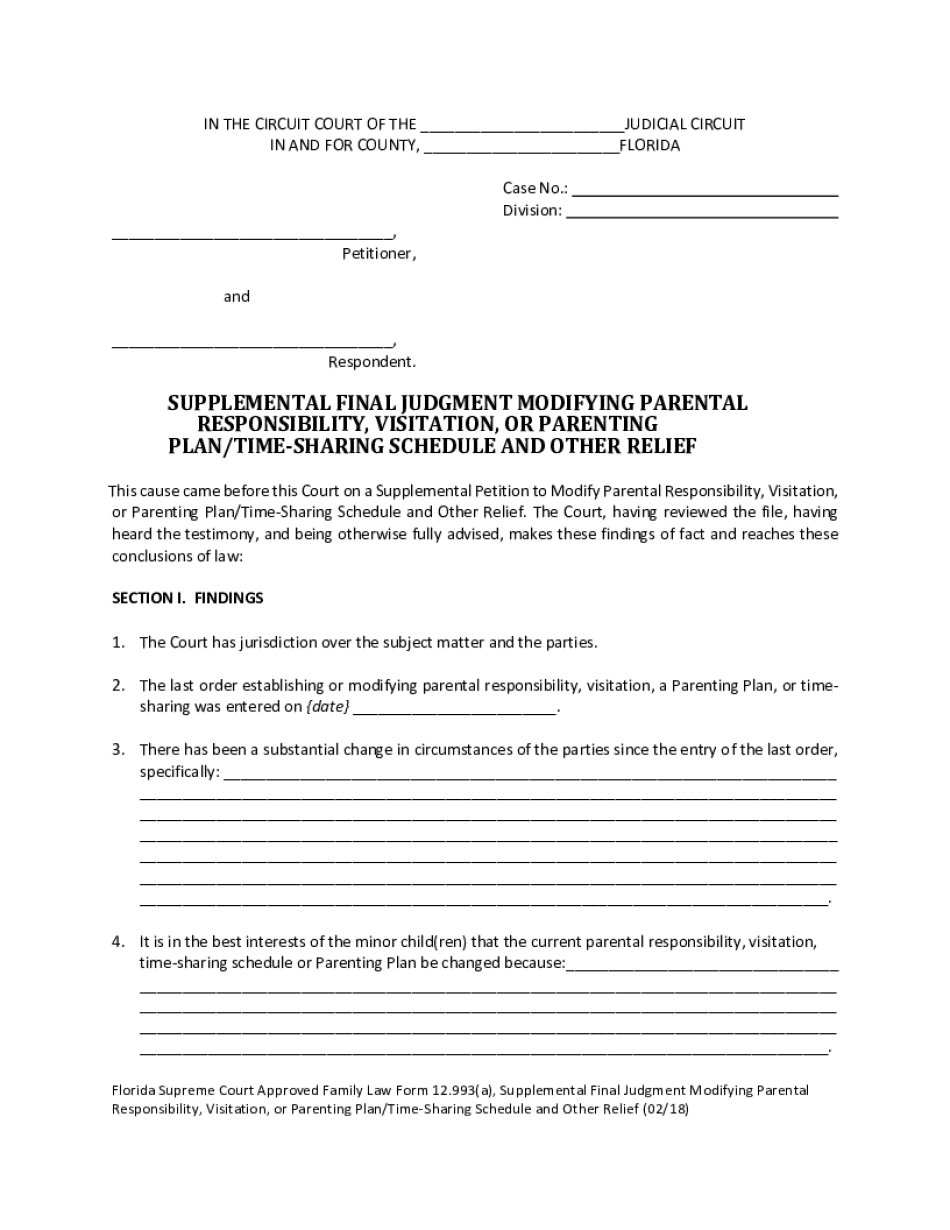
Florida Supreme Court Approved Family Law Form 12 993a, Supplemental Final Judgment Modifying Parental Responsibility, Visitatio 2018-2026


Understanding the Florida Final Responsibility Form
The Florida Final Responsibility Form, also known as the FL Final Responsibility, is a crucial legal document used in family law cases. This form is part of the process for modifying parental responsibility and visitation arrangements. It is essential for parents seeking to establish or change their time-sharing schedules and parenting plans. Understanding the purpose and requirements of this form is vital for ensuring compliance with Florida family law.
Steps to Complete the Florida Final Responsibility Form
Completing the FL Final Responsibility Form involves several key steps. First, gather all necessary information regarding your current parenting plan and any changes you wish to propose. Next, accurately fill out the form, ensuring that all sections are completed. It is important to provide clear and concise information to avoid delays. After completing the form, review it for accuracy before submitting it to the appropriate court. This attention to detail helps ensure that your form is processed smoothly.
Legal Use of the Florida Final Responsibility Form
The legal use of the FL Final Responsibility Form is governed by Florida family law. This form must be filed with the court to request modifications to existing parental responsibility arrangements. It is important to understand that the court will review the submitted form to determine if the proposed changes are in the best interest of the child. Adhering to legal guidelines when completing and submitting this form is essential for achieving a favorable outcome.
Key Elements of the Florida Final Responsibility Form
The FL Final Responsibility Form includes several key elements that must be addressed. These elements typically encompass details about the current parenting plan, the proposed changes, and the reasons for those changes. Additionally, the form may require information about the child's living situation and any relevant background information regarding the parents' ability to co-parent effectively. Ensuring that all key elements are thoroughly addressed can significantly impact the court's decision.
Obtaining the Florida Final Responsibility Form
The FL Final Responsibility Form can be obtained from the Florida Supreme Court's website or local courthouse. It is important to ensure that you are using the most current version of the form, as updates may occur. Accessing the form online allows for easy printing and completion, facilitating a smoother process for parents seeking to modify their parenting plans.
Examples of Using the Florida Final Responsibility Form
Examples of using the FL Final Responsibility Form include scenarios where a parent wishes to change the time-sharing schedule due to a new job or relocation. Another example may involve modifications to parental responsibilities based on changes in the child's needs or circumstances. Each of these situations underscores the importance of the form in addressing the evolving dynamics of family life and ensuring that the best interests of the child are prioritized.
Quick guide on how to complete florida supreme court approved family law form 12993a supplemental final judgment modifying parental responsibility visitation 445723490
Complete Florida Supreme Court Approved Family Law Form 12 993a, Supplemental Final Judgment Modifying Parental Responsibility, Visitatio effortlessly on any device
Online document management has become increasingly favored by organizations and individuals alike. It offers an ideal eco-friendly alternative to conventional printed and signed documents, allowing you to locate the correct form and securely store it online. airSlate SignNow provides you with all the tools necessary to create, edit, and eSign your documents swiftly without complications. Handle Florida Supreme Court Approved Family Law Form 12 993a, Supplemental Final Judgment Modifying Parental Responsibility, Visitatio on any device using the airSlate SignNow Android or iOS apps and enhance any document-centric process right now.
How to modify and eSign Florida Supreme Court Approved Family Law Form 12 993a, Supplemental Final Judgment Modifying Parental Responsibility, Visitatio without any hassle
- Locate Florida Supreme Court Approved Family Law Form 12 993a, Supplemental Final Judgment Modifying Parental Responsibility, Visitatio and then click Get Form to begin.
- Utilize the tools we provide to finish your document.
- Select signNow sections of the documents or redact sensitive information using the tools that airSlate SignNow specifically offers for that purpose.
- Create your eSignature with the Sign tool, which takes just moments and carries the same legal validity as a conventional wet ink signature.
- Verify the details and then click on the Done button to save your changes.
- Choose how you would like to send your form, via email, SMS, or a shareable link, or download it to your computer.
Forget about lost or misplaced documents, monotonous form searching, or errors that necessitate printing new copies. airSlate SignNow meets all your document management needs in just a few clicks from any device you prefer. Edit and eSign Florida Supreme Court Approved Family Law Form 12 993a, Supplemental Final Judgment Modifying Parental Responsibility, Visitatio and ensure outstanding communication at every stage of your form preparation process with airSlate SignNow.
Create this form in 5 minutes or less
Find and fill out the correct florida supreme court approved family law form 12993a supplemental final judgment modifying parental responsibility visitation 445723490
Create this form in 5 minutes!
How to create an eSignature for the florida supreme court approved family law form 12993a supplemental final judgment modifying parental responsibility visitation 445723490
The way to generate an electronic signature for your PDF file in the online mode
The way to generate an electronic signature for your PDF file in Chrome
The way to make an e-signature for putting it on PDFs in Gmail
The best way to create an electronic signature straight from your smartphone
The best way to make an electronic signature for a PDF file on iOS devices
The best way to create an electronic signature for a PDF document on Android
People also ask
-
What is the FL final responsibility in airSlate SignNow?
The FL final responsibility refers to the accountability of organizations using airSlate SignNow to ensure secure and compliant document management. It is crucial for businesses to maintain integrity while collecting signatures and managing documents through our platform.
-
How does airSlate SignNow address FL final responsibility in document signing?
airSlate SignNow simplifies the FL final responsibility by providing robust security features, including encryption and access controls. This ensures that all signed documents are protected and meet legal standards, which helps organizations maintain compliance.
-
What features support FL final responsibility in airSlate SignNow?
Key features that assist with FL final responsibility include audit trails, customizable workflows, and advanced authentication options. These tools enable businesses to track document handling and verify signer identities, ensuring accountability throughout the signing process.
-
How much does airSlate SignNow cost while ensuring FL final responsibility?
airSlate SignNow offers pricing plans that balance affordability with robust features needed to maintain FL final responsibility. Our plans are designed for businesses of all sizes, ensuring that even smaller organizations can utilize our solution without compromising on compliance.
-
What benefits does airSlate SignNow provide for FL final responsibility?
Selecting airSlate SignNow provides clear benefits for FL final responsibility, such as increased efficiency and reduced risk of errors. With our platform, organizations can streamline document workflows while ensuring secure signature processes that comply with necessary regulations.
-
Can airSlate SignNow integrate with other tools while ensuring FL final responsibility?
Yes, airSlate SignNow seamlessly integrates with various applications like CRM systems and cloud storage. This integration supports FL final responsibility by allowing businesses to enhance their workflows while maintaining control and compliance across all tools.
-
Is there a free trial available for exploring FL final responsibility in airSlate SignNow?
Absolutely! airSlate SignNow offers a free trial that lets businesses explore how the platform upholds FL final responsibility. This trial period allows prospective customers to assess features, benefits, and usability before committing to a plan.
Get more for Florida Supreme Court Approved Family Law Form 12 993a, Supplemental Final Judgment Modifying Parental Responsibility, Visitatio
Find out other Florida Supreme Court Approved Family Law Form 12 993a, Supplemental Final Judgment Modifying Parental Responsibility, Visitatio
- How To eSign Rhode Island Legal Lease Agreement
- How Do I eSign Rhode Island Legal Residential Lease Agreement
- How Can I eSign Wisconsin Non-Profit Stock Certificate
- How Do I eSign Wyoming Non-Profit Quitclaim Deed
- eSign Hawaii Orthodontists Last Will And Testament Fast
- eSign South Dakota Legal Letter Of Intent Free
- eSign Alaska Plumbing Memorandum Of Understanding Safe
- eSign Kansas Orthodontists Contract Online
- eSign Utah Legal Last Will And Testament Secure
- Help Me With eSign California Plumbing Business Associate Agreement
- eSign California Plumbing POA Mobile
- eSign Kentucky Orthodontists Living Will Mobile
- eSign Florida Plumbing Business Plan Template Now
- How To eSign Georgia Plumbing Cease And Desist Letter
- eSign Florida Plumbing Credit Memo Now
- eSign Hawaii Plumbing Contract Mobile
- eSign Florida Plumbing Credit Memo Fast
- eSign Hawaii Plumbing Claim Fast
- eSign Hawaii Plumbing Letter Of Intent Myself
- eSign Hawaii Plumbing Letter Of Intent Fast