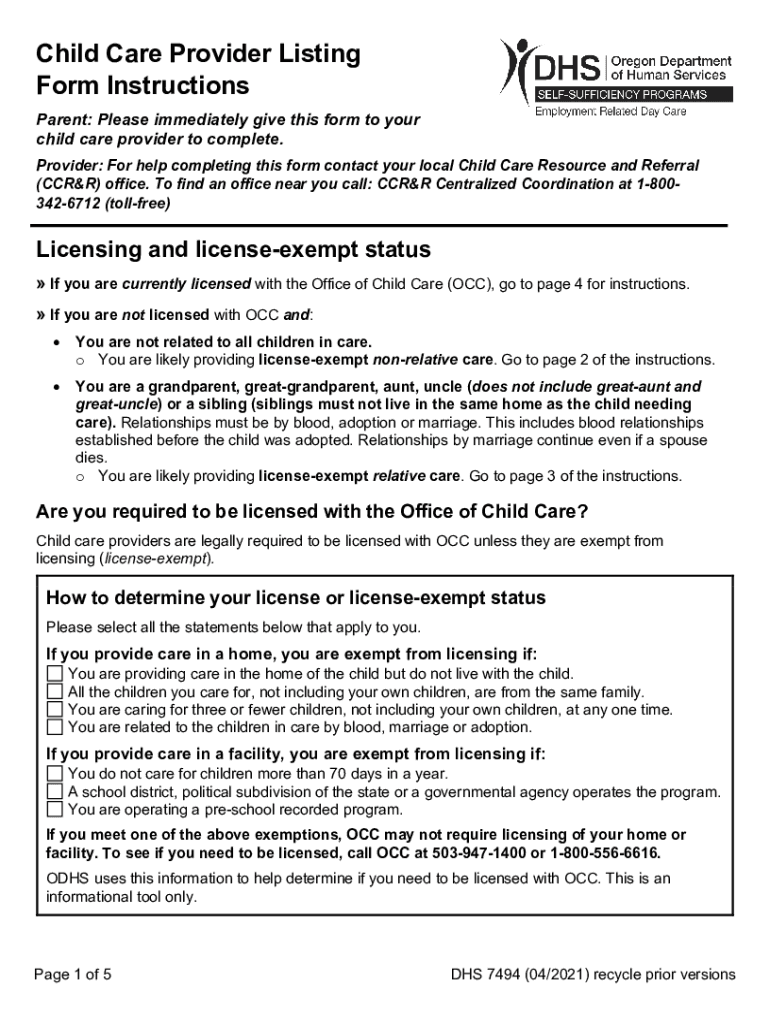
Child Care Provider Listing DHS 7494 Child, Care, Provider, Listing, Form, Dhs, Oregon, Department, Human, Services, Employment, 2021-2026


Understanding the DHS Provider Form
The DHS provider form, specifically the Child Care Provider Listing Form (DHS 7494), is a crucial document for individuals and organizations providing child care services in Oregon. This form is used to officially register child care providers with the Oregon Department of Human Services (DHS). By completing this form, providers can ensure they meet the necessary requirements to offer child care services legally and receive appropriate funding or support from state programs.
Steps to Complete the DHS Provider Form
Filling out the DHS provider form requires careful attention to detail to ensure all necessary information is accurately provided. Here are the key steps to complete the form:
- Gather required information, including personal identification, address, and any relevant certifications.
- Clearly fill out each section of the form, ensuring that all fields are completed as instructed.
- Review the form for accuracy, checking for any missing information or errors.
- Submit the form through the designated method, whether online, by mail, or in person, as per the guidelines provided by DHS.
Legal Use of the DHS Provider Form
The DHS provider form is legally binding when completed correctly. It must adhere to specific regulations set forth by the Oregon Department of Human Services. By submitting the form, providers affirm that they comply with all state laws and regulations regarding child care services. This includes maintaining proper safety standards and ensuring that all staff are adequately trained and qualified to care for children.
Obtaining the DHS Provider Form
To obtain the DHS provider form, individuals can visit the Oregon Department of Human Services website or contact their local DHS office. The form is typically available in both digital and paper formats, allowing providers to choose the method that best suits their needs. It is important to ensure that the most current version of the form is used to avoid any compliance issues.
Key Elements of the DHS Provider Form
Several key elements must be included in the DHS provider form to ensure it is complete and compliant. These elements typically include:
- Provider's full name and contact information.
- Type of child care services offered (e.g., family child care, center-based care).
- Details regarding the physical location where services will be provided.
- Information on any relevant training or certifications held by the provider.
State-Specific Rules for the DHS Provider Form
Each state has its own regulations regarding child care services, and Oregon is no exception. Providers must be aware of the specific rules that apply to the DHS provider form, including:
- Background check requirements for all staff members.
- Mandatory training programs that must be completed before starting child care services.
- Health and safety standards that must be adhered to in the child care environment.
Quick guide on how to complete child care provider listing dhs 7494 child care provider listing form dhs oregon department human services employment related
Effortlessly Prepare Child Care Provider Listing DHS 7494 Child, Care, Provider, Listing, Form, Dhs, Oregon, Department, Human, Services, Employment, on Any Device
Digital document management has gained traction among businesses and individuals alike. It presents an ideal eco-friendly substitute for traditional printed and signed documents, allowing you to locate the appropriate form and securely store it online. airSlate SignNow equips you with all the tools necessary to create, edit, and eSign your documents swiftly and without complications. Handle Child Care Provider Listing DHS 7494 Child, Care, Provider, Listing, Form, Dhs, Oregon, Department, Human, Services, Employment, on any platform using airSlate SignNow's Android or iOS applications and simplify your document-focused tasks today.
The Easiest Way to Edit and eSign Child Care Provider Listing DHS 7494 Child, Care, Provider, Listing, Form, Dhs, Oregon, Department, Human, Services, Employment, with Ease
- Locate Child Care Provider Listing DHS 7494 Child, Care, Provider, Listing, Form, Dhs, Oregon, Department, Human, Services, Employment, and click Get Form to begin.
- Utilize the tools we offer to complete your form.
- Emphasize relevant parts of the documents or redact sensitive information with tools that airSlate SignNow specifically provides for that purpose.
- Create your eSignature using the Sign tool, which only takes seconds and carries the same legal validity as a conventional wet ink signature.
- Review the information and click the Done button to save your modifications.
- Choose your preferred delivery method for your form, whether by email, text message (SMS), or invitation link, or download it to your PC.
Eliminate concerns about lost or misplaced files, tedious form searches, or errors requiring the printing of new document versions. airSlate SignNow addresses all your document management needs with just a few clicks from any device of your choice. Edit and eSign Child Care Provider Listing DHS 7494 Child, Care, Provider, Listing, Form, Dhs, Oregon, Department, Human, Services, Employment, and guarantee seamless communication at every stage of your form preparation process with airSlate SignNow.
Create this form in 5 minutes or less
Find and fill out the correct child care provider listing dhs 7494 child care provider listing form dhs oregon department human services employment related
Create this form in 5 minutes!
How to create an eSignature for the child care provider listing dhs 7494 child care provider listing form dhs oregon department human services employment related
How to create an electronic signature for a PDF document in the online mode
How to create an electronic signature for a PDF document in Chrome
How to generate an e-signature for putting it on PDFs in Gmail
The way to create an e-signature from your mobile device
How to create an e-signature for a PDF document on iOS devices
The way to create an e-signature for a PDF file on Android devices
People also ask
-
What is the DHS child care provider list Oregon PDF?
The DHS child care provider list Oregon PDF is a comprehensive compilation of licensed child care providers across Oregon. It is designed to help parents and guardians to find accredited child care options that meet state regulations and safety standards.
-
How can I access the DHS child care provider list Oregon PDF?
You can easily access the DHS child care provider list Oregon PDF by visiting the official Oregon Department of Human Services website. They provide the latest version of the list for download, enabling you to find suitable child care providers quickly.
-
Is there a cost associated with the DHS child care provider list Oregon PDF?
No, the DHS child care provider list Oregon PDF is available for free to the public. Parents and guardians can download it at no cost, making it a valuable resource for families seeking child care solutions.
-
Can I use airSlate SignNow to manage documentation for child care providers?
Yes, airSlate SignNow can streamline the documentation process for both parents and child care providers. You can easily send, sign, and manage essential documents, ensuring compliance with the requirements outlined in the DHS child care provider list Oregon PDF.
-
What features does airSlate SignNow offer for eSigning documents related to child care?
airSlate SignNow offers features like customizable templates, bulk sending, and real-time notifications that simplify the eSigning process for child care-related documents. This ensures that all required paperwork referenced in the DHS child care provider list Oregon PDF can be handled efficiently.
-
How does integrating airSlate SignNow benefit child care providers?
Integrating airSlate SignNow into your child care operations enhances workflow efficiency by facilitating quick document turnaround. Providers listed in the DHS child care provider list Oregon PDF can utilize these integration features to maintain accurate records and improve communication with parents.
-
Can airSlate SignNow be used on mobile devices?
Absolutely! airSlate SignNow is compatible with mobile devices, which means you can access the DHS child care provider list Oregon PDF and manage documentation from anywhere. This flexibility is essential for parents and child care providers who are often on the go.
Get more for Child Care Provider Listing DHS 7494 Child, Care, Provider, Listing, Form, Dhs, Oregon, Department, Human, Services, Employment,
- Customs form 100021258
- To download the profile sheet to join youth group st joseph stjv form
- Paper airplane lab union high school uhs twpunionschools form
- Po fillable form
- Nfhs volleyball scoresheet form
- Affidavit of baptism form
- Franklin templeton investment funds carismiit form
- Solicitud de anuencia de impacto ambiental informe preventivo
Find out other Child Care Provider Listing DHS 7494 Child, Care, Provider, Listing, Form, Dhs, Oregon, Department, Human, Services, Employment,
- How Can I Electronic signature New York Life Sciences Word
- How Can I Electronic signature North Dakota Legal Word
- How To Electronic signature Ohio Legal PDF
- How To Electronic signature Ohio Legal Document
- How To Electronic signature Oklahoma Legal Document
- How To Electronic signature Oregon Legal Document
- Can I Electronic signature South Carolina Life Sciences PDF
- How Can I Electronic signature Rhode Island Legal Document
- Can I Electronic signature South Carolina Legal Presentation
- How Can I Electronic signature Wyoming Life Sciences Word
- How To Electronic signature Utah Legal PDF
- How Do I Electronic signature Arkansas Real Estate Word
- How Do I Electronic signature Colorado Real Estate Document
- Help Me With Electronic signature Wisconsin Legal Presentation
- Can I Electronic signature Hawaii Real Estate PPT
- How Can I Electronic signature Illinois Real Estate Document
- How Do I Electronic signature Indiana Real Estate Presentation
- How Can I Electronic signature Ohio Plumbing PPT
- Can I Electronic signature Texas Plumbing Document
- How To Electronic signature Michigan Real Estate Form