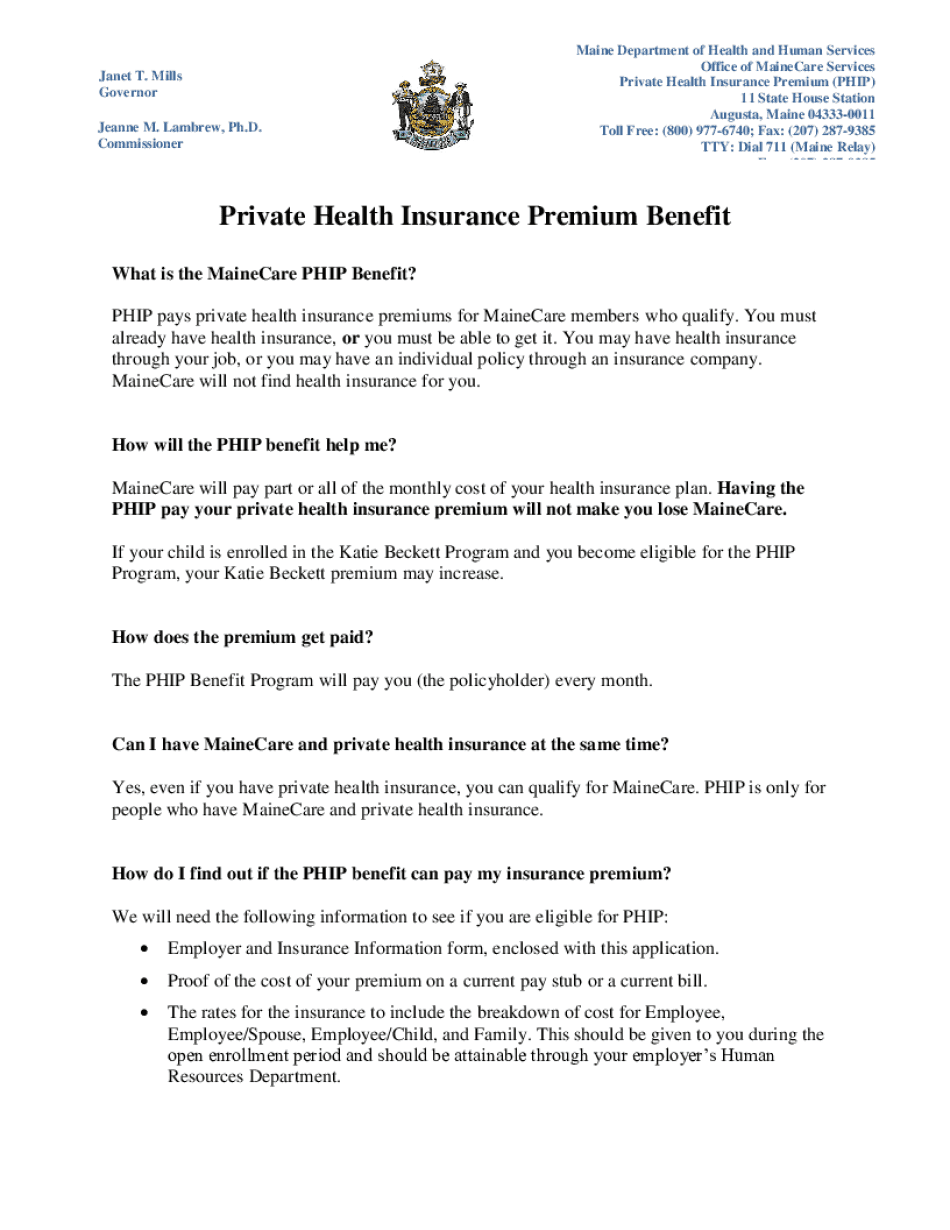
Private Health Insurance Premium PHIP 2020-2026


What is the Private Health Insurance Premium PHIP
The Private Health Insurance Premium (PHIP) in Maine is a program designed to assist residents in managing their health insurance costs. It provides financial support to eligible individuals and families, helping them afford private health insurance premiums. This initiative is particularly beneficial for those who may struggle to meet the rising costs of healthcare. Understanding the PHIP is essential for anyone looking to navigate their health insurance options effectively.
Eligibility Criteria for the PHIP
To qualify for the Private Health Insurance Premium program in Maine, applicants must meet specific eligibility requirements. Generally, these include:
- Residency in the state of Maine.
- Being enrolled in a qualified private health insurance plan.
- Meeting income thresholds set by the state.
- Providing necessary documentation to verify eligibility.
It is crucial to review these criteria thoroughly to ensure that you meet all the requirements before applying for the PHIP.
Steps to Complete the Private Health Insurance Premium PHIP Application
Filling out the PHIP application involves several key steps to ensure a smooth process. Here’s a step-by-step guide:
- Gather all necessary documents, including proof of income and health insurance details.
- Visit the official application portal or obtain a paper application form.
- Complete the application form accurately, ensuring all information is correct.
- Submit the application either online or via mail, following the specified submission guidelines.
- Await confirmation of your application status from the relevant state department.
Following these steps carefully can help streamline the application process and improve your chances of approval.
Legal Use of the Private Health Insurance Premium PHIP
The PHIP is governed by state laws and regulations, ensuring that it operates within legal frameworks. To utilize the PHIP legally, applicants must adhere to the following:
- Submit accurate information on the application.
- Maintain compliance with state guidelines regarding income and residency.
- Keep records of all communications and documents submitted.
Understanding these legal aspects is vital for ensuring that your participation in the PHIP remains valid and compliant.
Required Documents for the PHIP Application
When applying for the Private Health Insurance Premium program, certain documents are required to verify eligibility. These typically include:
- Proof of income, such as pay stubs or tax returns.
- Documentation of current health insurance coverage.
- Identification documents, such as a driver’s license or state ID.
Having these documents ready will facilitate a smoother application process and help avoid delays.
Form Submission Methods for the PHIP
Applicants can submit their PHIP application through various methods, providing flexibility to suit individual preferences. The available submission methods include:
- Online submission via the official state website.
- Mailing a completed paper application to the designated office.
- In-person submission at local health department offices.
Choosing the most convenient submission method can enhance the efficiency of your application process.
Quick guide on how to complete private health insurance premium phip
Complete Private Health Insurance Premium PHIP effortlessly on any device
Digital document management has gained traction among organizations and individuals. It offers an ideal eco-friendly substitute for conventional printed and signed documents, as you can obtain the correct form and securely archive it online. airSlate SignNow provides you with all the necessary tools to create, modify, and electronically sign your documents rapidly without holdups. Handle Private Health Insurance Premium PHIP on any device using airSlate SignNow Android or iOS applications and simplify any document-related process today.
How to modify and electronically sign Private Health Insurance Premium PHIP with ease
- Find Private Health Insurance Premium PHIP and then click Get Form to initiate.
- Use the tools we offer to complete your form.
- Emphasize pertinent sections of your documents or obscure sensitive information with tools that airSlate SignNow provides specifically for that purpose.
- Create your signature using the Sign tool, which takes mere seconds and holds the same legal validity as a traditional ink signature.
- Review all the details and then click on the Done button to save your changes.
- Choose how you would like to send your form, whether by email, SMS, or invite link, or download it to your computer.
Eliminate concerns about lost or misplaced files, tedious form searches, or errors that necessitate printing new document copies. airSlate SignNow meets all your document management needs in just a few clicks from any device you prefer. Modify and electronically sign Private Health Insurance Premium PHIP and ensure excellent communication at every stage of the form preparation process with airSlate SignNow.
Create this form in 5 minutes or less
Find and fill out the correct private health insurance premium phip
Create this form in 5 minutes!
How to create an eSignature for the private health insurance premium phip
How to create an electronic signature for your PDF file online
How to create an electronic signature for your PDF file in Google Chrome
How to make an e-signature for signing PDFs in Gmail
The way to create an e-signature straight from your mobile device
How to create an electronic signature for a PDF file on iOS
The way to create an e-signature for a PDF document on Android devices
People also ask
-
What is PHIP insurance and how does it work?
PHIP insurance, or Professional Health Insurance Plans, provides coverage for health-related expenses. It works by offering a structured policy that protects individuals or businesses against unforeseen medical costs. By investing in PHIP insurance, you can ensure that your healthcare needs are met without incurring major financial liabilities.
-
What are the benefits of PHIP insurance?
The benefits of PHIP insurance include comprehensive coverage for medical expenses, preventive care services, and extended network options. This insurance also helps in reducing out-of-pocket costs for policyholders, ensuring that they have access to necessary treatments. Additionally, PHIP insurance can provide peace of mind, knowing that you are financially protected against health-related issues.
-
How much does PHIP insurance cost?
The cost of PHIP insurance can vary based on factors such as age, health status, and the level of coverage selected. Typically, premiums might range from affordable monthly fees to more comprehensive plans that offer extensive benefits. It's crucial to compare different PHIP insurance options to find a plan that fits your budget and coverage needs.
-
What features should I look for in a PHIP insurance policy?
When choosing a PHIP insurance policy, look for features such as coverage limits, deductibles, co-pays, and network inclusivity. An ideal policy should also include access to specialists, preventive services, and flexible plan options that suit your lifestyle. Thoroughly reviewing the policy details will ensure you choose the best PHIP insurance for your needs.
-
Can I integrate PHIP insurance with my existing health plan?
Yes, you can often integrate PHIP insurance with your existing health plan, depending on the provider's policies. This integration can enhance your coverage and may lead to reduced medical costs. Be sure to discuss the possibility of integration with your insurance agent to understand how it can work for you.
-
How do I file a claim with my PHIP insurance?
Filing a claim with PHIP insurance typically involves submitting a claim form along with supporting documentation of your medical expenses. Most providers offer an online portal for convenient submission and tracking of claims. Always keep copies of your receipts and documentation to ensure a smooth claims process.
-
Is PHIP insurance available for businesses?
Yes, PHIP insurance is available for businesses looking to provide health coverage for their employees. Offering PHIP insurance can enhance employee satisfaction and retention by increasing their access to healthcare. It’s an investment in your workforce that can lead to a healthier, more productive team.
Get more for Private Health Insurance Premium PHIP
- Deed of trust assignment of leases and security agreement form
- Motions may be oral or written and their precise form is generally prescribed by statute or rule of court
- Web site terms and conditions of use standing company form
- Fillable online common council council chambers city hall form
- Voluntary affidavit of paternity kentucky form
- Us 01488bgdoc form
- Asset purchase and trademark assignment agreement form
- Re congratulations on formation of new company
Find out other Private Health Insurance Premium PHIP
- eSignature South Dakota Plumbing Emergency Contact Form Mobile
- eSignature South Dakota Plumbing Emergency Contact Form Safe
- Can I eSignature South Dakota Plumbing Emergency Contact Form
- eSignature Georgia Real Estate Affidavit Of Heirship Later
- eSignature Hawaii Real Estate Operating Agreement Online
- eSignature Idaho Real Estate Cease And Desist Letter Online
- eSignature Idaho Real Estate Cease And Desist Letter Simple
- eSignature Wyoming Plumbing Quitclaim Deed Myself
- eSignature Colorado Sports Living Will Mobile
- eSignature Iowa Real Estate Moving Checklist Simple
- eSignature Iowa Real Estate Quitclaim Deed Easy
- eSignature Real Estate Form Louisiana Simple
- eSignature Louisiana Real Estate LLC Operating Agreement Myself
- Can I eSignature Louisiana Real Estate Quitclaim Deed
- eSignature Hawaii Sports Living Will Safe
- eSignature Hawaii Sports LLC Operating Agreement Myself
- eSignature Maryland Real Estate Quitclaim Deed Secure
- eSignature Idaho Sports Rental Application Secure
- Help Me With eSignature Massachusetts Real Estate Quitclaim Deed
- eSignature Police Document Florida Easy