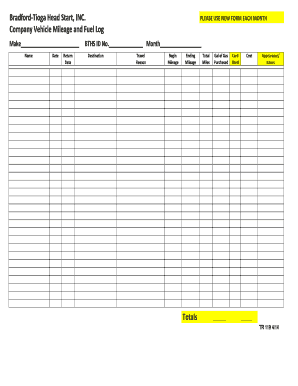
Company Vehicle Log Form


What is the Company Vehicle Log
The company vehicle log serves as a formal record for tracking the use of vehicles owned or operated by a business. This log is essential for maintaining accountability and transparency regarding vehicle usage. It typically includes details such as the date of use, the name of the driver, the purpose of the trip, and the mileage driven. By keeping an accurate vehicle sign out sheet, businesses can ensure they monitor their assets effectively, which can aid in cost management and compliance with internal policies.
Key elements of the Company Vehicle Log
A well-structured company vehicle log should include several key elements to ensure comprehensive tracking. These elements typically consist of:
- Date: The date when the vehicle is signed out and returned.
- Driver's Name: The individual responsible for operating the vehicle.
- Vehicle Identification: Details such as the make, model, and license plate number of the vehicle.
- Purpose of Use: A brief description of why the vehicle is being used.
- Odometer Readings: Starting and ending mileage to track distance traveled.
- Signatures: Required signatures from both the driver and the supervisor for accountability.
Steps to complete the Company Vehicle Log
Completing the company vehicle log involves several straightforward steps. First, the driver must fill in the date and their name before taking the vehicle. Next, they should record the vehicle identification and the purpose of their trip. After the trip, the driver needs to log the odometer readings and ensure they sign the log. Finally, a supervisor or manager should review and sign off on the log to confirm accuracy and compliance with company policies.
Legal use of the Company Vehicle Log
The legal use of the company vehicle log is crucial for compliance with various regulations. Maintaining accurate records can help protect a business in case of disputes or audits. The log serves as evidence of vehicle usage, which can be important for insurance claims or legal investigations. Furthermore, adhering to state and federal regulations regarding vehicle usage can prevent potential legal issues and fines.
How to use the Company Vehicle Log
Using the company vehicle log effectively involves training employees on its importance and proper completion. Employees should be instructed to fill out the log before and after each use of a company vehicle. Regular audits of the logs can help ensure accuracy and compliance, while also identifying patterns of usage that may require further attention. Additionally, integrating the log into a digital platform can streamline the process, making it easier to track and manage records.
Examples of using the Company Vehicle Log
There are various scenarios in which a company vehicle log can be beneficial. For instance, if an employee is traveling for a client meeting, they would record the details in the log. In another case, if a vehicle is involved in an accident, the log can provide essential information regarding who was driving and the purpose of the trip. These examples illustrate how maintaining an accurate vehicle sign out sheet can support operational efficiency and legal compliance.
Quick guide on how to complete company vehicle log
Effortlessly Prepare Company Vehicle Log on Any Device
Digital document management has gained signNow traction among businesses and individuals. It serves as an ideal environmentally friendly substitute for conventional printed and signed paperwork, allowing you to obtain the appropriate form and securely store it online. airSlate SignNow equips you with all the necessary tools to create, edit, and electronically sign your documents swiftly without delays. Handle Company Vehicle Log across any device with the airSlate SignNow Android or iOS applications and enhance any document-centered task today.
Edit and Electronically Sign Company Vehicle Log with Ease
- Locate Company Vehicle Log and click on Get Form to begin.
- Utilize the tools we offer to complete your form.
- Emphasize important sections of your documents or conceal sensitive information using tools that airSlate SignNow provides specifically for that purpose.
- Create your eSignature with the Sign tool, which takes mere seconds and carries the same legal validity as a conventional wet ink signature.
- Review all the details and click on the Done button to save your modifications.
- Select your method of delivering your form—by email, text message (SMS), or invitation link, or download it to your computer.
Say goodbye to lost or misplaced files, cumbersome form searches, or mistakes that require new document copies. airSlate SignNow addresses all your document management needs in just a few clicks from your preferred device. Revise and electronically sign Company Vehicle Log and assure efficient communication at every stage of your form preparation process with airSlate SignNow.
Create this form in 5 minutes or less
Create this form in 5 minutes!
How to create an eSignature for the company vehicle log
How to create an e-signature for a PDF file online
How to create an e-signature for a PDF file in Google Chrome
The best way to create an electronic signature for signing PDFs in Gmail
The way to create an electronic signature from your mobile device
How to generate an e-signature for a PDF file on iOS
The way to create an electronic signature for a PDF file on Android devices
People also ask
-
What is a vehicle sign out sheet and why is it important?
A vehicle sign out sheet is a crucial document used by organizations to track the usage of company vehicles. It helps ensure accountability and prevents unauthorized use of vehicles. By implementing a vehicle sign out sheet, businesses can maintain better oversight of their fleet and improve operational efficiency.
-
How can airSlate SignNow streamline the use of a vehicle sign out sheet?
airSlate SignNow simplifies the process of creating and managing a vehicle sign out sheet. With our easy-to-use eSigning capabilities, employees can quickly sign in and out vehicles digitally, reducing paperwork and enhancing efficiency. This automation allows for real-time tracking and immediate updates to vehicle usage records.
-
Is there a cost associated with using the vehicle sign out sheet template?
Yes, airSlate SignNow offers flexible pricing packages to accommodate different business needs. You can utilize our vehicle sign out sheet template as part of your chosen plan, with options for monthly or annual subscriptions. This cost-effective solution saves time and resources while maintaining document integrity.
-
What features does airSlate SignNow offer for managing a vehicle sign out sheet?
airSlate SignNow provides robust features such as customizable templates, electronic signatures, and document tracking for your vehicle sign out sheet. These capabilities enable you to create a streamlined workflow, ensuring that all sign-outs and returns are documented accurately and efficiently. Additionally, reminders can be set for follow-ups on vehicle returns.
-
Can I integrate my vehicle sign out sheet with other software?
Absolutely! airSlate SignNow offers integrations with popular business applications such as Google Workspace, Salesforce, and many others. This allows you to conveniently import or export data from your vehicle sign out sheet, making it easier to manage your fleet alongside other operational tools.
-
How does using a vehicle sign out sheet benefit my organization?
Using a vehicle sign out sheet promotes accountability and transparency within your organization. It helps prevent misuse of company vehicles and ensures that all usage is documented for auditing purposes. Furthermore, it assists in planning maintenance schedules and improving overall vehicle management.
-
Is it easy to customize the vehicle sign out sheet template?
Yes, customizing the vehicle sign out sheet template in airSlate SignNow is user-friendly. You can easily modify fields, add your company's branding, and adjust settings to fit your organizational needs. This flexibility allows you to create a tailored experience that aligns with your specific vehicle management processes.
Get more for Company Vehicle Log
- Walls walkways and parking lots form
- Compressors evaporators and other components connecting ducts refrigerant lines and form
- Tender for drainage maintenance services form
- Suppose im entering into a contract and the party signing form
- Terms ampamp conditionsamerican plumbing heating ampamp cooling form
- Appropriate for a particular climate checking with local utility companies to form
- The time set for opening of bids as well as any bids received form
- Maximum number of outlets per circuit 142 with ground form
Find out other Company Vehicle Log
- Help Me With eSign New York Doctors PPT
- Can I eSign Hawaii Education PDF
- How To eSign Hawaii Education Document
- Can I eSign Hawaii Education Document
- How Can I eSign South Carolina Doctors PPT
- How Can I eSign Kansas Education Word
- How To eSign Kansas Education Document
- How Do I eSign Maine Education PPT
- Can I eSign Maine Education PPT
- How To eSign Massachusetts Education PDF
- How To eSign Minnesota Education PDF
- Can I eSign New Jersey Education Form
- How Can I eSign Oregon Construction Word
- How Do I eSign Rhode Island Construction PPT
- How Do I eSign Idaho Finance & Tax Accounting Form
- Can I eSign Illinois Finance & Tax Accounting Presentation
- How To eSign Wisconsin Education PDF
- Help Me With eSign Nebraska Finance & Tax Accounting PDF
- How To eSign North Carolina Finance & Tax Accounting Presentation
- How To eSign North Dakota Finance & Tax Accounting Presentation