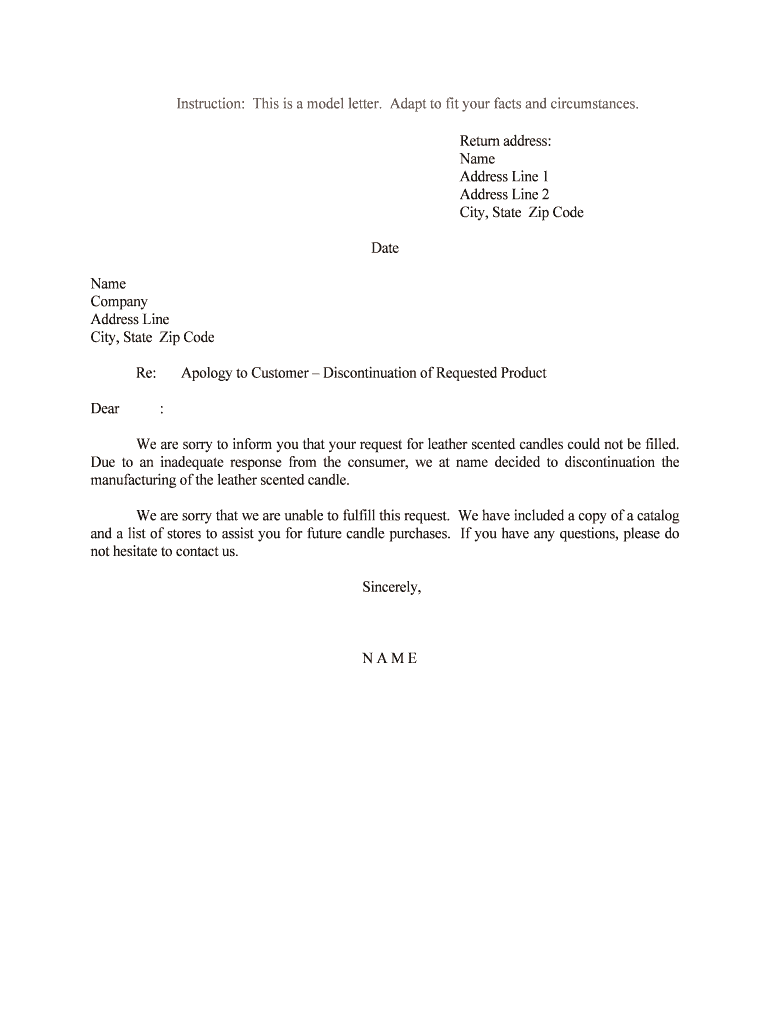
Apology to Customer Discontinuation of Requested Product Form


What is the apology to customer discontinuation of requested product?
The apology to customer discontinuation of requested product is a formal document that communicates to customers the cessation of a product they have requested. This form serves to maintain transparency and uphold customer relations during a challenging situation. It outlines the reasons for discontinuation, acknowledges any inconvenience caused, and expresses a commitment to customer satisfaction. This document is crucial for businesses aiming to manage customer expectations and preserve trust.
How to use the apology to customer discontinuation of requested product
Using the apology to customer discontinuation of requested product involves several key steps. First, gather all relevant information regarding the product and the reasons for its discontinuation. Next, draft a clear and concise message that includes an acknowledgment of the customer's request, an explanation of the discontinuation, and an apology for any inconvenience. Finally, ensure that the document is signed digitally to maintain a record of communication. Utilizing a reliable eSignature platform can streamline this process, allowing for quick and secure delivery to the customer.
Key elements of the apology to customer discontinuation of requested product
Several key elements should be included in the apology to customer discontinuation of requested product. These elements ensure the message is comprehensive and considerate:
- Customer Information: Include the customer's name and contact details.
- Product Details: Specify the product that has been discontinued.
- Reason for Discontinuation: Provide a brief explanation of why the product is no longer available.
- Apology: Clearly express regret for any inconvenience caused.
- Alternative Solutions: Suggest alternative products or services, if applicable.
- Contact Information: Offer a way for customers to reach out with questions or concerns.
Steps to complete the apology to customer discontinuation of requested product
Completing the apology to customer discontinuation of requested product involves a systematic approach:
- Identify the customer affected by the product discontinuation.
- Draft the apology letter, ensuring it includes all key elements.
- Review the document for clarity and professionalism.
- Use a digital signature tool to sign the document securely.
- Send the completed document to the customer via email or another preferred method.
- Keep a copy of the correspondence for your records.
Legal use of the apology to customer discontinuation of requested product
The legal use of the apology to customer discontinuation of requested product is essential for protecting both the business and the customer. This document can serve as evidence of communication should any disputes arise. To ensure legal validity, it is important to comply with relevant eSignature laws, such as the ESIGN Act and UETA. Using a trusted eSignature platform can help maintain compliance and provide a secure, verifiable record of the transaction.
Examples of using the apology to customer discontinuation of requested product
Examples of the apology to customer discontinuation of requested product can vary based on the context. For instance:
- A software company may inform customers that a specific version of their product will no longer be supported.
- A retailer might notify customers that a popular item is being discontinued due to supply chain issues.
- A service provider could apologize for discontinuing a specific service package due to changes in business strategy.
In each case, the apology should be tailored to reflect the unique circumstances and maintain a positive relationship with the customer.
Quick guide on how to complete apology to customer discontinuation of requested product
Prepare Apology To Customer Discontinuation Of Requested Product effortlessly on any device
Digital document management has become increasingly favored by both businesses and individuals. It offers an ideal environmentally friendly alternative to traditional printed and signed documents, allowing you to locate the appropriate form and securely archive it online. airSlate SignNow equips you with all the tools necessary to create, modify, and electronically sign your documents quickly without any hold-ups. Manage Apology To Customer Discontinuation Of Requested Product on any device using airSlate SignNow's Android or iOS applications and enhance any document-driven process today.
How to modify and eSign Apology To Customer Discontinuation Of Requested Product with ease
- Locate Apology To Customer Discontinuation Of Requested Product and select Get Form to begin.
- Utilize the tools we offer to fill out your form.
- Emphasize pertinent sections of the documents or obscure sensitive details with tools that airSlate SignNow provides specifically for that purpose.
- Generate your signature using the Sign tool, which takes mere seconds and holds the same legal validity as a conventional wet ink signature.
- Review the information and click the Done button to secure your updates.
- Choose how you would like to send your form, via email, SMS, or invitation link, or download it to your computer.
Say goodbye to lost or misplaced files, tedious form searching, or errors that necessitate printing out new document copies. airSlate SignNow addresses your document management needs in just a few clicks from any device you prefer. Alter and eSign Apology To Customer Discontinuation Of Requested Product and ensure excellent communication at any stage of the form preparation process with airSlate SignNow.
Create this form in 5 minutes or less
Create this form in 5 minutes!
People also ask
-
What is the best way to express an Apology To Customer Discontinuation Of Requested Product?
An effective Apology To Customer Discontinuation Of Requested Product involves acknowledging the customer's disappointment and explaining the reason for the discontinuation. It's crucial to offer alternative solutions or products that may fit their needs. Always keep the tone professional and empathetic to maintain a positive relationship.
-
How does airSlate SignNow help with customer communications regarding product discontinuation?
airSlate SignNow streamlines the process of sending formal apologies and notifications to customers regarding the Apology To Customer Discontinuation Of Requested Product. The platform allows for quick document creation and eSigning, ensuring that your communication is timely and professional, which can help preserve customer loyalty.
-
What features does airSlate SignNow offer for sending apologist correspondence?
With airSlate SignNow, you can create templates specifically designed to communicate an Apology To Customer Discontinuation Of Requested Product. Features like custom branding and automated workflows ensure that your messages stand out and signNow customers efficiently, enhancing overall communication.
-
Is there a cost associated with using airSlate SignNow for apologies to customers?
Yes, there is a subscription cost for using airSlate SignNow, which provides various plans that cater to different business needs. While pricing may vary depending on features and team size, the return on investment is signNow when considering the benefits of effective customer communication, such as an Apology To Customer Discontinuation Of Requested Product.
-
How can I integrate airSlate SignNow with my existing CRM for handling customer apologies?
airSlate SignNow offers seamless integrations with various CRMs, enabling you to manage customer communications regarding the Apology To Customer Discontinuation Of Requested Product directly within your existing system. This integration streamlines your processes and keeps all customer data organized and accessible.
-
What benefits does using airSlate SignNow provide for customer satisfaction in cases of product discontinuation?
Using airSlate SignNow to send an Apology To Customer Discontinuation Of Requested Product can signNowly enhance customer satisfaction. The platform allows for quick communication, clear explanations, and alternative options, which shows customers that you value their business and are willing to help them find solutions.
-
Can airSlate SignNow help personalize my apologies to customers?
Absolutely! airSlate SignNow allows you to personalize your Apology To Customer Discontinuation Of Requested Product. You can include customer names, specific product details, and tailored messages to make your communication more genuine, fostering a stronger connection with your customers.
Get more for Apology To Customer Discontinuation Of Requested Product
- Please click here to download our cremation paperwork form
- 10 day demand letter sample form
- Ilecf scholarship application form
- Volunteer documentation form
- Forgery dpd dallascityhall form
- Uhd business services university housing and dining the form
- First year grade exclusion tamu form
- Utah youth soccer association participant registration form
Find out other Apology To Customer Discontinuation Of Requested Product
- Help Me With eSign Nevada Police Living Will
- eSign New York Courts Business Plan Template Later
- Can I eSign North Carolina Courts Limited Power Of Attorney
- eSign North Dakota Courts Quitclaim Deed Safe
- How To eSign Rhode Island Sports Quitclaim Deed
- Help Me With eSign Oregon Courts LLC Operating Agreement
- eSign North Dakota Police Rental Lease Agreement Now
- eSign Tennessee Courts Living Will Simple
- eSign Utah Courts Last Will And Testament Free
- eSign Ohio Police LLC Operating Agreement Mobile
- eSign Virginia Courts Business Plan Template Secure
- How To eSign West Virginia Courts Confidentiality Agreement
- eSign Wyoming Courts Quitclaim Deed Simple
- eSign Vermont Sports Stock Certificate Secure
- eSign Tennessee Police Cease And Desist Letter Now
- Help Me With eSign Texas Police Promissory Note Template
- eSign Utah Police LLC Operating Agreement Online
- eSign West Virginia Police Lease Agreement Online
- eSign Wyoming Sports Residential Lease Agreement Online
- How Do I eSign West Virginia Police Quitclaim Deed